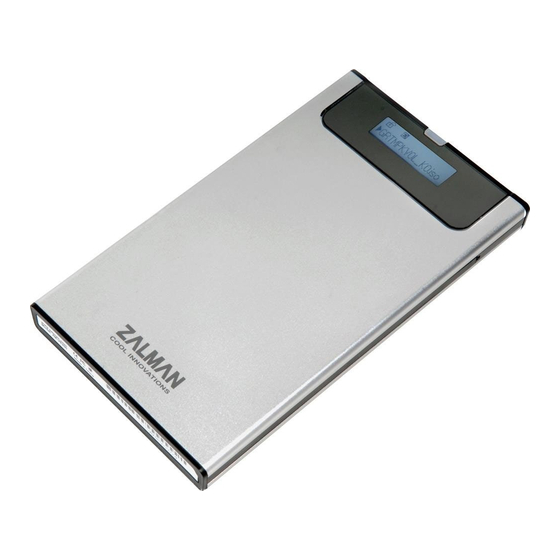
Advertisement
Quick Links
Advertisement

Summary of Contents for ZALMAN ZM-VE200SE
- Page 1 Quick Guide ZM-VE200SE Please read this Manual before use www.ZALMAN.com Ver. 1.2...
-
Page 2: Specifications
■ Do not let the device be wet. It may not be covered by Warranty. ■ It may have problem if used near magnetic objects. ■ Exterior damage during use is not covered by Warranty. 2. Specifications Model ZM-VE200SE Spec. Case Material Aluminum Alloy, Acryl, Poly Carbonate Weight 98.5g... -
Page 3: Names Of Parts
5. Mounting a 2.5” HDD 6. Names of Parts (1) Appearances Write Protect Switch Firmware Recovery USB Port e-SATA Port Access LED LCD Display Jog Switch Serial Number .COM... - Page 4 (2) Display and Modes ‘iso File’ Mount Status Current Mode HDD Status Protection Mode 23℃ HDD Temp. ‘Folder’ or ‘iso File’ Name Dual Mode (Push the Jog Switch and connect USB cable.) HDD Mode (Wheel-down the Jog Switch and connect USB cable.) ODD Mode (Wheel-up the Jog Switch and connect USB cable.) iso File Mounted to Virtual ODD Write Protected...
- Page 5 Caution ▶ This device supports Hot Swap using e-SATA. To use Hot Swap function, please check in advance if PC motherboard supports Hot Swap function. ▶ Connect e-SATA cable first, then USB cable.(When removing, use reverse order.) ▶ If cable is unplugged with force while operating, it may cause fatal error to the system and device.
- Page 6 MEMO .COM...














