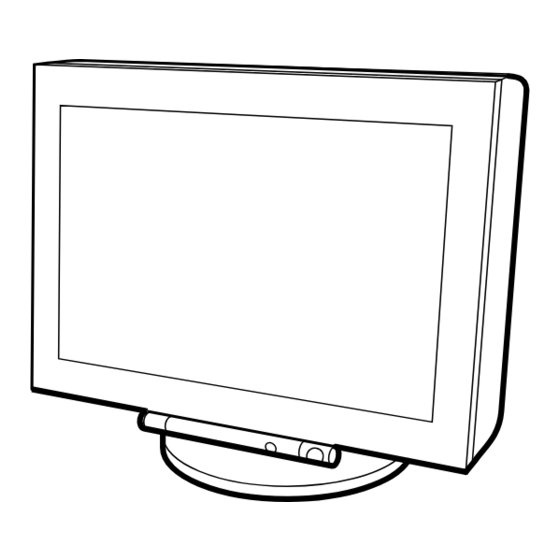
Table of Contents
Advertisement
SERVICE MANUAL
CRT
0.23 – 0.27 mm aperture grille pitch
24 inches measured diagonally
90-degree deflection
FD Trinitron
Approx. 482.1 × 308.2 mm (w/h)
Viewable image size
(19 × 12
22.5" viewing image
Resolution
Maximum (16:10)
Maximum (4:3)
Recommended (16:10)
Input signal levels
Video signal
SYNC signal
Standard image area
16:10
4:3
5:4
SPECIFICATIONS
1
/
inches)
4
Horizontal: 2304 dots
Vertical: 1440 lines
Horizontal: 2048 dots
Vertical: 1536 lines
Horizontal: 1920 dots
Vertical: 1200 lines
Analog RGB: 0.700 Vp-p
(positive), 75 Ω
H/V separate or composite sync:
TTL 2 kΩ, Polarity free
Sync on Green: 0.3 Vp-p
(negative)
Approx. 474 × 296 mm (w/h)
3
× 11
3
(18
/
/
inches)
4
4
Approx. 395 × 296 mm (w/h)
× 11
5
3
(15
/
/
inches)
8
4
Approx. 370 × 296 mm (w/h)
5
× 11
3
(14
/
/
inches)
8
4
GDM-FW9011
N.Hemisphere Model
Chassis No. SCC-L34C-A
G1W
Deflection frequency*
Horizontal: 30 to 121 kHz
Vertical: 48 to 160 Hz
AC input voltage/current
100 to 240 V, 50/60 Hz, 2.2 – 1.2 A
Power consumption
Approx. 170 W (with no USB devices
connected)
Operating temperature
10˚C to 40˚C
Approx. 571.5 × 500 ×
Dimensions
1
d) (22
/
2
Mass
Approx. 42 kg (92 lb 10 oz)
Plug and Play
DDC1/DDC2B/DDC2Bi, GTF**
Supplied accessories
• This operating instruction
* Recommended horizontal and vertical timing condition
• Horizontal sync width duty should be more than 4.8% of
total horizontal time or 0.8 µs, whichever is larger.
• Horizontal blanking width should be more than 2.3 µsec.
• Vertical blanking width should be more than 450 µsec.
** If the input signal is Generalized Timing Formula (GTF)
compliant, the GTF feature of the monitor will automatically
provide an optimal image for the screen.
Design and specifications are subject to change without notice.
COLOR GRAPHIC DISPLAY
CHASSIS
× 19
× 20
3
5
/
/
inches)
4
8
Advertisement
Table of Contents

Summary of Contents for Silicon Graphics GDM-FW9011
-
Page 1: Service Manual
GDM-FW9011 SERVICE MANUAL N.Hemisphere Model Chassis No. SCC-L34C-A CHASSIS SPECIFICATIONS 0.23 – 0.27 mm aperture grille pitch Deflection frequency* Horizontal: 30 to 121 kHz Vertical: 48 to 160 Hz 24 inches measured diagonally 90-degree deflection AC input voltage/current 100 to 240 V, 50/60 Hz, 2.2 – 1.2 A Power consumption Approx. - Page 2 GDM-FW9011 SAFETY CHECK-OUT After correcting the original service problem, perform the fol- LEAKAGE TEST lowing safety checks before releasing the set to the customer: The AC leakage from any exposed metal part to earth ground 1. Check the area of your repair for unsoldered or poorly-sol- and from all exposed metal parts to any exposed metal part hav- dered connections.
- Page 3 GDM-FW9011 POWER SAVING FUNCTION This monitor meets the power-saving guidelines set by VESA, Figures reflect power consumption when no USB compatible peripherals are connected to the monitor. NERGY TAR, and NUTEK. If the monitor is connected to a ** “Sleep” and “deep sleep” are power saving modes defined by the computer or video graphics board that is DPMS (Display Power Environmental Protection Agency.
-
Page 4: Timing Specification
GDM-FW9011 TIMING SPECIFICATION PRIMARY MODE PRIMARY MODE AT PRODUCTION MODE 1 MODE 2 MODE 3 MODE 4 MODE 5 MODE 6 MODE 7 MODE 8 MODE 9 RESOLUTION (HXV) 640 X 480 720 X 400 1920 X 1080 1600 X 1024... -
Page 5: Table Of Contents
GDM-FW9011 TABLE OF CONTENTS Section Title Page 1. GENERAL ..............1-1 2. DISASSEMBLY 2-1. Cabinet Assy Removal ........2-1 2-2. D Board Removal ..........2-1 2-3. G Board Removal ..........2-2 2-4. A Board and I/O Terminal Board Assy Removal ............. 2-2 2-5. -
Page 6: General
SECTION 1 The operating instructions mentioned here are partial abstracts from the Operating Instruction Manual. The page numbers of GENERAL the Operating Instruction Manual remain as in the manual. Transpor tation Rear Identifying parts and controls Precauti o ns When you transport this monitor for repair or shipment, use the original carton and packing materials. - Page 7 x x x x Connecting to the five BNC connectors Step 3: Turn on the monitor and Connecting Universal Serial Bus Setup computer (USB) compliant peripherals This monitor works with platforms running at horizontal First turn on the monitor, then turn on the computer. Your monitor has one upstream and four downstream USB frequencies between 30 and 121 kHz.
- Page 8 6 CONV (page 14) Selecting the on-screen menu Selecting the input signal CONVERGENCE Customizi ng Your Moni t or Select the CONV menu to adjust the language (LANG) pictureís horizontal and vertical You can connect two computers to this monitor using the video convergence.
- Page 9 x Using the joystick Adjusting the centering of the Adjusting the shape of the picture Adjusting the brightness and picture (CENTER) (GEOM) contrast Display the main MENU and select the menu you want to adjust. This setting is stored in memory for the current input signal. (rotation) setting is stored in memory for all input signals.
- Page 10 x EASY mode x sRGB mode Restoring the color from the EASY or sRGB menus Adjusting the quality of the picture In EASY mode, you can fine tune the color temperature by (IMAGE RESTORATION function) The sRGB color setting is an industry standard color space (SCREEN) changing the three preset temperatures ó...
-
Page 11: Technical Features
Adjusting the convergence (CONV) Additional settings (OPTION) Resetting the adjustments Technical Features The CONV settings allow you to adjust the quality of the picture You can manually degauss (demagnetize) the monitor, change the This monitor has the following three reset methods. Use the by controlling the convergence. -
Page 12: Troubleshooting
If OUT OF SCAN RANGE appears on line 1 Trouble symptoms and remedies Troubleshooting This indicates that the input signal is not supported by the monitorís specifications. If the problem is caused by the connected computer or other equipment, please refer to the connected equipmentís instruction manual. Use the self-diagnosis function (page 19) if the following recommendations do not resolve the problem. - Page 13 Self-diagnosis function Sympto m Check these items Specifications Wavy or ell i ptic al pattern (moire) ï Set CANCEL MOIRE to ON and adjust the degree of moire cancellation until the moire is This monitor is equipped with a self-diagnosis function. If there is is visible at a minimum (page 13).
-
Page 14: Specifications
Self-diagnosis function Specifications This monitor is equipped with a self-diagnosis function. If there is 0.23 – 0.27 mm aperture grille pitch a problem with your monitor or computer(s), the screen will go 24 inches measured diagonally blank and the ! (power) indicator will either light up green or 90-degree deflection flash orange. -
Page 15: Disassembly
GDM-FW9011 SECTION 2 DISASSEMBLY 2-1. CABINET ASSY REMOVAL 9 Three screws (+ BVTT 4 x 8) 0 Video shield assembly 2 Screw cover(R) 7 Four screws 1 Screw cover(L) (+ BVTT 4 x 8) 8 Top cover 3 Four screws... -
Page 16: G Board Removal
GDM-FW9011 2-3. G BOARD REMOVAL 3 Two screws (+BVTP 3 x 8) 1 Three screws (+ BVTT 4 x 8) 4 G shield CN654 CN653 CN651 CN655 CN650 5 Screw CN652 (+BVTP 3 x 8) CN602 7 G board 8 Two screws... -
Page 17: S Board Removal
GDM-FW9011 2-5. S BOARD REMOVAL CN3002 CN3001 CN3003 1 Screw (+ BVTT4 x 8) 2 S board 2-6. N BOARD REMOVAL CN003 CN5003 CN5002 CN001 CN5001 CN002 CN010 CN007 CN011 2 N board 1 Two printed circuit board holders... -
Page 18: Service Position
GDM-FW9011 2-7. SERVICE POSITION CAUTION : SHORT D,G boards Rear shield If the claw is hooked, opening and closing the board is impossible. Do not try to do it by force. D board (Refer to 2-2.) If the claw is hooked, opening and closing the board is impossible. -
Page 19: Control Block Assy Removal
GDM-FW9011 2-9. CONTROL BLOCK ASSY REMOVAL Remove the picture tube.(Refer to 2-8.) Holder Connector(11P) 1 Two screws (+ BVTT 4 x 8) 2 Picture tube shield complete assembly Connector(4P) Connector(2P) Connector(4P) Connector(2P) 4 Control block assembly 3 Two screws (+ BVTP 3 x 12) •... -
Page 20: J Board Removal
GDM-FW9011 2-10. J BOARD REMOVAL Remove the control block assembly.(Refer to 2-9.) CN891 2 J board Two hooks 1 Claw 2-11. US BOARD REMOVAL 2 Stand cover CN2601 1 Two screws (+BVTP 3 x 12) Cushion 4 USB shield 5 US board... -
Page 21: Harness Location
GDM-FW9011 2-12. HARNESS LOCATION J board H2 board H board CN802 CN801 Picture tube CN2601 4pin 4pin US board CN651 CN601 CN5001 CN650 CN506 CN509 CN603 CN508 CN505 CN652 CN5003 CN502 CN655 CN002 CN5002 CN653 CN602 CN003 CN501 CN001 CN654... -
Page 22: Safety Related Adjustment
GDM-FW9011 SECTION 3 SAFETY RELATED ADJUSTMENT When replacing or repairing the shown below table, the c) Beam Current Protector Circuit Check following operational checks must be performed as a (1st Protector): D Board safety precaution against X-rays emissions from the unit. -
Page 23: Adjustments
GDM-FW9011 SECTION 4 ADJUSTMENTS Note: Hand degauss must be used on stand-by or power-off condition. This model has an automatic earth magnetism correction function by using an earth magnetism sensor and a LCC coil. When using a hand degauss while monitor (LCC coil) is being operated, it sometimes gets magnetized, and the system may not work properly as a result. - Page 24 GDM-FW9011 Connect the communication cable of the computer to the connector located on the D board. Run the service software and then follow the instruction. 1-690-391-21 A-1500-819-A 4 pin Cord,Connection Interface Unit IBM AT Computer To BUS CONNECTOR as a Jig...
-
Page 25: Diagrams
SECTION 5 DIAGRAMS 5-1. BLOCK DIAGRAMS CN402 BIN2 GIN2 RIN2 IC401 IC402 IC403 INPUT SELECT RGB DRIVE RGB AMP CN407 CN408 CN401 V901 BIN2 ROUT ROUT ROUT HD15 PICTURE TUBE GIN2 RIN2 GOUT GOUT GOUT HEATER+ HEATER+ BOUT BOUT BOUT BIN1 INPUT1(HD15) GIN1... - Page 26 µ-COM, V.CONV, H. CONV, LCC, GEO MAGNETIC SENSOR STBY+5V IC5301 (2/2) CN5002 D015 IC001 LCC-LB (+) — STBY+5V LCC-LB CPU/DSP LCC-LB (-) CN002 LCC-LT (+) IC5301 (1/2) LCC-LT LCC-LT (-) HS/CS 2 HS/CS2 LCC-RB (+) VS 2 — IC011 LCC-RB HOST GND 2 LCC-RB (-) TO CONNECTOR...
- Page 27 IC2901 CN2601 USB CONT 6.5V 6.5V 6.5V IC2601 IC2602 TO G BOARD 5V-REG POWER DISTRIBUTION SW CN891 CN2902 6.5V V IN1 OVR-1 V IN2 OVR-2 FLG1 CN2901 FLG2 VOUT1 V BUS1 POWER SW V BUS POW-1 Q2601 CN2903 VOUT2 POWER SW POW-2 Q2602 V BUS2...
- Page 28 (POWER SUPPLY) CN654 IC650 H CENT H S891 +220V SHUNT REG T620 @PIT H CENT N POWER TH601 CN891 CN603 D650 H CENT L POWER CONT +220V RECT AC L OUT AC L OUT Q613 Q611,612 +220V TO D BOARD AC L IN AC L IN +220V...
-
Page 29: Frame Schematic Diagram
5-2. FRAME SCHEMATIC DIAGRAM CN401 INPUT1(HD15) HD15D-SUB VIDEO AMP, CN407 CN408 CONNECTOR PANEL RGB OUT CN402 :S-MICRO B GND 2 B IN 2 G GND 2 PICTURE G IN 2 TUBE R GND 2 HEATER+ HEATER+ R IN 2 C BLOCK (CRT SOCKET) 5BNC INPUT2(BNC) -
Page 30: Circuit Boards Location
5-4. SCHEMATIC DIAGRAMS AND PRINTED 5-3. CIRCUIT BOARDS LOCATION Terminal name of semiconductors in silk screen Part Replaced ([) WIRING BOARDS printed circuit ( HV ADJ RV901 Note: Circuit Device Printed symbol Terminal name • All capacitors are in µF unless otherwise noted. (pF: µµF) Collector Capacitors without voltage indication are all 50 V. -
Page 31: Schematic Diagram Of D Board
(1) Schematic Diagram of D Board TO A BOARD CN406 TO G BOARD CN654 CN507 CN506 CN508 :S-MICRO D925 ERA34-10TP1 R901 D901 100k 1SS133T-77 :CHIP D922 D908 400V IC502 R574 C552 CN501 C904 R560 C909 C910 R903 R553 Q910 ERA34-10TP1 ERA34-10TP1 1000p LA6500-FA... - Page 32 DEFLECTION • D BOARD WAVEFORMS — D BOARD (Conductor Side)— 4.5 Vp-p (H) 1.9 Vp-p (H) 1.25 kVp-p (H) 80.0 Vp-p (H) 54.5 Vp-p (H) 2.1 Vp-p (H) • D BOARD SEMICONDUCTOR LOCATION DIODE Conductor Component Conductor Component Side Side Side Side IC501...
- Page 33 — D BOARD (Component Side)— 5-17 5-18...
-
Page 34: Schematic Diagram Of A Board
(2) Schematic Diagram of A Board 5V-2 +12V IC401 C BLOCK IC402 M52757FP-TP M52749FP-TP IC403 R338 D101 INPUT SELECT RGB DRIVE FA4301 1PS226-115 C107 :CHIP RGB AMP C101 C412 C411 CN402 0.01 0.22 R_IN2 VCC2 OSD_BLK VCC2 B:CHIP R105 R337 (GND) (GND) B:CHIP... - Page 35 • A BOARD IC401 M52757FP CONNECTOR PANEL TO A BOARD V901 CN402 PICTURE TUBE 24TXF Sync Sepa TO D BOARD T902(FBT)HV 5BNC INPUT2(BNC) B-SS3536<AEP>-A..-P2-24 TO N BOARD CN002 • A BOARD IC402 M52749FP • A BOARD WAVEFORMS OSD IN (R) MAIN RETRACE INPUT (R)
- Page 36 VIDEO AMP RGB OUT — A BOARD (Conductor Side) — • A BOARD — A BOARD (Component Side) — SEMICONDUCTOR LOCATION Conductor Component Side Side IC401 IC402 IC403 IC404 IC405 IC406 IC407 TRANSISTOR Conductor Component Side Side Q101 Q201 Q301 Q401 Q402 Q406...
-
Page 37: Schematic Diagram Of S Board
DIGITAL CONVERGENCE CONTROL (3) Schematic Diagram of S Board R3066 R3071 C3063 0.33 1000 IC3002 :CHIP STK391-220 C3047 R3045 C3040 C3039 C3037 C3035 C3032 C3046 C3045 C3043 0.01 0.01 4.7k CONV OUT 0.01 0.01 0.01 0.01 :CHIP B:CHIP 0.01 B:CHIP B:CHIP B:CHIP B:CHIP... -
Page 38: Schematic Diagrams Of N (A, B, C) Board
• Divided circuit diagram One sheet of N board circuit diagram is divided into three sheets, a b 1 each having the code N-a to N-c. For example, the destination Ref. No. (4) Schematic Diagrams of N (a, b, c) Board ab1 on the code N-a sheet is connected to ab1 on the N-b sheet. - Page 39 (µ-COM,GEO MAGNETIC SENSOR) IC006 TL082CPS-E20 ABL DET AMP GND10 AIN4 UPWM5 AVSS2 GND11 AIN3 MOIRECONT UPWM6 AIN2 KEYDET VDD9 AIN1 HSHPBAL TEMP UPWM7 AIN0 VDD10 AVDD1 UPWM8 DAC1 GND12 AVSS1 HDF0 GND13 DAC0 Q010 VCONV UPWM9 GND4 2SA1037AK INPUTSEL INV. VDD11 UPWM10 UOUT6...
- Page 40 STBY+5V -15V +15V IC5401 IC5101 IC5301 IC5201 +15V LA6515 LA6510 LA6510 LA6515 V.S1 V.S1 V.S1 V.S1 OUT1 V.S2 OUT1 V.S2 OUT1 V.S2 OUT1 V.S2 OUT2 OUT2 OUT2 OUT2 -15V (H.V.CONV,LCC) B-SS3536<AEP>-N..-P3-24 CN5001 CN5003 CN5002 :S-MICRO :S-MICRO :S-MICRO Schematic diagram Schematic diagram 5-31 5-32 <...
- Page 41 µ-COM, V.CONV, H.CONV, LCC, GEO MAGNETIC SENSOR — N BOARD (Conductor Side) — • N BOARD — N BOARD (Component Side) — SEMICONDUCTOR LOCATION Conductor Component Side Side IC001 IC002 IC003 IC004 IC005 IC006 IC010 IC011 IC5101 IC5201 IC5301 IC5401 TRANSISTOR Conductor Component...
-
Page 42: Schematic Diagram Of G Board
(5) Schematic Diagram of G Board R620 R621 2.2M 1/2W 1/2W CN604 (POWER SUPPLY) :SURGE CN654 R651 IC620 :S-MICRO 2.2M MCZ3001D 1/2W SW REG CONTROL :SURGE R622 T620 D651 H CENT H L651 L610 D1NL20U R656 :RN-CP VSENSE 22µH JW(5) H CENT N 230µH +80V RECT... - Page 43 POWER SUPPLY — G BOARD — • G BOARD SEMICONDUCTOR LOCATION IC610 IC620 IC630 IC650 IC651 IC652 IC653 IC654 IC680 TRANSISTOR Q610 – Q611 Q612 Q613 Q620 – Q621 – Q630 – Q631 – Q632 – Q633 Q652 Q653 Q667 Q671 Q691 –...
-
Page 44: Schematic Diagram Of Us Board
(6) Schematic Diagram of US Board • US BOARD SEMICONDUCTOR LOCATION FB2903 1.1µH IC2602 SDI02-V1 D2604 C2606 CN2902 POWER DISTRIBUTION SW 1SS119 R2901 FB2912 Conductor Component V BUS1 Side Side CN2601 FLG1 :CHIP :CHIP R2602 R2603 D2904 DLY1 C2612 0.68 UDZ-TE-17-5.6B IC2601 C2602... - Page 45 (us) USB CONTROL — US BOARD (Conductor Side) — — US BOARD (Component Side) — 5-41...
-
Page 46: Schematic Diagrams Of J, H Boards
(7) Schematic Diagrams of H and J Boards CN891 S891 POWER AC L OUT AC L IN TO G BOARD CN603 (POWER SW) B-SS3536<AEP>-J..-24 Q803 DTA124EKA LED DRIVE R813 C802 :CHIP R823 R824 Q804 1.5k DTA124EKA :RN-CP :RN-CP LED DRIVE CN801 FB803 R811... - Page 47 USER CONTROL POWER SW — H BOARD (Conductor Side) — — H BOARD (Component Side) — — J BOARD — (H1) (H2) 5-43...
-
Page 48: Semiconductors
5-5. SEMICONDUCTORS BA00AST-V5 CXD8744Q H8D2972 MM1170BFB SD102-V1 BA05ST-V5 M24C16-MN6T LA6500FA NJM082M NJM2904M NJM2904M(TE2) ST24FC21M6TR TOP VIEW TOP VIEW TL082CPS-E20 160 pin QFP 16 pin SOP 24LC21AT/SN µPC2912HF(12) CXD9510Q KC82C160SH BA033T TOP VIEW 8 pin SOP TOP VIEW TOP VIEW 100 pin QFP 44 pin QFP MZ1530 DTA114EKA-T146... - Page 49 2SB1565EF 2SC5570(LBSONY) D5SC4M HZS10NB2TD RM11A 2SC3746 HZS12NB2TD RM11C 2SC5022-02 HZS13NB2TD 2SD2394-EF HZS16NB2TD CATHODE HZS5.1NB2TD HZS5.6NB2TD HZS9.1NB2 MTZJ-T-77-39B MTZJ-39B ANODE RD10ESB2 RD12ES-B2 2SJ360-TE12L EGP10D RD13ES-B2 EGP10DPKG23 YG802C09 RD13ES-T1B2 ERA91-02 2SC2362K-G RD20ES-B2 ERA91-02TP1 2SC2362KG-AA RD20ES-T1B2 1SS133T-77 RD22ES-B2 RD22ES-T1B2 CATHODE RD27ES-B2 2SJ569LS-CB11 RD27ES-T1B2 2SK2640-010MR RD4.7ESB2 2SK2655-01R-F165...
-
Page 50: Exploded Views
GDM-FW9011 SECTION 6 EXPLODED VIEWS • Items with no part number and no • Items marked " * " are not stocked since ¡ The components identified marked are description are not stocked because they they are seldom required for routine critical for safety. -
Page 51: Picture Tube
GDM-FW9011 6-2. PICTURE TUBE ¡ ¡ The components identified marked are Les composants identifiés par la marque sont critiques pour la sécurité. critical for safety. Ne les remplacer que par une pièce portant Replace only with the part number specified. -
Page 52: Packing Materials
GDM-FW9011 6-3. PACKING MATERIALS REF.NO. PART NO. DESCRIPTION REMARK REF.NO. PART NO. DESCRIPTION REMARK * 4-076-657-01 CUSHION (UPPER) (ASSY) * 4-076-658-01 CUSHION (LOWER) (ASSY) * 4-080-718-01 INDIVIDUAL CARTON * 4-030-594-11 BAG, PROTECTION * 4-396-077-01 JOINT * 4-077-239-01 TILT PAD * 4-055-439-01 TRAY... -
Page 53: Electrical Parts List
GDM-FW9011 ¡ ¡ The components identified marked are Les composants identifiés par la marque SECTION 7 critical for safety. sont critiques pour la sécurité. (j)(n) Replace only with the part number specified. Ne les remplacer que par une pièce portant ELECTRICAL PARTS LIST le numéro spécifié. - Page 54 GDM-FW9011 ¡ ¡ The components identified marked are Les composants identifiés par la marque critical for safety. sont critiques pour la sécurité. Replace only with the part number specified. Ne les remplacer que par une pièce portant le numéro spécifié.
- Page 55 GDM-FW9011 ¡ ¡ The components identified marked are Les composants identifiés par la marque critical for safety. sont critiques pour la sécurité. Replace only with the part number specified. Ne les remplacer que par une pièce portant le numéro spécifié.
- Page 56 GDM-FW9011 ¡ ¡ The components identified marked are Les composants identifiés par la marque critical for safety. sont critiques pour la sécurité. Replace only with the part number specified. Ne les remplacer que par une pièce portant le numéro spécifié.
- Page 57 GDM-FW9011 ¡ ¡ The components identified marked are Les composants identifiés par la marque critical for safety. sont critiques pour la sécurité. (n)(s) Replace only with the part number specified. Ne les remplacer que par une pièce portant le numéro spécifié.
- Page 58 GDM-FW9011 ¡ ¡ The components identified marked are Les composants identifiés par la marque critical for safety. sont critiques pour la sécurité. Replace only with the part number specified. Ne les remplacer que par une pièce portant le numéro spécifié.
- Page 59 GDM-FW9011 ¡ ¡ The components identified marked are Les composants identifiés par la marque critical for safety. sont critiques pour la sécurité. (s)(d) Replace only with the part number specified. Ne les remplacer que par une pièce portant le numéro spécifié.
- Page 60 GDM-FW9011 ¡ ¡ The components identified marked are Les composants identifiés par la marque critical for safety. sont critiques pour la sécurité. Replace only with the part number specified. Ne les remplacer que par une pièce portant le numéro spécifié.
- Page 61 GDM-FW9011 ¡ ¡ The components identified marked are Les composants identifiés par la marque critical for safety. sont critiques pour la sécurité. Replace only with the part number specified. Ne les remplacer que par une pièce portant le numéro spécifié.
- Page 62 GDM-FW9011 ¡ ¡ The components identified marked are Les composants identifiés par la marque critical for safety. sont critiques pour la sécurité. Replace only with the part number specified. Ne les remplacer que par une pièce portant le numéro spécifié.
- Page 63 GDM-FW9011 The components identified by in this ¡ ¡ The components identified marked are Les composants identifiés par la marque manual have been carefully factory- critical for safety. sont critiques pour la sécurité. selected for eachset in order to satisfy (d)(g) regulations regarding X-ray radiation.
- Page 64 GDM-FW9011 ¡ ¡ The components identified marked are Les composants identifiés par la marque critical for safety. sont critiques pour la sécurité. Replace only with the part number specified. Ne les remplacer que par une pièce portant le numéro spécifié.
- Page 65 GDM-FW9011 ¡ ¡ The components identified marked are Les composants identifiés par la marque critical for safety. sont critiques pour la sécurité. (g)(a) Replace only with the part number specified. Ne les remplacer que par une pièce portant le numéro spécifié.
- Page 66 GDM-FW9011 ¡ ¡ The components identified marked are Les composants identifiés par la marque critical for safety. sont critiques pour la sécurité. Replace only with the part number specified. Ne les remplacer que par une pièce portant le numéro spécifié.
- Page 67 GDM-FW9011 ¡ ¡ The components identified marked are Les composants identifiés par la marque critical for safety. sont critiques pour la sécurité. Replace only with the part number specified. Ne les remplacer que par une pièce portant le numéro spécifié.
- Page 68 GDM-FW9011 ¡ ¡ The components identified marked are Les composants identifiés par la marque critical for safety. sont critiques pour la sécurité. (a)(h) Replace only with the part number specified. Ne les remplacer que par une pièce portant le numéro spécifié.
- Page 69 GDM-FW9011 ¡ ¡ The components identified marked are Les composants identifiés par la marque critical for safety. sont critiques pour la sécurité. (h)(us) Replace only with the part number specified. Ne les remplacer que par une pièce portant le numéro spécifié.
- Page 70 GDM-FW9011 ¡ ¡ The components identified marked are Les composants identifiés par la marque critical for safety. sont critiques pour la sécurité. (us) Replace only with the part number specified. Ne les remplacer que par une pièce portant le numéro spécifié.

Need help?
Do you have a question about the GDM-FW9011 and is the answer not in the manual?
Questions and answers