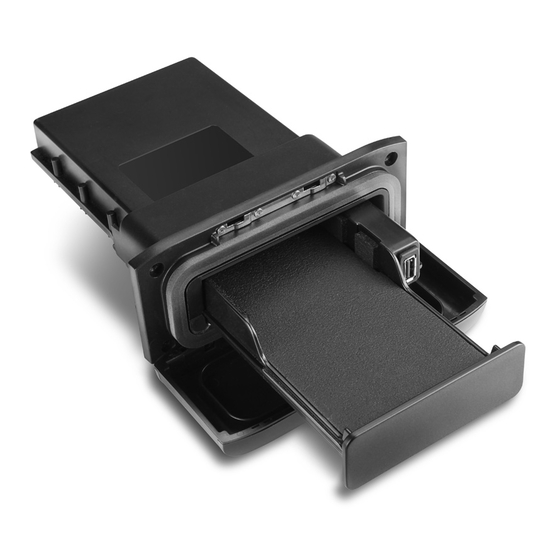
Garmin Meteor Installation Instructions Manual
Hide thumbs
Also See for Meteor:
- Installation instructions manual (22 pages) ,
- Installation instructions (3 pages)
Advertisement
Available languages
Available languages
Quick Links
Meteor™ Docking Station Installation Instructions............................................................................ 2
Instructions d'installation de la station d'accueil Meteor™................................................................. 3
Meteor™ Istruzioni di installazione della docking station...................................................................5
Meteor™ Dockingstation - Installationsanweisungen....................................................................... 7
Instrucciones de instalación de la estación de conexión Meteor™................................................... 9
Garmin International, Inc.
1200 East 151st Street
Olathe, Kansas 66062, USA
Garmin (Europe) Ltd.
Liberty House, Hounsdown Business Park
Southampton, Hampshire, SO40 9LR UK
Garmin Corporation
No. 68, Zhangshu 2nd Road, Xizhi Dist.
New Taipei City, 221, Taiwan (R.O.C.)
November 2013
®
Garmin
and the Garmin logo are trademarks of Garmin Ltd. or its subsidiaries, registered in the USA and other countries. Meteor™ is
a trademark of Garmin Ltd. or its subsidiaries. These trademarks may not be used without the express permission of Garmin.
NMEA 2000
®
and the NMEA 2000 logo are registered trademarks of the National Marine Electronics Association. Android™ is a
®
trademark of Google Inc. Apple
, the Apple logo, iPod
Inc., registered in the U.S. and other countries. Lightning™ is a trademark of Apple Inc. Other trademarks and trade names are those
of their respective owners.
190-01685-90_0A
®
®
®
®
, iPod touch
, iPod classic
, iPod nano
, and iPhone
®
are trademarks of Apple
Printed in China
Advertisement

Summary of Contents for Garmin Meteor
-
Page 1: Table Of Contents
Garmin International, Inc. Garmin and the Garmin logo are trademarks of Garmin Ltd. or its subsidiaries, registered in the USA and other countries. Meteor™ is 1200 East 151st Street a trademark of Garmin Ltd. or its subsidiaries. These trademarks may not be used without the express permission of Garmin. -
Page 2: Important Safety Information
Garmin ® Meteor device. You can also install this docking station without connecting it to a Meteor device to protect your compatible smartphone or media player and connect it to a charger. Important Safety Information WARNING... -
Page 3: Meteor™ Docking Station Installation Instructions
Slide in the device tray and close the docking station door. Playing Media All functions of this device are controlled through a compatible Garmin device or through an optional Meteor remote control. Turn on your Meteor device, your NMEA 2000 network, your ®... -
Page 4: Instructions D'installation De La Station D'accueil Meteor
Garmin Meteor. Vous pouvez aussi installer cette Retirez le modèle du support de montage. station d'accueil sans la connecter à un appareil Meteor pour Placez le joint au dos de la station d'accueil protéger votre smartphone ou lecteur audio compatible et le Placez la station d'accueil dans la découpe. - Page 5 Lecture de fichiers multimédia Toutes les fonctions de cet appareil sont contrôlées via un appareil Garmin compatible ou une télécommande Meteor en option. Allumez votre appareil Meteor, votre réseau NMEA 2000, vos appareils Garmin connectés et la télécommande Meteor...
-
Page 6: Meteor™ Istruzioni Di Installazione Della Docking Station
Rimuovere la dima dalla superficie di installazione. collegare lo smartphone compatibile o il lettore multimediale a Inserire la guarnizione sulla parte posteriore della docking un dispositivo Garmin Meteor. Inoltre, è possibile installare la station docking station senza collegarla a un dispositivo Meteor per Inserire la docking station nell'incasso. - Page 7 Tutte le funzioni vengono controllate mediante un dispositivo Garmin compatibile o tramite un telecomando Meteor opzionale. Accendere la radio Meteor, la rete NMEA 2000, i dispositivi Garmin collegati e il telecomando Meteor (opzionale). Consultare il Manuale Utente del Garmin compatibile per istruzioni sulla riproduzione dei supporti.
-
Page 8: Meteor™ Dockingstation - Installationsanweisungen
Garmin Meteor Gerät zu verbinden. Sie können die Dockingstation auch installieren, Ist dies nicht der Fall, kennzeichnen Sie neue Positionen für ohne sie mit einem Meteor Gerät zu verbinden und stattdessen die Vorbohrungen. Ihr kompatibles Smartphone oder Ihren kompatiblen Media... - Page 9 Alle Funktionen dieses Geräts werden über ein kompatibles Garmin Gerät oder eine optionale Meteor Fernbedienung gesteuert. Schalten Sie das Meteor Gerät, das NMEA 2000 Netzwerk, die verbundenen Garmin Geräte und die Meteor Fernbedienung (optional) ein. Anweisungen zur Medienwiedergabe finden Sie im Benutzerhandbuch des kompatiblen Garmin Geräts.
-
Page 10: Instrucciones De Instalación De La Estación De Conexión Meteor
Con una broca de 2,6 mm ( in), perfora los orificios guía. un dispositivo Garmin Meteor. También puedes instalar esta Retira la plantilla de la superficie de montaje. estación de conexión sin necesidad de conectarla a un Coloca la junta en la parte posterior de la estación de... - Page 11 Todas las funciones de este dispositivo se controlan a través de un dispositivo Garmin compatible o un mando a distancia Meteor opcional. Enciende el dispositivo Meteor, la red NMEA 2000, los dispositivos Garmin conectados y el mando a distancia Meteor (opcional).
- Page 12 © 2013 Garmin Ltd. or its subsidiaries www.garmin.com/support...



Need help?
Do you have a question about the Meteor and is the answer not in the manual?
Questions and answers