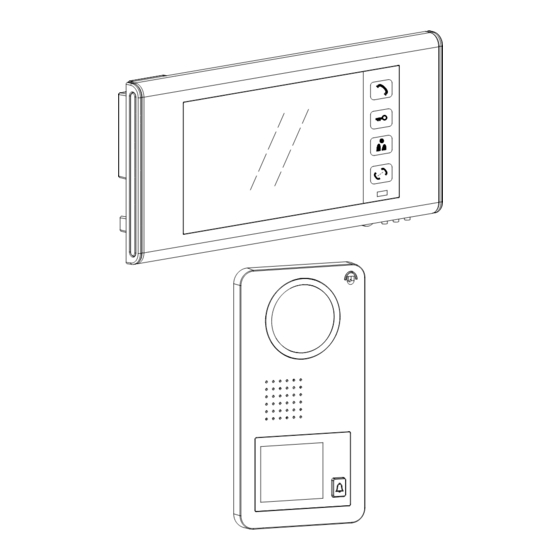
Summary of Contents for VIDEOMAN futuro-iron7m
- Page 1 VIDEOMAN is a registered trade mark of EOS Australia Pty Ltd Designed, imported and distributed by Videoman Systems Co. IRON7M CM7/CS7 • • • • • • Wide Screen Monitor Doorstation Power Supply...
- Page 2 Indoor Monitor FUTURO-IRON7M Installation guide FUTURO-CS7 Door Station Installation guide Surface mount with optional FUTURO-IRON7WH Remove front cover Fig.1 Fig.2 Install the door stations approx. 1.55M~1.60M from the ground Install the door stations approx. 1.55M~1.60M from the ground Page 1...
- Page 3 FUTURO-CM7 Door Station installation guide FUTURO-CM7 Door Station installation guide with optional weather hood FUTURO-CM7WH with optional flush mount FUTURO-CM7FM Remove front cover Fix a FUTURO-CM7FM into the wall Fix a weather hood Adjust camera angle if necessary Adjust camera angle if necessary Page 2...
- Page 4 FUTURO-CM/CS7 Doorstation Installation Guide Install the door stations about 1.55M~1.60M from the ground. Keep the units away from snow, rain and direct sunlight. FUTURO–IRON7C Door Station Installation and a Name Tag Holder assemble guide Write desired name on the white plastic label provided. Insert white plastic label into the clear plastic label holder.
- Page 5 Description of Monitor FUTURO-IRON7M features 1. SCREEN. 2. LED backlight. 3. TALK/OFF button. When it rings it activates communication line and also to turn the screen off. 4. DOOR OPEN/Changing Ring Tone button. Press to open the entrance door during a conversation.
-
Page 6: Switching Power Supply
Description of Monitor FUTURO-A4M features (continue) 16. BRACKET F U T U R O - I R O N 7 M C o n n e c t i o n T e r m i n a l D e s c r i p t i o n M O N I T O R C A M E R A 2 1 . - Page 7 Description of Door Station FUTURO-CS7 features 1. CCD Camera 2. White LEDs for night vision 3. Speaker 4. Name Plate 5. Call button 6. Microphone 7. Cable terminals to monitor A(Audio), G(Ground), B(DC14V), V(Video) to monitor DO1 & DO2 : Voltage-free Normally open Door open contact.
- Page 8 One monitor, one audio handsfree station and one doorstation. NOTE: When you have changed the setting of master/slave dip switch please reset the power. F U T U R O - I R O N 7 M C o n n e c t i o n T e r m i n a l D e s c r i p t i o n M O N I T O R C A M E R A 2 1 .
- Page 9 Two monitors and one doorstation. NOTE: When you have changed the setting of master/slave dip switch please reset the power. IMPORTANT!! Please read page 12 & 13 for cable requirements BEFORE running cables Page 8...
- Page 10 Two monitors (Futuro-IRON7M and Futuro-A4M combined) two doorstations. NOTE: When you have changed the setting of master/slave dip switch please reset the power. IMPORTANT!! Please read page 12 & 13 for cable requirements BEFORE running cables Page 9...
- Page 11 Two monitors, two doorstation and two external camera using FUTURO-CPU2 F U T U R O - I R O N 7 M M O N I T O R # 1 F U T U R O C P U 2 F U T U R O - I R O N 7 M M O N I T O R # 2 O U T P U T...
- Page 12 Basic operation When a caller presses the call button on the door station, a Ding-Dong sounds on the monitor and the video screen light up for 45 seconds. If you are satisfied with the identity of the caller press TALK button to speak (The screen will automatically turn off after 60 seconds).
- Page 13 Cable requirement - STAR wiring method An additional power supply and Fig8 cable is required for door strike operation (Indicated as broken lines on the diagrams) Cable requirement Based on the distance from a camera to the furthest monitor; <20M = Cat5 Cable •...
- Page 14 Cable requirement – Daisy Chain (Loop-in-loop-out) wiring method An additional power supply and Fig8 cable is required for door strike operation (Indicated as broken lines on the diagrams) Cable requirement Based on the distance from a camera to the furthest monitor; <20M = Cat5 Cable •...
- Page 15 Specification Input Power AC100V~240V (Internal Power Supply) Power Consumption Idle mode : 2W Operating : MAX 14W Connecting System 4 wires; 2 Cameras, 1 Monitor and 1 audio handsfree Voice transmission Half duplex two way communication Monitor to Camera 50M : 0.65mm wire 100M : 1.0mm wire...







Need help?
Do you have a question about the futuro-iron7m and is the answer not in the manual?
Questions and answers