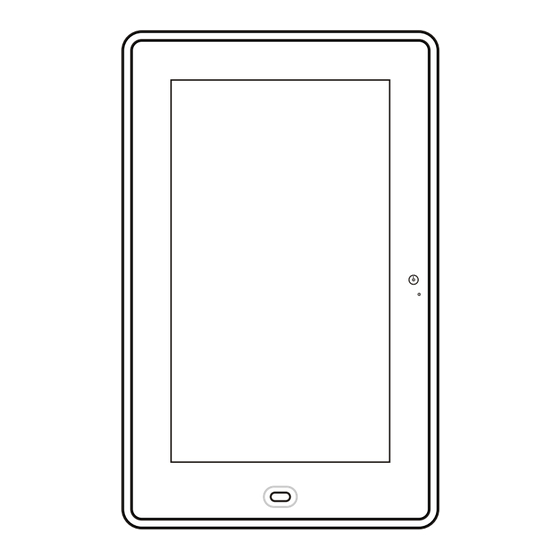
Advertisement
Quick Links
Download this manual
See also:
User Manual
QUICK START GUIDE
Model: ID706WTA
Know your tablet
2
Camera
MIC
3
Power on/off
Volume down
Volume up
1
Main menu
Initial Experience
1. Press on Power button and hold for 3 seconds to turn on your device; "Android" logo
will appear on the screen. The booting needs about 40 seconds, After booting finished,
below screen will appear,
4
5
6
Menu
7
Return
8
9
10
11
12
13
14
Earphone jack
DC IN
HDMI slot
USB OTG
USB Host
1
2. Slide the Lock icon to unlock the screen, then you will obtain the main menu as below:
Touch the button
Now, you can touch on the icons to enjoy your photos, music, video, e-books, games...
Networked Functions
For networked functions, such as Browser, Map, Email, YouTube, Facebook, Market
Place..., you need to link to internet firstly. Please operate as follow steps to setup your
networks,
Starting from the main menu,
(1) Touch "Settings",
Micro SD reader
(3) Touch "Wi-Fi" and next line "Wi-Fi setting".
as showed on above photo, you will obtain more APPs,
Touch "Wireless & networks",
(2)
2
Advertisement

Summary of Contents for Sungale ID706WTA
- Page 1 2. Slide the Lock icon to unlock the screen, then you will obtain the main menu as below: QUICK START GUIDE Model: ID706WTA Know your tablet Touch the button as showed on above photo, you will obtain more APPs, Now, you can touch on the icons to enjoy your photos, music, video, e-books, games…...
- Page 2 1. Refer to the User's Manual. (5) Soft Keyboard will appear on screen, input the password you set for your router, then, Go to www.sungale.com and click “Support”, then click “Manual Download” at the left side. touch “Done” on the keyboard. Finally, touch “Connect”.














Need help?
Do you have a question about the ID706WTA and is the answer not in the manual?
Questions and answers