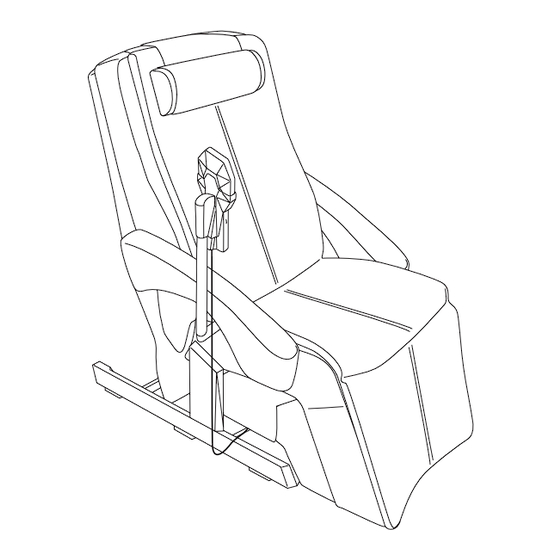
Table of Contents
Advertisement
Quick Links
Thank you for purchasing the INADA ZERO-G. You can enjoy various types
of massage for relieving or soothing fatigue.
We hope the INADA ZERO-G will be a valued partner in your daily health
preservation for many years to come.
感謝您購買 INADA ZERO-G 按摩椅。
本機能消除疲勞及舒展筋絡,帶給您多重按摩享受。
希望本產品能成為您永久的健康伴侶。
感谢您选购 INADA ZERO-G 按摩椅。
本产品能缓解并改善您的疲劳,带给您多种按摩享受。
愿本产品成为您永远的健康良伴。
● Please read this Operating Manual before use.
● Keep this Operating Manual nearby so that you can refer to it anytime.
● This product is designed for home use.
● 使用前請詳細閱讀本操作手冊。
● 請妥善保管本操作手冊於方便查找之處,以備不時之需。
● 本機僅限於家庭使用。
● 使⽤前请阅读本使⽤说明书。
● 请将本使⽤说明书妥善保管在便于使⽤者查找的地⽅, 以备不时之需。
● 本机仅限于家⽤。
ENGLISH
HCP-G900
繁體中文
中⽂
Operating Manual
Warranty card provided separately
操作手冊
另附保固卡
使⽤说明书
另附保修书
Advertisement
Chapters
Table of Contents

Subscribe to Our Youtube Channel
Summary of Contents for inada HCP-G900
- Page 1 Thank you for purchasing the INADA ZERO-G. You can enjoy various types of massage for relieving or soothing fatigue. 中⽂ We hope the INADA ZERO-G will be a valued partner in your daily health preservation for many years to come. 感謝您購買 INADA ZERO-G 按摩椅。...
- Page 2 MEMO...
-
Page 3: Table Of Contents
Thank you for purchasing the INADA ZERO-G. You can enjoy various HCP-G900 types of massage for relieving or soothing fatigue. We hope the INADA ZERO-G will be a valued partner in your daily health preservation for many years to come. Contents SAFETY PRECAUTIONS ···································... -
Page 4: Safety Precautions
SAFETY PRECAUTIONS Be sure that you have read these SAFETY PRECAUTIONS thoroughly before using your INADA ZERO-G for the fi rst time. The Operating Manual contains important information about how to use the chair safely and correctly, avoiding possible damage to property or injury to persons using the chair and others. First of all, you should understand well the meaning of the indications and symbols described below, which are used throughout the Operating Manual to highlight important safety instructions. - Page 5 Safety Precautions: Before Use Warning ● The following persons must not use this massage chair: Persons who have been instructed by a doctor to avoid massage therapy. Ex. Thrombosis, severe aneurism, acute varicosity, or dermatitis and/or ◎ skin infection including infl ammation of the hypodermis. Persons with suspected acute neck sprain (whiplash injury) ◎...
- Page 6 SAFETY PRECAUTIONS Safety Precautions: During Use Caution ● Do not use the chair unclothed. ● Do not use the chair for purposes other than massage, or other than the ordinary uses of a chair. → Could result in accident or injury. ●...
-
Page 7: Main Features
As children aged 14 years or over have a higher metabolism, we recommend a low-stimulation, short course massage. Benefi ts As a therapeutic massage device in the general households, the INADA ZERO-G provides the following benefi ts: ● Relaxes muscles ● Relieves minor muscle aches and pains... -
Page 8: Components & Description
COMPONENTS & DESCRIPTION Chair 2 -1 2 -2 Headrest Wheels Main Power Switch 2 -1 Back Pad Power Connector 2 -2 Seat leg Pad Cord Connector Reclining Seat Back Power Cord Armrest (right) Plug Armrest (left) Carrying belt Seat Headrest sheet Leg Rest Active Area Remote Controller... - Page 9 Remote Controller ① Power Button Turns the remote controller power ON and OFF. If the button is pressed again, the operation will stop after the rollers return to their storage position. Speaker The button fl ashes green while the power to the remote controller is ON, lights orange while the power is OFF, and fl ashes red while the chair is stopped in an emergency.
-
Page 10: Before Use
BEFORE USE ● This product is shipped with the reclining seat back in its fully reclined position. Be sure to raise the seat back to its fully upright position. ● Do not expose the chair to sudden bursts of heat. If the room where the chair is to be used is cold, turn the heat up slowly. - Page 11 How to Transport or Move the Chair Turn the main power switch to OFF and disconnect the plug from the wall outlet before moving the chair. Caution To Move with the Wheels To Carry Recline the seat, hold the carrying handles Fully recline the seat back and carry the chair Do not pick up or push (leg), and then lift the front part of the chair...
- Page 12 BEFORE USE How to Install the Remote Controller Stand The remote controller stand can be installed to the arm rest (left or right). Install the remote controller stand to the armrest which removed from the chair. Securely fasten the remote controller stand with the included installation screws (short) from the rear of the arm rests. Perform these steps in reverse order to remove.
- Page 13 Main Power Connection ① First, plug the power ② Set the main power cord connector into the switch located at the front cord connector located at right of the chair to ON. the front right of the chair. Then, plug the other end into the wall outlet.
-
Page 14: Position Adjustment
POSITION ADJUSTMENT How to Sit The mechanism is normally drawn back into the leg section (storage position). For safety, fi rst check the position of the mechanism. If it is in any position other than the storage position, turn the main power switch ON before sitting down to allow the mechanism to return to its storage position. - Page 15 How to Install/Remove the Pads The pads can be removed when massage is used. Remove the entire pad ① Remove the Velcro from the side of the pads (left and right). ④ Install the headrest. Velcro ③ Remove the pads. ②...
-
Page 16: After Use
POSITION ADJUSTMENT How to Use the Reclining Seat Back Vertical Adjustment ■ To raise the reclining seat back Recline Press the top Recline button to raise the reclining seat back. ■ To lower the reclining seat back Press the bottom Recline button to lower the reclining seat back. Press the Recline button for 2 seconds or longer, and You may feel slight vibration when Hold Function... -
Page 17: Programs & Selection
PROGRAMS & SELECTION ● 13 automatic programs provide a variety of diff erent massages to relieve fatigue. Healthcare Programs Full Body Quick Program This program provides a quick full body massage for recovering from muscle fatigue. Full Body Program This program provides full body relief. All of the shiatsu points in the body are stimulated, from the Tenchu point in the neck, to Fuyo points in the feet. -
Page 18: How To Operate
HOW TO OPERATE Starting a Massage With the preset program buttons, you can choose your favorite program to give you a massage according to the preset menu. 1 Press the button. If no selection is made within 5 minutes, the power shuts off automatically. - Page 19 Massage Adjustments Shoulder Position Adjustment If the correct shoulder position is not set during shiatsu point locating, adjust the shoulder position while the locator indicator is fl ashing. The mechanism moves Roller Mechanism Position ▲ up while this button is pressed.
-
Page 20: Troubleshooting
TROUBLESHOOTING If there is still a problem after trying the solutions given in this troubleshooting guide, stop using the chair immediately to prevent accident or injury, and unplug the power plug from the wall outlet. Contact the vendor for assistance. Problem Cause &... -
Page 21: Regular Maintenance For Safety
These noises are a normal part of the chair’s operation and do not Noise during chair operation aff ect its performance in any way. The following noises are made during operation. Noises during tapping Rubbing sound of rollers against the chair fabric* Sound of raising and lowering the mechanism, sound of roller operations Vibration sound... -
Page 22: Faq
Can I put the chair onto an electric Does the reclining seat back move carpet? automatically after a program has fi nished? Do not place the chair onto an electric The reclining seat back moves carpet because it could cause a fi re. automatically after a program has fi nished. -
Page 23: Care And Storage
CARE AND STORAGE Storage ● After wiping off any dust or dirt, store the product in a place that is relatively dry. ● If you are not going to use the product for some time, put a cover on it that will protect it from dust and dirt. ●... -
Page 24: Customer Service And Warranty
CUSTOMER SERVICE AND WARRANTY 1. Warranty Please read the contents carefully and keep it in a safe place. Please complete and mail in the warranty card that was included with your chair. If the chair is to be used outside the home (in a commercial setting, for example), fees will be charged for repairs. 2. -
Page 25: Specifications
SPECIFICATIONS Name & Model Number HCP-G900 Power Supply 100-240 V~ Power Consumption 90 W Rated Frequency 50-60 Hz Rated Time 30 minutes Kneading Speed Minimum 5 times/minute Maximum 17 times/minute Tapping Speed Minimum 184 times/minute Maximum 500 times/minute Minimum 2 cm/second (0.8 inch/second) Up/Down Speed Maximum 4.2 cm/second (1.6 inch/second) - Page 26 MEMO...
- Page 27 繁體中文 稻田 全感3D太空椅 HCP-G900 感謝您購買 INADA ZERO-G。 目 錄 本機能消除疲勞及舒展筋絡 ,帶給您多重按摩享受。 安全預防措施 ∙∙∙∙∙∙∙∙∙∙ 1 希望本產品能成為您永久的健康伴侶。 主要特點及功效 ∙∙∙∙∙∙∙∙∙ 4 組件名稱與說明 ∙∙∙∙∙∙∙∙∙ 5 使用前注意事項 ∙∙∙∙∙∙∙∙∙ 7 位置調整 ∙∙∙∙∙∙∙∙∙∙∙ 11 使用後注意事項 ∙∙∙∙∙∙∙∙ 13 程序的種類與特點 ∙∙∙∙∙∙∙ 14 操作方法 ∙∙∙∙∙∙∙∙∙∙∙ 15 故障排除 ∙∙∙∙∙∙∙∙∙∙∙ 17 安全維護 ∙∙∙∙∙∙∙∙∙∙∙ 18 常見問題集...
-
Page 28: 安全預防措施
安全預防措施 在首次使用本機之前,請詳細閱讀本安全預防措施。為了保證您正確安全地使用本機,避免給您和他人帶來人身 傷害或財產損失,請理解操作手冊中強調重要安全的以下指示及符號後閱讀本文,並嚴格遵守。按摩椅各組件的 說明請參照 5 至 6 頁。 指示的類型 警告 此誤操作可能導致人員重傷或死亡。 注意 此誤操作可能導致人員受傷或財產損失。 ︻ 安 全 符號的類型與說明 預 防 措 禁止行為。 不可自行分解。 施 ︼ 不可以濕手觸碰。 不可在潮濕場所使用、不可遭到水分潑灑。 不可在浴室或淋浴間使用。 強制行為。 將電源插頭拔離插座。 請妥善保管本操作手冊於方便查找之處,以備不時之需。 使用場所注意事項 警告 ●請將本機放置在平坦的地面上使用。 本機必須接地。如果本機故障或損壞,接地可為電流提供一條低阻通路,以減少觸電的風 險。本機的電源線中有接地的電芯,電源插頭也帶接地腳。 電源插頭必須插在完全按照當地法規和規定正確安裝並接地的插座上。 ․ 未正確連接本機的接地線可能導致觸電。 若您對本機是否正確接地存有疑慮,請雇用合格的電工或維修人員來檢查。如果本機所 附插頭與電源插座 不匹配,切勿自行改裝該插頭,請雇用合格的電工來安裝匹配插座。 本機適用於常規交流... - Page 29 使用前注意事項 警告 ●以下人士請勿使用本款按摩椅: ◎被醫師禁止接受按摩的人士。例如:患有血栓(栓塞) 、重度動脈瘤、急性靜脈瘤、各種皮膚炎癥及皮膚感染(包括皮下組織的炎癥) 等 的人士。◎疑似患有急性頸椎扭傷(鞭抽式損傷) ●切勿使用交流電 100-240V 之外的電源。 →否則可能導致火災或觸電。 ●請勿與任何類型的變壓器一起使用。 →否則可能導致故障或觸電。 ●若電源線或電源插頭損壞,或插座鬆動時,請勿使用本機。 →否則可能導致觸電、短路或起火。 ︻ ●按摩前,請務必先確認實施按摩部位是否出現面料破損。同時請一併確認其他部位的面料是否完好。一經發現破損,請立即停止使用, 拔下插頭,按照封底記載之客戶服務中心聯絡方式,與我們聯繫。切勿取下實施按摩部位的面料,或面料破損下使用本產品,否則可能 安 發生危險。 全 →若在面料上有孔洞或破損時使用按摩椅,可能導致乘坐人員受傷或觸電。 預 ●以下人士在使用前請務必諮詢醫師: 防 ◎心臟病患者 ◎因糖尿病及其他疾病導致重度末梢血管循環障礙,而造成知覺障礙的人士 措 ◎患有骨質疏鬆、脊椎骨折、急性疼痛的人士 ◎治療部位有創傷的人士 施 ◎發燒超過 38℃ 以上者 如:出現嚴重急性發炎症狀 [ 有倦怠感、發冷、血壓變動劇烈 ] 時。身體虛弱時 ◎處於妊娠初期的不穩定期或產後不久的婦女 ◎正在使用心臟起搏器等易受電磁干擾之體內植入型醫療裝置的人士 ︼...
- Page 30 安全預防措施 使用時注意事項 注意 ●使用時請勿用裸露的皮膚緊貼按摩椅。 ●請勿將按摩椅用於除按摩及椅子之外的用途。 →否則可能導致事故或受傷。 ●請勿使用於頭部、胸部、腹部、關節處(膝蓋、手肘) 。 →否則可能導致身體不適或受傷。為避免太過強烈的刺激,請在頸部等部位墊上柔軟的毛巾。 ●請勿將手或腳伸入升降部位、椅背等可動位置。使用前,請先摘下髮夾、項鍊、手錶、手鐲、戒指等堅硬物體。 →否則可能導致受傷。 ●腳座請勿用來按摩腿部以外的部位。 →否則可能導致受傷。 ︻ ●請勿在無人狀態下操作按摩椅。 →否則可能導致事故或受傷。 安 ●發生緊急情況或感覺按摩椅操作異常時,請按下遙控器的「安全停止」按鈕,即刻停止按摩。 全 ●使用中若感覺劇烈疼痛或身體異常時,請立即停止使用,並向醫師諮詢。 預 ●若覺得按摩過於刺激,請根據本操作手冊減弱刺激程度。如調整後依舊感覺刺激過大,請立即停止使用,並參照封底處的客戶服 防 務中心進行諮詢。 措 →若覺得過於刺激卻仍繼續使用,可能導致受傷。 施 ●當取下靠墊後使用時,如感到按摩刺激過大,請立即停止使用,並將靠墊裝回本機器後使用。 ︼ →否則可能導致受傷。 ●請避免在按摩過程中入睡。 →否則可能導致受傷。 ●每次按摩,請設定為 30 分鐘以內。 →長時間連續使用會造成過度刺激,導致相反效果或受傷。每天總按摩時間請控制在 30 分鐘左右。 ●按摩腿部時,腿或腳從腳架中拔出後,請勿強行再把腿或腳放入其中。 →若強行放入,可能導致故障。 ●停電時或可能停電時,請即刻關閉主電源開關,並將電源插頭從插座上拔下。...
-
Page 31: 主要特點及功效
功 專利技術,使用光感應器找出您周身上下的指壓穴位。 效 能捕捉各人穴位不同之處,針對進行按摩。 ︼ 產學合作,共同開發 醫學程式 與大學相關科系共同研發按摩程式。 這項程式能正確找出指壓穴位,並經過確實的手法、強度、時間及流程研究,能夠從頭到腳更有效地進行按摩。 模擬無重力坐姿 實現零重力角度 按摩時,椅背的倒放角度將自動設定,以減輕筋骨的負擔。 在如同太空無重力環境的輕鬆姿勢下進行按摩。 讓您使用更方便 語音導航功能 語音導航與遙控器相互配合。 各按摩程序之目的及動作內容均有詳細語音進行介紹,讓您使用起來更方便、更輕鬆。 可針對不同情況的疲倦 選擇各種按摩程序 4 種綜合醫學程序,4 種專門醫學程序,以及 5 種不同部位程序,共計 13 種,讓您能根據需求選擇適合 的程序進行按摩。 專利開發 年輕世代專用青少年程序 產學共同研究,開發獨特程序,適合 14 歲以上年輕世代使用。 14 歲以上的年輕世代,由於循環系統良好,建議進行低刺激短時間的按摩。 功效 作為一種家用保健按摩裝置,INADA ZERO-G 具有以下優點: ●舒緩肌肉疲勞 ●可減輕輕微的肌肉隱痛和疼痛... -
Page 32: 組件名稱與說明
組件名稱與說明 按摩椅 ︻ 組 件 2 -1 名 稱 與 2 -2 說 明 ︼ 靠枕 腳輪 靠墊 主電源開關 ② -1 背部靠墊 接入口 ② -2 臀腳靠墊 連接口 傾斜椅背 電源線 扶手(右) 電源插頭 扶手(左) 搬運帶 椅座 靠枕墊 腳架 按摩部位 遙控器 搬運把手(腳部) 遙控器支架 按摩珠收納位置... - Page 33 遙控器 ① 按鈕 「打開」或「關閉」遙控器電源。 按摩中按下此按鈕,當按摩珠依序回到收納位 置後,機器隨之停止運轉。 揚聲器 遙控器電源為「打開」時顯示綠燈, 「關閉」則 顯示橘燈,安全停止時則閃爍紅燈。 ② 安全停止按鈕 發生緊急情況或感覺按摩椅運轉異常時按下此 按鈕。則按摩珠即刻停止。 ③ 按摩位置顯示表 ︻ 組 顯示按摩程序中按摩珠所在位置。 件 名 ④ 指壓穴位探測指示燈 稱 與 說 指示燈將通知您指壓穴位的檢測情況及檢測完 明 畢。 ︼ ⑤ 綜合保健程序按鈕 可選擇全身性按摩程序。 ⑥ 專門保健程序按鈕 有別於傳統按摩的專門性按摩程序。 ⑦ 不同部位保健程序按鈕 可選擇針對某一身體部位進行按摩的程序。 ⑧ 肩位調節按鈕...
-
Page 34: 使用前注意事項
使用前注意事項 ●本機以椅背完全平放的狀態包裝。使用前,請務必將椅背直立。 ●請勿將本機置於突然的高溫中。室溫偏低時,欲調高室內溫度使用按摩椅,請逐漸調高室溫,切勿過快升溫。 將本機從低溫儲存處移至溫暖的室內時,請等待 1 小時之後再開始使用。 →否則可能會出現運轉部位凝露,無法完全發揮效能的情況。 放置場所 椅背倒下時不可碰到牆壁或其他物體,故本機器後方需預留 40cm 以上,機器前方則需預留可供行走之通道空間。 ●請勿在浴室或桑拿蒸氣浴室等高濕度地方使用。 ●請將本機放置在平坦的地面上。 注意 ●請勿在多垃圾或灰塵的環境中使用。請勿在周圍溫度高的地方(40℃以上)使用。 ●請勿將本機放置於陽光直射的地方,或靠近供暖器等高溫地方。 ●請勿讓香煙或煙灰缸等明火類物品靠近按摩椅。 ●為防損傷地板和降低運轉噪音,請在按摩椅下鋪設地毯等物。 (請勿鋪設電熱毯。 ) ●由於按摩椅較重,放到地面上時請注意不要損傷地板。 ●請將按摩椅設置在距離電視、收音機等音訊或視訊設備 1m 以上的地方。否則在按摩椅操作時可能會產生雜音。 ●若體重 100kg 的人坐在按摩椅上,則每 1cm 負重約 3.0kg。 ︻ 使 用 40cm 前 注 意 事 項 ︼ 確認包裝箱內的物品... - Page 35 如何搬入、移動按摩椅 搬運時,請關閉主電源開關,並將電源插頭從插座中拔出。 注意 利用移動輪搬運時 手抬搬運時 放倒椅背之後,抓住搬運把手(腳部) ,輕 放倒椅背之後,搬運者抓住椅背套上方的 請勿拉扯或按壓椅背套。 輕抬高後便可拖拉移動。 搬運帶以及腳座上的搬運把手(腳部)後, 抬高機器開始搬運。 搬運帶 ︻ 使 用 前 椅背套 注 意 事 項 ■由於按摩椅較重,在搬入移動時請注意不要傷到腰或其他部位。 ︼ ■遙控器連接在按摩椅上,因此移動時請注意不要使其掉落。 ●請勿在有人乘坐的狀態下搬動按摩椅。 注意 ●請從插座中拔出電源插頭後再搬動按摩椅。 →否則可能導致電源線破損,引起火災或觸電。 扶手安裝方式 請按照以下步驟安裝扶手。 ①傾斜椅背。 ② 將扶手固定用金屬零件放入按摩椅 ③ 將固定螺絲(長)放入螺絲孔,以 安裝位置,之後將扶手插入,並向 T 字扳手鎖緊。 前方滑動。 放入...
- Page 36 使用前注意事項 遙控器支架安裝方式 可以在扶手(左右均可)上安裝遙控器支架。 請在扶手還沒有安裝的情況下,安裝遙控器支架。 於扶手內側以固定螺絲(短)鎖緊固定之。 拆除時,按照上述相反順序進行即可。 遙控器支架安裝完畢後,可將操作指南裝至遙控器支架的伸縮捲線上。 將布巾攤開 固定螺絲孔 伸縮捲線 遙控器支架 伸縮捲線 ︻ 使 操作指南 用 前 扶手(右)內側 注 L 字扳手 意 事 固定螺絲 (短) 鎖緊 項 ︼ ※安裝時,請用同梱附件中的 L 字扳手。 請按照右圖所示方法,將遙控器置於遙控器支 架上後使用。 注意 ●將遙控器放入遙控器支架之前,請確認遙控器纜線位置。...
- Page 37 主電源連接 ①將電源線的連接口插入 ②打開按摩椅右前部的 按摩椅右前方的接入口, 主電源開關。 然後將電源插頭插入插 座。 ※若按摩珠停留在中途,打開主電源開關,則按摩珠會自動返回至收納位置(腳部) ,然後停止。 ●請勿與任何類型的變壓器一起使用。 警告 →否則可能導致故障或觸電。 ●將電源插頭插入插座前,請務必確認主電源開關處於 OFF 狀態。 注意 ●請將電源插頭完全插入。 ●首次使用按摩椅前,請遵循本操作手冊,依次打開所有開關以確認機器是否正常運作。 ︻ 檢查面料 使 請檢查各部分面料是否出現破損。 用 前 ①拆下座墊旁的魔鬼沾。 (左右都要) 注 ③將座墊整個抬高。 意 事 項 ︼ ④確認實施按摩部位的 面料是否出現破損。 ②從腳部向上掀起座墊。 ●按摩前,請務必先確認實施按摩部位是否出現面料破損。同時請一併確認其他部位的面料是否完好。一經發現破損,請立 注意 即停止使用,拔下插頭,按照封底記載之客戶服務中心聯絡方式,與我們聯繫。切勿取下實施按摩部位的面料,或面料破 損下使用本產品,此舉非常危險。 座墊使用方式 按摩時,請將本機器附屬的座墊拆除後使用。如果感覺刺激過強,可將座墊裝上後使用。...
-
Page 38: 位置調整
位置調整 如何坐按摩椅 按摩珠通常都收納在腳部(收納狀態) 。 為了安全起見,先確認按摩珠的位置。如上述以外之處發現有按摩珠時,請勿急著入座,先將 主電源開關打開, 等待按摩珠回到收納狀態後,再慢慢入座。 ●勿於椅背傾斜時直接入座。 注意 →這會對靠背部分及腳座產生衝擊,可能造成故障。此外,也可能導致產品翻覆,造成人員受傷等意外。 ●剛開始請以微弱刺激進行按摩。 靠枕的調整 利用靠枕背面所附的魔鬼沾,進行位置的調整。請先對正頭部的位置,再進行按摩。 確認魔鬼沾的黏貼位 置,調整靠枕的固定 魔鬼沾 地點。 靠枕 魔鬼沾 靠墊 ︻ 位 置 調 ●請將靠枕用於正確位置。位置不對,有時會導致自動指壓穴位檢索功能不正常。 整 ︼ 靠枕套的拆卸方法 靠枕上的靠枕套可按照以下手續拆下。 ①將靠枕套孔部分先向上,再向側邊拉 ②再從另一邊將靠枕套拉離開靠枕, 開。 再由靠枕套孔抽出。 ※靠枕背面 靠枕套孔 ① ② 靠枕套 這邊要向上拉 ※從椅背上方看下去 靠枕套... - Page 39 靠墊的拆卸方法 本機器可拆除靠墊進行按摩。 拆下整個靠墊 ①將靠墊旁的魔鬼沾拆下(左右都要) 。 靠墊 ④安裝靠枕。 魔鬼沾 ③拆除靠墊。 ︻ 位 置 調 ②從腳部向上掀起靠墊。 整 ︼ 只拆下背部靠墊 ①將靠墊旁的魔鬼沾拆下(左右都要) 。 背部靠墊 ④安裝靠枕。 魔鬼沾 ③拆除背部靠 墊。 背部靠墊 ②拉鍊將其 拉開。 臀腳靠墊 只拆下臀腳靠墊 背部靠墊 ①拉鍊將其 ②拆下臀腳靠墊。 拉開。 臀腳靠墊 安裝靠墊 依照拆除的相反順序進行安裝即可。...
-
Page 40: 使用後注意事項
位置調整 如何使用傾斜椅背 上下調整椅背高度 ■直立椅背 按下頂部傾斜按鈕升起傾斜的椅背。 ■放平椅背 按下底部傾斜按鈕降下傾斜的椅背。 ︻ 位 置 調 整 ︼ ︻ 使 連續按壓傾斜按鈕2秒以上, 按住功能 用 調整椅背角度時,會感到輕微的 椅背將自動放倒或豎直至最大角度。 後 搖晃。 注 這是椅背調整過程中按摩椅重心移動 意 ■只要遙控器的 按鈕處於 ON 時,就可以使用傾斜按鈕調整椅背高度。 的緣故。 事 但如果是緊急停止狀況下,無法使用此功能。 項 ︼ 警告 ●放下椅背時,請務必確保周圍沒有人(尤其是兒童)和寵物。並請注意不要讓身體和 / 或物品夾在椅背後方。 腳心按摩程序時的腳架使用方式 進行腳心按摩程序時,請將腳跟放進下圖所示的腳架袋狀部分,這樣就能讓按摩珠對腳掌部進行按摩。 放進腳跟。... -
Page 41: 程序的種類與特點
程序的種類與特點 ●為了紓解及舒緩疲勞,我們提供了 13 種不同的程序。 綜合保健程序 全身快速按摩程序 如果想短時間紓解全身疲勞,建議使用本程序。 全身疲勞恢復程序 以紓解全身疲勞為目的之程序。 從天柱穴到跗陽穴為止,對其間的周身穴位一口氣進行按摩。 蘇醒程序 利用讓身體末梢血液回送至心臟之向心法,順著體內靜脈進行按壓動作。 適合想讓身體充電的您。 安眠程序 利用讓血液自心臟流往身體末梢之離心法,順著體內動脈進行按壓動作。 適合想讓身體放輕鬆的您。 專門保健程序 青少年程序 專利程序,適合 14 歲以上的年輕世代。 本程序將進行低刺激性短時間的按摩。 全身舒展程序 ︻ 程 序 這項程序旨在讓整個身體從頸部到腳趾能夠盡情伸展開。 的 種 下半身程序 類 與 這項程序主要對腰腹至臀部及大腿周邊進行激烈刺激,以促進下半身的血 特 液循環。 點 ︼ 振動程序 釋放 1 / f 間隔的規律振動,輕輕的舒緩全身。適合在睡前想讓身體放輕 鬆的您。... -
Page 42: 操作方法
操作方法 開始進行按摩 按下任何一個程序按鈕,選擇您需要的按摩方式後,本機器將依照既定項目為您進行按摩。 1 按下 按鈕。 如果連續 5 分鐘未按下任何按鈕,將自動關閉電源。 2 選擇您想要的程序。 將椅背放倒至 ※ 零重力角度為 止。之後,指壓穴位檢索顯示燈 會亮起,表示正在搜尋穴位。 【注意】 請坐進按摩椅深處,以最輕鬆的姿 選擇按摩程序時, 勢,將頭部放在靠枕上。身體與座 按下聲音按鈕會 椅之間有空隙的話,將無法正確找 有語音介紹。 到穴位。 3 可以調整肩部位置。 指壓穴位檢索完畢後,檢索指示燈會閃爍一段時間。此時可以進 行肩部位置的調整。若不須調整,請不用做任何動作。 (腳底按摩程 序中,不會偵測肩部位置。 ) ︻ 操 作 4 開始按摩程序。 方 法 指壓穴位檢索完成後,「檢索完成」的燈號會亮起,然後展開按 ︼ 摩程序。... - Page 43 按摩程序切換說明 肩部位置調整說明 如果指壓位置搜尋時未設定正確的肩部位置,請在探測指示燈閃爍時 調整肩部位置。 按下的同時,按摩珠 ▲ 繼續向上運轉。 太高 按下的同時,按摩珠 ▼ 高度適中 繼續向下運轉。 太低 按摩強度調節說明 按摩程序中,可對按摩珠的按摩強度,進行「弱」 、 「中」 、 「強」三階 段調整。 + 加強按摩強度。 ︻ ー 減弱按摩強度。 操 作 ※各程序的預設按摩強度均為「中」 。 方 解除按鈕說明 法 ︼ 按摩行程中,可以對以下 2 種功能進行切換。 振動 可以開啟 / 關閉按摩振動功能。 自動翻起...
-
Page 44: 故障排除
故障排除 進行以下檢查後,如仍有異常,為防止事故發生,請即刻停止使用,並將電源插頭從插座上拔出,同時聯繫經銷 商或封底記載之客戶服務中心尋求協助。 狀態 原因及解決方案 1.5cm 因為按摩珠採用交替捶打設計,所以在停 左右兩側按摩珠的位置 止位置其可能偏離。 偏離。 1.5cm 是構造上不可避免的,並非故障。 是 構 造 上 ● 如果機器所受的荷重超過一定程度,可能造成按摩程序中途強 不 制停止。請將椅背設定倒下至「零重力角度」後進行按摩程序。 可 按摩珠回到腳部,並停 (如果因為以上原因中斷程序時,將有語音說明告知使用者。 ) 避 止動作。 ● 此為自動定時功能啟動,當按摩結束後,按摩珠會移動至腳部 免 的 收納,以免影響使用者使用。 , (此時會響起程序結束的語音通知。 ) 並 非 故 障 按摩進行途中,有時按 這是因為一旦坐入按摩椅後,對機器帶來或輕或重的負荷點位置不 。... -
Page 45: 安全維護
操作時的雜音 為操作的正常部件產生,對效能等無影響。 操作期間會發出以下雜音。 伴隨著捶打發出的雜音 按摩珠與面料的摩擦聲※ 按摩珠升降、揉捏動作時的聲音 ︻ 振動動作聲 故 障 椅背傾斜升降的聲音 排 除 ︼ ※ 按摩珠與按摩部位面料相互摩擦扯動下所發出的聲音,聽起來可能會有點 大聲,但不影響性能。 ︻ 安 安全維護 全 維 護 ︼ 長期使用的情況下檢查產品時 出現以下情況 ●按下開關後,仍無法運轉。 ●電源線龜裂或破損。 若出現如左側所述情況時,為避免發生故障或 ●電源線或電源插頭異常發熱。 事故,請停止使用並將電源插頭從插座上拔出。 ●有燒焦的氣味,或運轉時伴隨異常聲音及振動。 並送至經銷商或客戶服務中心進行檢查。 ●有時無法自動關閉定時器。 ●其他故障。 為安全使用起見 本機面料(按摩面料)為消耗品,使用壽命為 3 年(使用條件:1 天運行 30 分鐘的程式,每天使用的情況) 。 安全起見,建議在購買後未超出使用壽命前,送至購買的經銷商或者客戶服務中心進行定期檢查。... -
Page 46: 常見問題集
常見問題集 是否可以將按摩椅放置於電熱毯上? 按摩程序結束後,椅背會自動豎直嗎? 可能會引起火災,因此請勿放置於電熱毯 是的,按摩程序結束後,椅背會自動豎直。 上。 由於按摩椅較重,可能會損害電熱毯的發熱體, 但若使用解除按鈕關閉自動豎直功能,程序結 由此引起火災。 束後椅背將不會自動豎直。 身高不足 150cm 或超過 180cm 的人是 是否可以放置於木地板及地暖地板上? 否亦可使用? 可以。 可以。 但是,可能會損傷地板,因此建議將按摩椅放 不過指壓穴位檢索時可能會對不正肩部位置, 置於地毯之上。 (榻榻米等地板同樣適用) 因此在檢索完畢之後,請自行調整按摩珠的位 置。 如何增加按摩強度? 不小心把水潑上去了,怎麼辦? 可能導致觸電。請即刻停止使用,並執行 請執行以下操作: 以下操作。 ●完全坐下,將重量完全放在椅背上。 ●關閉按摩椅右前方的主電源開關。 ●將按摩珠的強度調為「強」 。 ●將電源插頭從插座上拔出。 ●取下靠墊。 透過以上方法,可以增加按摩強度。 做完上述處置之後,請洽詢您的經銷商或客 戶服務中心。 ︻ 常... -
Page 47: 保養與儲存方法
保養與儲存方法 儲存方法 ●去污除塵後,放置於乾爽的地方。 ●如果您有一段時間不使用本機,請罩上防塵套,以免沾上灰塵。 ●為防止寵物啃咬電源線,儲存期間請勿讓寵物接近本機周圍。 注意 ●請勿將本機放置於陽光直射的地方,或靠近供暖器等高溫地方。 保養與維護 注意 ●清潔或保養本機時,請務必將電源插頭從插座上拔下。請勿用濕手插拔電源插頭。 靠墊及各外罩的清潔保養 沾上污垢後,將柔軟的清潔布浸入溶有少量中性洗劑的溫水中,完全擰乾後再擦拭。 注意 ●與塑膠及室內壁紙等長時間接觸後,可能引起變色。 遙控器的保養 請用乾布拭去遙控器上的污垢。 ●請勿使用濕毛巾擦拭。→否則可能導致故障。 其他塑膠部件的保養 沾上污垢後,將柔軟的清潔布浸入溶有少量中性洗劑的溫水中,完全擰乾後再擦拭污點或塵垢。為避免洗劑殘留, 請用乾布再擦拭乾淨。 ●請勿使用酒精、其他溶劑及拋光粉清潔保養,否則可能導致劃傷、變色、龜裂。 ︻ 保 養 與 儲 存 方 法 ︼... -
Page 48: 顧客服務及保固
顧客服務及保固 1. 保固 請仔細閱讀其內容並妥善存放。請將本機所附帶的保固卡填好並寄回。 非普通家用(商用等)情況下,即使在保修期內亦為有償維修。 2. 維修與服務 委託維修前,請事先仔細閱讀 17 至 18 頁的「故障排除」 ,看看是否問題可以容易被解決。 若仍有問題,請與經銷商聯繫。請準備好以下資訊。 1)您的姓名,地址和電話號碼 2)產品名稱及型號 ( 參閱本機背部外罩 ) 3)序列號(請看本機背部外罩的序列號標籤) 4)購買日期 5)故障狀態 6)購買憑證 ● 若保固有效: 根據保固條款,可能視故障和 / 或維修的性質收取服務費。全部細節請看保固條款。 ● 若保固已逾期: 請看本冊子的背面並聯繫我們的技術服務部門。 若本機可以修復,我們會通知您本機維修的估計費用。 ● 更換零件庫存: 本型號停產後,我們會為本機的維修零件提供備貨(紡織品除外)至少六年。維修零件指為維持本機正常效 能而必需的零件。 ● 更多服務資訊: 請看本冊子的背面。 ︻ 顧... - Page 49 規格 商品名稱 HCP-G900 電源 100-240V ~ 功耗 額定頻率 50-60Hz 額定時間 30 分鐘 揉捏速度 最低約 5 次 / 分鐘 最高約 17 次 / 分鐘 捶打速度 最低約 184 次 / 分鐘 最高約 500 次 / 分鐘 上下移動速度 最慢約 2cm / 秒 最快約 4.2cm / 秒...
- Page 50 備注...
- Page 51 備注...
- Page 52 发⾏⽇ / 發行日 ( ⽇ / ⽉ / 年 ) Manufactured by FAMILY CO., LTD. DATE OF ISSUE(day/mo/yr) 2-1-3 Nishi-Miyahara, Yodogawa-ku, Osaka 532-0004, Japan 01 / 09/2011 由 FAMILY CO., LTD. 製造 Made in JAPAN 2-1-3 Nishi-Miyahara, Yodogawa-ku, Osaka 532-0004, Japan 原产地:⽇本...







Need help?
Do you have a question about the HCP-G900 and is the answer not in the manual?
Questions and answers