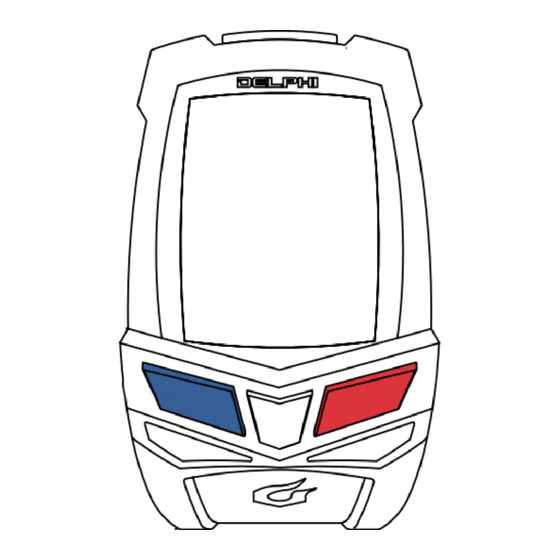
Summary of Contents for blackburn Delphi
-
Page 1: Table Of Contents
Program Time of Day Shipping and Sleep Modes Operating the Ride Time and Total Time Chronographs Changing the Battery in the Blackburn Delphi Cycle Computer Starting Stopping and Clearing the Chronograph and Memory Installing the Computer on your Bike Clearing Maximum Speed or Maximum Cadence Only... -
Page 2: Introduction
Before beginning any exercise program, consult your doctor to discuss your exercise plans. Designed to meet the needs of serious cyclists, Delphi cycle computers offer a wide range of WARNING—Do Not divert your attention from the road ahead to operate your cycle computer advanced features including wireless operation, ECG accurate wireless heart rate and at any time. -
Page 3: Care And Maintenance
Blackburn Warranty. —Leave your computer in your car on hot days. NEVER ZIP-TIES NEVER —Store your Blackburn cycle computer in a plastic or other non-breathable container. WIRED SPEED BRACKET WIRED SPEED & CADENCE BRACKET WITH CADENCE SENSOR BRACKET SLEEVE... -
Page 4: Shipping And Sleep Modes
On the bottom of the computer unit, to the upper right of the battery door is a small hidden SHIPPING MODE —Your new Blackburn Delphi computer comes to the dealer in RESET key. Pressing this key with a toothpick or other small pointed object will reset all SHIPPING MODE. -
Page 5: Changing The Battery In The Blackburn Delphi Cycle Computer
CHANGING THE BATTERY IN THE BLACKBURN DELPHI CYCLE COMPUTER DELPHI CYCLE COMPUTER Blackburn Delphi computers are powered by a CR2032 3v Lithium Battery. Under normal conditions, this battery should last approximately one year. REPLACING THE COMPUTER BATTERY 1. Using a coin, turn the battery door counter clockwise until the door comes free. -
Page 6: Installing The Computer On Your Bike
INSTALLING WIRED FRONT WHEEL SPEED SENSOR AND BRACKET INSTALLING WIRED FRONT WHEEL SPEED SENSOR AND BRACKET The Delphi 2.0 uses a single wired sensor attached to the front fork. (CONTINUED) 4. Route the remaining wire and bracket up the fork securing it with tape. Excess wire 1. - Page 7 SENSORS AND BRACKET (CONTINUED) On the Delphi 3.0, both speed and cadence are picked up from the rear wheel using a special 3. Adjust and position the sensor as closely as possible to the magnet and rotate the sensor bracket, which has two sensors at the end of a long wire. One sensor picks up speed and so the magnet passes within 1-3mm.
- Page 8 AUDIBLE "CLICK". If you do not hear a click or if the front brake cable housing. the Delphi computer body is not flush with the back edge of the bracket the computer is not locked in place and may come out.
-
Page 9: Keys And Their Functions
KEYS AND THEIR FUNCTIONS QUICK PRESS VS. PRESS & HOLD UPPER DISPLAY/EL KEY There are two key actions used to program and operate the Delphi computer. Primary Function QUICK PRESS—The key is pressed quickly and then immediately released. This is the most •... -
Page 10: Sections Of Lcd Display
Blackburn_2/3_Manual 8/3/05 10:00 AM Page 20 KEYS AND THEIR FUNCTIONS SECTIONS OF LCD DISPLAY START/STOP KEY SPEED WINDOW KM/H AND M/H Primary Function Current Speed is always These icons indicate if the • QUICK PRESS to Start/Stop TT Chronograph. unit is programmed to visible in the upper left •... - Page 11 NOTE: Cadence displays only function if the Delphi unit is attached to a cadence bracket. C Y C L E C O M P U T E R...
- Page 12 Blackburn_2/3_Manual 8/3/05 10:00 AM Page 24 SECTIONS OF LCD DISPLAY SECTIONS OF LCD DISPLAY LOWER DATA WINDOW BIKE 1/BIKE 2 The Lower Data Window shows a wide range of secondary To the left of the Lower Data This icon is located to the functions.
-
Page 13: Basic Operation
Blackburn_2/3_Manual 8/3/05 10:00 AM Page 26 BASIC OPERATION BASIC OPERATION MODE KEY MODE AND OPTION FLOW SEQUENCES This diagram shows the information which is displayed in the Lower Data Window in response to AVERAGE AVERAGE TRIP TRIP CURRENT CURRENT QUICK PRESSES of the MODE and OPTION keys. - Page 14 When Cadence is displayed in the Upper Data Window, it is not displayed in the Cadence sequences of the Lower Data Window. On the Delphi 2.0 cadence will only be displayed if the unit is attached to an accessory NOTE: cadence bracket.
-
Page 15: Bike One/Bike Two Setting
Blackburn Delphi Computers allow you to program two separate bike functions. Most functions Blackburn Delphi Computers use the rolling circumference of your wheel and tire combination to are totally independent. For example, you can program Bike One for Ride Time in Miles and Bike determine speed and distance. - Page 16 Blackburn_2/3_Manual 8/3/05 10:00 AM Page 32 PROGRAM WHEEL SIZE, UNITS PROGRAM WHEEL SIZE, UNITS AND CHRONOGRAPH AND CHRONOGRAPH MEASURED WHEEL SIZE MEASURING WHEEL SIZE USING ROLLOUT METHOD If your wheel/tire size is not one of the pre-programmed sizes, or if you desire The roll-out method is the most accurate method for determining the circumference of your absolute accuracy, you may enter an exact wheel circumference into the wheel/tire combination.
-
Page 17: Program Wheel Size, Units And Chronograph
Blackburn_2/3_Manual 8/3/05 10:00 AM Page 34 PROGRAM WHEEL SIZE, UNITS PROGRAM WHEEL SIZE, UNITS AND CHRONOGRAPH AND CHRONOGRAPH STEP BY STEP—ENTER A PRE-PROGRAMMED WHEEL SIZE STEP BY STEP—ENTER AN EXACT WHEEL SIZE 1. Choose Bike 1 or Bike 2. (Page 27) 1. - Page 18 Blackburn_2/3_Manual 8/3/05 10:00 AM Page 36 PROGRAM WHEEL SIZE, UNITS PROGRAM WHEEL SIZE, UNITS AND CHRONOGRAPH AND CHRONOGRAPH STEP BY STEP—ENTER AN EXACT WHEEL SIZE STEP BY STEP—SET SPEED AND DISTANCE UNITS 1. Upon entering the SET Speed and Distance units display, M/H (Miles per Hour) or KM/H (Kilometers per Hour) will flash in the upper right hand corner of the display.
-
Page 19: Program Odometers
PROGRAM ODOMETERS AND CHRONOGRAPH Blackburn Delphi Computers are equipped with Separate Odometers for Bike 1 and Bike 2 and STEP BY STEP—SET CHRONOGRAPH FUNCTION a Combined Odometer showing the total for both bikes. Bike 1 and Bike 2 Odometers may be 1. -
Page 20: Program Time Of Day
PROGRAM ODOMETERS PROGRAM TIME OF DAY Blackburn Delphi Computers are equipped with a clock which shows time of day in either 12 or STEP BY STEP—SETTING THE PROGRAMMABLE ODOMETERS 24 hour formats. There is also a programming option which allows you to turn the clock off so it 1. - Page 21 Blackburn_2/3_Manual 8/3/05 10:00 AM Page 42 PROGRAM TIME OF DAY PROGRAM TIME OF DAY STEP BY STEP—SETTING THE TIME OF DAY STEP BY STEP—SETTING THE TIME OF DAY 1. Starting in the Time of Day display in the Lower Data Window if Time of Day is Active; or Starting in the Average or Maximum Speed displays if Time of Day is Inactive.
-
Page 22: Operating The Ride Time And Total Time Chronographs
Blackburn_2/3_Manual 8/3/05 10:00 AM Page 44 OPERATING THE RIDE TIME AND TOTAL STARTING STOPPING AND CLEARING THE TIME CHRONOGRAPHS CHRONOGRAPH AND MEMORY All data acquisition is controlled by the primary Ride Time or Total Time Chronograph. Ride data STARTING AND STOPPING THE RIDE TIME CHRONOGRAPH such as Average and Maximum values and Memory Information are only tracked if the primary The operation of the Ride Time Chronograph is totally automatic and is controlled by speed chronograph is running. -
Page 23: Clearing Maximum Speed Or Maximum Cadence Only
CLEARING MAXIMUM SPEED OR TECHNICAL DATA MAXIMUM CADENCE ONLY The Delphi computers allow you to clear the Maximum Speed and Cadence values independently BATTERY of all other information. This feature is helpful if you are doing sprint workouts and wish to Computer Battery—CR 2032 3v Lithium... -
Page 24: Warranty And Repair
Blackburn_2/3_Manual 8/3/05 10:00 AM Page 48 TECHNICAL DATA WARRANTY AND REPAIR If you are having problems with your Blackburn Delphi computer please visit FUNCTIONS AND OPERATIONAL RANGES (CONTINUED) www.blackburndesign.com/support for instructions. Chronograph Functions Ride Time Chronograph—0-99h59m59s—1.0 Sec Total Time Chronograph—same...












Need help?
Do you have a question about the Delphi and is the answer not in the manual?
Questions and answers