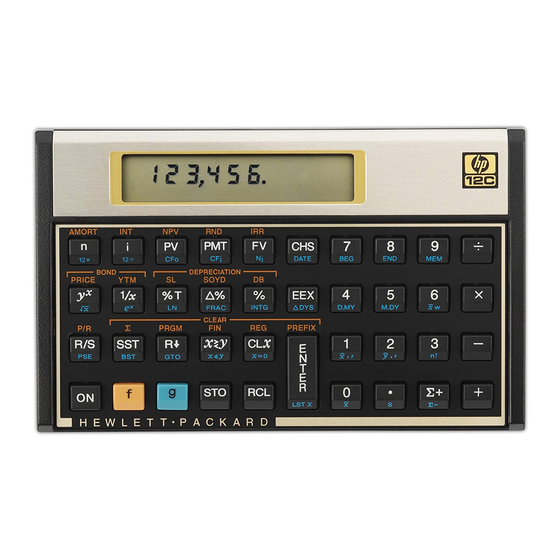
HP 12C Instruction Manual
Internal rate of return
Hide thumbs
Also See for HP 12C:
- User manual ,
- Owner's handbook manual (213 pages) ,
- Reference manual (168 pages)
Summary of Contents for HP HP 12C
- Page 1 HP 12C Internal Rate of Return Cash flow and IRR calculations Cash flow diagrams The HP12C cash flow approach Practice with solving cash flow problems related to IRR How to modify cash flow entries...
- Page 2 In the HP12C each cash flow amount is stored in its corresponding register in memory. For each cash flow amount there is a related register to store the number of consecutive occurrences of this amount. This approach is shown below: Registers Cash flow Figure 3 hp calculators - 2 - HP 12C Internal Rate of Return - Version 1.0...
- Page 3 Clearing all registers is not necessary to start cash flow analysis because only the registers updated with cash flow data are used. 130000 Þ gJ 7000 gK 10000 Þ gK Figure 5 hp calculators - 3 - HP 12C Internal Rate of Return - Version 1.0...
- Page 4 . The sequential checking works backwards, and each time :gK is pressed, n is decreased by one unit. Now check CF , CF and when checking CF verify N as well. Figure 10 hp calculators - 4 - HP 12C Internal Rate of Return - Version 1.0...
- Page 5 If it happens that a cash flow entry was wrongly entered, modifying its amount is not difficult and there is no need to enter all data again. In fact there are two ways for doing this. hp calculators - 5 - HP 12C Internal Rate of Return - Version 1.0...
- Page 6 After all corrections, set n to its original value and press fL. 3n 2 ga 4n 2 ga 6 n fL Figure 18 Answer: The newly computed IRR is 8.77%. hp calculators - 6 - HP 12C Internal Rate of Return - Version 1.0...
















Need help?
Do you have a question about the HP 12C and is the answer not in the manual?
Questions and answers