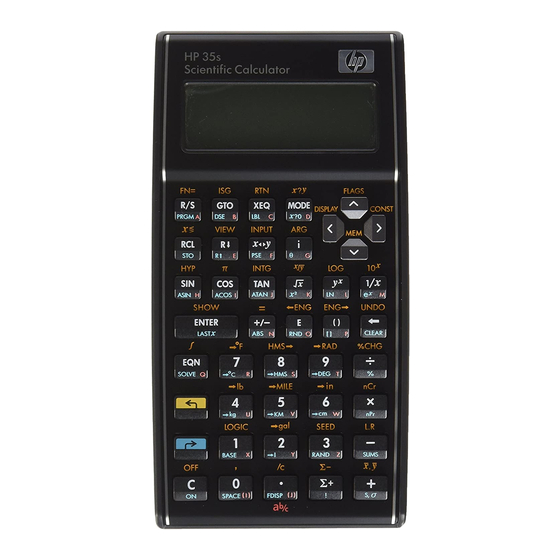
HP 35s Instruction Manual
Using random numbers for simulations
Hide thumbs
Also See for HP 35s:
- User manual (382 pages) ,
- Quick start manual (60 pages) ,
- Instruction manual (9 pages)
Subscribe to Our Youtube Channel
Summary of Contents for HP HP 35s
- Page 1 HP 35s Using random numbers for simulations Random numbers Simulation Practice using random numbers for simulations...
- Page 2 HP 35s Using random numbers for simulations Random numbers Random numbers have uses as varied as games and stock market simulations. On the HP 35s, generating random numbers involves providing a starting decimal seed to the calculator using the ¹...
- Page 3 15 will occur). Store the initial seed and then generate the five random numbers. Evaluate each random number as it is generated. In RPN mode: ¹ In algebraic mode: ¹ hp calculators - 3 - HP 35s Using random numbers for simulations - Version 1.0...
- Page 4 Solution: When a die is rolled, the result is equally likely to be a 1, 2, 3, 4, 5, or 6. Since the HP 35s random numbers are decimal numbers, it will be necessary to transform them into integers between 1 and 6. Since the...
- Page 5 12 show the display assuming algebraic mode. Note: In algebraic mode, to generate another random dice roll, it is much quicker to press Öand then Ï. This will re-evaluate the previous command line. hp calculators - 5 - HP 35s Using random numbers for simulations - Version 1.0...

















Need help?
Do you have a question about the HP 35s and is the answer not in the manual?
Questions and answers