Table of Contents
Advertisement
l
Product Service Manual – Level 2
Product Service Manual – Level 2
Service Manual for BenQ:
Service Manual for BenQ:
T201WA
T201WA
P/N: 9J.07N72.39x
P/N: 9J.07N72.39x
Applicable for All Regions
Applicable for All Regions
Notice:
Notice:
- For RO to input specific "Legal Requirement" in specific NS regarding to responsibility and liability
- For RO to input specific "Legal Requirement" in specific NS regarding to responsibility and liabilit
statements.
- Please check BenQ's eSupport web site, http://esupport.benq.com, to ensure that you have the most
recent version of this manual.
First Edition (June, 2006)
© Copyright BenQ Corporation 2006. All Right Reserved.
Version: 002
Version: 002
Date:2007/5/17
Date:2007/5/17
- 1 -
Advertisement
Table of Contents

Summary of Contents for BenQ T201WA
- Page 1 - For RO to input specific “Legal Requirement” in specific NS regarding to responsibility and liability statements. - Please check BenQ’s eSupport web site, http://esupport.benq.com, to ensure that you have the most recent version of this manual. First Edition (June, 2006) ©...
-
Page 2: Table Of Contents
Content Index Abbreviations & Acronyms........................3 1. About This Manual ..........................3 1.1. Trademark..........................3 2. Introduction ............................4 2.1. RoHS (2002/95/EC) Requirements – Applied to all countries require RoHS....4 2.2. Safety Notice ........................4 2.3. General Descriptions ......................4 2.4. Related Service Information....................4 3. Product Overview..........................5 3.1. -
Page 3: Abbreviations & Acronyms
Abbreviations & Acronyms About This Manual This manual contains information about maintenance and service of BenQ products. Use this manual to perform diagnostics tests, troubleshoot problems, and align the BenQ product. 1.1. Trademark The following terms are trademarks of BenQ Corporation:... -
Page 4: Introduction
This Service Manual contains general information. There are 3 levels of service: Level 1: Cosmetic / Appearance / Alignment Service Level 2: Circuit Board or Standard Parts Replacement Level 3: Component Repair to Circuit Boards 2.4. Related Service Information BenQ Global Service Website: http://support.benq.com/front/benqmain.asp eSupport Website: http://bqpgsr.benq.corp.com/customize/asplogin.asp - 4 -... -
Page 5: Product Overview
3. Product Overview 3.1. Specification T201W is defined as an entry-level 20 inch wide monitor targeting on both commercial and consumer users that need an affordable 20” wide monitor. The monitor supports maximum resolution up to 1680x1080 with analog, digital inputs. The features summary is shown as below, *All panel spec. -
Page 6: Operational Specification
Kensington compatible lock design 3.1.2. Operational Specification 3.1.2.1 Power supply Item Condition Spec OK N.A Remark √ Input Voltage range Universal input full range 90~264VAC /47~63Hz √ Input Current range 90 ~ 264VAC < 2.0 Arms √ Power Consumption Normal “On” operation <... -
Page 7: Video Performance
Note-1: The pin assignment of 15-pin D-sub connector is as below, Signal Assignment Signal Assignment Red video PC5V (+5 volt power) Green video Sync Ground Blue video Ground Ground Cable Detected H-Sync (or H+V) Red Ground V-sync Green Ground Blue Ground Note-2: The pin assignment of 24-pin DVI-D connector is as below, Signal Assignment Signal Assignment... -
Page 8: Scan Range
< 12% of step function Refer to VESA VSIS √ Overshoot/Undershoot voltage level over the full Standard V1R1 voltage range 3.1.2.4 Scan range Item Condition Spec OK N.A Remark √ 30-82 KHz Horizontal √ 56-76 Hz Vertical 3.1.2.5 Plug & Play DDC2B DDC-CISupport Item Condition Spec... -
Page 9: Brightness Adjustable Range
√ 1280 x 768 1680x1050 47.396(P) 60.0(N) 68.25 0.98M9-R √ 1280 x 960 1680x1050 VESA 60.00 60.00 108.00 √ 1280 x 1024 VESA 1680x1050 63.98(P) 60.00(P) 108.00 √ 1280 x 1024 1680x1050 VESA 79.98(P) 75.02(P) 135.00 √ 1440 x 900 1680x1050 55.94(N) 59.89(P) -
Page 10: Acoustical Noise
Item Condition Spec OK N.A Remark At default contrast level Max. brightness value – √ (saturate point) & Full-white Brightness adjustable range Min. brightness value) color pattern ≧ 100 cd/㎡ 3.1.3.3 Acoustical Noise Item Condition Spec OK N.A Remark √ At 1 meter distance ≦... -
Page 11: Electrostatic Discharge Requirements
(3) Procedure: Confirmed sample with appearance and function ready before testing then compare with after test record as brightness, uniformity and contrast ratio. Perform random vibration after sine- wave vibration test. Test Spectrum: 20 Hz 0.0185(g2/Hz) 200Hz 0.0185(g2/Hz) √ (2) Unpackaged Vibration Unpackaged, Non-Operating Duration : 5 Minutes Axis : 3 axis ( Horizontal... -
Page 12: Audio Performance
3.1.3.9 Audio performance Item Condition Spec OK N.A Remark Preamp + Power amp √ @ 1KHz (1)Output power 1 Wrms/CH √ @ 1W 1KHz (2)THD (@ 1W) <1% √ (3)S/N ratio >40dB Speaker Driver √ @ 1KHz (1)Nominal impedance 8 ± 15% ohm √... -
Page 13: Lcd Characteristics
3.1.4. LCD Characteristics 3.1.4.1 The Physical definition & Technology summary of LCD panel Item Condition Spec OK N. Remark √ LCD Panel Supplier √ Panel type of Supplier AUO M201SP01 V0 √ Screen Diagonal 511.13mm(20”) √ Display area Unit=mm 433.44(H) x 270.90(V) √... -
Page 14: User Controls
3.1.5. User Controls 3.1.5.1 User’s hardware control definition Item Condition Spec OK N. Remark √ Power button √ Enter button √ Up/Inc. button √ Down/Dec. button √ Exit button √ Mode button √ Input Select button √ iKey button √ Mute button 3.1.5.2 OSD control function definition Item... - Page 15 √ Hot key for Contrast √ Hot key for Volume √ Hot key for Input Select √ Hot key for Mode * The detailed firmware functions’ specification, please refer to C212 S/W spec. document. 3.1.6. Mechanical Characteristics 3.1.6.1 Dimension Item Condition Spec OK N.
-
Page 16: Container Specification
3.1.6.4 Carton Item Condition Spec OK N. Remark √ Color Kraft √ Material A Flute √ Compression strength 416 KGF √ Burst Strength 16 KGF/cm √ Stacked quantity 16 Layers 3.1.7. Pallet & Shipment 3.1.7.1 Container Specification Quantity of products Quantity of Products Quantity of pallet Stowing Type... - Page 17 L*W*H L*W*H 555*478*111 567*493*131 3.1.8. Certification Item Condition Spec OK N.A Remark ISO14000 √ API Doc. 715-C49 Green design Requirement √ Blue Angel German Standard √ E-2000 Switzerland √ Environment USA Standard √ TCO’99 √ TCO’03 √ Green Mark √ Microsoft Windows PC98/99 √...
- Page 18 √ DNHW √ German X- Ray standard √ TUV / Ergo √ Ergonomics ISO 13406-2 √ prEN50279 Appendix: Physical Dimension Front View and Side view Fig. 1 Physical Dimension Front View and Side view - 18 -...
-
Page 19: Customer Acceptance
3.2.1. SCOPE This document establishes the general workmanship standards and functional Acceptance criteria for LCD color monitor model T201W Produced by BenQ Corporation. 3.2.2. PURPOSE The purpose of this publication is to define a procedure for inspection of the LCD monitor by means of a customer acceptance test, the method of evaluation of defects and rules for specifying acceptance levels. - Page 20 TEST EQUIPMENTS 1. PC with display adapter or other specific display adapter which is agreed upon by both parties 2. Test program by BenQ 3. Ruler 4. Power saving test tool 5. Minolta color analyzer ( CA-110 or BM – 7 ) 3.2.12.
- Page 21 4. AC POWER AND SIGNAL CABLE 5. INTERIOR OF THE PRODUCT Description Class Packing Wrong packing material Major Carton damaged(over 6cm dia).wet, badly taped or stapled, product will not arrive in good condition Minor at customer Carton damaged(3cm to 6cm dia), badly taped or stapled , product will arrive in good condition at Minor customer Wrong marking of trade mark...
- Page 22 3.26 Rubber foot missing Major 3.27 LED wrong material or missing Major 3.28 LED sagged >1.0mm or bulging>0.5mm Minor 3.29 Wrong S/N between spec. label and monitor display Major AC power and signal cable AC power or connector not correct or damaged, not safe Critical AC power or connector not correct or damaged, but safe Major...
- Page 23 256 COLORS Color Check 16 GREY Gray Check Black/White stripe pattern Electric characteristics 3.2.13.2. Video performance Item Condition Spec OK N.A Remark √ Max. support Pixel rate 165 MHz √ Max. Resolution 1680 x 1050 < 3.1 ns 1680 x 1050 @ 60Hz √...
- Page 24 √ VESA 800x600 37.88(P) 60.32(P) 40.00 1280x1024 √ VESA 800x600 48.08(P) 72.19(P) 50.00 1280x1024 √ VESA 800x600 46.86(P) 75.00(P) 49.50 1280x1024 √ Macintosh 832X624 49.72(N) 74.55(N) 57.29 1280x1024 √ VESA 1024x768 48.36(N) 60.00(N) 65.00 1280x1024 √ VESA 1024x768 56.48(N) 70.10(N) 75.00 1280x1024 √...
-
Page 25: Disassembly /Assembly
4. Disassembly /Assembly 4.1. Exploded View - 25 -... -
Page 26: Disassembly /Assembly
4.2. Disassembly /Assembly - 26 -... - Page 27 - 27 -...
-
Page 28: Level 1 Cosmetic / Appearance / Alignment Service
5. Level 1 Cosmetic / Appearance / Alignment Service 5.1 Software / Firmware Upgrade Process 5.1.1. Hardware prepared: Print Board (or not); Print Cord I2C Board b. I2CBoard. And I2C Board Jump wire should follow J10 (short), J9 (open), J8/J7/J6/J5 (3 and 2 pin short) Connected to print Connected to Display cord and PC... -
Page 29: Lcd Monitor
If you have no print cord, you can insert I2C BD into print port on PC directly. Connect to Monitor PC Print port 5.1.2. Software Prepare: Please set up attached Genesis ISP software. Operation sequence as following: a. Open the execute file and enter into software operation surface. - 29 -... - Page 30 b. click “ ” , select “Parallel”. - 30 -...
- Page 31 c. Modify “Speed” to 140000 Hz in Parallel item Click “ ”, device finish. - 31 -...
- Page 32 d. Follow the follow steps in turn: ① . link “I2C BD & power cable & signal cable”. - 32 -...
- Page 33 .Please enter “forcesa”. ② ③ . press “power on” switch or “plug in AC power cord”. And software show “command successful”, that is to say , LCD link PC telecommunication ok. - 33 -...
- Page 34 - 34 -...
- Page 35 ④ . enter into file path “batch c:\ISP\spi_flash_isp_nvram_128_v14.txt”, and run program, Until show “command successful.” That is mean :update FW OK. - 35 -...
-
Page 36: Alignment Procedure (For Function Adjustment)
5.2. Alignment procedure (for function adjustment) 5.2.1. Preparation: Setup input timing ICL-605( 1280x1024@75Hz ), 32-Grays pattern. Setup unit and keep it warm up at least 30 minutes. 5.2.2. Timing adjustment: 1. Enter factory setting area (press “ENTER”, “MENU” and then press “SOFTPOWER”). 2. - Page 37 5.2.4 Color adjustment: 1. Setup input timing ICL-605, white pattern. 2. Confirm auto color adjustment had already done. 3. Measure color temperature by Minolta CA-110 (or equivalent equipment). 4. Check the color temperature Bluish, Reddish & Normal. The color temperature specification as follows: White Balance 0.283±0.03 (Bluish, 9300K set on OSD)
- Page 38 VESA 1360x768 47.71(P) 60.01(P) 85.5 VESA 1440x900 55.935(P) 59.887(P) 106.5 1440x900 70.5 136.48 VESA √ 1680x1050 1680x1050 VESA 6. Checking if the picture is no good, reject this monitor. 7. To check the power consumption by disabling “burn-in mode” setting 8.
- Page 39 √ Write OSD-Hpos to EEPROM Data cksum √ Write OSD-Vpos to EEPROM Data cksum 0=DE, 1=EN, 2=ES, 3=FR, 4=IT, 5=JA, 6=繁中, 7=簡中 (Also Update MCU RAM) European version: 1=English, 3=French, 0=Deutsch, 4=Italian, 2=Spanish, 8=Hungarian, 9=Serbian, 0A=Russian, 0B=Dutch, 0C=Polish, 0D=Czech, 0E=Swedish, √...
- Page 40 √ Read Volume from EEPROM XX cksum For model with Gamma curve √ selection function Read Gamma index from EEPROM XX cksum √ Read OSD Transparency from EEPROM XX cksum √ Read OSD Rotation from EEPROM XX cksum √ Change Color Temp. to C1/9300K/Bluish XX cksum √...
- Page 41 √ Write EDID data to MCU DDC RAM For MTV312 MCU type √ Copy DDC RAM data to EEPROM For MTV312 MCU type √ Drive WP pin to low to enable write DDC IC For stand alone DDC IC √ Drive WP pin to high to disenable write function For stand alone DDC IC For input signal with multi-...
-
Page 42: Level 2 Circuit Board And Standard Parts Replacement
6. Level 2 Circuit Board and Standard Parts Replacement 6.1. Block diagram This specification describes T201W, which is a 20” WSXGA+(1680×1050 @60Hz) and 16.7M colors(Support Colors 6 bits + HiFRC) . T201W offers DDC2BI and DDC/CI functions to meet VESA standard for user adjusting from the software. The T201W consists of a LCD module with 4 lamps, a power board including an inverter, a control board, and a LED board. - Page 43 Interface board diagram: (a) Circuit operation theory: A basic operation theory for the analog interface board is to convert input signal into digital RGB. Analog RGB signals are converted to digital signals through ADC circuit. The microprocessor TSUMU5RHK receives video data and optimizes the image automatically. TSUMU5RHK integrated ADC/PLL and an Ultra-Reliable DVI compliant digital receiver to deliver a high-quality solution for mainstream dual input monitors.
- Page 44 Power board diagram: #1 EMI Filter This circuit (Fig. 2) is designed to inhibit electrical and magnetic interference for meeting FCC, VDE, VCCI standard requirements. TR601 L602 NTC 8OHM C603 2200P 19MH C604 2200P 300U L601 C602 0.22U Fig. 2 #2 Rectifier and filter - 44 -...
- Page 45 AC Voltage (90-264V) is rectified and filtered by BD601, C605 (See Fig 3) and the DC Output voltage is 1.4*(AC input). (See Fig.3) BD601 GSIB4A60-LF C605 120U 450V <Spec> Fig. 3 #3 Switching element and Isolation power transformer When the Q601 turns on, energy is stored in the transformer. During Q601 turn-off period, the stored energy is delivered to the secondary of transformer.
- Page 46 C701 1000P K V-INVERTER T601 ZD701 R715 100 J D701 R713 Y G862C15R C702 C703 C704 R703 Q701 330U 35V 330U 35V 330U 35V 2SC1213A RC1820 RC1820 RC1820 R714 4.7K L702 2.7U D702 Y G862C15R C709 1000U 10V C707 C708 C706 1000U 1000U...
-
Page 47: Feedback Circuit
#5 PWM Controller The PWM controller NCP1200A implements a standard current mode architecture. With an internal structure operating at a fixed 60KHz.Where the switch time is dictated by the peak current setting-point. When the current setting-point falls below a given value. The output power demand diminish, the IC automatically enters the so- called skip cycle mode and provides excellent efficiency. - Page 48 PC123 is a photo-coupler and TL431 is a shunt regulation. They are used to detect the output voltage change and be the primary and secondary isolation. When output voltage changes, the feedback voltage will be compared and duty cycle will be decided to control the correct output voltage.
- Page 49 IC801 +5VA DRV1 PGND VDDA DRV2 ZD805 C804 R808 R812 6.2V TIMER GNDA 1U K 34.8K F R811 C818 3M F 2.2U K OZ9938 ISEN SSTCMP R809 VSEN C825 OVPT 4700P J C829 C826 C823 R810 56P K 470P J 220P J C820 0.047U K...
- Page 50 Push-Pull Configuration C827 C801 R814 R815 1U Z 330U 35V RC1820 1206 1206 C806 C810 2200P J 2200P J T801 DRVA C817 15P J Q808 2SK3702JS R829 C835 1000P 10 J R837 DRVB 1J.26049.061 Q809 R830 2SK3702JS 10 J R838 Fig.1 Fig.
- Page 51 Feed-back Circuit TP801 CN801 TP802 R824 C814 5P D R846 2062204102 T801 1K J D805 C817 BAV70 15P J C845 C815 R832 10K F D809 (OPEN) 2700P J BAV99 TP803 CN802 TP804 R819 2062204102 1J.26049.061 R847 1K J R820 4.7K F C837 R825 R827...
- Page 52 A-5.) Audio block diagram: DC volume Mute control Enable/Disable Audio IC Audio in APA2069 Speaker Fig.1 The audio block consists of an audio board and dual speaker drivers. The speaker drivers are using 35 x 16mm (rated 1.5W/CH) with DC volume control, power is supplied by power board and audio input is from PC audio output (Line Out).
-
Page 53: Trouble Shooting Guide
6.2. TROUBLE SHOOTING GUIDE 6.2.1. No Display or display is unstable: Interface Board: - 53 -... - Page 54 6.2.2. BUTTON function: Control Board 6.2.3. OSD function: - 54 -...
- Page 55 6.2.4. No power troubleshooting - 55 -...
-
Page 56: Spare Parts List
Supplier: Site: S-BQS Facility: Model: T201W A Item No: 9J.07N72.396 Item Description: 20W LCD MNT T201WA ANALOG SB Part Number Part Description 5E.07N02.001 PCBA SPS BD MI W2007 5E.07N03.001 PCBA CTRL BD MI W2007 5E.09306.001 PCBA JACK BD V707 MI 4B.L2H12.002... -
Page 57: Appendix 1 - Screw List / Torque
Appendix 1 – Screw List / Torque (A) STANDARD SCREW TORQUE SPEC. MOUNTIN TORQUE HOLE SIZE Screw ITEM DESCRIPTION (KG-CM) (MM) Head MATERIAL 8F.205B4.019 METAL 5.0±0.6 #4-40 SCRW MACH STEEL HEX #4-40 NI 8F.5A224.6R0 SCRW MACH FLAT M3*5L ZN METAL Side mount:3~4 M3*0.5 Other: 4±0.6... -
Page 58: Appendix 2 Physical Dimension Front View And Side View
8F.VG434.4R0 SCRW TAP PAN F/WSH M3*4L C- METAL No thread:8~10 ∅2.68±0.03 Have thread:6~8 Aluminum:4~5 8F.1A356.100 SCRW MACH PAN M4*10L B-ZN Metal 11.0±1.0 M4*0.7 NYLO 6K.L1G06.001 ASSY SCRW M4*12L L1740 METAL 11.0±1.0 M4*0.7 8F.5A356.120 SCRW MACH FHM4*12L B-ZN METAL 11.0±1.0 M4*0.7 ∅3.4±0.05 8F.PA526.8R0 SCREW TAP PAN M4*8L NI PLASTIC... - Page 59 - 59 -...
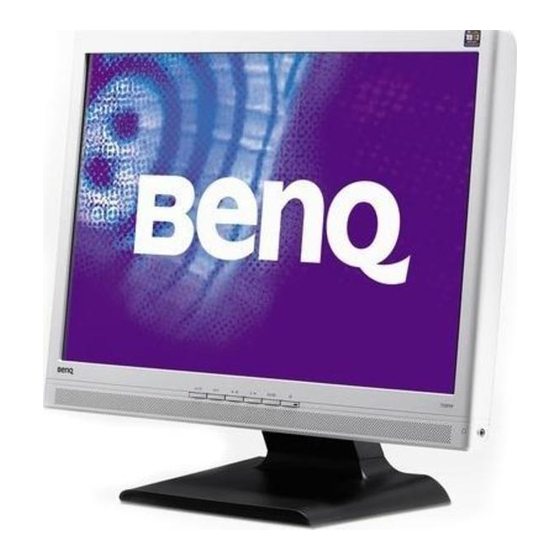







Need help?
Do you have a question about the T201WA and is the answer not in the manual?
Questions and answers