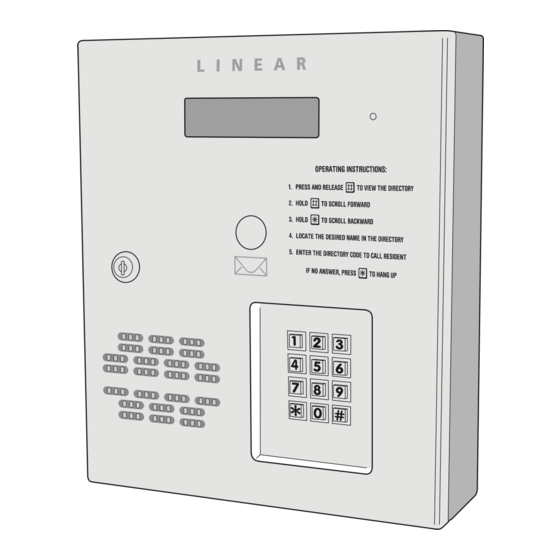Summary of Contents for Linear AE-500
-
Page 1: Access Control
AE-500 Telephone Entry & Access Control System Facility Manager’s Guide USA & Canada (800) 421-1587 & (800) 392-0123 (760) 438-7000 - Toll Free FAX (800) 468-1340 www.linearcorp.com... -
Page 2: Table Of Contents
In a typical installation, the unit’s memory would be programmed with each resident’s name and directory code number. Arriving visitors would use the keypad on the AE-500 to view the directory names and directory number for the desired resident. Upon entering the directory number, the AE-500 will automatically dial the resident’s telephone number and... -
Page 3: System Features
System Features MICROPHONE DISPLAY OPTIONAL POSTAL LOCK CABINET LOCK KEYPAD SPEAKER KEYPAD LIGHTING Your access control installation company has set this master password for this installation: _______________________ Use this password to enter programming mode. -
Page 4: Programming With A Computer
Navigating through the AE-500’s programming “pages” is similar to browsing through your favorite web site’s pages. Anyone familiar with the Internet will fi nd programming the AE-500 with a computer very easy. The AE-500’s memory contains the “pages” that the computer will view. -
Page 5: Setting Up Multiple Units
The following programming step is shown for reference. To set a unit’s number perform the following steps on each AE-500 unit connected to the same telephone line. 1. If not already in Programming Mode, use the local keypad to enter the master password and access programming. -
Page 6: Programming Over The Telephone
AE-500’s local keypad. Connecting with a Telephone 1. Place a call to the telephone number of the line that AE-500 is connected to. 2. The AE-500 will answer and sound a tone for about ½ second. -
Page 7: Programming Reference
KEYPAD LOCKOUT COUNT ......5 TRIES BEFORE LOCKOUT PPN 57 WELCOME DISPLAY TEXT ....LINEAR ACCESS TELEPHONE ENTRY PPN 58 TELEPHONE KEY ASSIGNMENTS FOR RESIDENTS TELEPHONE KEY 9 . -
Page 8: Resident Data Programming
The directory numbers are the numbers visitors enter to have the system call the residents. ✦ NOTE: When entering resident names, programming the AE-500 from a computer is the preferred method. Refer to the “Programming from the Local Keypad”... -
Page 9: Entry Code Programming
Entry Code Programming An entry code is a number entered at the AE-500 keypad or remote keypad to request access. Up to 500 entry codes can be set. Entry codes can be from two to six digits in length (all will be the same length). -
Page 10: Wireless Transmitter Programming
Assign Block Transmitter Assigning a transmitter block assigns memory space for each block of transmitters used with the AE-500. ✦ NOTE: When a block of transmitters is assigned, all transmitters in the block will become active and ready to use. -
Page 11: Wireless Transmitter Programming (Continued)
Wireless Transmitter Programming (Continued) Activate a Transmitter If a transmitter has been suspended, it can be activated again with these programming steps. 1. If not already in Programming Mode, connect by telephone or use the local keypad. Enter the master password and access programming. 2. -
Page 12: System Options
7. Exit Programming Mode if all programming is complete. Welcome Display Text The AE-500 display will show a visitor a welcome message alternating with instructions on how to call a resident. The welcome message can be customized to suit the installation. -
Page 13: System Options (Continued)
System Options (Continued) Speaker Tone on Relay Channel “A” Activation The factory setting will not cause the speaker to sound a tone when access is granted with Relay Channel “A”. The tone can be turned on if desired. 1. If not already in Programming Mode, connect by telephone or use the local keypad. -
Page 14: System Utilities
Display Unit Number In multi-unit installations the unit number of each AE-500 can be displayed. 1. If not already in Programming Mode, use the local keypad to enter the master password and access programming. -
Page 15: Ae-500 Operation
Requesting Access with a Wireless Transmitter • Activate a wireless transmitter within radio range of the AE-500’s antenna. • After a valid transmitter is decoded, and if the conditions for granting access are fulfi... -
Page 16: Troubleshooting
fi tness, are valid only until Warranty Expiration Date as labeled on the product. This Linear LLC Warranty is in lieu of all other warranties express or implied. All products returned for warranty service require a Return Product Authorization Number (RPA#).