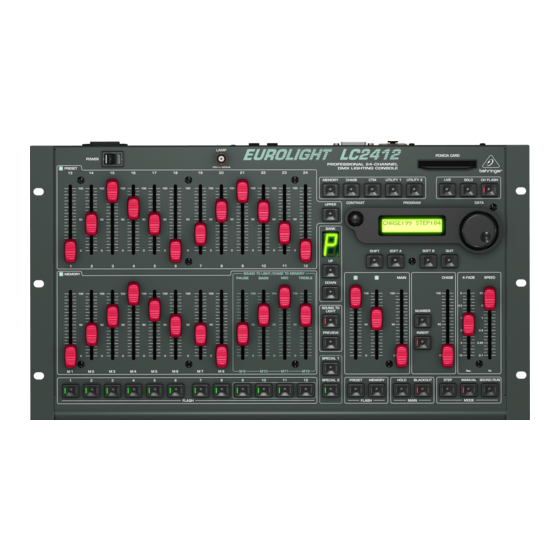
Behringer Eurolight LC2412 User Manual
Professional 24-channel dmx lighting console
Hide thumbs
Also See for Eurolight LC2412:
- User manual (24 pages) ,
- User manual (26 pages) ,
- Quick start manual (18 pages)
Table of Contents
Advertisement
Advertisement
Table of Contents

Summary of Contents for Behringer Eurolight LC2412
- Page 1 User’s Manual Version 1.1 May 2004...
-
Page 2: Important Safety Instructions
EUROLIGHT LC2412 IMPORTANT SAFETY INSTRUCTIONS To reduce the risk of electric shock, do not remove the top cover (or the rear section). No user serviceable parts inside; refer servicing to qualified personnel. To reduce the risk of fire or electric shock, do not expose this appliance to rain and moisture. -
Page 3: Eurolight
EUROLIGHT LC2412 EUROLIGHT Professional 24-channel DMX lighting console s 24 preset channels, assignable to 512 DMX channels s Up to 3 DMX channels can be controlled per preset channel s 120 scenes storable in 10 banks s Integrated chaser with up to 650 steps featuring sync-to-bass beat... -
Page 4: Table Of Contents
It is our philosophy to share our enjoyment with you, because 3.2 Expanding to 24 preset channels (upper mode) ..11 you are the most important member of the BEHRINGER team. 3.3 Crossfading between presets ........11 With your highly competent suggestions for new products you’ve made a significant contribution to shaping our company and making 4. -
Page 5: Introduction
1. INTRODUCTION Thank you very much for the confidence you have placed in us by purchasing the EUROLIGHT LC2412. You now own an outstanding, ultra-compact light mixing console, that features the state-of-the-art digital DMX512 control. In addition, your LC2412 is equipped with an analog output which allows to use it 1.1.3 Warranty... -
Page 6: Control Elements
To enable you complete lighting setups (memories) that can easily be altered. A virtually control over the current setup, the EUROLIGHT LC2412 has an unlimited archive of lighting setups can be created by using the intuitive design structure and features a large number of LEDs interchangeable memory cards on which these setups are stored. -
Page 7: Control Elements Of The A Preset Section
EUROLIGHT LC2412 Fig. 2.1: Section overview 2.1 Control elements of the A PRESET section Fig. 2.2: A PRESET section (detail) Faders 1-12. Used to set the intensity of light elements connected to the dimmer pack. Fig. 2.3: B MEMORY section UPPER switch. -
Page 8: Control Elements Of The Sound-To-Light Section
EUROLIGHT LC2412 UP/DOWN keys. Use them to select a preset bank (0 - 9) The music signal necessary for controlling the show can be or switch into preset mode (P). The control lights flash fed into the ANALOG INPUT connector located at the rear of the when you select a new bank while memories from the LC2412. -
Page 9: Control Elements Of The Programming Section
(see chapter 3.1.1). However, it has to be manually activated in memory mode. Despite its compact size, the EUROLIGHT LC2412 is a versatile light mixing console. In it, we have integrated a plethora of UPPER switch. Used to switch over to channels 13 - 24. -
Page 10: Control Elements Of The Main Section
EUROLIGHT LC2412 MAIN fader. It determines the maximum illumination level of mode is active). More detailed information on this subject all commands at the console’s output. can be found in chapters 6.2.3 and 7.4. PRESET FLASH key. You can execute the entire A PRESET SPEED fader. -
Page 11: Presets
LC2412 from a neutral setting, and can observe the results of the changes you implement directly. Use the POWER switch to power up your BEHRINGER EUROLIGHT LC2412. The LC2412 displays now the setup that was most recently used, just prior to being powered down last time. -
Page 12: The B Memory Section
4.2.1 Crossfading between presets and memories Crossfading between memories and presets works exactly the same way as crossfading between two presets. The only difference is that the EUROLIGHT LC2412 has to be in memory mode. Should you wish to store additional presets, simply repeat the steps: 1. -
Page 13: Crossfading Between Memories
EUROLIGHT LC2412 3. Now pull fader B down and fader A up. The preset appears previously remains on the stage unti you pull the fader to zero. at the console output, while the memories dissappear. The LEDs of the UP/DOWN keys flash in case there are active memories belonging to the “abandoned”... -
Page 14: Previewing Memories Individually
If the display shows a different text, please press the SHIFT level signal source (CD player, tape deck, mixing console output or similar) to your EUROLIGHT LC2412. To this end, there is a By turning the DATA wheel, you can view steps in succession. -
Page 15: Erasing Chases
When an audio signal source is connected at the ANALOG IN ‡ SOUND connector at the rear of your EUROLIGHT LC2412, the speed ‡ of chases can be determined by the bass rhythm of the music. Of course, a chase must be selected. -
Page 16: Replacing Memory Steps
EUROLIGHT LC2412 If you additionally activate the INSERT key, you can crossfade between the two most recently selected steps. Fig. 6.5: Start menu for CTM programming 2. Select a memory bank using the UP/DOWN keys 3. Select a memory where a chase is to be stored by using one of the four FLASH keys . -
Page 17: Previewing Chases In Live Mode
EUROLIGHT LC2412 6.4 Previewing chases in live mode 7.3 Special channels You can use the live mode for chases as well. More detailed Both special channels are well-suited activating information about live mode can be found in chapter 4.5. effects independently from other settings of the EUROLIGHT LC2412. -
Page 18: Programming Fading Times In Theater Mode
7.6 Storing data on a memory card the second LC2412 (receiving unit). The EUROLIGHT LC2412 is an extremely flexible lighting Now, you have to activate the MIDI operating mode in the console, and you can use it for a plethora of possible applications. -
Page 19: Adjusting Differing Illumination Levels
EUROLIGHT LC2412 8. DIMMER CONTROL 7.7 Adjusting differing illumination levels The EUROLIGHT LC2412 lets you adjust illumination levels of various lighting elements to one another so they better match each other. This lets you increase illumination levels of lighting elements whose illumination is insufficient for a specific fader position. -
Page 20: Assigning Dmx Channels (Softpatch)
(even if it is done with partially different plug- To assign the desired DMX channels to individual console in connectors), your EUROLIGHT LC2412 is therefore extremely channels (or to preview the assignment of channels), go through flexible in how it can be implemented. -
Page 21: Cables Recommended For Dmx512
AES/EBU format. You can also implement lines with a second wire set, used as a replacement in case of a malfunction. To control the EUROLIGHT LC2412 via an audio signal, please use a mono jack connector with standard configuration. Using high-quality mic cables is also possible, but their length shold be limited to 500 m due to the high cable capacity near a data line. -
Page 22: Specifications
You should only let qualified personnel replace the battery. Replace only with the same type or equivalent. BEHRINGER continuously strives to assure the highest quality standards possible. Required modifications may be implemented without prior notice. Technical data and the appearance of the unit may deviate from the above values and/or illustrations. -
Page 23: Midi Implementation
EUROLIGHT LC2412 11. MIDI IMPLEMENTATION 0,', ,PSOHPHQWDWLRQ &KDUW XQFWLRQ 7UDQVPLWWHG 5HFHLYHG 5HPDUNV 5DQJH Midi Channel 1-16 1-16 Mode Note Number Velocity After Touch Pitch Bender Control Change A Preset Fader 1 0-127 A Preset Fader 2 0-127 A Preset Fader 3... -
Page 24: Warranty
BEHRINGER Spezielle Studiotechnik GmbH. BEHRINGER is a registered trademark. - Page 25 FEDERAL COMMUNICATIONS COMMISSION COMPLIANCE INFORMATION EUROLIGHT LC2412 MUSIC Group Services USA, Inc. Responsible party name: 18912 North Creek Parkway, Address: Suite 200 Bothell, WA 98011, Phone: +1 425 672 0816 Phone/Fax No.: Fax: +1 425 673 7647 EUROLIGHT LC2412 complies with the FCC rules as mentioned in the following paragraph: This equipment has been tested and found to comply with the limits for a Class B digital device, pursuant to part 15 of the FCC Rules.














