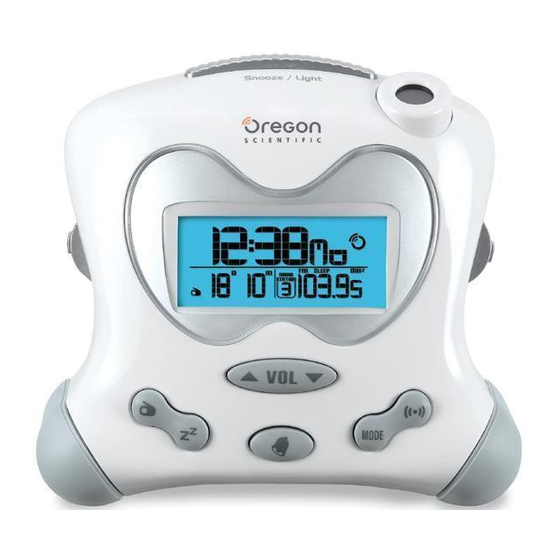
Table of Contents
Advertisement
Radio-Controlled Projection Clock
with FM Radio
Model: RRM313P
Self-Setting Atomic Projection Clock
with FM Radio
Model: RRM313PA
USER MANUAL
CONTENTS
Introduction ............................................................... 2
Product Overview ..................................................... 2
Front View .............................................................. 2
Back View .............................................................. 2
LCD Display ........................................................... 3
Geting Started ........................................................... 3
Batteries ................................................................. 3
AC Adapter .............................................................
Clock Reception ....................................................... 4
Turn the Radio Reception On / Off .........................
Turn the Radio Reception On / Off .........................
Clock / Calendar
Clock / Calendar Display ........................................ 5
Set Clock / Calendar ............................................. 5
RRM313P_M_EN_op.indd 1
FM Radio .................................................................. 5
Operating the Radio .............................................. 5
Sleep ...................................................................... 6
Backlight ................................................................... 6
Alarm ......................................................................... 6
Alarm Display and Sound ....................................... 6
Set the Alarm(S) ..................................................... 6
Activate / Deactivate the Alarm(S) ......................... 6
Snooze / Turning the Alarm OFF ........................... 6
Projection Unit .......................................................... 7
Reset The Clock ....................................................... 7
Warnings ................................................................... 7
Troubleshooting ....................................................... 8
Technical Specifi cations ......................................... 8
Notices ....................................................................... 9
Statement of Responsibility .................................... 9
About Oregon Scientifi c .......................................... 9
EU-Declaration of Conformity ................................. 9
4
FCC Statement ........................................................ 10
Declaration of Conformity ..................................... 10
4
5
1
2006.4.6 3:19:31 PM
Advertisement
Table of Contents

Summary of Contents for Oregon Scientific RRM313P
-
Page 1: Table Of Contents
FM Radio ..............5 Radio-Controlled Projection Clock Operating the Radio ..........5 with FM Radio Sleep ..............6 Model: RRM313P Backlight ..............6 Alarm ................. 6 Self-Setting Atomic Projection Clock Alarm Display and Sound ........6 with FM Radio Model: RRM313PA Set the Alarm(S) ............. -
Page 2: Introduction
: Activate sleep function INTRODUCTION 4. Projector: Projects time and alarm status Thank you for selecting the Oregon Scientific™ : Toggle up or down through Station/Tuning radio frequencies / memorized station projection clock with FM radio. : Increase or decrease volume : Toggle between alarm and calendar display Keep this manual handy as you use your new product. -
Page 3: Lcd Display
The batteries are for back-up use only. Please 5. Radio Antenna use the adapter for continuous use. 6. EU / UK (RRM313P only) Select nearest radio signal base i.e. England or Germany NOTE It is recommended that you use alkaline batteries with this product for longer performance. -
Page 4: Ac Adapter
0 and 3 waves: clock automatically once it is brought within range of a radio signal: STRONG SIGNAL STRONG SIGNAL WEAK SIGNAL WEAK SIGNAL NO SIGNAL NO SIGNAL RRM313P: • DCF-77 generated from Frankfurt, Germany for RRM313P_M_EN_op.indd 4 2006.4.6 3:19:46 PM... -
Page 5: Clock / Calendar Clock / Calendar Display
To turn the radio reception OFF: OPERATING THE RADIO • Press and hold for 2 seconds. 1. Press to switch the radio on. • The reception icon will disappear from the display. 2. Press to change the radio volume. 3. Press straight in to scroll through Station/Tuning CLOCK / CALENDAR... -
Page 6: Sleep
3. Press to confirm the setting and move onto the SLEEP next one. The radio is equipped with a countdown sleep timer 4. The settings appear in the following order: Hour, that can be set to switch the radio off after up to 120 minute, alarm type (i.e. -
Page 7: Projection Unit
RESET THE CLOCK the types of objects that may safely be placed on the wood surface. Oregon Scientific shall not be To reset the unit, insert a thin blunt instrument into the responsible for any damage to wood surfaces from reset hole. -
Page 8: Troubleshooting
TROUBLESHOOTING TECHNICAL SPECIFICATIONS TYPE TYPE DESCRIPTION DESCRIPTION PROBLEM PROBLEM SYMPTOM SYMPTOM REMEDY Main Unit Dimensions Clock time is Clock time is No radio signal No radio signal Place the clock far not correctly set not correctly set not correctly set reception reception reception... -
Page 9: Notices
NOTICES For international inquiries, please visit: www2.oregonscientific.com/about/international.asp STATEMENT OF RESPONSIBILITY Oregon Scientific will not be held liable for any bodily EU-DECLARATION OF CONFORMITY injury, death, property damages, or any other claims of whatever nature resulting from the misuse or negligence Hereby, Oregon Scientific, declares that this Radio- of the product, whether intentional or unintentional. -
Page 10: Fcc Statement
This equipment generates, uses and can radiate radio Product No.: RRM313P / RRM313PA frequency energy and, if not installed and used in Product Name: Self-Setting Atomic Projection accordance with the instructions, may cause harmful Clock with FM Radio interference to radio communications. - Page 11 Radio-Controlled Projection Clock with FM Radio Model: RRM313P Self-Setting Atomic Projection Clock with FM Radio Model: RRM313PA USER MANUAL RRM313P_M_EN_op.indd 11 2006.4.6 3:19:54 PM...
- Page 12 © 2006 Oregon Scientifi c. All rights reserved. 086L004358-018 RRM313P_M_EN_op.indd 12 2006.4.6 3:19:54 PM...













