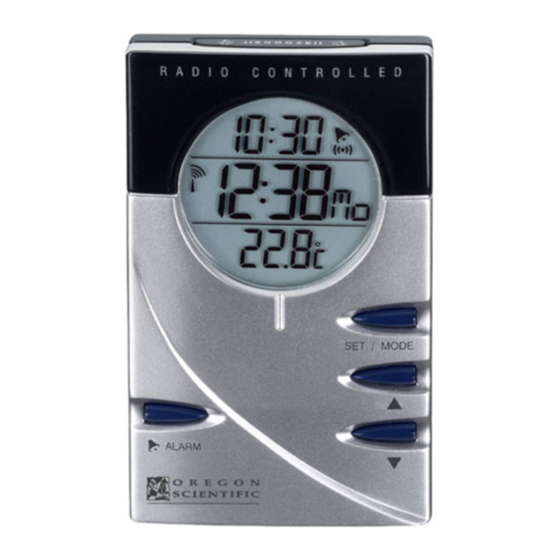Table of Contents
Advertisement
Quick Links
RADIO CONTROLLED CLOCK
WITH INDOOR THERMOMETER
MODEL : RM962 / RM962U
Instruction Manual
INTRODUCTION
Congratulations on your purchase of the Clock with Temperature
Display RM962/RM962U .
The RM962 is a multifunction radio controlled clock. It can
automatically synchronize its current time and date when brought
within an approximate 1500 km radius of the radio signal DCF77
generated from Frankfurt, Germany (RM962U - the UK version
from MSF-60 Rugby, England).
Features of this unit include: indoor temperature display, current
date display, daily crescendo alarm with eight-minute snooze
function and EL backlight.
DESCRIPTION OF PARTS
A 3-line LCD
Displays the time, date, alarm status and temperature
B [
] Battery-Low icon
Lights up when batteries are running dry
C [
] Radio-Reception Signal
Indicates the condition of radio reception
D [
] Alarm-on icon
Appears when the alarm is activated
E [
] Alarm icon
Appears when the alarm time is displayed
1
Advertisement
Table of Contents

Summary of Contents for Oregon Scientific RM962
-
Page 1: Description Of Parts
Congratulations on your purchase of the Clock with Temperature Display RM962/RM962U . The RM962 is a multifunction radio controlled clock. It can automatically synchronize its current time and date when brought within an approximate 1500 km radius of the radio signal DCF77 generated from Frankfurt, Germany (RM962U - the UK version from MSF-60 Rugby, England). -
Page 2: Battery Installation
F MODE button Toggles the calendar clock display modes or activates the calendar clock setting mode G UP [ ] and DOWN [ ] buttons Increases or decreases the value of a setting H ALARM button Displays the alarm time or sets the alarm status SNOOZE button Activates the snooze function when an alarm activates or... - Page 3 (MSF-60) from Rugby, England) When the batteries are first installed, the unit will automatically search for a radio signal. When in search mode, the antenna icon [ process takes between two (2) and ten (10) minutes. After initial search, short periodic reception-signal scans will commence several times a day.
-
Page 4: The Alarm
CALENDAR AND ALARM TIME DISPLAY The calendar and the alarm-time share the same section of the display. The calendar is displayed in a day-month format. calendar mode To change the calendar display to the alarm-time display: • When the calendar is displayed, press ALARM once. To change the alarm-time display to the calendar display: •... -
Page 5: Indoor Temperature
2. Enter the value for the hour digits. Press ALARM to confirm and go to the minute digits. Enter the value and press ALARM to confirm. 3. The alarm is automatically activated. To deactivate it, press ALARM once. ALARM AND SNOOZE FUNCTION When the alarm is set, it will activate at the set time. - Page 6 TROUBLESHOOTING GUIDE — RM962 Trouble Reception icon “Antenna” is not shown Displayed Temperature data is different from other measuring instruments Clock time is not correctly set; and/or Reception icon “Antenna” displays as “No reception” Warning: - For other cases not listed in the above, feel free to contact our help line - Do not dissemble the unit.
-
Page 7: Specifications
SPECIFICATIONS Operating Temperature : 5 C to 50 C Clock Functions Radio Control : Auto synchronize current time and date by Radio signal generated from Frankfurt, Germany DCF77 (the UK version from MSF-60 Rugby, England) Calendar : Day of week in English / German / French / Italian / Spanish Current day / month format Clock Time... -
Page 8: About Oregon Scientific
We hope you will find all the information you need on our website, however if you'd like to contact the Oregon Scientific Customer Care department directly, please visit www2.oregonscientific.com/serv- ice/support or call 949-608-2848 in the US. For international enquir- ies, please visit http://www2.oregonscientific.com/about/interna-...