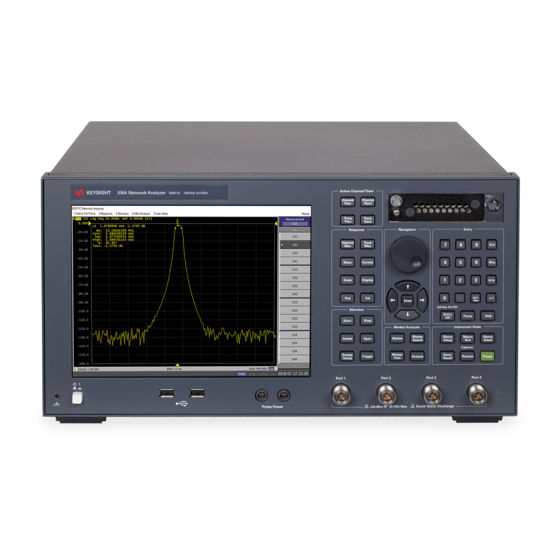
Agilent Technologies E5071C Compliance Tests
Mhl (mobile high-definition link) specification version 2.0; agilent method of implementation (moi) for mhl cables; ena option tdr
Hide thumbs
Also See for E5071C:
- Manual (2685 pages) ,
- Service manual (385 pages) ,
- Compliance tests (45 pages)
Table of Contents

Summary of Contents for Agilent Technologies E5071C
- Page 1 Agilent MOI for MHL Cables Compliance Tests Revision 1.00 Feb-15, 2013 (Mobile High-definition Link) Specification Version 2.0 Agilent Method of Implementation (MOI) for MHL Cables Compliance Tests Using Agilent E5071C ENA Option TDR...
-
Page 2: Table Of Contents
Agilent MOI for MHL Cables Compliance Tests Table of Contents Revision History ......................4 Purpose ........................... 4 References ........................4 Required Equipments ..................... 4 Test Procedure ........................ 5 5.1. Outline of Test Procedure ..................5 5.2. Instrument Setup ....................... 7 5.2.1. - Page 3 Agilent MOI for MHL Cables Compliance Tests 6.2.1. Parameter Setup ....................27 6.2.2. Crosstalk Compensation .................. 28 6.3. Common-Mode Intra-Pair Skew ................29 6.3.1. Parameter Setup ....................29 6.3.2. Crosstalk Compensation .................. 30 6.4. Differential Characteristic Impedance ..............30 6.5. Common-Mode Characteristic Impedance ............. 31 6.6.
-
Page 4: Revision History
1.00 Initial Revision. Feb. 15, 2013 2. Purpose This test procedure was written to explain how to use the Agilent ENA Option TDR to make the cable measurements required per MHL (Mobile High-definition Link) Specification Version 2.0. 3. References MHL (Mobile High-definition Link) Specification Version 2.0 (Feb. 2012) ... -
Page 5: Test Procedure
Agilent MOI for MHL Cables Compliance Tests 5. Test Procedure 5.1. Outline of Test Procedure 1. Instrument Setup Automatic setup by recalling a state file or manual setup. 2. Calibration ECal Calibration and Fixture Compensation (Time-domain measurements) ECal Calibration and De-embedding (Frequency-domain measurements) 3. - Page 6 Note: Hard Keys (Keys on the E5071C’s front panel) are displayed in Blue color and Bold. (Example: Avg, Analysis) Note: Soft keys (Keys on the E5071C’s screen) are displayed in Bold. (Example: S11, Real, Transform) Note: Buttons of the TDR software are displayed in Green color and Bold.
-
Page 7: Instrument Setup
Agilent MOI for MHL Cables Compliance Tests 5.2. Instrument Setup 5.2.1. Recalling a State File This section describes how to recall a state file of the E5071C that includes all the measurement settings for MHL cable compliance test. The state file can be downloaded at: www.agilent.com/find/ena-tdr_mhl-cabcon Copy the state file into the E5071C’s directory via USB mass storage device and recall the... -
Page 8: Saving A State File
Agilent MOI for MHL Cables Compliance Tests measurements by using the soft key on the right side of the screen or hard key on the front panel. 5.2.2. Saving a State File All the measurement settings including calibration information can be saved in a state file (*.tdr). -
Page 9: Calibration
5.3.1.1. ECal Calibration & Fixture Compensation Calibration for time-domain measurements (except CBUS Line Capacitance) is performed by the TDR software. The 4-port ECal Module (i.e. N4431B) connected to the E5071C is necessary for the calibration procedure. 1. Press Channel Next to select Channel 1. - Page 10 Agilent MOI for MHL Cables Compliance Tests 5. Disconnect the ECal Module and connect the test fixtures to the RF cables. Click Fixture Comp to perform fixture compensation. Once green check mark appears, click Finish to complete the compensation. 6. Connect DUT to the test fixtures.
- Page 11 Agilent MOI for MHL Cables Compliance Tests 9. Click Measure to specify DUT’s electrical length in the dialog box. Once green check mark appears, click Finish. 10. Read DUT Length and confirm it is over 18 ns. Otherwise input 18 ns in the field.
-
Page 12: Frequency Domain Calibration
The calibration is applied for frequency-domain measurements in channel 2. 5.3.2.1. ECal Calibration Calibration for the frequency-domain measurement is performed by selecting the ENA’s soft key. The 4-port ECal Module (i.e. N4431B) connected to the E5071C is necessary for the calibration procedure. 1. Press Channel Next... - Page 13 5.3.2.2. De-embedding Fixture The effect of the test fixtures are removed by a de-embedding function of the E5071C’s firmware. 4-port Touchstone files (*.s4p) are used to compensate differential transmission lines of the fixtures, while 2-port Touchstone files (*.s2p) are used for compensation of the single-ended lines.
- Page 14 Agilent MOI for MHL Cables Compliance Tests 9. Press Analysis > Fixture Simulator > De-Embedding SnP > De-Embedding SnP and turn it ON. The following 2-port fixture compensation is applied to CBUS Insertion Loss measurement. 1. Press Analysis > Fixture Simulator and turn it ON.
-
Page 15: Measurement
Agilent MOI for MHL Cables Compliance Tests 5.4. Measurement 5.4.1. Differential Intra-Pair Skew 1. Connect DUT (Figure 5-1). Figure 5-1. Differential Intra-Pair Skew Test Setup Note: Unused fixture pots should be terminated with 50 ohm terminators. 2. Select Trace 3. Press Stop Single. -
Page 16: Common-Mode Intra-Pair Skew
Agilent MOI for MHL Cables Compliance Tests 11. Input Position (%) to 50. 12. Click OK. 13. Confirm the measured intra-pair skew is within the limit. If common-mode intra-pair skew is less than or equal to 43 ps, then PASS. Otherwise FAIL. -
Page 17: Differential Characteristic Impedance
Agilent MOI for MHL Cables Compliance Tests 5.4.3. Differential Characteristic Impedance 1. Connect DUT (Figure 5-1). 2. Select Trace 3. Press Stop Single. 4. Confirm the measured characteristic impedance is within the limit shown in Table 5-1. 5. Select Trace 7 and repeat the same operations of step 2 to 4 for the sink end of the DUT (Sdd22). -
Page 18: Cbus Cable Delay
Agilent MOI for MHL Cables Compliance Tests Table 5-2 Common-mode Characteristic Impedance Limit Unit Note MHL Clock Common-mode Impedance *1. Connection point and transition area, up to 3 ns distance. A single excursion is permitted out to 20-40 ohms, no wider than 500 ps. -
Page 19: Differential Insertion Loss
Agilent MOI for MHL Cables Compliance Tests > Target > Target Value and enter “0.1”. 5. Press Marker Search 6. Confirm the measured CBUS Cable Delay is within the limit. If the delay is less than or equal to 35 ns, then PASS. Otherwise FAIL. -
Page 20: Differential To Common-Mode Conversion
Agilent MOI for MHL Cables Compliance Tests 4. Press Stop > and set stop frequency to 1.125 GHz. 5. Press Trigger > Single. 6. Confirm the measured common-mode insertion loss is lower than the limit shown in Table 5-4. Table 5-4 Common-Mode Insertion Loss Limit... -
Page 21: Cbus Insertion Loss
Agilent MOI for MHL Cables Compliance Tests 7. Press Trace Next to select Trace 6 (Scd21). 8. Confirm the measured trace is lower than the limit in Table 5-5. 5.4.9. CBUS Insertion Loss 1. Connect DUT (Figure 5-2.) 2. Press Trace Next to select Trace 4 (S21). - Page 22 Agilent MOI for MHL Cables Compliance Tests 7. Connect the DUT to the test fixture. (Figure 5-3). Figure 5-3 CBUS Line Capacitance Test Setup 8. Press Trigger > Single. > and enter “1 MHz” for Marker 1. Record the marker value (C 9.
-
Page 23: Far-End Crosstalk
Figure 5-4 Far-End Crosstalk Test Setup (MHL- & CBUS) The 4-port S-parameter measurements for Far-End Crosstalk are performed for the following combinations (Table 5-7). The test ports of the E5071C (Port 1 to 4) are connected to the ports of test fixtures. - Page 24 Agilent MOI for MHL Cables Compliance Tests 5.4.11.2. Measurement and Data Analysis 1. Connect DUT (Figure 5-4). 2. Press Trace Next to select Trace 3 (S41). 3. Press Start > and set start frequency to 1 MHz. 4. Press Stop >...
- Page 25 Agilent MOI for MHL Cables Compliance Tests than the limit shown in Table 5-11. Table 5-11 Far-End Crosstalk Limit between CBUS and VBUS Frequency Attenuation (dB) 0 to 75 MHz >75 M to 225 MHz >225 M to 375 MHz...
-
Page 26: Appendix] Manual Setup
Agilent MOI for MHL Cables Compliance Tests 6. [Appendix] Manual Setup The procedures of manual setup for time-domain and frequency-domain measurements are introduced in the section. All the following parameters are saved in the E5071C’s state file, which is available at: www.agilent.com/find/ena-tdr_mhl-cabcon 6.1. -
Page 27: Differential Intra-Pair Skew
Agilent MOI for MHL Cables Compliance Tests 10. Press Display > Allocate Channels > 11. Press Display > Num of Traces > 10. 12. Press Display > Allocate Traces > x6 (2 columns by 3 rows). 13. Press Channel Max to maximize the screen of channel 1. -
Page 28: Crosstalk Compensation
Agilent MOI for MHL Cables Compliance Tests 9. Select Trace 9 in the To list. 10. Click Copy. 11. Click Close. 12. Select Trace 9. 13. Open Parameters tab. 14. Click T42. 6.2.2. Crosstalk Compensation 1. Select Trace 3. > Equation Editor… > Enter an equation “S31-S32”. -
Page 29: Common-Mode Intra-Pair Skew
Agilent MOI for MHL Cables Compliance Tests 6. Select Trace 9. > Equation Editor… > Enter an equation “-S42+S41”. 7. Press Display 8. Check Enabled to enable the equation on trace. 9. Click Apply. 10. Click Close. 6.3. Common-Mode Intra-Pair Skew 6.3.1. -
Page 30: Crosstalk Compensation
Agilent MOI for MHL Cables Compliance Tests 6.3.2. Crosstalk Compensation 1. Select Trace 4. > Equation Editor… > Enter an equation “S31+S32”. 2. Press Display 3. Check Enabled to enable the equation on trace. 4. Click Apply. 5. Click Close. -
Page 31: Common-Mode Characteristic Impedance
Agilent MOI for MHL Cables Compliance Tests 12. Click Trace Settings Copy to launch trace copy dialog box. 13. Select the Trace 1 in the From list. 14. Select the Trace 7 in the To list. 15. Click Copy. 16. Click Close. -
Page 32: Cbus Cable Delay
Agilent MOI for MHL Cables Compliance Tests 16. Click Close. 17. Select Trace 18. Open Parameters tab. 19. Click Tcc22. 6.6. CBUS Cable Delay 1. Select Trace 2. Open Parameters tab. 3. Select “Time Domain” and “Single-Ended’ for Measure. 4. Select Format to “Volt”... -
Page 33: Differential Insertion Loss
Agilent MOI for MHL Cables Compliance Tests 8. Press Analysis > Fixture Simulator > Topology > Port2 (bal) > 3-4 9. Press Display.> Num of Traces > 8. 10. Press Display.> Allocate Traces > x4 (2 columns by 2 rows). -
Page 34: Cbus Insertion Loss
Agilent MOI for MHL Cables Compliance Tests 7. Press Analysis > Fixture Simulator > BalUn and turn it ON 8. Press Analysis > Fixture Simulator > Measurement > Scd21. 9. Set Scale/Div to 5 dB/div. 10. Set Reference Value to -20 dB. -
Page 35: Defining Limit Line Tables
5. Press Analysis > Limit Test > Fail Sign to switch the fail sign ON/OFF. When turned on, the Fail sign is displayed on the E5071C’s screen, if one or more failed traces are within the channel. 6. Press System >...











