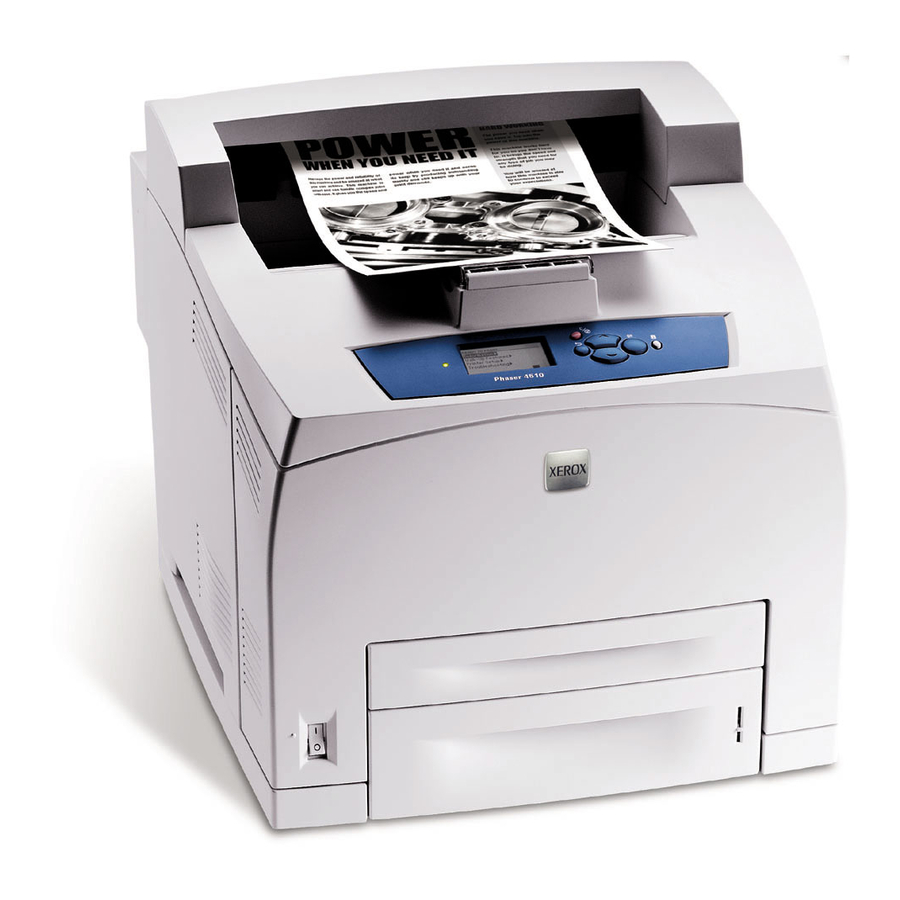
Xerox 4500B - Phaser B/W Laser Printer Quick Reference Manual
Quick reference guide
Hide thumbs
Also See for 4500B - Phaser B/W Laser Printer:
- Manual (9 pages) ,
- User manual (4 pages) ,
- Supplementary manual (2 pages)
Table of Contents
Advertisement
Quick Links
Download this manual
See also:
Manual
Advertisement
Table of Contents

Summary of Contents for Xerox 4500B - Phaser B/W Laser Printer
- Page 1 Phaser 4500 ™ laser printer Petit guide de référence Quick Guida rapida Kurzübersicht Guía de referencia rápida Guia de referência rápida Reference Guide Copyright © 2004 Xerox Corporation. All rights reserved. 001-1549-00 Rev A...
-
Page 2: Supported Papers
Supported Papers Tray 1-4 60 – 216 g/m (16 lb. Bond – 80 lb. Cover) Index Card 3 x 5 in. Tray 1 Statement 5.5 x 8.5 in. Executive 7.25 x 10.5 in. Letter 8.5 x 11.0 in. US Folio 8.5 x 13.0 in. -
Page 3: Basic Printing
Basic Printing H > 11.7 in. / 297 mm Custom US Folio Legal... - Page 4 DL Envelope (110 x 220 mm) C5 Envelope (162 x 229 mm) B5 Envelope (176 x 250 mm) Use the Xerox printer driver for complete printing control. Use the Xerox printer driver for complete printing control. PC: Click the Properties button.
- Page 5 Envelope ≤ 0.66 in. ≤ 17 mm ≤ 1.92 in. ≤ 49 mm Labels Letterhead Custom Tray 1 3.0 – 8.5 in. 3.5 – 8.5 in. 76 – 216 mm 90 – 216 mm 5.0 – 14.0 in. 5.5 – 14.0 in. 127 –...
-
Page 6: Paper Jams
Paper Jams JAM AT TRAY; OPEN JAM AT TRAY; OPEN CLEAR PAPER CLEAR PAPER PRESS PRESS Troubleshoot Jam Troubleshoot Jam Information Information Walk-Up Features Walk-Up Features Printer Setup Printer Setup Jam at Tray 1 For jam clearing procedures: For jam clearing procedures: Jam at Tray 1 Press the i-Button. -
Page 7: Supplies Info
See the Supplies Info menu. Print the "Supplies Usage Page". Print the "Supplies Usage Page". Contact your local reseller or visit Contact your local reseller or visit the Xerox Phaser Supplies web site. the Xerox Phaser Supplies web site. www.xerox.com/office/4500supplies... -
Page 8: Front Panel Buttons
Press at any time to display additional information Press at any time to display additional information about the message or menu. about the message or menu. www.xerox.com/office/4500support... -
Page 9: Information Pages
Information Pages Use the front panel to print information pages on a variety of subjects. Use the front panel to print information pages on a variety of subjects. READY TO PRINT. READY TO PRINT. Information Information Walk-Up Features Walk-Up Features Printer Setup Printer Setup Troubleshooting... -
Page 10: Printer Drivers
Printer Setup Printer Setup READY TO PRINT Troubleshooting Troubleshooting Information Troubleshooting Walk-Up Features Help Guide Printer Setup Paper Jams Troubleshooting Print Quality Problems www.colorconnection.xerox.com Visit the Color Connection web site for templates, tips, and tutorials designed especially for Xerox printers.



