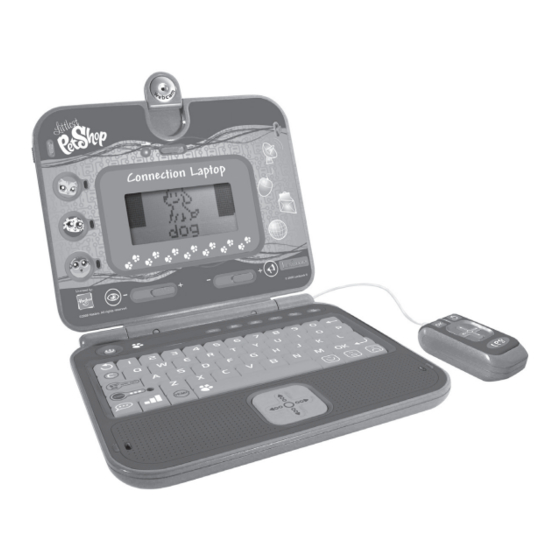
Table of Contents
Advertisement
Available languages
Available languages
Quick Links
Advertisement
Chapters
Table of Contents

Summary of Contents for LEXIBOOK JC650LPSI2
- Page 1 Littlest Pet Shop connection laptop JC650LPSi2...
-
Page 3: Table Of Contents
Sommaire Guide de prise en main Contenu de l’emballage Information sur les piles Découverte du clavier Jouer aux activités Les trois personnages du jeu Mode Internet Unités et récompense Description des activités Mode Internet Langue 1 : Français Mathématiques Logique... -
Page 4: Guide De Prise En Main
Guide de prise en main Plonge dans l’univers de Littlest Pet Shop grâce à ton ordinateur Littlest Pet Shop … C’est parti ! Allume ton ordinateur et « chat » avec Chat Câlin, Singe Rigolo et Chien Sportif ! Tes trois nouveaux Littlest Pet shop te guident à... -
Page 5: Contenu De L'emballage
Un mode d’emploi ATTENTION : Les éléments d’emballage tels que films plastiques, rubans adhésifs, étiquettes et rubans de fixation métalliques ne font pas partie de ce jouet et doivent être enlevés par raison de sécurité avant toute utilisation par un enfant. -
Page 6: Découverte Du Clavier
Appuie sur une de ces touches pour accéder à la catégorie d’activité de ton choix. Appuie à tout moment sur la touche « Echappe » pour sortir d’une activité ou revenir au menu précédent. Appuie sur « C » (Connexion) pour voir lequel des personnages est en ligne. - Page 7 Touche « OK » : pour valider ton choix ou une réponse. Si tu n’as pas encore appuyé sur la touche « OK », tu peux modifier ta réponse en appuyant sur cette touche. Appuie sur les touches smileys pour exprimer ta réponse pendant le « chat ». Il y a une réponse POSITIVE, NEUTRE ou NEGATIVE.
-
Page 8: Jouer Aux Activités
Quand tu allumes ton ordinateur, tu es automatiquement connecté(e) au Littlest Pet shop qui est en ligne. Si ta Webcam est fermée, le Littlest Pet shop qui est en ligne te propose de l’ouvrir pour qu’il puisse te voir. Si tu préfères ne pas être vu(e), appuie sur Echappe. -
Page 9: Description Des Activités
3. Le Littlest Pet shop en ligne peut aussi te contacter pendant que tu joues à une activité. Ton activité sera interrompue pendant le temps du « chat ». Une fois que la conversation est terminée, tu... - Page 10 Réglages : Si tu désires ne pas être dérangé(e) pendant les activités, tu peux te mettre hors ligne. 1. Pour changer ton statut, entre dans le menu « @Tchatche », et sélectionne avec la flèche le sous-menu « Réglages » puis appuie sur 2.
-
Page 11: Langue 1 : Français
. La musique des 3 Littlest Petshop continue à jouer jusqu’à ce que tu sortes du menu « Musique ». Pour l’éteindre manuellement sans sortir du menu, sélectionne « Off » dans le menu de la radio et appuie sur Langue 1 : Français... - Page 12 Procède de la même manière pour sélectionner les lettres suivantes et toutes les remettre dans le bon ordre. Une fois arrivé à la fin du mot, tu sauras si ta réponse est correcte.
-
Page 13: Mathématiques
à gauche comme à l’école. Par exemple, pour entrer le nombre « 15 », tape « 5 » puis « 1 ». Une fois que tu as tapé ta réponse, appuie sur la touche pour confirmer. - Page 14 à gauche comme à l’école. Par exemple, pour entrer le nombre « 15 », tape « 5 » puis « 1 ». Une fois que tu as entré ta réponse, appuie sur la touche pour confirmer.
-
Page 15: Logique
: - Une pièce de puzzle peut seulement changer de position avec la pièce vide. Pour ce faire, la pièce de puzzle doit être située en haut, en bas ou sur les côtés de la pièce vide. -
Page 16: Langue 2 : English (Anglais)
à droite de l’écran. • Si un chiffre est inclus dans le code mais que tu ne l’as pas mis au bon endroit, apparaît dans les réponses à droite de l’écran. • Si un chiffre n’est pas inclus dans le code, un apparaît dans les réponses à... - Page 17 Une fois arrivé à la fin du mot, tu sauras si ta réponse est correcte. Niveau 2 : Le jeu est le même que le niveau 1, mais l’image n’apparaît plus. Essaie de trouver la bonne réponse en regardant seulement le mot.
-
Page 18: Jeux
Plus il mange, plus il devient long. Mais attention si le serpent touche un mur ou son corps, tu perds la partie ! Niveau 1 : Le serpent se déplace lentement. - Page 19 Quand tu trouves une paire, elle reste exposée, sinon les cartes se retournent à nouveau. A la fin de la manche, la dernière paire de cartes qui reste est découverte automatiquement. Niveau 1 : Joue avec 6 cartes.
-
Page 20: Quiz
Activité 45 : Le plus… : Faits Deviens incollable sur les animaux en découvrant les plus extrêmes d’entre eux ! Par exemple : la baleine a la plus grande langue de tous les animaux ! Utilise les touches pour parcourir la liste de mots et de phrases se rapportant aux animaux préférés. - Page 21 Activité 47 : Quiz animaux domestiques Es-tu un(e) vrai(e) fan d’animaux domestiques ? Teste tes connaissances ! Une question défile à l’écran suivie de trois choix de réponse. Utilise les touches pour sélectionner la bonne réponse et appuie sur la touche pour confirmer.
-
Page 22: Entretien Et Garantie
Informations sur la protection de l’environnement : Tout appareil électrique usé est une matière recyclable et ne devrait pas faire partie des ordures ménagères! Nous vous demandons de bien vouloir nous soutenir en contribuant activement au ménagement des ressources et à la protection de l’environnement en déposant cet appareil... - Page 23 SUMMARY Start-up guide Contents of the packaging Battery information Product features Playing the activities The three game characters Internet mode Units and reward Activity list Internet mode 1st Language: English Maths Logic 2nd language: Français (French) Games Quiz Maintenance and warranty...
-
Page 24: Start-Up Guide
Start-up guide Welcome to the Littlest Pet Shop world: turn on your Littlest Pet Shop laptop and let’s get started! Chat online with Cuddly Cat, Cheeky Monkey and Sporty Dog. Your 3 new Littlest Pet Shop will guide you throughout 100 activities and games in English and in French for endless hours of fun. -
Page 25: Contents Of The Packaging
1 x Littlest Pet Shop laptop 1 x mouse 1 x instruction manual WARNING: All packaging materials, such as tape, plastic sheets, wire ties and tags are not part of this toy and should be discarded for your child’s safety. Battery information... -
Page 26: Product Features
All activities start at level 1. Press this key to jump from level 1 to level 2 and vice versa. Note: to discover which activities can be played in 2 different levels ( icon), please refer to the activity section on page 29. - Page 27 NOTE: To add accents to the letters that may require so when playing in French, press and hold the key of the selected letter until the right accent appears. This applies to the following letters: à...
-
Page 28: Playing The Activities
When you turn your laptop on, you will be automatically connected to the Littlest Pet Shop who is online. If your Webcam is off, the Littlest Pet Shop will ask you to turn it on, so she/he can see you. If you don’t want to be seen, press the ESC key. -
Page 29: Activity List
5. The number of units contained in the reserve of energy is kept in memory so even when you give a wrong answer, you do not lose all the units you won before. Once the reserve of energy is full, a new secret picture or video of the online Littlest Pet Shop pet becomes available. - Page 30 Settings: If you don’t want to be disturbed while playing in the activities, you can get offline. 1. To change your status, access the “@Chat” menu, use the key to select the “Settings” submenu, and then press 2. Use the keys to select “Status”...
-
Page 31: 1St Language: English
Press to confirm your answer. Level 2: Same game as in level 1, but no image is displayed. Try to find the right answer by looking at the word only. Activity 8: Plural A word written in the singular form or in the plural form is displayed. Type the word in the corresponding plural form or singular form. - Page 32 Once you reach the end of the word, you will be told if your answer is the right one. Level 2: Same game as in level 1, but no image is displayed. Try to find the right answer by looking only at the word.
- Page 33 In order to enter a two-digit number you must type them from right to left, as you have learnt in school. For example, to enter number “15”, type “5” then “1”. Once you have entered your answer, press to confirm.
- Page 34 In order to enter a two-digit number you must type them from right to left, as you have learnt in school. For example, to enter number “15”, type “5” then “1”. Once you have entered your answer, press the key to confirm.
-
Page 35: Logic
- Any of the pieces of the puzzle may only swap places with the blank piece. To do so, the relevant piece of the puzzle must be located above, below, or besides the blank piece. -
Page 36: 2Nd Language: Français (French)
• If a number is included in the code but you not at the right place, the symbol will appear in the answers on the right of the screen. - Page 37 Once you reach the end of the word, you will be told if your answer is the right one. Level 2: Same game as in level 1, but no image is displayed. Try to find the right answer by looking only at the word.
-
Page 38: Games
Note: when you lose, at the “Play Again” screen, use the keys to select “Yes” and play again or “No” to go back to the game selection screen. Press to confirm your choice. There is only 1 level in this activity... - Page 39 If you find a pair, it will remain face-up. Otherwise, the cards will be turned over again. At the end of the round, the last pair of cards remaining will be automatically revealed. Level 1: Play with 6 cards.
-
Page 40: Quiz
Activity 44: Quotes on animals Learn plenty of quotes and sayings about animals! For example: Busy as a bee! Use the keys to discover the quote about the selected animal. Use the key to go back to the word list. - Page 41 Activity 46: Animal’s quiz Did you read all the information about animals carefully? Test your knowledge by completing this quiz. A question will scroll across the screen followed by three possible answers. Use the keys to select the correct answer and press key to confirm.
-
Page 42: Maintenance And Warranty
Environmental Protection: Unwanted electrical appliances can be recycled and should not be discarded along with regular household waste! Please actively support the conservation of resources and help protect the environment by returning this appliance to a collection centre (if available).












