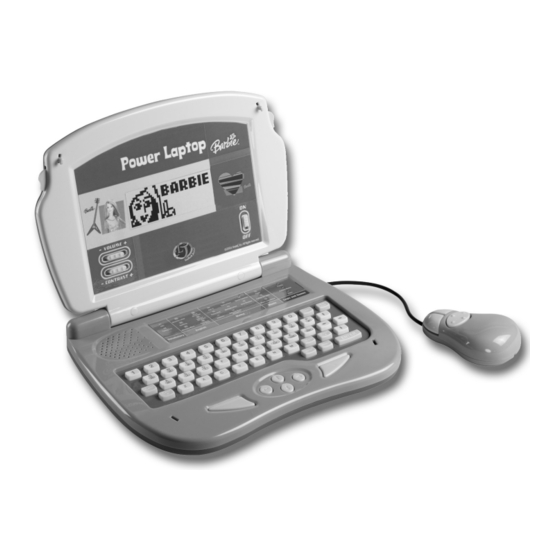
Table of Contents
Advertisement
Quick Links
Advertisement
Table of Contents

Summary of Contents for LEXIBOOK JC221
- Page 1 Power Barbie Laptop Instruction Manual...
-
Page 2: Table Of Contents
07. Correct the Word ........8... -
Page 3: Installing Batteries
Remove batteries from the toy if it is not to be used for extended periods. Do not short circuit the power supply terminals. Please retain the packaging for future reference since it contains important information. -
Page 4: Switching On And Off
SWITCHING ON AND OFF Slide switch towards “ON” to switch on the unit and slide switch towards “OFF” to switch off the unit. The Power Barbie Laptop will automatically switch off after 3 minutes of inactivity, in which case the power switch will remain in the “ON”... -
Page 5: Using The Mouse
Press the ‘Game Code’ key to switch to the activity selection screen and enter the activity number you wish to select (for the activities 1 to 9, you have to input a zero before the number e.g. 09). USING THE MOUSE... -
Page 6: Using The Directional Pad
Direction Keys VOLUME AND CONTRAST The volume switch located on the upper panel (by the LCD display) is used to adjust the level of sound. The contrast switch located on the upper panel (by the LCD display) is used to adjust the level of contrast. -
Page 7: Abc
To win the game you must score 100 points. For every wrong key pressed one point is deducted. If any of the letters reach the bottom of the screen, the game is lost. On gaining 100 points, the game automatically progresses to the next level. -
Page 8: Missing Letter
A word is pronounced and an illustrating animation shown on-screen. The word is then displayed with a letter deliberately missing. The aim of the activity is to choose the correct letter to fill the gap from a choice of six possible answers. -
Page 9: Subtraction
Two numbers will be displayed on-screen. The aim of the activity is to identify whether the number on the left is equal to, greater than or less than the number on the right. In level 3 the aim is to find out whether the result of an equation is equal to, greater than or less than the answer to another equation. -
Page 10: Music And Dance
Do not immerse the unit in water or other liquid forms. Do not open or dismantle the unit. Do not exert too much force on the unit, put heavy items on top of it, twist or bend the unit as this may damage the electronics contained within the unit. - Page 11 As part of our constant striving to improve the quality of our products, the colours and details of the product as depicted in this instruction manual or on the packaging may differ from the actual unit.












