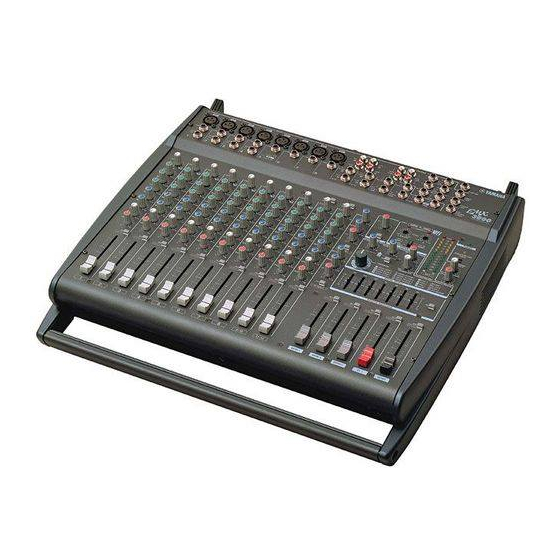
Yamaha EMX3000 Owner's Manual
Yamaha emx3000 audio mixers: owners manual
Hide thumbs
Also See for EMX3000:
- Manuel d'utilisation (24 pages) ,
- Service manual (82 pages) ,
- Service manual (82 pages)
Table of Contents
Advertisement
Owner's Manual
MIC
LINE
INSERT
I O
1
GAIN
+10
-34
-16
-60
PEAK
HIGH
-15
+15
MID
+15
-15
LOW
-15
+15
MONI 1
0
10
MONI 2
0
10
EFFECT
0
10
PAN
L
R
PFL
0
5
10
15
20
25
30
40
50
1
INPUT
MIC
MIC
MIC
MIC
MIC
LINE
LINE
LINE
LINE
LINE
INSERT
INSERT
INSERT
0dB
I O
I O
I O
INSERT
I O
2
3
4
5
6
OUT IN
GAIN
GAIN
GAIN
GAIN
GAIN
+10
-34
+10
-34
+10
-34
+10
-34
+10
-16
-60
-16
-60
-16
-60
-16
-60
-16
PEAK
PEAK
PEAK
PEAK
PEAK
HIGH
HIGH
HIGH
HIGH
HIGH
-15
+15
-15
+15
-15
+15
-15
+15
-15
MID
MID
MID
MID
MID
+15
+15
+15
+15
-15
-15
-15
-15
-15
LOW
LOW
LOW
LOW
LOW
-15
+15
-15
+15
-15
+15
-15
+15
-15
MONI 1
MONI 1
MONI 1
MONI 1
MONI 1
0
10
0
10
0
10
0
10
0
MONI 2
MONI 2
MONI 2
MONI 2
MONI 2
0
10
0
10
0
10
0
10
0
EFFECT
EFFECT
EFFECT
EFFECT
EFFECT
0
10
0
10
0
10
0
10
0
PAN
PAN
PAN
PAN
PAN
L
R
L
R
L
R
L
R
L
PFL
PFL
PFL
PFL
PFL
0
0
0
0
0
5
5
5
5
5
10
10
10
10
10
15
15
15
15
15
20
20
20
20
20
25
25
25
25
25
30
30
30
30
30
40
40
40
40
40
50
50
50
50
50
2
3
4
5
6
Keep This Manual For Future Reference.
MIC
MIC
9 L
11 L
B
B
TAPE
-10dBV
10 R
12 R
B
B
LINE
LINE
9 L
11 L
L
(MONO)
(MONO)
(MONO)
A
A
10 R
12 R
R
ST
A
A
SUB 1
7
8
9 10
11 12
+4dB
A
A
B
B
GAIN
GAIN
GAIN
GAIN
MONI 1
-34
+10
-34
+10
-34
+10
-34
+10
-34
0
-60
-16
-60
-16
-60
PEAK
PEAK
PEAK
PEAK
HIGH
HIGH
HIGH
HIGH
MONI 2
+15
-15
+15
-15
+15
-15
+15
-15
+15
0
MID
MID
MID
MID
ST
+15
+15
+15
+15
+15
0
-15
-15
-15
-15
LOW
LOW
LOW
LOW
PFL
ST SUB 1
+15
-15
+15
-15
+15
-15
+15
-15
+15
MONI 1
MONI 1
MONI 1
MONI 1
MONI 1
10
0
10
0
10
0
10
0
10
0
MONI 2
MONI 2
MONI 2
MONI 2
MONI 2
10
0
10
0
10
0
10
0
10
0
EFFECT
EFFECT
EFFECT
EFFECT
ST
10
0
10
0
10
0
10
0
10
0
PAN
PAN
BAL
BAL
PFL
R
L
R
L
R
L
R
L
R
ST SUB 2
PFL
PFL
PFL
PFL
0
0
0
0
5
5
5
5
10
10
10
10
15
15
15
15
20
20
20
20
25
25
25
25
30
30
30
30
40
40
40
40
50
50
50
50
7
8
9 10
11 12
OUTPUT
L
R
L
L
ST 1
FOOT SW
+4dB
REC
-10dBV
L
R
ST 2
R
R
MONO
+4dB
+4dB
MONI
MONI
L
1
2
(MONO)
EFFECT
+4dB
+4dB
R
L
R
ST
P.AMP
SUB 2
C-R
IN
+4dB
+4dB
PHONES
BRIDGE
LIMITER
PEAK
ST
+8
+5
LEVEL
+3
10
0
10
+18
+4
+18
+4
L
BRIDGE
R
+1
0
ST1 L
ST1 R
MONI 1
MONO
-1
PFL
MONO
(BRIDGE)
-3
TAPE IN
POWER AMP
10
-5
MONI 1
MONI 2
ST
-7
-10
-15
10
0
10
0
10
0
10
-20
ON
L
R
MIN
MAX
ST 1
8
7
9
PROGRAM
PARAMETER
6
10
5
11
1
5
9
VOCAL ECHO 1
VOCAL REVERB 1
HALL 1
4
12
2
VOCAL ECHO 2
6
VOCAL REVERB 2
10
HALL 2
3
13
3
VOCAL ECHO 3
7
VOCAL REVERB 3
11
HALL 3
10
2
14
4
VOCAL ECHO 4
8
VOCAL REVERB 4
12
ROOM
1
15
16
DIGITAL EFFECT
125
250
500
1K
2K
4K
8K
10
+12
+12
6
0
6
10
-12
-12
125
250
500
1K
2K
4K
8K
GRAPHIC EQUALIZER
AFL
AFL
AFL
AFL
0
0
0
0
5
5
5
5
10
10
10
10
10
15
15
15
15
15
20
20
20
20
20
25
25
25
25
25
30
30
30
30
30
40
40
40
40
40
50
50
50
50
50
MONI 1
MONI 2
EFFECT
ST 1
POWER
PHANTOM +48V
(1-8ch)
ON
OFF
C-R/PHONES
0
10
ST 2
0
10
13
PLATE 1
14
PLATE 2
15
PLATE 3
16
GATE REVERB
6
ON
0
6
AFL
0
5
MONO
E
Advertisement
Table of Contents

Summary of Contents for Yamaha EMX3000
- Page 1 Owner’s Manual LINE LINE LINE INSERT INSERT INSERT GAIN GAIN GAIN PEAK PEAK PEAK HIGH HIGH HIGH MONI 1 MONI 1 MONI 1 MONI 2 MONI 2 MONI 2 EFFECT EFFECT EFFECT Keep This Manual For Future Reference. INPUT 10 R LINE LINE LINE...
- Page 2 300 ohm ribbon lead, change the lead-in to coaxial type cable. If these corrective measures do not produce satisfactory results, please contact the local retailer authorized to distribute this type of product. If you can not locate the appropriate retailer, please contact Yamaha Corporation of America, Electronic Service Division, 6600 Orangethorpe Ave, Buena Park, CA 90620 The above statements apply ONLY to those products distributed by Yamaha Corporation of America or its subsidiaries.
- Page 3 Introduction Thank you for purchasing the Yamaha EMX3000 Powered Mixer. In order to take full advantage of the EMX3000 and enjoy long, trouble-free performance, please read this owner’s manual carefully, and keep it in a safe place for future reference.
-
Page 4: Table Of Contents
(bridge connection). Stereo The main stereo mix signal is output from speaker output jacks L and R of the EMX3000. You can con- nect one or two speakers to each speaker output jack. Monitor+monaural The main monaural mix signal is output from speaker output jack R, and the monitor signal from speaker output jack L. -
Page 5: Front And Rear Panel
0 (pre-fader send). This means that it will not be affected by the setting of the channel fader. Front and rear panel 2.5kHz, ±15 dB, peaking type 100Hz, ±15 dB, shelving type EMX3000—Owner’s Manual... - Page 6 EFFECT bus. Channel fader This controls the output level of the input chan- nel signal. EMX3000—Owner’s Manual Stereo sub input section In this section, you can adjust the input level of external equipment connected to the ST SUB 1/2 jacks on the input/output panel.
-
Page 7: Tape In Section
PFL (pre-fader listen) switch When this switch is on, the signal input from the TAPE jacks is routed at the point before the ST control K to the C-R/PHONES jack (input/out- put panel B). Control panel TAPE IN EMX3000—Owner’s Manual... -
Page 8: Digital Effect Section
This knob adjusts the time parameter of the internal digital effect. Note: The master EFFECT fader setting does not affect the internal digital effect signal. EMX3000—Owner’s Manual Graphic equalizer section This section enables you to adjust the tone of the STEREO bus signal. - Page 9 +4 dB. POWER indicator This indicator will light up when the power of the EMX3000 is turned on. PHANTOM (+48V) switch and indicator This switch turns the phantom power supply on/ off for the MIC input jacks for channels 1~8.
-
Page 10: Input/Output Panel
Pin 1: ground Sleeve: ground Pin 2: hot (+) Tip: hot (+) Pin 3: cold (–) RIng: cold (–) * You can also connect a normal unbalanced phone plug. EMX3000—Owner’s Manual 10 R LINE LINE LINE LINE (MONO) 10 R... - Page 11 FOOT SW (foot switch) jack A separately sold Yamaha FC5 foot switch can be connected to this jack so you can use your foot to switch the built-in digital effect on/off. The digi- tal effect ON switch on the front panel must be set to ON in order to use a foot switch.
-
Page 12: Rear Panel
This switch turns on/off the power to the EMX3000. Note: Before you turn the power of the EMX3000 on or off, the faders and controls in the master section of the control panel must be lowered to the minimum position. -
Page 13: Installation/Connections
Installation/Connections Installation The EMX3000 uses a forced cooling system with air intake on the right side and exhaust on the rear. When placing the unit, make sure that the cooling ports are not obstructed. Front Connection When connecting various devices, you must use cables and plugs of the appropriate standard. -
Page 14: Connecting Input/Output Equipment
LINE LINE LINE LINE LINE LINE INSERT INSERT INSERT INSERT INSERT OUT IN Synthesizer Effect processor (compressor) EMX3000—Owner’s Manual SPEAKERS MONO MONI 1 connection connection BRIDGE 8 ~16 Main Speaker Foot switch Cassette deck OUTPUT ST 1 11 L +4dB... -
Page 15: Basic Operation
ST fader if necessary. Basic operation Using the digital effect The EMX3000 has a built-in digital effect, allow- ing reverberation or ambiance to be added to vocals or instrumental sounds. Connect a mic or instrument to the desired channels, and adjust the volume and tone. -
Page 16: Example Setups
Example setups Example setups This section provides some ways in which the EMX3000 can be used, and explains connections and opera- tion. As a conference/entertainment hall sound system Here is an example of using the EMX3000 as a conference or entertainment hall sound system. -
Page 17: As A Band Pa
As a band PA Here is an example of using the EMX3000 as a small PA for a band. In this example, the monitor speakers are being sent a mix that is independent of the MAIN speaker mix. An external effect such as delay or reverb is also being used. -
Page 18: Sending An Independent Mix To The Monitor Speakers
Use the control of the ST SUB channel to which the processed signal is input from the external effects processor to adjust the level of the effect sound. EMX3000—Owner’s Manual... -
Page 19: Using A Subwoofer
EFFECT ST 1 MONO Using a subwoofer Yamaha Crossover network PN90 TO POWER LEFT AMP INPUTS INPUTS HIGH RIGHT LEFT RIGHT POWER ST1 L ST1 R MONI 1 MONO (1-8ch) MONO (BRIDGE) C-R/PHONES Power AMP Subwoofer EMX3000—Owner’s Manual LEFT RIGHT... -
Page 20: Specifications
Dimensions (WxHxD) 480 125 454 mm Weight 16 kg Accessories Power cord, Owner’s Manual EMX3000—Owner’s Manual @0.5% THD at 1 kHz 215 W+215 W/8 @0.5% THD at 1 kHz @0.5% THD at 1 kHz Channel Gain control at minimum. Channel Gain control at minimum. -
Page 21: Input Specifications
Connectors on mixer Max. before cliping PHONE JACK +20 dB (7.75 V) (TRS) +10 dBV (3.16 V) PHONO JACK +20 dB (7.75 V) PHONE JACK (I/O) 100 mW ST PHONE JACK +20 dB (7.75 V) PHONE JACK PHONE JACK EMX3000—Owner’s Manual... -
Page 22: Dimensions
Specifications Dimensions W: 480 Units: mm Specifications are subject to change without prior notice. For European Model Purchaser/User Information specified in EN55103-1 and EN55103-2. Inrush Current: 85A Conformed Environment: E1, E2, E3 and E4 EMX3000—Owner’s Manual... -
Page 23: Block/Level Diagram
Block/Level Diagram 8kHz 8kHz 4kHz 4kHz 2kHz 2kHz 1kHz 1kHz 500Hz 500Hz 250Hz 250Hz 125Hz 125Hz AFL/PFL AFL/PFL MONITOR MONITOR EFFECT STEREO STEREO PEAK Block/Level Diagram EMX3000—Owner’s Manual... - Page 24 YAMAHA CORPORATION V699500 R0 1 IP 24 Pro Audio & Digital Musical Instrument Division P.O. Box 3, Hamamatsu, 430-8651, Japan NP Printed in Taiwan...









