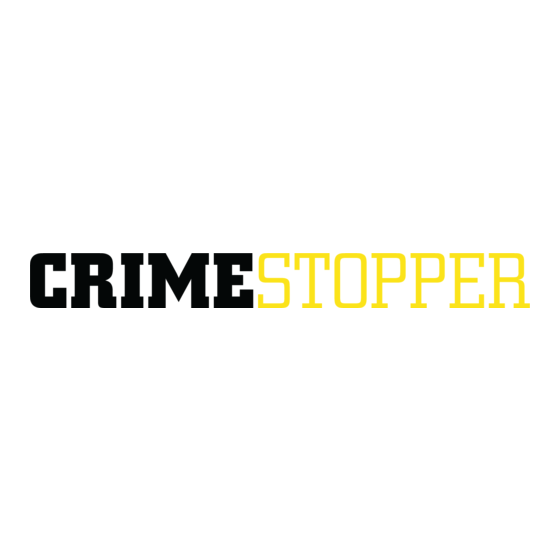Table of Contents
Advertisement
CS-2004TW1
CS-2004TW2
CS-2004DC II
CONGRATULATIONS on your choice of a Security System by Crimestopper Security Products Inc. This booklet
contains the information necessary for installing, using, and maintaining your 2004TW1/2 or 2004DC II alarm
system. If any questions arise, contact your installation dealer or Crimestopper Security Products Inc. at the Tech
Support number below.
This installation book is designed for the installer or individual with an existing understanding of automotive electrical
systems, along with the ability to test and connect wires for proper operation. To ease installation, we suggest that
you READ THIS MANUAL before beginning your installation. This book is provided as a GENERAL GUIDELINE
and the information contained herein may differ from your vehicle.
*IMPORTANT INFORMATION: Primary and Optional Features
-PRIMARY: These are features that must be connected in order for the system to operate properly i.e. Siren,
L.E.D., Power, Ground, Door Pin, Flashing Lights etc.
-OPTIONAL: There are features to be connected only if desired or agreed upon by the customer and the installing
dealer (i.e. Door Locks, Starter Disable, Hood/Trunk Protection and Auxiliary Remote Outputs etc.). These features
may also require additional parts and/or labor fees. Consult with your installer beforehand to be sure of what is
going to be installed with your particular system.
TECH SUPPORT
(800) 998-6880
Hours: M-F 8:00AM-4:30PM
Pacific Std. Time
REV F 5.26.2005
with 2-Way AM/FM LED Pager/Remote & 1-Way 'Sidekick' Remote
with 2-Way AM/FM LCD Pager Remote & 1-Way 'Sidekick' Remote
with two 1-Way Remotes
INSTALLATION & OPERATING INSTRUCTIONS
This device complies with FCC Rules part 15. Operation is subject to the following two
conditions: 1) This device may not cause interference, and (2) this device must accept any
interference that may be received, including interference that may cause undesired
operation. The manufacturer is not responsible for any radio or TV interference caused by
unauthorized modification to this equipment. Such modification could void the user's
authority to operate the equipment.
SERIES II
Advertisement
Table of Contents

Summary of Contents for CrimeStopper SERIES II CS-2004DC II
- Page 1 CONGRATULATIONS on your choice of a Security System by Crimestopper Security Products Inc. This booklet contains the information necessary for installing, using, and maintaining your 2004TW1/2 or 2004DC II alarm system. If any questions arise, contact your installation dealer or Crimestopper Security Products Inc. at the Tech Support number below.
-
Page 2: Table Of Contents
TABLE OF CONTENTS Installation Cautions & Warnings…….………………………………………………………..…………………………………...………………2 Control Module / Component Mounting….………………………..………………………………………………………………….…………..3 Wiring……..…………………………………………………………..……………………………………………………………………………….3-7 Power Door Lock Wiring...…………………………………….…………………………………..……………..……..…………………………8-9 Starter Disable Wiring…………………………..…..………………………………………………………………………………………..……..10 System Wiring Diagram………………….………………..………………….…………………………………………………………….………11 CS-2004TW1/2 Antenna Diagram………...…………………………………………………………………………………….………….…...…12 Option Programming……………..……………………………………………………………..…………………………….……..…….……13-15 Programmable Option Reset………………………...……….…………….……………………………………………….…………………...16 CS-2004TW1/2 & CS-2004DCII Remote Programming…………………..….…..…………………………………………….…...…….16-17 Remote Operation………………………………………,…………………….………………..….……………………………………….……...18 Transceiver/Pager Remote……………………………,…………………….………………..….……………………………………….……...19 Low Battery Warning –... -
Page 3: Control Module / Component Mounting
REMOVE MAIN SYSTEM FUSE(S) before jump starting the vehicle or charging the battery at high boost. DAMAGE MAY OCCUR TO SYSTEM IF PROPER PRECAUTIONS ARE NOT OBSERVED. DO NOT ROUTE ANY WIRING THAT MAY BECOME ENTANGLED with brake, and gas pedals, steering column, or any other moving parts in the vehicle. -
Page 4: Wiring
WIRING WHITE WIRE: +12V FLASHING PARKING LIGHT OUTPUT (10A) Connect to the switched parking light wire at back of light switch or connect directly to one of the parking lights at the front of the vehicle. European vehicles may require additional parts due to separate left and right circuits. BROWN WIRE: (+) SIREN OUTPUT (3 Amp Max.) Connect to the siren’s RED wire. - Page 5 GRAY WIRE: (-) NEG. INPUT [COIL] FOR ON-BOARD 15A RELAY (Term #85, Step #1) This input controls the function of an on-board relay. Connect to any desired Auxiliary or Optional wire from the Brown 3-pin output harness. Connect the Gray wire to the Orange/Black for Dome light illumination, Brown/Black for Auxiliary 1 or Red/Black for Auxiliary 2 function.
- Page 6 MINI PLUGS: 2-PIN PLUG (SMALL): LED INDICATOR (RED FLASHING LIGHT) 2-PIN PLUG (LARGE): PROGRAM/OVERRIDE PUSH BUTTON 4-PIN SENSOR PLUG: RED WIRE: SENSOR +12V POWER BLACK WIRE: SENSOR GROUND BLUE WIRE: NEG. WARN AWAY WHITE WIRE: NEG. TRIGGER 3-PIN BLUE SENSOR #2 PLUG: PIN 1: SENSOR +12V POWER PIN 2: NEGATIVE (-) TRIGGER PIN 3: SENSOR GROUND...
- Page 7 BROWN/BLACK WIRE: (-) AUX. OUTPUT #1 OR M.A.P.-Mobile Accessories Protection (Optional) This is a programmable output wire that can operate two different ways: 1. (DEFAULT Operation) A Remote Auxiliary Output that provides a ½ Second (-) Negative pulse when Button #3 is pressed and released to open a power trunk or hatch release.
-
Page 8: Power Door Lock Wiring
6-PIN DOOR LOCK PLUG 18 GA. (Optional / ON-Board Relays): VIOLET: DOOR LOCK Relay Term. #87: WHITE: DOOR LOCK Relay Term. #30: GRAY: DOOR LOCK Relay Term. #87A: VIO/WHT: DOOR UNLOCK Relay Term. #87: GREEN: DOOR UNLOCK Relay Term. #30: BLUE: DOOR UNLOCK Relay Term. - Page 9 NEGATIVE TRIGGER DOORLOCK WIRING BLUE GREEN VIOLET/WHITE GRAY WHITE VIOLET LOCK WIRE UNLOCK WIRE REVERSE POLARITY DOOR LOCK WIRING BLUE GREEN VIOLET/WHITE GRAY WHITE VIOLET +12V FUSED POWER DOOR LOCK DIAGRAMS POSITIVE TRIGGER DOORLOCK WIRING NOT USED VIOLET/WHITE FACTORY LOCKING RELAYS AFTERMARKET MOTOR DOOR LOCK WIRING VIOLET/WHITE...
-
Page 10: Starter Disable Wiring
STARTER DISABLE PLUG: (3) ORANGE 14 GA. WIRES: (PROGRAMMABLE: Normally Closed or Normally Open Configuration with ON-Board Relay) Note: READ BELOW before connecting starter disable! Normally OPEN must be programmed to operate. See pg 13. Normally Closed Starter disable is the standard type used with most alarm systems today. This circuit will disable the Starter while the alarm is armed or has been triggered. -
Page 11: System Wiring Diagram
POLARITY SELECT LOCK(87) LOCK SWITCH(87A) STARTER IGNITION POLARITY SELECT UNLOCK(87) SWITCH UNLOCK OUTPUT(30) (-)HORN OUTPUT 15A On-board BLACK/WHITE relay output (30) BROWN/WHITE (+/-) On-Board Relay WHITE/RED input source (87) GRAY On-board relay coil input (85) + CAR-JACK ENABLE PINK + DOOR TRIGGER VIOLET (-)DOOR TRIGGER SWITCH GREEN... -
Page 12: Cs-2004Tw1/2 Antenna Diagram
The following diagram pertains to the CS-2004TW1/2 two-way paging model only: CS-2004DCII CS-2004TW1/2 ANTENNA RECOMMENDED WINDSHIELD CS-2004TW1/2 Antenna System White Plug Note Orientation of Black & White Plugs. Colors must match, or system will not operate! Black Plug ANTENNA LOCATIONS Transceiver Box &... - Page 13 OPTION PROGRAMMING Soft.686/697 You can program each option individually or multiple options in one session. You may start with the lowest option # and continue on to higher options without repeating the steps #1 through 3. To Engage Option Programming: 1.
-
Page 14: Option Programming
OPTION PROGRAMMING 1. AUTOLOCK WITH IGNITION This option controls whether the doors will automatically lock when the ignition is turned on and will unlock when the ignition is turned off. 2. PASSIVE ARMING This option controls the Passive (Automatic) arming feature. If ON, arming will occur 30 Seconds after the ignition is turned off and the last door has been closed. - Page 15 OPTION PROGRAMMING 9. OPEN DOOR/ZONE WARNING (5 or 60 Seconds) This setting changes the delay time in which the alarm system begins to monitor the Door Zone. This is helpful on vehicles with delayed dome lights. It prevents the alarms warning chirps due to extended dome light circuit. 10.
-
Page 16: Programmable Option Reset
This system provides a “reset method” to restore all options to FACTORY DEFAULT VALUES as listed in the “Button #2” column of the programmable option chart on page 13. This can be helpful if you have lost track of the option settings on your system or when you are moving systems from car to car. -
Page 17: Cs-2004Tw1/2 & Cs-2004Dcii Remote Programming
CS-2004TW1/2 & CS-2004DC II REMOTE PROGRAMMING WAIT FOR 4 FLASHES PRESS 4X's 1-WAY (CS-404TX) SLNT FLASH 2, 3, or 4 X's COMPLETE CrimeSt opper PRESS LOCK BUTTON CS-2004DC II TW2(CS-499LCD) TW1 (CS-899LED) SIDEKICK REMOTE (CS-398TW) SLNT CrimeStopper SLNT PRESS TOGETHER CS-2004TW1/TW2 PRESS TOGETHER PRESS TOGETHER... -
Page 18: Remote Operation
CS-2004DC II / CS-2004TW1 remote controls: LOCK SLNT TRUNK Cr im e S t op p e r AUX. #1 CS-404.TX / CS-398.TW CS-2004TW1 TWO-WAY PAGER OPERATION & PAGE TONES: FEATURE BUTTON ARM/LOCK #1 (Lock) DISARM/UNLOCK #2 (Unlock) PANIC #1 (Lock) SILENT ARM #4 (Slnt) SILENT DISARM... -
Page 19: Transceiver/Pager Remote
PAGER / REMOTE TRANSCEIVER: The hand-held remote transceiver is used to send and receive information from the vehicle. The Control Module transmits High Frequency AM/FM signals from the vehicle to your over long distances. Your range will vary depending on location, terrain, and local RF noise/interference. -
Page 20: Low Battery Warning - Lcd Remote
LOW BATTERY WARNING – LCD REMOTE CS-2004TW1 LED & CS-2004TW2 LCD (LOW BATTERY WARNING) The CS-2004TW1 LED and the CS-2004TW2 LCD have a low battery warning system. When the battery voltage is low, the LED remote will stop beeping and flash the Orange & Green LEDs 6 times when buttons are pressed. -
Page 21: Operation
VALET PARK VALET DATA TRANSLATE IGN TRIGGER (FLASH) SHOCK SENSOR (FLASH) WARN AWAY (FLASH) OPERATION ACTIVE ARMING To arm the alarm and lock the doors, press the #1 Button on any remote. You will hear a single siren chirp and the lights will flash once. - Page 22 OPERATION ALARM TRIGGERING If there is an intrusion into the vehicle, the alarm siren will sound and flash the lights for 1 minute. This is known as a cycle. After the cycle, the system will automatically reset and continue to protect the vehicle. If a door was left opened, then the unit will cycle a second time, reset, and continue to protect the other un-tampered zones.
- Page 23 OPERATION ARMING WITHOUT SHOCK SENSOR To arm the alarm without Shock sensor protection, press Button #1 as normal then press and hold Button #4 (SLNT) for about 3 seconds until the unit flashes the lights 3 times indicating shock sensor bypass. EMERGENCY OVERRIDE/DISARM If you have lost the transmitter or it stops working for any reason and the Alarm is armed, you will have to open the door with the key, (activating the alarm), turn the ignition ON, press and hold the override/program switch until the...
-
Page 24: Operation
OPERATION DOME LIGHT ILLUMINATION (OPTIONAL) This feature turns on the vehicles dome light upon disarm for 30 seconds or until the key is inserted and turned on. This will provide illuminated entry to your vehicle at night or in dimly lit areas for safety and security. (Extra parts and/or labor may be required for this feature.) DOOR OPEN WARNING If the system detects a faulty or open zone (Door left open), it will notify you by providing 5 warning chirps from the... -
Page 25: Vehicle Operation
2-VEHICLE OPERATION 2-Vehicle method: Your CS-2004DC II remote & sidekick remote includes a push-button on the side for 2-car operation. You can operate a second vehicle with a CS-2004DC II, CS- 2004TW1/2 installed. Your remote must be programmed to the second vehicle first. Read the following setup and operation descriptions. -
Page 26: Carjack Operation
CARJACK PROTECTION PROGRAMMABLE ACTIVE CARJACK This feature provides Active remote-operated carjack protection and must be enabled before use through alarm programming option #12. See page 13. When the Ignition is on (vehicle is running), press and hold Button #2 (Unlock) for more than 2 seconds. Parking lights will flash twice and LED will begin flashing to confirm the Carjack countdown sequence. - Page 27 ONLINE TECHNICAL SUPPORT Phone (800) 998-6880 www.CrimeStopper.com/techweb03.html FAX (805) 581-9500 © 2005 Crimestopper Security Products...