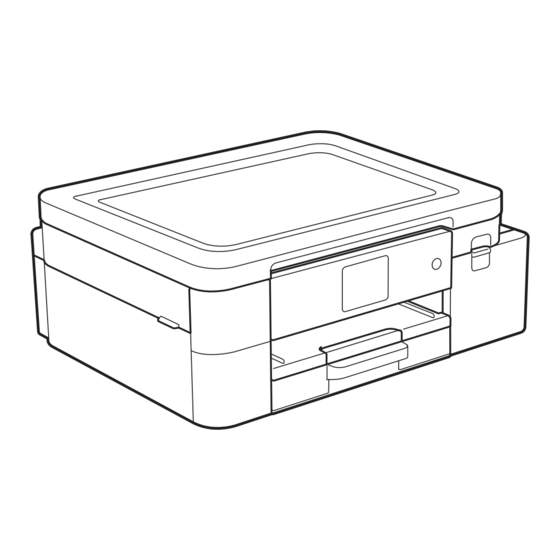
Advertisement
Available languages
Available languages
Quick Links
Quick Setup Guide
Read the Product Safety Guide first, then read this Quick Setup Guide for the correct installation procedure.
SP-1
EN
FR
1
Unpack the machine and check the components
Remove the protective tape or film covering the machine and the supplies. The components included in the box may differ depending on your country.
2
Load plain Sublimation paper in the paper tray
Pull the paper tray
Fan the paper well and load it in
completely out of the
the tray.
machine.
NOTE
Place the printing surface face down.
When loading Brother Sublimation
Paper, make sure the paper's cut
corner rests in the lower right of the
tray, as shown in the illustration.
Connect the
3
power cord
NOTE
You can adjust the control panel angle to read the LCD more easily.
To maintain print quality, keep your machine
connected to a power source all the time so that
the machine can clean the print head periodically.
5
Set the date and time
Follow the LCD instructions to set the date and time.
After setting the date and time, you can set the
Firmware Update defaults.
The latest manuals are available at the Brother support website:
https://s.brother/cm2ab/
Adjust the paper guides.
4
Install the starter ink cartridges
Open the ink cartridge cover.
6
Check the print quality
Follow the LCD instructions, and then
press the [OK] or c. The machine
prints the Print Quality Check Sheet.
Manuals in Spanish for this model are available at https://s.brother/cm2ab/.
Manuales en Español para este modelo están disponibles en https://s.brother/cm2ab/.
NOTE
• Save all packing materials and the box in case you must ship your machine.
• If you use a wired connection, you must purchase the correct interface cable for the
interface you want to use.
USB Cable
Use a USB 2.0 cable (Type A/B) that is no more than 6 feet (2 meters) long.
Ethernet (Network) cable
Use a straight-through Category 5 (or greater) twisted-pair cable for 10BASE-T or 100BASE-TX
Fast Ethernet Network.
For more information about paper handling and sizes, see the Online
User's Guide at https://s.brother/cm2ab/.
Slowly push the paper tray
completely into the machine.
Quickly shake all of
the ink cartridges
horizontally 15 times as
shown, before inserting
it into the machine.
Follow the LCD instructions to check the
quality of the four color blocks on the sheet,
and then start the cleaning procedure.
D02SC6001-00
USA/CAN
Version 0
1
Pull out the paper support a,
and unfold the paper support
flap b so that the printed
pages do not fall.
Follow the LCD instructions to
install the ink cartridges. Close the
ink cartridge cover. The machine
will prepare the ink tube system for
printing.
NOTE
The first time you install the ink
cartridges, the machine will use extra
ink to fill the ink delivery tubes. This is
a one-time process that enables high-
quality printing.
OK
Poor
2
Advertisement

Summary of Contents for Brother SP-1
- Page 1 SP-1 USA/CAN Version 0 The latest manuals are available at the Brother support website: https://s.brother/cm2ab/ Unpack the machine and check the components Remove the protective tape or film covering the machine and the supplies. The components included in the box may differ depending on your country.
- Page 2 ■ Tips! Look in this location for more tips on creating sublimation projects! For detailed machine information and product specifications, see the Online User's Guide at https://s.brother/cm2ab/. © 2023 Brother Industries, Ltd. All rights reserved.
- Page 3 CAN-FRE bonne procédure d'installation. Version 0 Les manuels les plus récents sont disponibles sur le site Web de soutien Brother : https://s.brother/cm2ab/ Déballage de l'appareil et vérification des composants Retirez la bande adhésive de protection ou le film qui recouvre l'appareil et les consommables. Les composants inclus dans la boîte peuvent varier selon votre pays.
- Page 4 Regarde à cet endroit pour plus de conseils sur la création de projets de sublimation! Pour des informations détaillées à propos de l’appareil et les caractéristiques techniques du produit, consultez le Guide de © 2023 Brother Industries, Ltd. Tous droits réservés. l’utilisateur en ligne à l'adresse https://s.brother/cm2ab/.











