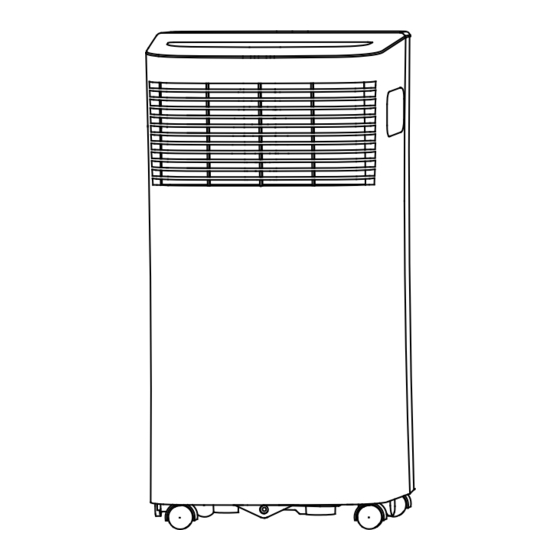
Table of Contents
Advertisement
Available languages
Available languages
Quick Links
Advertisement
Chapters
Table of Contents

Summary of Contents for Midea MP05SRWBA3RCM
- Page 1 USER MANUAL Portable Air Conditioner MP05SRWBA3RCM MP07SRWBA3RCM 08 - 2020...
-
Page 2: Table Of Contents
Table of Contents Safety Precautions Safety Precautions ........................Installation Instructions Preparation..........................Design Notice..........................Ambient Temperature Range For Unit Operating................ Exhaust Hose Installation......................Choosing The Right Location...................... Energy Rating Information ......................Tools Needed..........................Accessories..........................Window Installation Kit......................Installation..........................Operating Instructions Control Panel Features....................... -
Page 3: Safety Precautions
Safety Precautions Read Safety Precautions Before Operation and Installation To prevent death or injury to the user or other people and property damage, the following instructions must be followed. Incorrect operation due to ignoring of instructions may cause death, harm or damage. CAUTION WARNING This symbol indicates the possibility of... - Page 4 In a thunderstorm, the power must be cut off to avoid damage to the machine due to lightning. • Your air conditioner should be used in such a way that it is protected from moisture. • e.g. condensation, splashed water, etc. Do not place or store your air conditioner where it can fall or be pulled into water or any other liquid.
- Page 5 • Do not use hazardous chemicals to clean or come into contact with the unit. Do not use the unit in the presence of inflammable substances or vapour such as alcohol, insecticides, petrol,etc. Always transport your air conditioner in a vertical position and stand on a stable, level surface •...
- Page 6 For R290(Not applicable for North America) amount of refrigerant (kg) Min. room area(m²) amount of refrigerant (kg) Min. room area(m²) < 0.0836 and 0.1045 ≥ 0.2090 and 0.2299 ≥ < 0.1045 and 0.1254 ≥ < < 0.2299 and 0.2508 ≥ 0.1254 and 0.1463 ≥...
- Page 7 Caution: Risk of fire/ flammable materials (Required for R32/R290 units only) Explanation of symbols displayed on the unit(For the unit adopts R32/R290 Refrigerant only): This symbol shows that this appliance used a flammable refrigerant. If the refrigerant WARNING is leaked and exposed to an external ignition source, there is a risk of fire. CAUTION This symbol shows that the operation manual should be read carefully.
- Page 8 The area shall be checked with an appropriate refrigerant detector prior to and during work, to ensure the technician is aware of potentially flammable atmospheres. Ensure that the leak detection equipment being used is suitable for use with flammable refrigerants, i.e. non-sparking, adequately sealed or intrinsically safe.
- Page 9 being worked upon prior to any removal of sealed covers, etc. If it is absolutely necessary to have an electrical supply to equipment during servicing, then a permanently operating form of leak detection shall be located at the most critical point to warn of a potentially hazardous situation. 2)Particular attention shall be paid to the following to ensure that by working on electrical components, the casing is not altered in such a way that the level of protection is affected.
- Page 10 oxygen shall not be used for this task. Flushing shall be achieved by breaking the vacuum in the system with OFN and continuing to fill until the working pressure is achieved, then venting to atmosphere, and finally pulling down to a vacuum. This process shall be repeated until no refrigerant is within the system. When the final OFN charge is used, the system shall be vented down to atmospheric pressure to enable work to take place.
-
Page 11: Installation Instructions
recovery occurs. The recovery equipment shall be in good working order with a set of instructions concerning the equipment that is at hand and shall be suitable for the recovery of flammable refrigerants. In addition, a set of calibrated weighing scales shall be available and in good working order. Hoses shall be complete with leak-free disconnect couplings and in good condition. -
Page 12: Design Notice
control panel remote signal receptor handle horizontal louver control (both sides) lever(adjust manually) NOTE: PHA can not be air filter adjusted. vertical louver control upper air intake lever(adjust manually) NOTE: PHA can not be adjusted. drain outlet air outlet panel lower air intake bottom tray drain outlet... -
Page 13: Energy Rating Information
Energy Rating Information The energy rating and noise information for this unit is based on the standard installation using an un-extended exhaust duct without window slider adaptor (as shown in the Installation section of this manual). At the same time, the unit must be operate on the COOL MODE and HIGH FAN SPEED by remote controller. The unit with 3 meters extended exhaust duct is running by using 2 exhaust ducts(Diameter:150mm, Length:1.5m + Diameter: 130mm, Length: 1.5m) .The Energy rating and noise information for unit with 3 meters extended exhaust duct is not assessed.(For some models) - Page 14 North America Shape Qty. Shape Qty. Name of Accessories Name of Accessories Unit Adaptor 1 pc Security Bracket and 2 Screws 1 set Exhaust Hose 1 pc Drain Hose 1 pc 1 pc 1 pc Window Slider Adaptor Power Cord Buckle (on some models) (on some models) Window Slider A...
-
Page 15: Window Installation Kit
Window Installation Kit Type window installation: Step One: Preparing the Exhaust Hose assembly Model A Model B Air exhaust Press the exhaust hose(or extended exhaust hose) Exhaust hose Exhaust hose passage Exhaust hose assembly into the window slider adaptor(or wall exhaust adaptor) and unit adaptor, clamp automatically by Unit adaptor Window slider elastic buckles of the adaptors. -
Page 16: Installation
Installation NOTE: Once the Exhaust Hose assembly and Adjustable Window Slider are prepared, choose from one of the following two installation methods. Type 1: Hung Window or Sliding Window Installation(For some models) Foam seal B Foam seal B (Adhesive type-shorter) (Adhesive type-shorter) Foam seal A (Adhesive type) - Page 17 5. Insert the window slider adaptor into the hole of the window slider. Type 2: Wall Installation(For some models) 1. Cut a 125mm (4.9inch) hole into the wall for the Wall Exhaust Adaptor B. 2. Secure the Wall Exhaust Adaptor B to the wall using the four Anchors and Screws provided in the kit. 3.
-
Page 18: Operating Instructions
Operating Instructions Control Panel Features NOTE: The following control panels are for explanation purpose only. The control panel of the unit you purchased may be slightly different according to the models. Your machine may not contain some indicators or buttons. The actual shape shall prevail. CONSTANT FAN(Press 3s) Vent Constant VENT CONSTANT(Presse 3s) -
Page 19: Other Features
DRY operation Wireless operation(on some models) · Press the "MODE" button until the "DRY" indicator Used to initiate the wireless connection mode. For the light comes on. first time to use wireless function, press the POWER · The fan speed or the temperature cannot be button for 3 seconds to initiate the wireless connection adjusted. - Page 20 thermostat allowing for the precise temperature end of the hose directly over the drain area in your control at its location. To activate the Follow Me/Temp basement floor. Continuous Sensing feature, point the remote control towards the drain hose unit and press the Follow Me/Temp Sensing button. Remove the The remote control will send this signal to the air drain plug...
-
Page 21: Maintenance
Maintenance Safety Precautions · Always unplug the unit before cleaning or servicing. · DO NOT use flammable liquids or chemicals to clean the unit. · DO NOT wash the unit under running water. Doing so causes electrical danger. · DO NOT operate the machine if the power supply was damaged during cleaning. A damaged power cord must be replaced with a new cord from the manufacturer. -
Page 22: Troubleshooting Tips
Troubleshooting Tips Problem Possible Causes Solution The Water Collection Tray is full. Turn off the P1 Protection Code unit, drain the water from the Water Collection Tray and restart the unit. Unit does not turn on when pressing In COOL mode: room ON/OFF button temperature is lower than Reset the temperature... - Page 23 Remote Controller Illustration Remote Control Specifications RG57H1(B)/BGCE-M Model 3.0 V (dry batteries R03/LR03×2) Rated voltage Signal receiving range -5 C~60 C (23 F~140 F) Environment CAUTION: INGESTION HAZARD - Contains small batteries, Keep out of reach of small children. If swallowed, seek immediate medical attention. Page 23 ...
-
Page 24: Function Buttons
Remote Controller Illustration Function Buttons Before using your new air conditioner, make sure to familiarize yourself with the remote controller. The following is a brief introduction to the remote controller. For instructions on how to operate your air conditioner, refer to the How to Use the Basic Functions" section of this manual. -
Page 25: Handling The Remote Control
Remote Controller Illustration Handling the Remote Controller TIPS FOR USING THE REMOTE CONTROLLER The remote controller must be used within 8 UNSURE ABOUT A FUNCTION meters of the unit. Refer to the "How to Use Basic Functions" and "How to Use Advanced Functions" sections The unit will beep when the remote signal is of this manual for a detailed description of... -
Page 26: Remote Led Screen Indicators
Remote Controller Illustration Remote LED Screen Indicators Transmission indicator Lights up when the remote sends asignal to the unit. ON/OFF display MODE display Appears when the unit is turned on Displays the current and disappears when it is turned off. mode, including: TIMER OFF display TIMER ON display... -
Page 27: How To Use The Basic Functions
Remote Controller Illustration How to Use the Basic Functions SETTING THE TEMPERATURE The operating temperature range for units is 17-30 C (62 F-86 F). You can increase or decrease the set tem perature in 1 C (1 F) increments. AUTO Operation In Auto mode, the unit will automatically select the COOL, FAN, HEAT(on some models), or DRY mode based on the set temperature. - Page 28 Remote Controller Illustration How to Use the Basic Functions DRY Operation (dehumidifying) 1. Press the MODE button to select the DRY mode. 2. Set your desired temperature using the Temp or Temp button. 3. Press the ON/OFF button to start the unit. NOTE: FAN SPEED cannot be changed in DRY mode.
-
Page 29: Setting The Timer Function
Remote Controller Illustration Setting the TIMER Function Your air conditioning unit has two timer-related functions: TIMER ON- sets the amount of time after TIMER ON TIMER ON which the unit will automatically turn on. TIMER OFF- sets the amount of time after which the unit will automatically turn off. - Page 30 Remote Controller Illustration TIMER OFF Function The TIMER OFF function allows you to NOTE: When setting the TIMER ON or set a period of time after which the unit TIMER OFF functions up to 10 hours, will automatically turn off for instance when the time will increase in 30-minute you wake up.
- Page 31 Remote Controller Illustration Setting TIMER ON and TIMER OFF at the Same Time Keep in mind that the time periods you set for both functions refer to hours after the current time. For example, if the current time is 1:00 PM and you want the unit to turn on automatically at 7 PM, operate for 2 hours, and automa-tically turn off at 9 PM, do the following: TIMER ON...
- Page 32 Remote Controller Illustration Example: Setting the unit to turn on after 6 hours, operate for 2 hours, then turn off (see the figure below). Your remote display Timer on Timer is set to turn ON 6 hours from the current time Timer off Timer is set to turn OFF 8 hours from the current time...
-
Page 33: How To Use The Advanced Functions
Remote Controller Illustration How to Use the Advanced Functions SLEEP Function The SLEEP function is used to decrease energy use while you sleep (and don t need the same temperature settings to stay comfortable). This function can only be activated via remote control. Note: The SLEEP function is not available in FAN or DRY mode. - Page 34 Page 34 ...
- Page 35 Page 35 ...
- Page 37 MANUEL DE L'UTILISATEUR Climatiseur mobile MP05SRWBA3RCM MP07SRWBA3RCM version A-08-2020...
- Page 38 Table des matières Précautions de sécurité Précautions de sécurité ......................03 Instructions d'installation Préparation ..........................11 Avis de dessin ou modèle ....................... 11 Plage de température ambiante pour le fonctionnement de l'appareil ........12 Installation de tuyaux d'échappement ..................12 Choisir le bon emplacement ....................
-
Page 39: Précautions De Sécurité
Précautions de sécurité Lire les précautions de sécurité avant l'utilisation et l'installation Pour éviter la mort ou les blessures de l'utilisateur ou d'autres personnes et les dommages matériels, les instructions suivantes doivent être suivies. Une utilisation incorrecte due à l'ignorance des instructions peut entraîner la mort, des blessures ou des dommages. - Page 40 condensation, des éclaboussures d'eau, etc. Ne placez pas ou ne rangez pas votre climatiseur dans un endroit où il peut tomber ou être entraîné dans l'eau ou tout autre liquide. Débranchez-le immédiatement si cela se produit. • Tout le câblage doit être effectué en respectant strictement le schéma de câblage situé à l'intérieur de l'appareil.
- Page 41 • N'utilisez pas de produits chimiques dangereux pour nettoyer l'appareil ou pour entrer en contact avec lui. N'utilisez pas l'appareil en présence de substances ou de vapeurs inflammables telles que l'alcool, les insecticides, l'essence, et ainsi de suite. • Transportez toujours votre climatiseur en position verticale et placez-vous sur une surface stable et plane pendant l'utilisation.
- Page 42 Pour R290 (sans objet pour l'Amérique du Nord) Surface minimale Surface minimale quantité de réfrigérant (kg) quantité de réfrigérant (kg) de la pièce (m de la pièce (m >0,2090 et ≤0,2299 >0,0836 et ≤0,1045 >0,2299 et ≤0,2508 >0,1045 et ≤0,1254 >0,2508 et ≤0,2717 >0,1254 et ≤0,1463 >0,2717 et ≤0,2926...
- Page 43 Attention: Risque d'incendie/ matériaux inflammables (requis pour les unités R32/R290 uniquement) Explication des symboles affichés sur l'appareil (pour l'appareil adopte le réfrigérant R32/R290 uniquement): Ce symbole indique que cet appareil a utilisé un réfrigérant inflammable. AVERTISSEMENT Si le fluide frigorigène fuit et est exposé à une source d'inflammation externe, il y a un risque d'incendie.
- Page 44 s'assurer que l'équipement de détection des fuites utilisé est adapté à l'utilisation de réfrigérants inflammables, c'est-à-dire qu'il ne produit pas d'étincelles, qu'il est correctement scellé ou qu'il est à sécurité intrinsèque. 5) Présence d'un extincteur Si des travaux à chaud doivent être effectués sur l'équipement de réfrigération ou sur toute pièce associée, un équipement d'extinction d'incendie approprié...
- Page 45 avertir d'une situation potentiellement dangereuse, si une alimentation électrique de l'équipement est absolument nécessaire pendant l'entretien. 2) Une attention particulière doit être accordée aux points suivants afin de s'assurer qu'en travaillant sur les composants électriques, le boîtier n'est pas modifié de telle sorte que le niveau de protection soit affecté.
- Page 46 système doit être rincé avec de l'OFN pour rendre l'unité sûre. Ce processus peut devoir être répété plusieurs fois. L'air comprimé ou l'oxygène ne doivent pas être utilisés pour cette tâche. Le rinçage doit être réalisé en rompant le vide dans le système avec de l'OFN et en continuant à remplir jusqu'à ce que la pression de travail soit atteinte, puis en évacuant à...
-
Page 47: Instructions D'installation
d'arrêt associés en bon état de fonctionnement. Les bouteilles de récupération vides sont évacuées et, si possible, refroidies avant que la récupération n'ait lieu. L'équipement de récupération doit être en bon état de fonctionnement et comporter un ensemble d'instructions concernant l'équipement dont on dispose et doit être adapté... -
Page 48: Avis De Dessin Ou Modèle
panneau de commande récepteur de signaux à distance poignée levier de commande du volet (des deux côtés) horizontal (réglage manuel REMARQUE: le PHA ne peut filtre à air pas être réglé levier de commande de la prise d'air supérieure persienne verticale (réglage manuel REMARQUE: la PHA ne peut pas être réglée sortie d'évacuation... -
Page 49: Informations Sur La Cote Énergétique
Informations sur la cote énergétique L'évaluation énergétique et les informations sur le bruit de cet appareil sont basées sur l'installation standard utilisant un conduit d'évacuation non prolongé sans adaptateur pour glissière de fenêtre (comme indiqué dans la section Installation de ce manuel). En même temps, l'appareil doit fonctionner en MODE FROID et en HAUTE VITESSE DU VENTILATEUR par télécommande. - Page 50 Amérique du Nord Forme Qté Forme Nom des accessoires Nom des accessoires Qté Support de sécurité et 2 vis 1 lot Adaptateur d'unité 1 pc Tuyau de drainage 1 pc Tuyau d'échappement 1 pc 1 pc Adaptateur pour glissière de fenêtre 1 pc boucle du cordon d'alimentation (sur certains...
-
Page 51: Kit D'installation Des Fenêtres
Kit d'installation des fenêtres Tapez installation de fenêtre: Première étape: Préparation de l'ensemble du tuyau d'échappement Modèle A Modèle B Enfoncez le tuyau d'échappement (ou le tuyau Tuyau Montage du tuyau d'échappement Montage du tuyau d'échappement d'échappement d'échappement prolongé) dans l'adaptateur pour Tuyau d'échappement glissière de fenêtre (ou l'adaptateur d'échappe- ment mural) et l'adaptateur de l'appareil, en le... -
Page 52: Installation
Installation REMARQUE: Une fois que le tuyau d'échappement et la glissière de fenêtre réglable sont préparés, choisissez l'une des deux méthodes d'installation suivantes. Type 1: Installation de la fenêtre à guillotine ou de la fenêtre coulissante (pour certains modèles) Mousse de scellement B Mousse de scellement B (adhésif type-coupeur) (adhésif type-coupeur) Joint en... - Page 53 5. Insérez l'adaptateur pour glissière de fenêtre dans le trou de la glissière de fenêtre. Type 2: Installation au mur (pour certains modèles) 1. Découpez un trou de 125 mm (4,9 pouces) dans le mur pour l'adaptateur d'échappement mural B. 2.
-
Page 54: Mode D'emploi
Mode d'emploi Caractéristiques du panneau de contrôle REMARQUE: Les panneaux de contrôle suivants sont uniquement destinés à des fins d'explication. Le panneau de commande de l'appareil que vous avez acheté peut être légèrement différent selon les modèles. Il se peut que votre appareil ne contienne pas certains indicateurs ou boutons. La forme réelle prévaut. -
Page 55: Autres Fonctions
Opération SEC Fonctionnement sans fil (sur certains modèles) • Appuyez sur le bouton «MODE» jusqu'à ce que le voyant Utilisé pour lancer le mode de connexion sans fil. Pour la «SEC» s'allume. première fois, appuyez sur le boutonle bouton POWER (ALIMEN- •... - Page 56 AUTO-REDÉMARRAGE Si l'appareil cesse de fonctionner de manière inattendue en raison d'une coupure de courant, il redémarre automatique- Tuyau de vidange continu ment avec le réglage de fonction précédent lorsque le courant reprend. Retirer le bouchon de vidange RÉGLAGE DE LA DIRECTION DU FLUX D'AIR Ajustez manuellement la direction du flux d'air: •...
-
Page 57: Maintenance
Maintenance Précautions de sécurité • Débranchez toujours l'appareil avant de le nettoyer ou de l'entretenir. • N'UTILISEZ PAS de liquides ou de produits chimiques inflammables pour nettoyer l'appareil. • NE LAVEZ PAS l'appareil sous l'eau courante. Cela pourrait entraîner un danger électrique. •... -
Page 58: Conseils De Dépannage
Conseils de dépannage Problème Causes possibles Solution Le plateau de collecte de l'eau est plein. Arrêtez l'appareil, videz l'eau du bac de récupération de l'eau Code de protection P1 et redémarrez l'appareil. L'appareil ne s'allume pas lorsqu'on appuie En mode FROID: La tempéra- sur le bouton ture ambiante est inférieure à... - Page 59 Illustration de la télécommande Spécifications de la télécommande Modèle RG57H1(B)/BGCE-M 3.0V (piles sèches R03/LR03×2) Tension Portée de réception du signal -5 C~60 C(23 F~140 F) Environnement AVERTISSEMENT : RISQUE D’INGESTION – Contient de petites piles. Conserver hors de la portée de jeunes enfants. En cas d’ingestion, consulter immédiatement un médecin.
- Page 60 Illustration de la télécommande Fonctionnement des boutons Avant d'utiliser votre nouveau climatiseur, prenez le temps de vous familiariser avec la télécommande. Ce qui suit est une brève introduction à la télécommande. Pour les instructions d'utilisation de votre climatiseur, veuillez vous reporter à la section Utilisation des fonctions de base du présent manuel. ON/OFF (allumer/éteindre) SHORT CUT (raccourci) Pour régler et activer vos...
- Page 61 Illustration de la télécommande Fonctionnement des boutons VOUS NE SAVEZ PAS À QUOI SERT UNE FONCTION? Consultez la description détaillée de votre climatiseur dans les sections Utilisation des fonctions de base et Utilisation des fonctions avancées du présent manuel. REMARQUE SPÉCIALE Les conceptions des boutons de votre appareil peuvent légèrement différer de l'exemple illustré.
- Page 62 Illustration de la télécommande Témoins de l'écran à DEL de la télécommande Témoin de transmission S'allume lorsque la télécommande envoie un signal à l'appareil. Affichage ON / OFF Écran MODE Apparaît lorsque l'appareil est Affiche le mode allumé, et disparaît quand il est éteint. actuel, y compris : Écran TIMER OFF Écran TIMER ON...
- Page 63 Illustration de la télécommande Utilisation des fonctions de base RÉGLAGE DE LA TEMPÉRATURE La température de fonctionnement de l'appareil se situe entre 17 et 30 °C (62 et 86 °F). La température réglée peut être augmentée ou diminuée en incréments de 1 °C (1 °F). Utilisation du mode AUTO (automatique) L'appareil en mode AUTO (automatique) sélectionnera automatiquement le mode COOL...
- Page 64 Illustration de la télécommande Utilisation des fonctions de base Utilisation du mode DRY (assèchement) 1. Appuyer sur le bouton MODE pour sélectionner le mode DRY (assèchement). 2. Régler à la température désirée à l'aide du bouton Temp (arrow up) ou Temp (arrow down). 3.
- Page 65 Illustration de la télécommande Réglage de la fonction TIMER (minuterie) Votre climatiseur a deux fonctions de minuterie connexes : La fonction TIMER ON (minuterie activée) TIMER ON TIMER ON fixe la période de temps après laquelle l'appareil s'allumera automatiquement. La fonction TIMER OFF (minuterie désactivée) fixe la période de temps après laquelle l'appareil s'éteindra automatiquement.
- Page 66 Illustration de la télécommande Fonction TIMER OFF (minuterie désactivée) REMARQUE : Chaque pression des fonctions La fonction TIMER OFF (minuterie désactivée) TIMER ON et TIMER OFF équivaut à 30 vous permet de de fixer une période de temps minutes jusqu'à concurrence de 10 h. Après après laquelle l'appareil s'éteindra 10 h et jusqu'à...
- Page 67 Illustration de la télécommande Réglage des fonctions TIMER ON et TIMER OFF en même temps Prendre note que les périodes de temps que vous réglez pour les deux fonctions font référence aux heures après l'heure actuelle. Par exemple, s'il est actuellement 13 h, et vous souhaitez que l'appareil s'allume automatiquement à...
- Page 68 Illustration de la télécommande Exemple : réglage pour que l'appareil s'allume après 6 heures, fonctionne pendant 2 heures, s'éteigne (voir la figure ci-dessous). Écran de votre télécommande Timer on La minuterie est réglée pour que l'appareil s'allume 6 heures après l'heure actuelle. Timer off La minuterie est réglée pour que l'appareil s'éteigne 8...
- Page 69 Illustration de la télécommande Utilisation des fonctions avancées Fonction SLEEP (veille) La fonction SLEEP permet de réduire la consommation énergétique pendant que vous dormez (la température n'a pas besoin d'être la même pour être confortable). Cette fonction s'active uniquement avec la télécommande. REMARQUE : La fonction SLEEP n'est pas disponible en mode FAN ou DRY.
- Page 70 REMARQUE: - La conception des boutons est basée sur un modèle type et peut être légèrement différente de celle que vous avez achetée, la forme réelle doit prévaloir. - Toutes les fonctions décrites sont accomplies par l'unité, si l'unité n'a pas cette fonction, il n'y a pas d'opération correspondante qui se produit lorsque vous appuyez sur le bouton correspondant sur la télécommande.
-
Page 71: Garantie Limitée Des Climatiseurs
• Les coûts des appels de service qui résultent des éléments énumérés sous la rubrique RESPONSABILITÉS NORMALES DU CONSOMMATEUR DE TFIE** Les pièces de rechange Midea seront utilisées et ne seront garanties que pour la période restant à courir de la garantie initiale. RESPONSABILITÉS NORMALES DU CONSOMMATEUR** Cette garantie s'applique uniquement aux produits utilisés dans le cadre d'un usage domestique ordinaire, et le...











