Advertisement
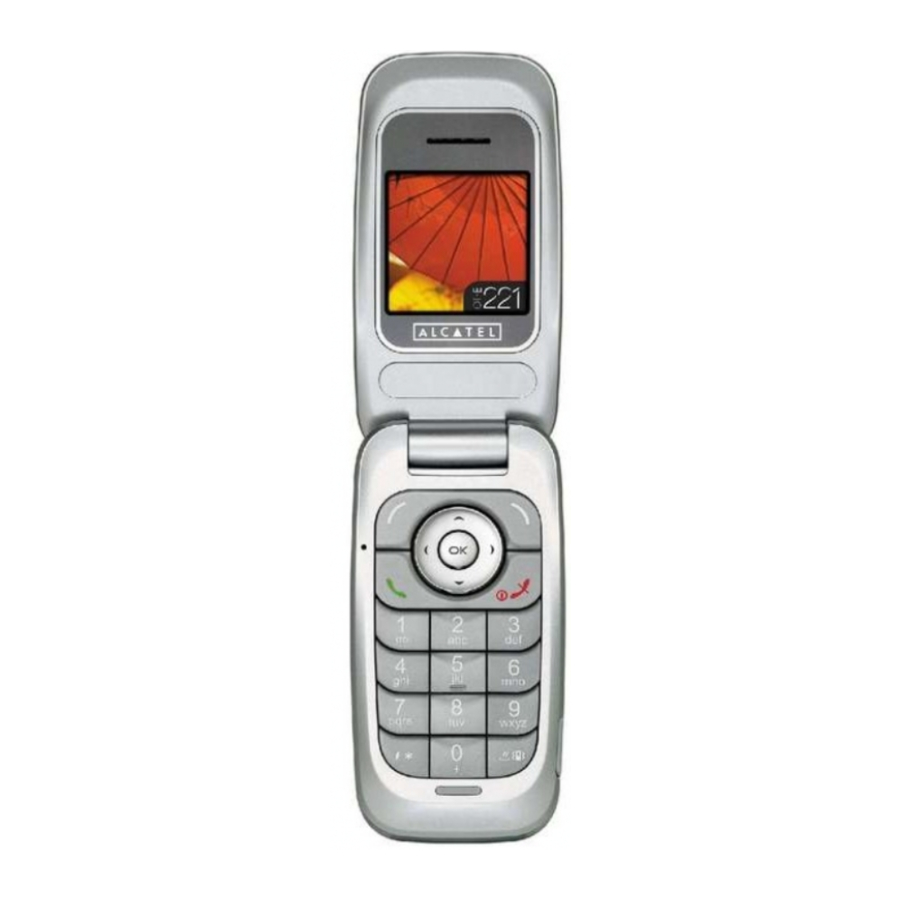
Your mobile
Keys in idle mode

Left softkey:
Access the menu
Confirm an option
Send key:
Pick up / Send call
Call memory (short keypress)
Navigation key:
Up: Messages
Down: Directory
Left: Sounds
OK: Same as left softkey
Right softkey:
Messages
In Menu:
Delete/Back/Mute the ring tone
End key:
Switch on/Switch off
End call
Return to the main screen
Getting started
Remove the back cover

Insert the SIM Card
Inserting the SIM card in order to use your phone. To insert your SIM card, turn off your phone by holding down the  key.
key.

Fit the SIM card with the chip (indicated by the gold connectors) facing downwards. Slide the SIM card into its compartment taking care of the correct orientation with the angled corner. Push the SIM card with your finger to release it.
Insert and remove the battery

To remove the battery, make the same thing in the other direction.
Menu
Select the item you require using the navigation keys ( ), then press again the left softkey to confirm.
), then press again the left softkey to confirm.

Tools:
Access the Alarm and Calculator functions.

Call services:
Access functions such as: voicemail number, call memory, call settings, network, forward and call barring.

Messages:
Read, write and send your SMS. View your messages in your inbox, outbox. Adjust the settings and activate/deactivate SMS CB (1) message reception.

Directory:
Access/create directory files and make calls from your directory.

Sounds:
Change the mode, volume, ringtones, alerts, power on/off sounds, key beep.

Display:
Change the main screen wallpaper, colours/reverse, power on/off display, screensaver and contrast.

Settings:
Set the time, date, language, security mode, answer mode, etc

Games:
Play the 2 games embedded in your telephone.

Services (2):
Access the Operator services.
(1) Contact your network operator to check service availability.
(2) Depending on your operator's network.
Main screen icons
 Battery charge level.
Battery charge level.
 Vibrate mode
Vibrate mode
 Unread message.
Unread message.
 Message list is full
Message list is full
 Voicemail message arrived.
Voicemail message arrived.
 Missed call
Missed call
 Call forwarding activated: your calls are forwarded
Call forwarding activated: your calls are forwarded
 Alarm programmed
Alarm programmed
 Roaming indicator.
Roaming indicator.
 Home zone indicator.
Home zone indicator.
 Signal strength indicator.
Signal strength indicator.
Tools
Alarm
 +
+  = "snooze":The alarm will ring again after 5 minutes.
= "snooze":The alarm will ring again after 5 minutes.
 +
+  = "cancel"
= "cancel"
When the phone is switched off, the alarm will ring.
Calculator

Calls
Making a call
Dial number then press 
To hang up, press 
If you make a mistake, press  . Press and hold the key to delete all the digits.
. Press and hold the key to delete all the digits.
Making an emergency call
Dial 112 or any other number and press  .Emergency calls can be performed at any time without your SIM card or PIN code. Once the call has been made, the screen will display:"SOS".
.Emergency calls can be performed at any time without your SIM card or PIN code. Once the call has been made, the screen will display:"SOS".
Making an international call
Hold down  when "+" is displayed, enter the country and area codes, then complete the number and send the call.
when "+" is displayed, enter the country and area codes, then complete the number and send the call.
Calling a number from the directory
Press ![]() to access the directory.
to access the directory.
Select the desired phone number and press  .
.
Calling your voicemail
(1) Make a long keypress on the ![]() key.
key.
(1) Contact your network operator for more information.
Available functions during the call
Access the available options during a call by pressing  .
.
Messages
Press ![]() or press
or press  and select
and select  .
.
Create an SMS
 "create"
"create"  Abc
Abc 
and choose your action:
Send: send the message to a recipient.
Send to many: send the message to a group of people you have defined
Send to email: send a message to an email address (1).
Save: save the message in the unsent box and send it later.
Templates: use or modify an existing message.
Discard: discard the message.
Predictive (T9): select this mode to enter the words more quickly.
123: switch to numeric mode
T9 help: help menu for the predictive mode
Read an SMS
In the inbox, read and unread messages are shown with different icon.
The outbox included sent and unsent messages.
Inbox/Outbox
Select the message and press and choose your option: Reply/Delete/ Forward message/Archives/Modify/Extract number/Call number.
(1) Contact your network operator for service availability.
Directory
You may store up to 250 entries in the phone memory.
Directory menu
View: access the list contacts (alphabetic order).
Create: enter number and name of a new contact.
Delete: delete the selected contact.
Copy: copy the selected contact from the SIM memory to the phone memory and vice versa.
Caller group: group together names by category.
Select Dir.: select the SIM directory, Phone directory or both at the same time.
Memory status: check the numbers of contacts and the memory space left.
My number: enter your own phone numbers for future reference. Speed Dial: set up speed dial for each key from ![]() to
to ![]() .
.
Creating a contact
![]() select "create" and enter number and name of a new contact.
select "create" and enter number and name of a new contact.
Consulting your directory ("View")
Select "Dir." then "View" to access the list of your contacts
Available options in the contact list
Once you have selected a name, press to access the following options: Call number/Send message/Details/Modify/Delete/Copy/Caller group/ Search number.
Caller group
You can group together names by category and select a special ringtone. For each group, you can select the following options: Modify/Ringtone/SMS alert/Members/Add member/Delete all.
Sounds
From the main screen  and select one of the following options in order to customise your telephone.
and select one of the following options in order to customise your telephone.
Mode
Ringtone: only the tone is played.
Vibrate: only vibrator is set (but the alarms and low battery sound will be played anyway).
Vibrate & ring: vibrator and tone at the same time.
Vibrate then ring: vibrator then tone.
Vibrate. Beep. Ring: vibrator then warning beep, then tone.
Silence: no sound no beep (but the alarms and low battery sound will be played anyway).
Volume
The volume can be adjusted to one of the set levels.
Display
Wall paper
 Select the image you wish to be displayed as the idle screen.
Select the image you wish to be displayed as the idle screen.
Colours/Reverse
Choose different colors for the presentation of the screen.
Backlight
Select the display backlight duration: 7s, 15s, 20s, 30s.
Settings
Clock
Set time and date, time format, display (show or hide the clock).
Languages
To choose the language in which the messages will be displayed.
Dictionary
Create, modify or delete a word in your personal dictionary. When creating a SMS, the word of this dictionary are automatically called if you choose the Predictive Mode (T9).
Auto keypad lock
To select the timing for the automatic locking of the keypad when the handset is not in use. From this function you may select a timing of 5 to 40 seconds, or to set it "off" if you prefer to lock it manually.
Auto power
Answer mode
Factory reset
Call services
Call memory
From the main screen, press  and your phone display a call list. Each call is displayed with an icon indicating the type of the call.
and your phone display a call list. Each call is displayed with an icon indicating the type of the call.
Select a telephone number in the list and press  to redial it or press
to redial it or press  to access the following options:
to access the following options:
Details: display the information of the call selected.
Save number: store the number in your directory.
Send message: create an SMS.
Call number: call the selected number.
Modify: modify the number, then call it or save it.
Delete: delete the number selected.
Delete all: delete the entire list.
Call settings
Minute alert/Call waiting/Auto redial/Billing/Duration/Amount/Hide my ID.(1)
Call services
Network/Call forwarding/Call barring.(1)
(1) Contact your network operator for more information.
Games
Russia
The aim of this game is to make as many complete lines of bricks as possible.

Bricks
The aim is to break as many bricks as possible with a bat and ball.
3 lives per game. Miss a ball = lose a life
Bonus depending on the position in which the ball hits the bricks.

Troubleshooting
Before contacting the aftersales department, you are advised to follow the instructions below:
- You are advised to switch off the telephone from time to time to optimise its performance.
- You are advised to fully charge the battery (
![]() ) for optimal operation.
) for optimal operation. - Avoid storing large amounts of data in your telephone as this may affect the performance of your telephone. and carry out the following checks:
My mobile phone does not switch on
- Press
![]() until the screen comes on
until the screen comes on - Check the battery charge level
- Check the battery contacts, remove and reinstall your battery, then turn your telephone back on
My phone does not respond since several minutes
- Press the
![]() key
key - Remove the battery and re-insert it, then switch the phone back on
My screen is difficult to read
- Clean your screen
- Use your mobile phone in accordance with the recommended conditions of use
My mobile phone turns off by itself
- Check that your keypad is locked when you are not using your mobile phone
- Check the battery charge level
- Check that the function "Auto OFF" is not activated.
My mobile phone does not charge properly
- Make sure that your battery is not completely discharged; the battery charge indicator can take several minutes and may be accompanied by a quiet hissing sound.
- Make sure charging is carried out under normal conditions (0°C +40°C)
- Make sure your battery is inserted. It must be inserted before plugging in the charger
- Make sure you are using an Alcatel battery and charger
- When abroad, check that the electrical current is compatible
My mobile phone does not connect to a network
- Try connecting in another location
- Verify the network coverage with your operator
- Check with your operator that your SIM card is valid
- Try selecting the available network(s) manually
- Try connecting at a later time if the network is overloaded
SIM card error
- Make sure the SIM card was correctly inserted
- Verify with your operator that your SIM card is 3V compatible; the old 5V SIM cards cannot be used
- Make sure the chip on your SIM card is not damaged or scratched
Unable to make outgoing calls
- Make sure you have dialled a valid number and pressed the
![]() key
key - For international calls, make sure you have entered the country and area codes
- Make sure your mobile phone is connected to a network, and that the network is not overloaded or unavailable
- Check your subscription with your operator (credit, SIM card valid, etc.)
- Make sure you have not barred outgoing calls
Unable to receive incoming calls
- Make sure your mobile phone is switched on and connected to a network (check for overloaded or unavailable network)
- Check your subscription with your operator (credit, SIM card valid, etc.)
- Make sure you have not forwarded incoming calls
- Make sure that you have not barred certain calls
The caller's name does not appear when a call is received
- Check that you have subscribed to this service with your operator
- Your caller has concealed his/her number
The sound quality of the calls is not optimal
- You can adjust the volume during a call by means of the
![]() key
key - Check the radio reception icon
![]()
I am unable to use the features described in the manual
- Check with your operator to make sure that your subscription includes this service
- Check to be sure this feature does not require an Alcatel accessory.
When I select a number from my directory, the number is not dialled
- Make sure that you have correctly recorded the number in your file
- Make sure that you have selected the country prefix when calling a foreign country
I am unable to create a file in my directory
- Make sure that your directory is not full; delete some files or save the files in the product directory
My callers are unable to leave messages on my voicemail
- Contact your network operator to check service availability
I can't access my voicemail
- Make sure your operator's voicemail number is correctly entered in "Call services/Voicemail"
- Try later if the network is busy
I am unable to send and receive messages
- Check your phone memory as it might be full, if necessary, delete some messages
- Contact your network operator to check service availability, see the messages settings
- Verify the server centre number with your operator
- The server centre may be saturated; try again later
The << - >> icon is displayed
- You are outside the network coverage area
I have already entered 3 incorrect PIN codes
- Contact your network operator to obtain the PUK code (Personal Unblocking Key)
Documents / ResourcesDownload manual
Here you can download full pdf version of manual, it may contain additional safety instructions, warranty information, FCC rules, etc.
Advertisement
Thank you! Your question has been received!
 until the screen comes on
until the screen comes on key
key



















Need Assistance?
Do you have a question about the OT-E221 that isn't answered in the manual? Leave your question here.