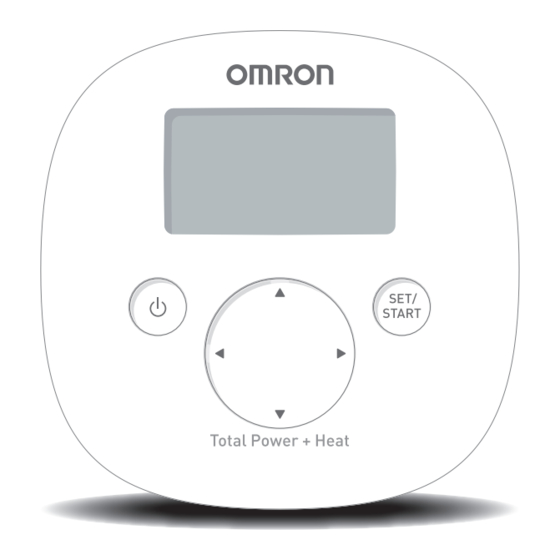Table of Contents
Advertisement
Quick Links
Advertisement
Table of Contents

Summary of Contents for Omron Total Power + Heat PM800CAN
- Page 1 ® INSTRUCTION MANUAL TENS Therapy Pain Relief Total Power + Heat PM800CAN Pads are for Single Patient Use Only Therapies Modes Power Levels HEAT TENS Warms Muscles Muscle Relieves Pain Relieves Pain...
-
Page 2: Table Of Contents
TABLE OF CONTENTS INTRODUCTION ............................3 IMPORTANT SAFETY INFORMATION ....................4 HOW THE DEVICE WORKS ........................9 1. KNOW YOUR DEVICE ..........................10 2. PREPARATION ............................12 3. GET STARTED WITH YOUR THERAPY ..................16 4. HOW TO CONTROL AND REDUCE YOUR PAIN ............... 27 5. MAINTENANCE ............................ 28 6. -
Page 3: Introduction
INTRODUCTION Thank you for purchasing the OMRON Total Power + Heat. The OMRON Total Power + Heat is a portable device that relieves chronic, acute* and arthritic pain through the combination of soothing heat and TENS (Transcutaneous Electrical Nerve Stimulation) technology. It is designed to reduce and relieve muscle and joint pain, stiffness and numbness in the back, arms, legs, shoulders and feet. -
Page 4: Important Safety Information
IMPORTANT SAFETY INFORMATION Read the Important Safety Information in this instruction manual before using this device. Follow this instruction manual thoroughly for your safety. Indicates a potentially hazardous situation which, if not avoided, could WARNING result in death or serious injury. • Keep this device out of the reach of infants, toddlers and children because the cord could cause strangulation. - Page 5 IMPORTANT SAFETY INFORMATION • The unattended use of this pad with gel by infants, toddlers, children or incapacitated persons may be dangerous. • DO NOT use this device on persons incapable of expressing their thoughts or intentions. • DO NOT use this device on persons who are unable to operate the unit by themselves. • DO NOT use this device on or near any other heating device or heating element such as a dryer or oven.
- Page 6 IMPORTANT SAFETY INFORMATION Battery Handling and Usage • This device contains a built-in rechargeable lithium-ion battery which must be disposed of properly. Dispose of the device according to applicable local government regulations. • This rechargeable battery has been specifically designed for this product. DO NOT use it in any other devices.
- Page 7 IMPORTANT SAFETY INFORMATION • You may experience skin irritation, redness, burning or hypersensitivity due to electrical stimulation, the gel or the heat. • If you experience any skin irritation or redness after a session, DO NOT continue stimulation in that area of the skin.
- Page 8 • Ensure that this device has acclimated to room temperature before using. Using this device after an extreme temperature change could lead to an improper operation. OMRON recommends waiting for approximately 2 hours for the device to warm up or cool down when the device is used in an environment within the temperature specified as operating conditions after it is stored either at the maximum or at the minimum storage temperature.
-
Page 9: How The Device Works
HOW THE DEVICE WORKS How does the device work? The OMRON Total Power + Heat is an innovative device that relieves chronic, acute and arthritic pain through the pain relief of TENS and soothing comfort of heat. Physical therapists have been using the combination of heat and TENS for decades. -
Page 10: Know Your Device
1. KNOW YOUR DEVICE 1.1 Contents o Device o Cord with Pads o Pad Holder o Gels (2 pairs) o AC Adapter (HHP-AM11) o Soft Case o Instruction Manual o Quick Start Guide/ Power plug Pad Placement Guide AC adapter plug 1.2 Part Names and Functions on the Device <... - Page 11 1. KNOW YOUR DEVICE < Screen > “Battery” symbol If the battery is low, the “Battery” symbol will appear. “Pad” symbol If the pad detaches, will appear. Minutes Left of Therapy Intensity Level Mode HEAT < Cord with Pads > Cord plug Cord Pads...
-
Page 12: Preparation
2. PREPARATION 2.1 Charging • If you are using the device for the first time or the device has not been used for more than three months, charge the battery to full. • Once fully charged, the battery will last for approximately four 30-minute uses on average. Once the battery has been depleted, it takes about five hours to charge. - Page 13 2. PREPARATION Once the battery is fully charged, unplug the power plug, then unplug the AC adapter plug. • Unplug the AC adapter when using the device. “Battery” symbol Note: While the battery is charging, the device does not work. Display Description Battery charge is full.
- Page 14 2. PREPARATION 2.2 Assembling Steps Prepare pads. Attach the cord plug into the bottom left side of the device. Place the pads (dark side up) onto a flat surface. Note: Do not turn the power on before placing the pads on the body. CAUTION • Before use, inspect the cord with pads for open wires or any damage.
- Page 15 2. PREPARATION STORING THE PADS ON THE PAD HOLDER Pad facing down Remove the plastic film and place the adhesive side of the gel on Pad holder either side of the pad holder. Adhesive side up...
-
Page 16: Get Started With Your Therapy
3. GET STARTED WITH YOUR THERAPY 3.1 Placing Pads Before therapy: • Make sure that the pads stick to the skin. • Rate your pain from 1 low to 10 high. This mental check gives you a basis you can compare to once the session is complete. - Page 17 3. GET STARTED WITH YOUR THERAPY WARNING DO NOT APPLY THE PADS TO THESE BODY AREAS: On the head, the mouth, or any area of the face. Over your neck because this may cause severe muscle spasms resulting in closure of the airway, difficulty in breathing, or adverse effects on heart rhythm or blood pressure.
- Page 18 3. GET STARTED WITH YOUR THERAPY (USE FOR A MAXIMUM OF ONE 30-MINUTES SESSION) LOWER BACK Attach both pads on the lower back according to your pain. Place pads on muscle of the lower back, not on spine. LOWER BACK Attach one pad below and above the region in pain, both on same side.
- Page 19 3. GET STARTED WITH YOUR THERAPY JOINT (ELBOW) Attach pads on each side of the region where you Attach pads on each side feel pain. of the joint with pain. JOINT (HIP & THIGH) (KNEE) Attach pads on each side Attach both pads above the knee or of the area with pain.
- Page 20 3. GET STARTED WITH YOUR THERAPY (CALF) Attach both pads on the calf where you feel pain. WARNING • DO NOT apply the pads to both legs, such as calves at the same time because cardiac disturbance may occur. Outside Inside FOOT (ANKLE)
- Page 21 3. GET STARTED WITH YOUR THERAPY SHOULDER Attach both pads on the shoulders according to your pain. SHOULDER Attach each pad on the front and back of your shoulder. WARNING • DO NOT apply the pads on both sides of the chest cavity simultaneously (lateral or front and back). • DO NOT apply the pads across your chest because the introduction of electrical current into the chest may cause rhythm disturbances to your heart, which could be lethal.
- Page 22 3. GET STARTED WITH YOUR THERAPY 3.2 Selecting a Mode Press the [Power] button to turn on. Press [ ] [ ] or [ ] [ ] buttons to select a mode. Press [SET/START] button to set the mode. How to switch modes When the device is turned on again, the last mode selected is set automatically.
- Page 23 3. GET STARTED WITH YOUR THERAPY Therapies Joint Foot Knead designed for What does Series of Series of low Series of low Series of Series of high the therapy medium to rate tapping, rate tapping medium rate pulsing deliver? high rate pulsing sensations.
- Page 24 3. GET STARTED WITH YOUR THERAPY 3.3 Setting the Therapy Combo Therapy* 15 min 30 min START Combo Therapy delivers heat and TENS alternately for a total of 30 minutes of therapy. TENS Therapy* 15 min 30 min START TENS Therapy provides only TENS for 30 minutes. * Approximate pattern, not exact...
- Page 25 3. GET STARTED WITH YOUR THERAPY Combo therapy is visible. Press [SET/START] button after “HEAT” Therapy delivers heat and TENS alternately. “HEAT” lights orange during “HEAT” and the orange light goes off during “TENS”. TENS therapy Press [ ] or [ ] or [ ] or [ ] button after “HEAT” visible Press the [SET/START] button after “HEAT”...
- Page 26 3. GET STARTED WITH YOUR THERAPY 3.4 Adjusting Intensity Level The Intensity Level is set at “3” when the therapy starts. Actual intensity level will start at “1” and slowly increase to “3”. When the device is in “TENS” stimulation, press [ ] [ ] or [ ] [ ] button to increase or decrease intensity.
-
Page 27: How To Control And Reduce Your Pain
4. HOW TO CONTROL AND REDUCE YOUR PAIN When should I start therapy? Use this device as soon as your pain begins. Start with one session, the device automatically turns off at 30 minutes. Get to your pain early If you get to your pain early, it may prevent the pain from becoming worse or even chronic. It’s better for you to get it under control sooner so that it does not reach a high pain threshold where it limits your daily activities. -
Page 28: Maintenance
5. MAINTENANCE 5.1 Storage Turn the device off and remove the cord plug from the bottom of the device. Remove the pads from your body. Place the adhesive side of each pad on the pad holder. Wrap the cord around the pad holder. • Do not keep in areas subject to direct sunlight, high or low temperatures, humid areas, near a fire, vibration or shock. - Page 29 5. MAINTENANCE 5.2 Cleaning The cord with pads and the device can be cleaned, but you cannot clean the gels. Cleaning the cord with pads Remove the gels and discard before cleaning the pads. • The gels cannot be cleaned. Wipe the surface with a soft cloth moistened with water or a neutral detergent.
-
Page 30: Troubleshooting
6. TROUBLESHOOTING If any of the below problems occur, check to make sure that no other electrical device is within 12 inches (30 cm). If the problem persists, refer to the table below. Problem Possible cause Solution The intensity is not felt. Only one pad is attached. - Page 31 6. TROUBLESHOOTING Problem Possible cause Solution Power cut off during use. The battery is depleted. Charge the battery fully. The cord is broken. Replace the cord with pads. Only one pad is attached. Place two pads on your skin at the same time.
- Page 32 6. TROUBLESHOOTING Problem Possible cause Solution The pads are not getting hot. The cord is not connected to Check if the cord is properly the device properly. connected. The cord is disconnected or Replace the cord with pads. shortcircuited. The pads are too hot on the The cord is shortcircuited.
-
Page 33: Optional Accessories
7. OPTIONAL ACCESSORIES Gels (3 pairs) PMGELCAN HV-PAD-3CA... -
Page 34: Specifications
8. SPECIFICATIONS Product Name OMRON Total Power + Heat Model # PM800CAN HV-F320-CAW Power Source 1 Lithium-ion battery (DC 3.7 V; Approx. 1510 mAh) AC adapter (INPUT AC100-240 V, 50-60 Hz, 0.12-0.065 A) Battery Lifespan Will last for 500 uses when fully charged and under the following conditions: new battery was fully charged, used one time/day in normal temperatures of 73.4 °F (+23 °C) -
Page 35: Fcc/Ised Statement
9. FCC/ISED STATEMENT FCC CAUTION Changes or modifications not expressly approved by the party responsible for compliance could void the user’s authority to operate the equipment. This device complies with part 15 of FCC Rules and Innovation, Science and Economic Development Canada’s licence-exempt RSS(s). -
Page 36: Limited Warranty
10. LIMITED WARRANTY Your OMRON Total Power + Heat is warranted to be free from defects in materials and workmanship appearing within 1 year from the date of purchase, when used in accordance with the instructions provided with the device. The above warranty extends only to the original retail purchaser. -
Page 37: Guidance And Manufacturer's Declaration
11. GUIDANCE AND MANUFACTURER’S DECLARATION OMRON Total Power + Heat Information for Accompanying Documents in the Scope of IEC60601-1-2:2014 Important information regarding Electromagnetic Compatibility (EMC) PM800CAN conforms to IEC60601-1-2:2014 Electromagnetic Compatibility (EMC) standard. Further documentation in accordance with this EMC standard is available at OmronHealthcare.ca/... - Page 38 Manufactured for: OMRON HEALTHCARE Co., Ltd. 53, Kunotsubo, Terado-cho, Muko, Kyoto 617-0002 JAPAN Distributed by: OMRON HEALTHCARE, INC. 1925 West Field Court, Lake Forest, IL 60045 U.S.A. OmronHealthcare.ca © 2019 OMRON HEALTHCARE, INC. Made in China...
- Page 39 Omron Healthcare helps you For questions: 1-800-634-4350 Get general pain info: make positive lifestyle changes OmronHealthcare.ca with innovative home health products that you can use safely and accurately at home. OmronHealthcare.ca 2894787-3A...