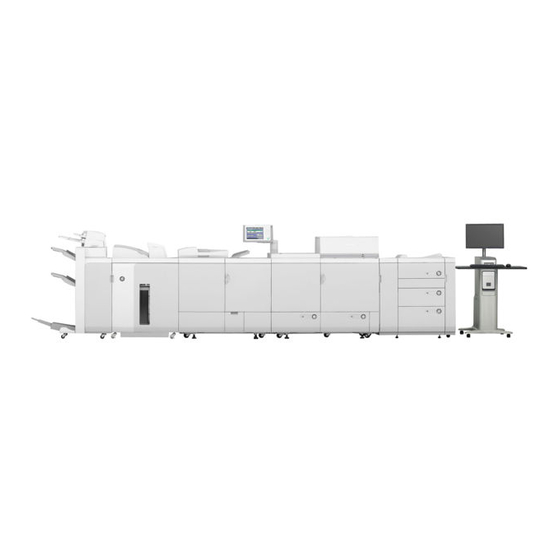
Canon imagePRESS C7011VPS Service Manual
Hide thumbs
Also See for imagePRESS C7011VPS:
- Operation manual (391 pages) ,
- Operation manual (391 pages)
Table of Contents
Advertisement
Quick Links
Advertisement
Table of Contents

Summary of Contents for Canon imagePRESS C7011VPS
- Page 1 Canon Service Guide...
- Page 2 Canon U.S.A. ISG Central Web site: http://isgcentral.cusa.canon.com Canon Network Access (CNA) Web site: http://www.cna.cusa.canon.com Distributed in the United States by Canon U.S.A., Inc. IMPORTANT THIS SERVICE GUIDE INCLUDES THE INFORMATION RELATING TO THE imagePRESS C7011VPS/C6011VPS/C6011S. SPECIFICATIONS AND OTHER INFORMATION CONTAINED HEREIN MAY VARY SLIGHTLY FROM ACTUAL DEVICE VALUES OR THOSE FOUND IN ADVERTISING AND OTHER PRINTED MATTER.
- Page 3 Pursuant to the authorized Service Agreement with Canon U.S.A., Inc., the Service Provider agrees to indemnify Canon U.S.A., Inc. and to hold it harmless from and against any and all claims arising out of Service Provider’s possession, use, or misuse of this Service Guide.
-
Page 4: Table Of Contents
Canon imagePRESS C7011VPS/C6011VPS/C6011S Service Guide Contents Product Overview and Configuration ....................1 A. Overview ............................1 B. Configuration ............................ 4 Configured Equipment and Accessories ..................9 A. PRISMAsync Controller ........................9 B. Operator Panel ..........................9 C. Operator Attention Light ........................9 D. - Page 5 C7011VPS/C6011VPS/C6011S Service Guide VII. Educational Training ......................... 21 A. imagePRESS C7011VPS Training ....................21 B. imagePRESS C7011VPS Hardware Training ................22 C. The PRISMAsync Hardware Training Program ................23 D. The PRISMA Systems Training Program ..................23 E. Certification ............................ 24 F.
- Page 6 XI. Appendix ............................90 A. Specifications ..........................90 B. High Capacity Stacker-G1 Safety Notification ................108 C. Canon imagePRESS C7011VPS Limited Warranty ..............109 D. Canon imagePRESS C6011VPS Limited Warranty ..............110 E. Canon imagePRESS C6011S Limited Warranty ................. 111 F.
-
Page 7: Product Overview And Configuration
C601S (the imagePRESS C7011VPS Series) are full-scale digital press devices designed to produce high-color image quality and high-productivity.. Based on feedback from our customers and dealers Canon U.S.A., Inc. (hereinafter referred to as (“Canon USA”)) has introduced the imagePRESS C7011VPS Series as the successor to the imagePRESS C7010VPS Series. - Page 8 Support for specialty synthetic media (Teslin SPID 10 mil) • Inline finishing and accessory equipment that expands the capabilities and market potential for the imagePRESS C7011VPS Series devices. • PRISMAsync version 3.1 print controller for increased productivity and connectivity as compared with its predecessor. The latest version of the controller software includes: •...
- Page 9 Canon imagePRESS C7011VPS/C6011VPS/C6011S Service Guide Table 1 – Model Comparison imagePRESS Feature C7011VPS C6011VPS C6011S Up to 60-ppm @ 60 to 135g/m Copy / Print Speed Up to 52-ppm - Up to 70-ppm Up to 60-ppm (LTR, Color / B&W)
-
Page 10: Configuration
Configuration Note: All Configurations shown are for reference purposes only and are subject to change without notice. Please refer to the Dealers Price List on the ISG Central Web Site (http://isgcentral.cusa.canon.com/) or the (CNA) Canon Network Access Web site (www.cna.cusa.canon.com) for the most up-to-date Item Numbers. - Page 11 Canon imagePRESS C7011VPS/C6011VPS/C6011S Service Guide Table 3 – Hardware Accessories Hardware Accessories Item Item Number Color Image Reader-H1 Set 0468B006AA Platen Cover Type K 1121B001AA DADF-R1 0470B002AC Stack Bypass-A1 1399B001AA Paper Deck-AC1 1873B002AA POD Deck-A1 1400B001AA Secondary POD Deck-A1 1400B005AA...
- Page 12 Canon imagePRESS C7011VPS/C6011VPS/C6011S Service Guide Table 4 – SDD Square Fold Booklet Maker with Two Knife Trimmer SDD Square Fold Booklet Maker with Two Knife Trimmer Item Item Number 15, 16 Square Fold Booklet-Maker with Two-Knife Trimmer 6357B001AA 15, 16...
- Page 13 Canon imagePRESS C7011VPS/C6011VPS/C6011S Service Guide Table 7 – MAX Ring Binder MAX Ring Binder Item Item Number 26,17,18 Ring Binder MB-1000C 8502B002AA Ring Cartridge MB-1000C 2329V882 Ring Opener MB-1000C 2332V554 Ring Supply Black 50 MB-1000C 2329V878 Ring Supply White 50 MB-1000C...
- Page 14 Canon imagePRESS C7011VPS/C6011VPS/C6011S Service Guide Table 9 – Supplies and Consumables Supplies and Consumables Item Item Number Staple-N1 (For Finisher-AJ1 or Saddle Finisher-AJ2) 1007B001AA Staple-P1 (For Saddle Finisher-AJ2) 1008B001AA Glue-A1 (for Perfect Binder-B1/33Lbs) 1093B001AB Glue-A2 (for Perfect Binder-B1/11Lbs) 1093B002AB Item Numbers and Part Numbers are subject to change without notice.
-
Page 15: Configured Equipment And Accessories
• View and access job information, manage print jobs, monitor the status of print jobs, and monitor the status of the imagePRESS C7011VPS. • In addition, with the touch of a button the end-user has the ability to stop the imagePRESS C7011VPS engine or place the engine into a sleep mode. -
Page 16: E-Shredding-A1
• Available erase options are: • Gutmann - All jobs on the imagePRESS C7011VPS Series and the PRISMAsync controller are erased in 35 overwrite passes. • US DOD 5220.22m, 8-306.d - All jobs on the imagePRESS C7010VPS Series and the PRISMAsync controller are erased in three (3) overwrite passes. -
Page 17: Search Functions In Settings Editor
Canon imagePRESS C7011VPS/C6011VPS/C6011S Service Guide Search Functions in Settings Editor • A standard feature with the PRISMAsync Controller Version 3.2 • Ability to search for and access the functions of the Settings Editor Point & Print • A standard feature with the PRISMAsync Controller Version 3.2 •... -
Page 18: Hardware Accessory Options
Canon imagePRESS C7011VPS/C6011VPS/C6011S Service Guide III. Hardware Accessory Options Color Image Reader-H1 • Accepts originals Sheet, Book, 3D Objects Up to 4.4 lb (2 kg). • Resolution 600 dpi x 600 dpi, 256 graduations. • Supports original paper sizes up to 11” x 17”. -
Page 19: Finisher-Aj1
Canon imagePRESS C7011VPS/C6011VPS/C6011S Service Guide Finisher-AJ1 • Contains two trays, which holds up to 5,000 sheets (LTR @ 20 lb bond (80 g/m )) (the top tray holds up to 3,000 sheets with the high volume stack mode and the lower tray holds up to 2,000 sheets). -
Page 20: High Capacity Stacker-G1
To sell the High Capacity Stacker-G1 and receive technical support, the Servicing Dealer must have at least two (2) Service Technicians complete the online update course for the High Capacity Stacker-G1. Refer to the Training Center at Canon USAs e-Support Center Web Site (http://www.support.cusa.canon.com) Training Center for details. IMPORTANT •... -
Page 21: Powerlift
Canon imagePRESS C7011VPS/C6011VPS/C6011S Service Guide PowerLift • Optional battery powered device for lifting and moving paper stacks from the Eject Tray of the High Capacity Stacker-G1 to a work surface or an offline finishing device. • The PowerLift includes a specially designed pallet for placing the stack to a work surface. -
Page 22: Iv. Third Party Finishers And Accessories
Canon imagePRESS C7011VPS/C6011VPS/C6011S Service Guide IV. Third Party Finishers and Accessories Square Fold Booklet Maker • An in-line finishing solution attached to the Booklet Trimmer-D1. • Provides a professional square back finishing look to the saddle stitch booklets; similar to a bound book for a wide range of on-demand applications. -
Page 23: Swift Uv Roller Coater
Canon imagePRESS C7011VPS/C6011VPS/C6011S Service Guide Swift UV Roller Coater • An in-line finishing solution that covers paper with a nontoxic, flavorless and easy-to-preserve UV coating • Supports paper weights of 148 g/m to 600 g/m • A Crossover-Link Bridge conveys sheets from the Finisher-AJ1 or Saddle Finisher-AJ2 to the Swift UV Roller Coater •... -
Page 24: System Options And Software
• A fix timeline of 30 minutes with a moving bar below it showing the time left for all scheduled print jobs to be finished. Asian Font Sets The Asian font sets are available for the imagePRESS C7011VPS. Available font sets include: •... -
Page 25: Océ Prismaaccess
Canon imagePRESS C7011VPS/C6011VPS/C6011S Service Guide Océ PRISMAaccess • A print room or print shop application that allows job submission and print management for customers. • Customers are able to submit jobs to a print room or print shop directly from a desktops via a web interface or via e-mail. -
Page 26: Vi. Dealer Sales/Service Authorization
Canon imagePRESS C7011VPS/C6011VPS/C6011S Service Guide VI. Dealer Sales/Service Authorization To become authorized to service and maintain the imagePRESS C7011VPS Series a dealership must have: • Two (2) technicians who have successfully completed the following: • The imagePRESS C7010VP Series Training Program (the imagePRESS... -
Page 27: Vii. Educational Training
C7011VPS/C6011VPS/C6011S Service Guide VII. Educational Training imagePRESS C7011VPS Training The learning path for the imagePRESS C7011VPS/C6011VPS/C6011S Series Devices has been designed to build the knowledge and skills of your support professionals that will affect your customers in the most positive manner, both in the support of the product and the solutions you offer. -
Page 28: Imagepress C7011Vps Hardware Training
Canon imagePRESS C7011VPS/C6011VPS/C6011S Service Guide The learning path for Systems Engineers (see Figure 3) is the imagePRESS C7000VP/C6000VP/C6000 Systems Blended Training program. The program is designed for System Engineers who are required to support the imagePRESS C7011VP/C7010VP/C7000VP Series system in a connected environment. -
Page 29: The Prismasync Hardware Training Program
(3) day hands-on activity filled classroom that includes a final examination. All technicians who will service and support the imagePRESS C7011VPS/C7010VPS Series devices are required to successfully complete this course to ensure they are ready to support these products and customers. -
Page 30: Certification
Support section on the e-Support Center Web Site for entitlement details.) Accessory Training Modules Two Knife Booklet Trimmer-A1 eLearning Course To service the Two Knife Booklet Trimmer-A1 with the Canon imagePRESS C7011VPS/C6011VPS/C6011S Series machines, service technicians must complete the Two Knife Booklet Trimmer-A1 eLearning Course. -
Page 31: Professional Puncher-B1 Training
Canon imagePRESS C7011VPS/C6011VPS/C6011S Service Guide Professional Puncher-B1 Training To service the Professional Pincher-B1 with the Canon imagePRESS C7011VPS/C6011VPS/C6011S Series machines, service technicians must complete the Professional Puncher-B1 training course. Note: The imagePRESS C7000VP Hardware Training Program certification is required to take the Professional Puncher-B1 training course. -
Page 32: Third Party Accessory Training
Canon imagePRESS C7011VPS/C6011VPS/C6011S Service Guide Third Party Accessory Training Third Party Accessory training courses provide the technician with the knowledge required for installing, upgrading, servicing, and maintaining supported Third Party Accessories. Depending on the accessory the Third Party Accessory training courses are available as either a blended course, classroom only course, or online only training course. -
Page 33: Training Facilities
Canon imagePRESS C7011VPS/C6011VPS/C6011S Service Guide Training Facilities Online Course Training Facilities The online courses are located in the e-Learning center on Canon USAs e-Support Center Site. Certification maps e-Support Center Web Site provide easy access to the training. The online courses can be conducted at any dealer facility that is suitable for online student learning. -
Page 34: Viii. Servicing Notes
Canon imagePRESS C7011VPS/C6011VPS/C6011S Service Guide VIII. Servicing Notes Power and Plug Requirements Canon USA Inc. strongly suggests dedicated and properly grounded outlets be provided for these imagePRESS devices. • The imagePRESS C7011VPS/C6011VPS Main Unit requires a dedicated 3-phase 208V/30A NEMA L21-30 receptacle for proper operation. - Page 35 A qualified electrician can measure and provide the ground source that the imagePRESS C7011VPs Series machines or any computer controlled office equipment requires. •...
- Page 36 Canon imagePRESS C7011VPS/C6011VPS/C6011S Service Guide Table 22 – Power and Plug Requirements for Main Unit and Accessories Plug Description Power Supply Specifications imagePRESS C7011VPS/C6011VPS 3-phase 208V / 30A outlet NEMA L21-30 imagePRESS C6011S Single-phase 208V / 30A outlet NEMA L14-30...
-
Page 37: Installation Weight And Dimensions
C7011VPS/C6011VPS/C6011S Service Guide Installation Weight and Dimensions The imagePRESS C7011VPS Series approximate weight and dimensions differ depending on how it is configured with the optional accessories. The dimensions are for reference only and should not be confused with the required space for installation. - Page 38 Canon imagePRESS C7011VPS/C6011VPS/C6011S Service Guide Table 23 – Weight Continued Item Approximate Weight Square fold Booklet-Maker with Two- 573 lb 260 kg Knife Trimmer Square Fold Booklet-Maker 154 lb 70 kg Swift UV Roller Coater 1,300 lb 590 kg Crossover-Link Long Bridge...
- Page 39 Canon imagePRESS C7011VPS/C6011VPS/C6011S Service Guide Table 24 – Dimensions Item Height Width Depth Main Unit 52.4” 1,330 mm 101.8” 2,586 mm 44.7” 1,135 mm Perfect Binder-B1 53.5” 1,360 mm 36.3” 922 mm 31.1” 791 mm Stack Bypass-A1 13.35” 338.9 mm 4.66”...
- Page 40 Canon imagePRESS C7011VPS/C6011VPS/C6011S Service Guide Table 24 – Dimensions Continued Item Height Width Depth BLM300C Professional 45.3” 1,150 mm 35.8” 910 mm 27.6” 700 mm Booklet Maker SDD Front Trimmer 43.3” 1,100 mm 14.2” 360 mm 23.6” 600 mm BLT6989 SDD 2-Knife Trimmer 43.3”...
- Page 41 Canon imagePRESS C7011VPS/C6011VPS/C6011S Service Guide Table 25 – Dimensions Diagrams Approximately 45.4" Configuration: POD Deck-A1, High Capacity Stacker-C1, and Finisher-AJ1 Approximately Approximately 52.4" 68.9" Configuration: 2 POD Decks-A1, 2 High Capacity Stackers-C1, Perfect Binder-B1, Saddle Finisher-AJ2, Booklet Trimmer-D1, Two-Knife Booklet Trimmer-A1, Professional Puncher-B1 with Document Insertion Unit-A1 Approximately 395.3”...
-
Page 42: Installation Space Requirements
Canon imagePRESS C7011VPS/C6011VPS/C6011S Service Guide Installation Space Requirements The imagePRESS C7011VPS Series machine approximate installation space requirements may differ, depending on how the machine is configured and the optional accessories attached. Always ensure that there is enough space for service and operation of the device. - Page 43 Canon imagePRESS C7011VPS/C6011VPS/C6011S Service Guide Table 26 – Installation Space Finisher AJ1 is attached Paper Deck-AC1 and High Capacity Stacker-C1 are attached POD Deck-A1, Secondary POD Deck-A1, Professional Ouncher-B1 with Integration Unit-A1, High Capacity Stacker-C1, Secondary High Capacity Stacker-C1, Perfect Binder, Saddle Finisher AJ2,...
-
Page 44: Estimated Installation Times
With the above-mentioned obstacles considered, an installation of just the Main Station, Sub Station, Power Unit Supply and PRISMAsync controller of the imagePRESS C7011VPS Series can take longer than the 175 minutes shown (imagePRESS C7011VPS Series + the PRISMAsync Controller + Operator Panel + Operator Attention Light) above and can take between four (4) to six (6) hours depending on conditions at the installation site. - Page 45 Canon imagePRESS C7011VPS/C6011VPS/C6011S Service Guide Table 27 – Estimated Installation Times Continued Description Estimated Time Square Fold Booklet-Maker with Two-Knife Trimmer 120 minutes Square Fold Booklet-Maker 120 minutes DFD Installation to the HCS-G1 60 minutes BLM300C Professional Booklet Maker (without the RTM6940)
-
Page 46: Imageware Remote
Remote imageWARE Remote is a remote support service that collects page counter, service parts counter, and alarm, jam, and error code data from Canon devices with the eRDS (Embedded Remote Diagnostic System). The eRDS enables a device to transmit counter and error code data to a UGW (Universal Gateway) database that the dealership can retrieve via a Web portal. -
Page 47: International License Management System
The DEP program suggests a series of parts to be replaced when the total print volume of the machine exceeds nine (9) million prints (LTR-size). The details of this program will be released by Canon USA as a “Durability Enhancement Program Guide” and will be located on the ISG Central Web Site. -
Page 48: Recommended System Engineer Requirements
Canon imagePRESS C7011VPS/C6011VPS/C6011S Service Guide Recommended System Engineer Requirements An SE (System Engineer) is recommended to work with Canon’s networked devices, and should have the following basic job functions: • Systems integration (pre-sale and post-sale) • Installation • Education of customers and dealership personnel •... -
Page 49: Firmware Upgrade
Canon imagePRESS C7011VPS/C6011VPS/C6011S Service Guide The Education/Training (listed in preferred order) of a successful Canon dealership’s SE include: Novell CNA or Novell CNE or Microsoft MCSE certification Two years of experience being a Canon Copier Service Technician (training centered on connectivity products) A degree in Computer Science or Engineering, or a computer technician with two years of experience is required in the above areas. -
Page 50: Prismasync Controller Firmware
Canon imagePRESS C7011VPS/C6011VPS/C6011S Service Guide PRISMAsync Controller Firmware CAUTION The parameters of the USB flash drive, used as the USB stick and USB Key, are very specific (see Table 72 – USB Flash Drive Specifications (for the USB Key and USB Stick). Using a USB flash drive that does not meet these parameters may result in an error when backing up the system or an error during firmware installation. -
Page 51: Imagepress Firmware Upgrades Using The Service Support Tool
C7011VPS Series. Refer to the Service Manual for complete upgrading procedures. b) Backup / Restore RAM Data... -
Page 52: Special Tools, Solvents & Oils
For more information on the special tools, solvents, and oils below, see the imagePRESS C7011VPS/C6011VPS/C6011S Series Service Manual. Table 28 – Special Tools, Solvents, and Oils List... -
Page 53: Solvents And Oils
Canon imagePRESS C7011VPS/C6011VPS/C6011S Service Guide Table 28 – Special Tools, Solvents, and Oils List Continued Description Appearance Rank Remarks Part Number Used for adjusting/checking CA-7 Test FY9-9390-000 images. Sheet Used for checking images Loupe CK-0056-000 Mirror Positioning FY9-3009-040 Tool Electrode for... -
Page 54: Consumables
Canon imagePRESS C7011VPS/C6011VPS/C6011S Service Guide Consumables Consumables are all products and materials which are consumed with regular use and cannot be reused. Such consumables include but are not limited to paper, chemicals and toner. A number of factors are considered when the approximate yield expectancy of a consumable is determined, including paper size and the amount of coverage per page. - Page 55 Canon imagePRESS C7011VPS/C6011VPS/C6011S Service Guide Table 32 – Starter Estimated Life (copies/prints) Item Item Quantity Number 11”x17” @ 80% 11”x17” @ 50% Black Starter 0440B001AA 750,000 pages 416,667 pages 500,000 pages Cyan Starter 0441B001AA 750,000 pages 416,667 pages 500,000 pages...
-
Page 56: Consumable Parts
A consumable part’s life expectancy is directly related to usage factors, such as paper size, paper quality, environment, usage application, and machine maintenance. Therefore, consumable parts do not have a warranty, and Canon USA cannot guarantee a minimum life. Notes: •... - Page 57 Canon imagePRESS C7011VPS/C6011VPS/C6011S Service Guide Table 33 – Main Unit Consumable Parts Continued Main Unit Consumable Parts Life Estimated (copies/prints) Item Item Quantity imagePRESS Remarks @ 50% @ 80% Number 11”x17” 11”x17” C7011VPS 850,000 624,051 538,210 Simultaneous C6011VPS 740,000 543,291...
- Page 58 Canon imagePRESS C7011VPS/C6011VPS/C6011S Service Guide Table 33 – Main Unit Consumable Parts Continued Main Unit Consumable Parts Life Estimated (copies/prints) Item Item Quantity imagePRESS Remarks @ 50% @ 80% Number 11”x17” 11”x17” Simultaneous replacement with Secondary Transfer the Secondary FC5-9335-000...
- Page 59 Canon imagePRESS C7011VPS/C6011VPS/C6011S Service Guide Table 33 – Main Unit Consumable Parts Continued Main Unit Consumable Parts Life Estimated (copies/prints) Item Item Quantity imagePRESS Remarks @ 50% @ 80% Number 11”x17” 11”x17” Insulating Bush 555,556 Two(2) for each FB4-3689-000 1,000,000...
- Page 60 Canon imagePRESS C7011VPS/C6011VPS/C6011S Service Guide Table 33 – Main Unit Consumable Parts Continued Main Unit Consumable Parts Life Estimated (copies/prints) Item Item Quantity imagePRESS Remarks @ 50% @ 80% Number 11”x17” 11”x17” Use at the time of reverse delivery or 2-sided copy.
- Page 61 Canon imagePRESS C7011VPS/C6011VPS/C6011S Service Guide Table 33 – Main Unit Consumable Parts Continued Main Unit Consumable Parts Life Estimated (copies/prints) Item Item Quantity imagePRESS Remarks @ 50% @ 80% Number 11”x17” 11”x17” Simultaneous replacement with the Decurler Drive Roller Apply grease to...
- Page 62 Canon imagePRESS C7011VPS/C6011VPS/C6011S Service Guide Table 34 – DADF-R1 Consumable Parts DADF-R1 Consumable Parts Estimated Yield Item Quantity Remarks Item Number (copies/prints) Replace at estimated yield or when cleaning becomes Feed belt FC6-0929-000 200,000 impossible Pickup roller FB4-7640-010 250,000 Actual use in terms of number...
- Page 63 Canon imagePRESS C7011VPS/C6011VPS/C6011S Service Guide Table 36 – Paper Deck-AC1 Consumable Parts Paper Deck-AC1 Consumable Parts Item Item Item Item Item FF5-7829- Pickup roller (front) FF5-7830- Pickup roller (rear) Actual use in terms of 250,000 number of prints FF6-1975- Feed roller...
- Page 64 Canon imagePRESS C7011VPS/C6011VPS/C6011S Service Guide Table 40 – High Capacity Stacker-C1 Consumable Parts High Capacity Stacker-C1 Consumable Parts Estimated Yield Item Quantity Remarks Item Number (copies/prints) Static eliminator brush (Inlet 5,000,000 guide board) Static eliminator brush 5,000,000 FC3-2441-000 (Sample tray)
- Page 65 Canon imagePRESS C7011VPS/C6011VPS/C6011S Service Guide Table 42 – Perfect Binder-B1 Consumable Parts Perfect Binder-B1 Consumable Parts Estimated Item Item Quantity Yield Remarks Number4 (copies/prints) Blade reception FM1-B633- 11,000 stand trimmings Number of trimming 412-2481- 40,000 Trimming blade unit operation trimmings...
- Page 66 Canon imagePRESS C7011VPS/C6011VPS/C6011S Service Guide front cover L1, rear cover R1, upper cover and front cover R2 Static eliminator 1 4A3-2770- (body sheet 2,000,000 delivery) Static eliminator 2 4A1-8890- (body sheet 2,000,000 delivery) Actual number of Static eliminator feeding sheets...
- Page 67 Canon imagePRESS C7011VPS/C6011VPS/C6011S Service Guide Table 42 – Perfect Binder-B1 Consumable Parts Continued Perfect Binder-B1 Consumable Parts Estimated Yield Item Quantity Remarks Item Number (copies/prints) Static eliminator (lower right) 4A3-3510-000 2,000,000 (cover delivery path) Actual number of feeding Static eliminator (left) (cover...
-
Page 68: Periodically Replaced Parts
Canon imagePRESS C7011VPS/C6011VPS/C6011S Service Guide Periodically Replaced Parts Some parts of the machine must be maintained and replaced periodically to ensure a specific level of machine performance. These parts can affect the performance of the machine once they fail, even if there is no external change or damage. - Page 69 Canon imagePRESS C7011VPS/C6011VPS/C6011S Service Guide Table 45 – Main Unit Periodic Replacement Parts Continued Main Unit Periodically Replaced Parts Estimated Yield (copies/prints) Item Item Quantity imagePRESS Remarks @ 50% @ 80% Number 11”x17” 11”x17” C7011VPS 250,000 166,667 138,889 C6011VPS 210,000...
- Page 70 Canon imagePRESS C7011VPS/C6011VPS/C6011S Service Guide Table 45 – Main Unit Periodic Replacement Parts Continued Main Unit Periodically Replaced Parts Estimated Yield (copies/prints) Item Item Quantity imagePRESS Remarks @ 50% @ 80% Number 11”x17” 11”x17” One for each Primary/Secondary Fixing Thermoswitch...
-
Page 71: Periodic Maintenance
Canon imagePRESS C7011VPS/C6011VPS/C6011S Service Guide Periodic Maintenance Some parts of the machine must be checked and/or replaced on a periodic basis to ensure a specific level of machine performance. These parts are likely to affect the performance once they fail even in the absence of external change or damage. - Page 72 Canon imagePRESS C7011VPS/C6011VPS/C6011S Service Guide Table 46 – Periodic Maintenance Items Continued Periodic Maintenance Items (Based on LTR Paper) ◊ Replace ∗ Lubricate ⇔ Adjust √ Inspect Clean Estimated Interval Remarks Item Hopper Right Louver Secondary Transfer Inlet Guide Replace every 1,800,000 ...
- Page 73 Canon imagePRESS C7011VPS/C6011VPS/C6011S Service Guide Table 46 – Periodic Maintenance Items Continued Periodic Maintenance Items (Based on LTR Paper) ⇔ Adjust √ Inspect ◊ Replace ∗ Lubricate Clean Estimated Interval Remarks Item Slave roller (bypass unit/confluence unit/tandem path...
-
Page 74: Soft Counter
IMPORTANT When changing any of the counters, the PRISMAsync Controller and the Main engine must be rebooted for the changes to take effect. Refer to the imagePRESS C7011VPS Series Service Manual for complete details on the Soft Counter configurations. CAUTION After performing a RAM clear, the counter will change to the default counter configurations above. -
Page 75: Ix. Suggested End-User Customer Service Offerings
Canon imagePRESS C7011VPS/C6011VPS/C6011S Service Guide IX. Suggested End-User Customer Service Offerings Monthly Copy Volume The maximum print/copy monthly volume is the maximum number of pages the machine can produce within a one-month period (based on letter size paper). However, the device should not be used to produce the maximum number of pages, or a greater volume, on a consistent monthly basis. -
Page 76: Limited Warranty Support
Up to 420,000 prints or copies (or a combination of both) Prorated Credit: from day 31 to day 120 after delivery to the original purchaser, whichever comes first. For detailed warranty information, please refer to the Canon IPQ-2 Drum Limited Warranty, page 112. -
Page 77: Flat - Rate Program
Canon imagePRESS C7011VPS/C6011VPS/C6011S Service Guide Flat - Rate Program The Flat-Rate Program provides a flat rate credit to Canon USA full-line dealers as compensation for warranty expenses that they may incur. Dealers who purchase an imagePRESS C7011VPS Series device, Canon branded options for the imagePRESS C7011VPS Series device... - Page 78 Canon imagePRESS C7011VPS/C6011VPS/C6011S Service Guide Additional information on the Flat-Rate Program is located on the Canon USA’s e-Support Center Web Site, as shown in Figure 4, below Figure 4 – e-Support: Flat-Rate Program imagePRESS C7011VPS/C6011VPS/C6011S Service Guide January 2015 Revision 3...
-
Page 79: Warranty Parts For Repair
Each circuit board is live tested and updated to the latest firmware version prior to returning it to your dealership. Parts specified on the Canon USA Repairable Parts List must be prepaid and shipped directly to one of the following Authorized Parts Repair Facilities. - Page 80 All original defective parts with a dealer cost valued over $300.00, that are not specified on the Repairable Parts List, must be submitted to Canon Virginia, Inc. with a completed e-Tag warranty claim form, and a handwritten or computer-generated copy of the machine’s service history.
-
Page 81: E-Tag
Canon imagePRESS C7011VPS/C6011VPS/C6011S Service Guide e-Tag e-Tag is an electronic limited warranty claim form that is completed online, printed out, and accompanied by the original defective part or defective drum that is being returned to the Warranty Control Section for warranty compensation. - Page 82 Canon imagePRESS C7011VPS/C6011VPS/C6011S Service Guide To submit a new warranty claim, select the type of claim from the drop-down list, shown below, and complete the required sections of the e-Tag limited warranty claim form. Figure 7 – e-Support: e-Tag Claim Console A copy of the e-Tag warranty claim form and the machine’s service...
-
Page 83: Online Limited Warranty Credit Inquiry
The Online Warranty Credit Inquiry enables your dealership to check, download, and print the details of your e-Tag and Flat-Rate Program credits on the CNA (Canon Network Access) Web site. a) e-Tag Inquiry To view your e-Tag warranty claim credits online, log on to the Central Web Site, and select “Canon Network Access (CNA)”, as... - Page 84 Canon imagePRESS C7011VPS/C6011VPS/C6011S Service Guide Figure 10 – CNA: e-Tag Warranty Claims Search To check the status of the e-Tag warranty claims already submitted: Go to the e-Tag Warranty Claim Console, as shown at the bottom of the screen shot in Figure 7 –...
- Page 85 Flat-Rate Inquiry To view your Flat-Rate warranty reimbursements online, log on to the ISG Central Web Site, and select “Canon Network Access (CNA)”, as shown below. Figure 11 – ISG Central On the CNA Web site, select “Warranty Credit Inquiry”, and then select “Flat-Rate Warranty Reimbursement”...
-
Page 86: Service Parts Availability
All National Holidays Shipment options are subject to change Only authorized dealer personnel with a unique PIN access code will be allowed to utilize this service. Contact the Canon Parts Order Center (canonparts@cusa.canon.com) for more information. imagePRESS C7011VPS/C6011VPS/C6011S Service Guide... -
Page 87: Product Technical Support Offerings
Your support personnel should check technical documentation (User Manuals, Technical Publications, etc.) and the e-Support Center Web Site (24 hours a day, 7 days a week) before calling Canon USA’s TSC (Technical Support Center), since your concern may have already been addressed and documented. •... -
Page 88: Canon Usa Support Offerings
• The Canon USA TSC is the central contact/escalation for the reporting of all known outstanding hardware and software issues to Canon USA’s engineering and software development groups. • The Canon USA TSC is available to all Authorized Dealers, Systems Engineers, and Technicians who have successfully completed the training program. - Page 89 Canon imagePRESS C7011VPS/C6011VPS/C6011S Service Guide Figure 14 – Canon USA Support Escalation Flow Chart Canon imagePRESS C7011VPS/C6011VPS/C6011S Series End-User End-User Contacts Servicing Dealer Status Servicing Dealer Contacts Canon USA TSC Modify Assistance Required Canon USA Update Case Technical Support Center...
-
Page 90: Navi
C7011VPS/C6011VPS/C6011S Service Guide NAVI NAVI is a computer-based application that is designed to function as both an information resource and diagnostic tool for Canon dealership technicians (equipped with a laptop) or dealer in-house help desk environments. Figure 15 – NAVI: Login Screen Figure 16 –... - Page 91 Provides a link to Canon Technical Documentation, which is offered to dealers for sale on a CD-ROM • Provides a link to Canon Service Tools, such as the SST (Service Support Tool) and PDL Downloader • Enables you to access the machine’s Service Mode from a...
- Page 92 Canon imagePRESS C7011VPS/C6011VPS/C6011S Service Guide Get the NAVI Files There are two ways to get the files to start using NAVI: • Download the necessary files from the e-Support Center Web Site free-of-charge. It is recommended to download these files via a high-speed Internet connection, as the files are large.
-
Page 93: Internet Support
Track and modify logged cases • Review all open cases To access e-Support, you must first register for an e-Support ID Number. To register for an e-Support ID number, go to the Canon USA’s e-Support Center Web Site. Click on the “Register” button, and follow the instructions. - Page 94 Canon imagePRESS C7011VPS/C6011VPS/C6011S Service Guide b) Canon USA’s ISG Central Web Site Complete Service Guide versions are available on the Canon USA’s ISG Central Web Site. Access is limited to an Authorized Dealer’s Management staff. Please contact your Dealer Administrator to request access to the Engineering Services and Solutions Division section of ISG Central.
- Page 95 Canon imagePRESS C7011VPS/C6011VPS/C6011S Service Guide Figure 21 – ISG Central: Engineering Services and Solutions Service Guides Area imagePRESS C7011VPS/C6011VPS/C6011S Service Guide January 2015 Revision 3 Page 89...
-
Page 96: Xi. Appendix
Canon imagePRESS C7011VPS/C6011VPS/C6011S Service Guide XI. Appendix Note: All specifications are for reference purposes only and are subject to change without notice. Specifications Table 53 – imagePRESS C7011VPS Series Specifications imagePRESS Item C7011VPS C6011VPS C6011S Type Console Drum Photosensitive OPC Drum x 4... - Page 97 Canon imagePRESS C7011VPS/C6011VPS/C6011S Service Guide Table 54 – imagePRESS C7011VPS/C6011VPS/C6011S Print/Copy Speeds imagePRESS Paper Paper Weight Size C7010VPS C6010VPS C6010S (16 to 28 lb bond (60 to 105 g/m Up to 33.6 ppm Up to 28.8 ppm Up to 28.8 ppm 13"...
- Page 98 Canon imagePRESS C7011VPS/C6011VPS/C6011S Service Guide Table 56 – DADF-R1 Specifications DADF-R1 Item Specification Original Feeding Mechanism Automatic Document Feeder Original Supply Tray: 11" x 17", LGL, LTR, LTRR, or STMT (STMR originals cannot be placed horizontally. (STMTR)) 1-sided scanning: 13 to 57 lb bond (50 to 216 g/m...
- Page 99 Canon imagePRESS C7011VPS/C6011VPS/C6011S Service Guide Table 58 – Paper Deck-AC1 Specifications Paper Deck-AC1 Item Specification Paper Size 13" x 19", 12.60" x 17.72", 12" x 18", 11" x 17", LGL, LTR, or LTRR Paper Weight 17 lb bond to 110 lb cover index (64 to 300 g/m...
- Page 100 Canon imagePRESS C7011VPS/C6011VPS/C6011S Service Guide Table 60 – Perfect Binder-B1 Specifications Perfect Binder-B1 Item Specification Book binding thickness From 10-200 sheets or up to 25 mm Book binding method Hot glue at spine with wrap around cover Book size 137.5 x 202 mm – 228 x 297 mm Inserter: 364 x 257 mm –...
- Page 101 Canon imagePRESS C7011VPS/C6011VPS/C6011S Service Guide Table 62 – High Capacity Stacker-G1 High Capacity Stacker-G1 Item Specification Paper size (Top tray, stack tray, eject tray): LGL, LTR, LTRR, STMTR, SRA3, EXEC, EXECR, 11"x17", 12"x18", 13"x19" Paper Size Custom sizes: 5.5" x 7.2" - 13.0" x 19.2" (140 mm x 182 mm - 330.2 mm x 487.7...
- Page 102 Canon imagePRESS C7011VPS/C6011VPS/C6011S Service Guide Table 64 – Finisher-AJ1 Specifications Finisher-AJ1 Item Specification 13" x 19", 12" x 18", 11" x 17", LGL, LTR, LTRR, STMTR, EXEC, and Irregular Size Paper Size (5 31/64" x 7 1/8" to 13" x 19 13/64" (139.7 mm x 182 mm to 330.2 mm x 487.7...
- Page 103 Canon imagePRESS C7011VPS/C6011VPS/C6011S Service Guide Table 65 – Saddle Finisher-AJ2 Specifications Saddle Finisher-AJ2 Item Specification 13" x 19", 12" x 18", 11" x 17", LGL, LTR, LTRR, STMTR, EXEC, and Irregular Size Paper Size (5 31/64" x 7 1/8" to 13" x 19 13/64" (139.7 mm x 182 mm to 330.2 mm x 487.7...
- Page 104 Canon imagePRESS C7011VPS/C6011VPS/C6011S Service Guide Table 66 – Punch Unit-BB1 Specifications Punch Unit-BB1 Item Specification Paper Size 11” x 17”, LGL, LTR, LTRR, or EXEC Paper Weight 16 lb bond to 74 lb cover (60 to 200 g/m Thin, Plain, Heavy, Recycled, Color, Bond Paper, Tab Paper, Coated, Texture...
- Page 105 Canon imagePRESS C7011VPS/C6011VPS/C6011S Service Guide Table 69 – Booklet Trimmer-D1 Specifications Booklet Trimmer-D1 Item Specification Paper Size LTRR, 11”x17”, LGL, 12”x18”, 13”X19” Up to 50 sheets (up to 80g/m Number of Sheets Up to 48 sheets (80 g/m ) + 2 sheets (325 g/m...
- Page 106 Canon imagePRESS C7011VPS/C6011VPS/C6011S Service Guide Table 71 – PRISMAsync Controller PRISMAsync Controller Item Specifications Operating System Windows 7 embedded 64 bits Processor Intel Core i7 860 @ 2.8GHz – 8MB cache CPU Memory 4 x 4GB DDR3 @ 1333MHz SDRAM non-ECC (Dual channel mode) 1 x 250GB 3.5”...
- Page 107 Canon imagePRESS C7011VPS/C6011VPS/C6011S Service Guide Table 72 – USB Flash Drive Specifications (for the USB Key and USB Stick) Capabilities Requirement USB connection speed USB 2.0 High Speed certified, USB 1.1 backward compatible Size ≥ 2 GB USB key size...
- Page 108 Canon imagePRESS C7011VPS/C6011VPS/C6011S Service Guide Table 73 – SDD Square Fold Booklet-Maker with Two-Knife Trimmer Specifications Square Fold Booklet Maker & Square Fold Booklet-Maker with Two-Knife Trimmer Square Fold Booklet-Maker with Item Square Fold Booklet-Maker Two-Knife Trimmer Input Accessory Booklet Trimmer-D1 (Required)
- Page 109 Canon imagePRESS C7011VPS/C6011VPS/C6011S Service Guide Table 74 – BLM300C Professional Booklet Maker Specifications BLM300C Professional Booklet Maker Item Specification Required Equipment High Capacity Stacker-G1 Supported Paper size 5.5” x 9.76” (140 mm x 248 mm) to 12.6” x 18.5” (320 mm x 470 mm)
- Page 110 Canon imagePRESS C7011VPS/C6011VPS/C6011S Service Guide Table 76 – SDD 2-Knife Trimmer STR6702 Specifications SDD 2-Knife Trimmer STR6702 Item Specification Before trimming Bypass Trimmed Minimum 8” (204 mm) 5.9” (150 mm) 7.87” (200 mm) Booklet Height Maximum 13.38” (340 mm) 12.6” (320 mm) 12.6”...
- Page 111 Canon imagePRESS C7011VPS/C6011VPS/C6011S Service Guide Table 78 – SDD Rotator RTM6940 Specifications SDD Rotator RTM6940 Item Specification Rotation enabled Rotation disabled (bypass) A4, Letter, SRA4, 8.5”x11”, 9”x12” A3, Ledger, SRA3, 11”x17” Supported Paper Size (Short edge: 203 mm – 230 mm, Long (Short edge: 203 mm –...
- Page 112 Canon imagePRESS C7011VPS/C6011VPS/C6011S Service Guide Table 80 – Swift UV Roller Coater Specifications Swift UV Roller Coater Item Specification Crossover-Link Short/Long Bridge: 13” x 19” (33 cm x 48 cm) Maximum Sheet Size Automatic Feeder: 18” x 24” (45 x 61cm) - Crossover-Link Short/Long Bridge: 8 ½”...
- Page 113 Canon imagePRESS C7011VPS/C6011VPS/C6011S Service Guide Table 80 – Swift UV Roller Coater Specifications Continued Automatic Feeder Item Specification Maximum Paper Size 20” x 30” (51 cm x 76 cm) Minimum Paper Size 8.5” x 11” (22 cm x 28cm) Pile Height 20”...
-
Page 114: High Capacity Stacker-G1 Safety Notification
Important Notification of High Capacity Stacker (for Key Operator and Operator) Thank you for purchasing this Canon Product. This notice contains important information for using the High Capacity Stacker (hereinafter referred to as “machine”). Please read the following information before operating this machine. -
Page 115: Canon Imagepress C7011Vps Limited Warranty
Canon, including any implied warranty regarding merchantability or fitness for a particular purpose, and all such warranties are disclaimed. The sole warranty, if any, with respect to such non-Canon brand items is given by the manufacturer or producer thereof. For further information on software, see below. -
Page 116: Canon Imagepress C6011Vps Limited Warranty
Canon, including any implied warranty regarding merchantability or fitness for a particular purpose, and all such warranties are disclaimed. The sole warranty, if any, with respect to such non-Canon brand items is given by the manufacturer or producer thereof. For further information on software, see below. -
Page 117: Canon Imagepress C6011S Limited Warranty
90 days after delivery to the original purchaser ("Purchaser") or 180,000 prints or copies (or a combination of both), whichever comes first, except for the Canon IPQ-2 Drum (for which a separate warranty is given). -
Page 118: Canon Ipq-2 Drum Limited Warranty
Following the expiration of the 30-day warranty period and continuing for a period of 120 days after delivery to the original purchaser of the Drum or use of it to make a maximum of 420,000 prints or copies,(or a combination of both) whichever comes first, Canon shall provide a credit ("Credit") to the original purchaser toward the purchase of a replacement Drum if the Drum fails to operate under normal... -
Page 119: List Of Tables
Table 51 – Authorized Part Repair Facilities ................... 73 Table 52 – Parts Order Desk Days and Hours of Operation ............80 Table 53 – imagePRESS C7011VPS Series Specifications............90 Table 54 – imagePRESS C7011VPS/C6011VPS/C6011S Print/Copy Speeds ......91 imagePRESS C7011VPS/C6011VPS/C6011S Service Guide January 2015... - Page 120 Canon imagePRESS C7011VPS/C6011VPS/C6011S Service Guide Table 55 – Color Image Reader-H1 Specifications ................. 91 Table 56 – DADF-R1 Specifications ....................92 Table 57 – POD Deck-A1/Secondary POD Deck-A1 Specifications ..........92 Table 58 – Paper Deck-AC1 Specifications ..................93 Table 59 – Document Insertion Unit-C1 Specifications ..............93 Table 60 –...
-
Page 121: List Of Figures
Figure 12 – CNA: Warranty Credit Inquiry ..................79 Figure 13 - CNA: Flat-Rate Warranty Reimbursement Search............79 Figure 14 – Canon USA Support Escalation Flow Chart ..............83 Figure 15 – NAVI: Login Screen ...................... 84 Figure 16 – NAVI: Main Screen ....................... 84 Figure 17 –...










