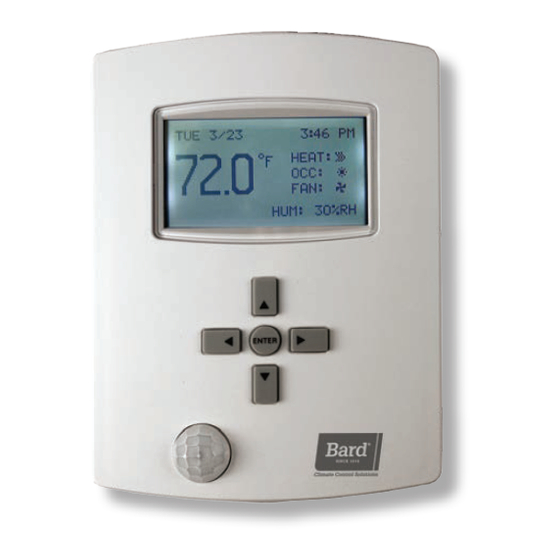
Bard CompleteStat CS9B-THOA Quick Start Manual
Hide thumbs
Also See for CompleteStat CS9B-THOA:
- Installation and operation manual (25 pages) ,
- Advanced programming & features (18 pages)
Table of Contents
Advertisement
Quick Links
Advertisement
Table of Contents

Summary of Contents for Bard CompleteStat CS9B-THOA
- Page 1 INSTALLATION, OPERATION & QUICK START GUIDE CompleteStat Controller Models: CS9B-THOA CS9BE-THOA CS9B-THOCA CS9BE-THOCA Bard Manufacturing Company, Inc. Manual: 2100-684B Bryan, Ohio 43506 Supersedes: 2100-684A Date: 1-12-22 www.bardhvac.com Page 1 of 10...
-
Page 2: Table Of Contents
TABLE OF CONTENTS INSTALLATION ............3 Mounting Controller ..........3 NOTE CompleteStat Setup Information ......4 Screenshots shown in this manual reflect BASIC OPERATION ..........5 default settings (when applicable). Basic Setup ............5 Quick Start Programming ........5 System Selection ..........5 Air Conditioner Applications ...... -
Page 3: Installation
INSTALLATION IMPORTANT: For optimum temperature sensor 3. Route control wiring through base plate. performance, the Bard CompleteStat must be mounted 4. With the embossed “UP” arrows of the base plate on an interior wall and away from any heat sources,... -
Page 4: Completestat Setup Information
CompleteStat Setup at Time of Installation Determine the following information prior to installation. 1. Degrees Scale: °F °C 2. Unit Type: A/C 3. Options: A/C – 1H/1C 2H/2C 1H/2C 2H/1C HP – 1 Stage 2 Stage 4. Economizer: Yes 5. Fan: Off Delay (seconds) Unoccupied: Auto Occupied: Auto 6. -
Page 5: Basic Operation
NOTE: Although cooling/heating setpoints can be 3. Controller will ask for password. Press UP and RIGHT accessed by simply pressing the UP or DOWN buttons to enter ‘BARD’. Press ENTER button. buttons during normal operation, any changes 4. Press ENTER button again to enter the made in this fashion will not be permanent APPLICATION menu (see Figure 3). -
Page 6: Air Conditioner Applications
6. Press UP or DOWN button to choose °F 3. Press ENTER button to select/save appropriate (Fahrenheit) or °C (Celsius). Press ENTER to save economizer option. selection of scale. 4. Press LEFT button to go back to ADDITIONAL NOTE: The change from F to C will not take effect SETUP. -
Page 7: Heat Pump Applications
DEHUMIDIFICATION 3. Controller will ask for password. Press UP and RIGHT DEHUM: ENABLE buttons to enter ‘BARD’. Press ENTER button. ALLOW HEATING DEHUM: YES 4. In the TECHNICIAN menu screen, press ENTER DEHUM SETPT: 60%RH button to enter the APPLICATION menu. -
Page 8: Figure 9 Fan Setup (Heat Pump)
“AUTO” = configure the outdoor air temperature sensor. System fan will operate during call for To install Bard 8403-061 Outdoor Air Temperature cooling or heating, but will cycle off when no Sensor, attach the leads to terminals “OAT” and compressor or no heating is needed (factory “GND”. -
Page 9: System Enable
FIGURE 10 • EMER HT = Aux heat only. Only available with unit type HP. Dehumidification (Heat Pump) • OFF = HVAC system is inactive. DEHUMIDIFICATION • COOLING = System is in “Cooling-Only” mode. DEHUM: ENABLE HVAC system will cycle cooling in reference ALLOW HEATING DEHUM: YES to cooling setpoint only. - Page 10 Low Temperature or High Temperature alarm. This will not affect normal operation and can be cleared easily. Bard CompleteStat should be operational at this point. For further controller enhancement or operation detail, please consult the latest edition of CompleteStat Advanced Programming &...









