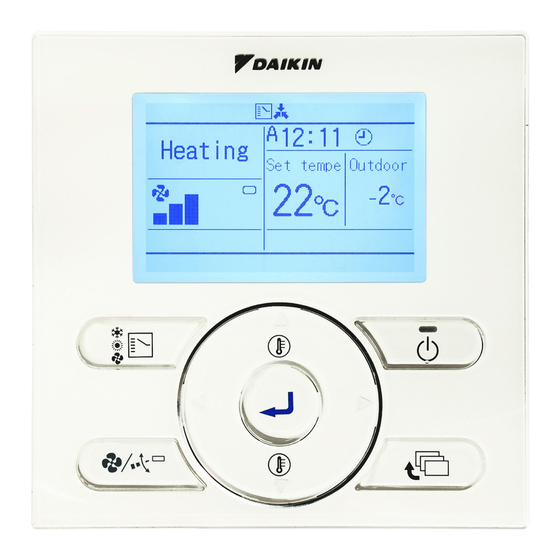
Table of Contents
Advertisement
Advertisement
Chapters
Table of Contents

Summary of Contents for Daikin BRC1E51
- Page 1 QUICK REFERENCE Remote controller BRC1E51...
- Page 3 P1 P2 P1 P2 P1 P2 P1 P2...
-
Page 4: Table Of Contents
6. Reattach the upper part of the remote controller .. 4 Improper installation may result in electric shocks or 7. Power on ............... 4 fire. Consult your Daikin dealer. 8. Permission level function........5 9. Field settings ............5 10. Test operation method (SkyAir only) ....8 11. -
Page 5: The Kit Includes The Following Parts
Operation part of this Quick Reference, ■ ask the customer to store the cd and the quick reference for future reference. The cd contains detailed installation and operation information. Wiring retainer Wall plugs BRC1E51 Quick reference Remote controller 4PW52905-1... -
Page 6: Remove The Upper Part Of Remote Controller
Top outlet Ca. 150 mm Wired from the top center (Refer to figure 8.4). Top center outlet Ca. 200 mm indoor unit lower part of the remote controller upper part of the remote controller Quick reference BRC1E51 Remote controller 4PW52905-1... -
Page 7: Reattach The Upper Part Of The Remote Controller
Sub remote contrl Main remote contrl After a few seconds, the basic screen is NOTE The main remote controller still displays Main remote contrl. displayed. After a few seconds, the basic screen is displayed. BRC1E51 Quick reference Remote controller 4PW52905-1... -
Page 8: Permission Level Function
“sub” (Refer to the chapter “Field settings” on Group No. setting page 5). Indoor unit Airnet No. set Outdoor unit Airnet No. set You can now proceed with connecting the remote Return Setting controller to be defined as “main”. Quick reference BRC1E51 Remote controller 4PW52905-1... - Page 9 Yes and push Use the button. NOTE When multiple setting changes are needed, repeat steps 3 to 7. Push the button two times to return to basic screen. BRC1E51 Quick reference Remote controller 4PW52905-1...
- Page 10 Upper Normal Lower — Setting the external static pressure (setting High static Low static Normal — according to the connected duct resistance) pressure pressure 15(25) Drain pump operation with humidifying. Equipped — — equipped Quick reference BRC1E51 Remote controller 4PW52905-1...
-
Page 11: Test Operation Method (Skyair Only)
Register Service Contract Field setting list 10.2 How to check air flow direction Group No. setting Indoor unit Airnet No. set button to enter the MainMenu. Push the Outdoor unit Airnet No. set Return Setting BRC1E51 Quick reference Remote controller 4PW52905-1... -
Page 12: Checking Of Error Records
03 –– –– –– –– –– ––:–– Field setting list 04 –– –– –– –– –– ––:–– Group No. setting Indoor unit Airnet No. set Return Setting Outdoor unit Airnet No. set Return Setting Quick reference BRC1E51 Remote controller 4PW52905-1... -
Page 13: Registration Method Of The Service Contact
Clock setting telephone number. Year 2008 Month 01 Register Service Contract Tuesday 00:00 Register Service Contract –––––––––––––––– Return Setting Push button display confirmation screen. Return Setting buttons to select Yes and push Use the button. BRC1E51 Quick reference Remote controller 4PW52905-1... -
Page 14: Language Changeover
MainMenu Convinient functions Setting status list Clock setting Language changeover Return Setting Use the buttons to select the desired language and push the button to confirm. Language changeover Selectable languages English Return Setting Quick reference BRC1E51 Remote controller 4PW52905-1... -
Page 15: Safety Precautions
11. Quick cooling/heating ON/OFF (SkyAir only)..21 Never disassemble the remote controller. Touching the interior parts may result in 12. Ventilation setting ..........21 electric shocks or fire. Consult your Daikin 13. Timer setting ............. 22 dealer or authorized contactor for internal inspections and adjustments. -
Page 16: Name And Function Of Switches
10°C, heating is started automatically. As soon 2. Features and functions as 15°C is reached, the controller returns to its The BRC1E51 is a state of the art remote controller original status. that offers full control over your installation. -
Page 17: Name And Function Of Icons
OPERATION MODE This indicates the current operation mode (Cool, Heat, Vent, Fan, Dry, or Auto). AUTOMATIC OPERATION MODE This indicates the current automatic operation mode (Cool or Heat). BRC1E51 Quick reference Remote controller 4PW52905-1... - Page 18 Leave home is enabled Indicates that the filter or element should be cleaned. FLASHING Leave home is active VENTILATION/CLEANING Leave home is disabled ■ Ventilation mode icons indicate current ventilation mode (HRV only) (AUTOMATIC, HEAT EXCHANGE, BYPASS). Quick reference BRC1E51 Remote controller 4PW52905-1...
-
Page 19: Description Of The Operation Modes
COOLING OPERATION In this mode, cooling will be activated as required by the setpoint or limit operation. HEATING OPERATION In this mode, heating will be activated as required by the setpoint or limit operation. BRC1E51 Quick reference Remote controller 4PW52905-1... -
Page 20: Basic Operation Method
Redo this procedure to disable the Home When in Fan, Dry, or Vent mode, the NOTE leave mode. temperature can not be set. Push the button to select the desired fan speed from Low, Middle, or High. Middle High Quick reference BRC1E51 Remote controller 4PW52905-1... -
Page 21: Description Of The Items In The Main Menu
Is used to quickly set the room temperature to a LANGUAGE CHANGEOVER confortable temperature. This allows you to set the displayed language. VENTILATION Is used to set the ventilation rate and the ventilation mode (HRV only). BRC1E51 Quick reference Remote controller 4PW52905-1... -
Page 22: Main Menu Structure
Off reminder timer Enable/Disable setting Condition setting (13.1) Holiday setting Schedule timer (13.2) Schedule timer Holiday setting (13.3) Off reminder timer Enable/Disable setting Off reminder timer Condition setting Enable/Disable setting (13.4) Off reminder timer (13.5) Quick reference BRC1E51 Remote controller 4PW52905-1... - Page 23 Convenient Functions Contrast adjustment Contrast adjustment Display changeover (15.1) Display changeover Setting Status list Display changeover Display Display Desired disp select (16) (15.2) Display changeover Desired disp select Clock setting (15.3) (17) Language changeover (18) BRC1E51 Quick reference Remote controller 4PW52905-1...
-
Page 24: Limit Operation
Swing, Pos. 0, Pos. 1, Pos. 2, Pos. 3, and Pos. 4. Display the Ventilation rate settings screen (12.1) (Refer to the chapter “Main menu structure” on page 19). Push the button to confirm the setting. Basic screen is displayed. Quick reference BRC1E51 Remote controller 4PW52905-1... -
Page 25: Timer Setting
––:–– – 13. Timer setting ––:–– – ––:–– – Return Setting 13.1 How to enable/disable the schedule timer Display the Enable/Disable setting screen (13.1) (Refer to the chapter “Main menu structure” on page 19). BRC1E51 Quick reference Remote controller 4PW52905-1... - Page 26 06 : 00 22°C Monday 06 : 00 28°C Monday ––:–– – 12 : 30 22°C – 28°C ––:–– – 15 : 00 OFF ––:–– – ––:–– – ––:–– – ––:–– – Return Setting Return Setting Quick reference BRC1E51 Remote controller 4PW52905-1...
- Page 27 Return Setting Display the Enable/Disable setting screen (13.4) Push button display (Refer to the chapter “Main menu structure” on confirmation screen. page 19). buttons to select Yes and push Use the button. BRC1E51 Quick reference Remote controller 4PW52905-1...
-
Page 28: Service Contact/Model Information
None, Outdoor temperature, Room temperature or Use the buttons to change the contrast of System. the LCD. Display changeover Contrast adjustment Desired disp select Adjusts contrast None Dark Light Return Setting Return Setting Quick reference BRC1E51 Remote controller 4PW52905-1... -
Page 29: Setting Status List
Push the button. The error code will blink 00:00 and the Contact address and model info will be Return Setting displayed. Push button display confirmation screen. buttons to select Yes and push Use the button. BRC1E51 Quick reference Remote controller 4PW52905-1... - Page 30 Airflow Direction conditioner and turn off the power supply Quick Cool/Heat On/Off breaker at the time of maintenance. Failure Ventilation Timer setting to do so may result in electric shocks or Return Setting injury. Quick reference BRC1E51 Remote controller 4PW52905-1...
- Page 31 NOTES...
- Page 32 4PW52905-1...











