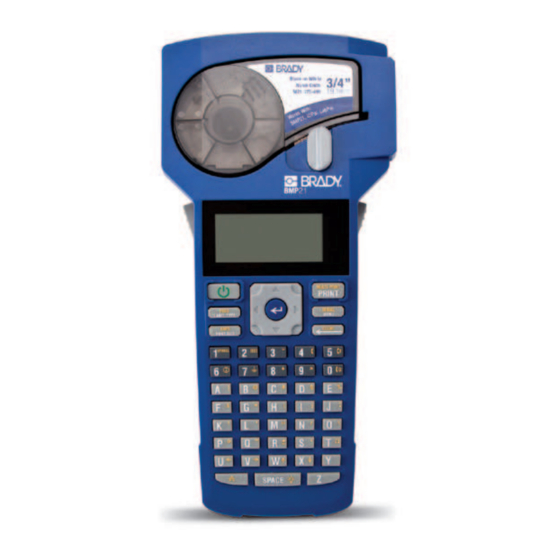
Brady BMP 21 Frequently Asked Questions
Hide thumbs
Also See for BMP 21:
- User manual (30 pages) ,
- Quick start manual (6 pages) ,
- Quick start manual (93 pages)
Advertisement
Quick Links
www.bradyid.com/BMP21
LABEL PRINTER
Frequently Asked Questions
™
The BMP21 printer can be used with continuous nylon, continuous indoor/outdoor vinyl, continuous
polyester, self laminating or Permasleeve
™
heat shrink sleeve cartridges.
When using the Auto Size font the text size will automatically be adjusted to the largest possible size
that will fit on that label width. If the label has multiple lines, the printer will automatically reduce the
size of the font to allow the multiple lines but still be at the largest possible size that will fit per line.
You can use either both of the cutter buttons at the same time or you can use either button by itself.
™
The BMP21 printer will serialize 1 alpha or numeric character up to 999 or ZZZ. BMP21 printer will
serialize in increments up to 99.
This could be due to pressing the down arrow too far and changing the copies field, to something
other than 1. The menu structure is
The BMP21 printer is programmed so when printing multiple copies of a serialization the printer will
group the same legends together. For example if you serialize 1-5 and want 3 copies it will print
as follows: 1, 1, 1, 2, 2, 2, 3, 3, 3, 4, 4, 4, 5, 5, 5.
To get the serialization grouped together by the range a new batch would need to be printed. To
do this create the serialization and then save the serialization. Print the serialization and clear the
screen, recall the serialization and print. Repeat as necessary.
The box that appears is the actual information that will be in the barcode. This box will appear once
you select the barcode type. Once the barcode text is entered press the right arrow key to exit the
box. Note that the barcode box will remain on the screen.
To turn the back light on press the Function key then press the Space Bar key. The light will stay on
either until the machine is turned off or the backlight is manually turned off. To turn off the backlight
manually simply press the Function key and then press the Space Bar.
Advertisement

Summary of Contents for Brady BMP 21
- Page 1 www.bradyid.com/BMP21 LABEL PRINTER Frequently Asked Questions ™ The BMP21 printer can be used with continuous nylon, continuous indoor/outdoor vinyl, continuous polyester, self laminating or Permasleeve ™ heat shrink sleeve cartridges. When using the Auto Size font the text size will automatically be adjusted to the largest possible size that will fit on that label width.
- Page 2 Frequently Asked Questions LABEL PRINTER ™ ™ The cartridges from the BMP21 printer will work in the IDPal with the exception of the Self Laminating Vinyl and .125” PermaSleeve cartridges. The cartridges for the IDPal will also work in the BMP21 printer.










