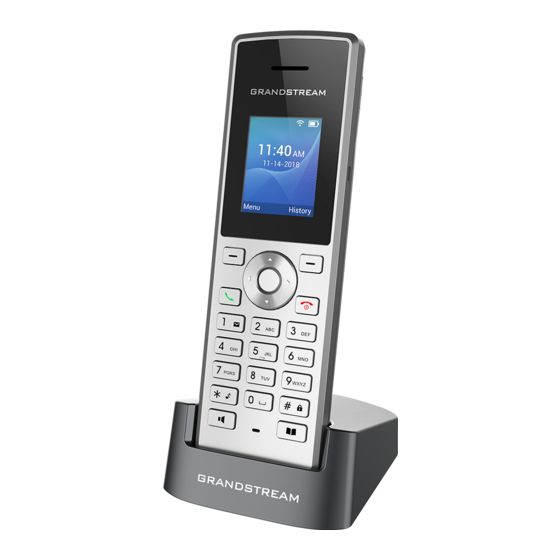
Grandstream Networks WP810 Quick Installation Manual
Enterprise portable wi-fi phone
Hide thumbs
Also See for WP810:
- Quick start manual ,
- User manual (81 pages) ,
- Administration manual (62 pages)
Advertisement
Quick Links
Grandstream Networks, Inc.
126 Brookline Ave, 3rd Floor
Boston, MA 02215. USA
Tel : +1 (617) 566 - 9300
Fax: +1 (617) 249 - 1987
www.grandstream.com
In all EU member states, operation of 5150
- 5350 MHz is restricted to indoor use only.
For Certification, Warranty and RMA information, please visit
www.grandstream.com
Enterprise Portable Wi-Fi Phone
Quick Installation Guide
WP810
Advertisement

Summary of Contents for Grandstream Networks WP810
- Page 1 Grandstream Networks, Inc. 126 Brookline Ave, 3rd Floor Boston, MA 02215. USA Tel : +1 (617) 566 - 9300 Fax: +1 (617) 249 - 1987 www.grandstream.com In all EU member states, operation of 5150 - 5350 MHz is restricted to indoor use only.
- Page 2 Content English............1 ............6 简体中文.
- Page 3 It is also your responsibility to purchase tradi- The WP810 is a portable Wi-Fi phone designed to suit a vari- tional wireless or landline telephone services to access ety of enterprises and vertical market applications, including Emergency Services.
- Page 4 SETTING UP THE WP810 WP810 DESCRIPTION Charging Station: Plug the power adapter into a power source socket to start 1. Proximity Sensor 11. LED using the charging station. indicator 2. Earphone 1: Charging station 12. 3.5 mm 2: Power adapter headset jack 3.
- Page 5 3. Select the desired network to connect to. (Enter the correct password to connect if requested) 试您的配置以确保WP810如预期工作,否则请购买传 WP810 will display Wi-Fi icon on top of the main LCD menu if 统无线或有线电话服务来拨打紧急通话。 the connection to the Wi-Fi network is successful. ACCESSING WP810 WEB GUI Grandstream Networks 公司的WP810不支持紧急通话...
- Page 6 1: 充电座 •不要将本设备暴露在环境湿度如下范围以外:10-90%RH(无冷 2: 电源适配器 凝)。 产品概览 WP810是一款便携式Wi-Fi手机,旨在满足各种企业和垂直市场的应 用需求,包括零售,物流,医疗和安全。 这款功能强大的便携式电 手柄: 话配备了双频802.11a /b/g/n/ac Wi-Fi,先进的天线设计并支持漫游。 通过增加高清语音的双麦克风,WP810提供了功能性,移动性和耐 • 打开电池盖。 用性的强大组合,可满足所有便携式电话的需求。 • 将电池的电极端插入左下角。 • 合上电池盖。 WP810 设备包装清单 注意:在首次使用手柄之前请将电池充满电。 1:电池盖 2:电池 3:手柄后部 手柄皮带夹 充电座 (1个) 充电电池 (1个) (1个) WP810手柄 5V 电源适配器 快速安装指南(1本) (1个) (1个)...
- Page 7 连接WP810至WI-FI网络 WP810 简介 1. 在LCD菜单中,按菜单键和导航键至:设置 → 网络设置。 2. .按下“上”方向键,此时电话屏幕显示话机IP地址; 1. 近距离传感器 11. LED指示灯 3. 选择想要连接的网络。 (如果要求,请输入正确的密码进行连 2. 听筒 接)如果与Wi-Fi网络的连接成功,WP810将在LCD主页顶部显示 12. 3.5毫米耳机插孔 Wi-Fi状态图标。 3. 音量提高键 打开WP810网页用户界面 4. 音量降低键 13. 彩色液晶屏 1. 按下“上”方向键,此时电话屏幕显示话机IP地址; 2. 在您电脑浏览器中输入话机IP地址 。 注意:电脑和WP810应在同一网络中。 5. PTT 键 14. 软按键...














