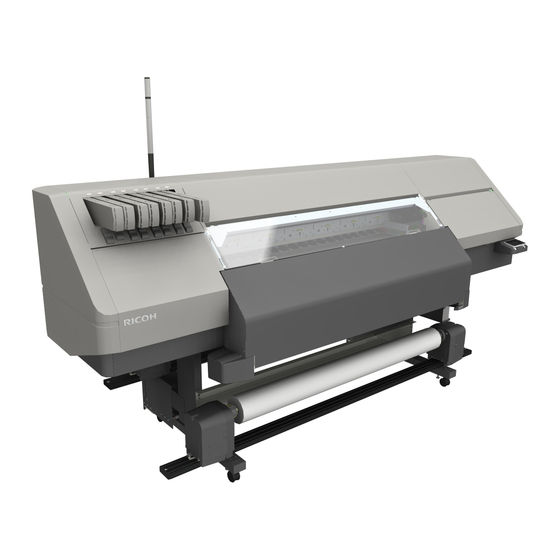Table of Contents
Advertisement
Quick Links
Advertisement
Table of Contents

Summary of Contents for Ricoh L5160
- Page 1 CIP Training L5160/L5130 Control Panel...
-
Page 3: Control Panel Information
CIP Training L5160/L5130 Control Panel Information Names and Functions of the Machine's Control Panel This section explains the names and functions of the machine’s control panel. DWU100 1. Display panel Displays the machine conditions, setting items, and errors. See "How to Use the Home Screen". -
Page 4: How To Use The Home Screen
CIP Training L5160/L5130 Control Panel Information 10. [Maintenance] key Press to change and check the settings about each item of the [Maintenance] screen. See "[Maintenance] Screen". 11. [Standard Procedure] key Press to change and check the settings about each item of the [Print Adjustment] screen. -
Page 5: Adjusting The Angle Of The Control Panel
CIP Training L5160/L5130 Control Panel Information 6. [Heater Setting] Changes whether the heater is enabled/disabled as well as the temperature of the heater. See "Adjusting the Heater Temperature". 7. [Origin Setting/Cut] Sets the printing origin and cuts media. During printing, it switches to [Job Status]. See "Changing Print Origin", "Cutting Media". -
Page 6: Control Panel
CIP Training L5160/L5130 Control Panel 1. Hold the control panel by both the left and right sides and tilt it at an appropriate angle. DWT111 • You can tilt the control panel from 12 to 90 degrees. Changing the Display Language You can switch the language to be displayed on the control panel. - Page 7 CIP Training L5160/L5130 Self Help/Service Call 1300 887 414 Our Customer Care Centre is a phone call away on www.ricoh.com.au/support Alternatively, head to to place a service call, order consumables or have further access to “How to” documents and videos.
- Page 8 CIP Training L5160/L5130 Self Help/Service Call DWU108 1. Menu area If you select a menu item, its content will be shown. 2. Header area The available languages menu is displayed. This area also displays [Login] and [Logout], which allows you to switch between the administrator and guest mode.
-
Page 9: Access In The Administrator Mode
CIP Training L5160/L5130 Self Help/Service Call Access in the Administrator Mode 1. On Top Page, click [Login]. The window for entering a login password appears. 2. Enter your login password, and then click [Login]. For details about the login password, consult your administrator. - Page 10 CIP Training L5160/L5130 Self Help/Service Call Media Item Description Roll/Leaf The media type is displayed. When using leaf media, displays whether the media has been set. Remaining Enter the remaining amount of roll media. Select a unit from m, inch, or feet.
-
Page 11: Troubleshooting
CIP Training L5160/L5130 Troubleshooting This section provides solutions to common problems and it also explains how to correct unwanted print results. When the Machine Makes a Beeping Sound The following table describes the meaning of the various beep patterns that the machine produces. -
Page 12: Checking Machine Status And Settings
CIP Training L5160/L5130 Troubleshooting Checking Machine Status and Settings You can check the machine status and the settings by pressing the [Check Status] key. DWU104 The items that you can check on the [Check Status] screen are as follows: Machine Status You can check messages relating to the machine status. - Page 13 CIP Training L5160/L5130 Troubleshooting When the Indicator Lamp for the [Check Status] Key Is Lit If the indicator lamp for the [Check Status] key lights up, press the [Check Status] key to display on the [Check Status] screen. Check the status of each function in the [Check Status] screen.
- Page 14 __________________________________________________________________________________ __________________________________________________________________________________ __________________________________________________________________________________ __________________________________________________________________________________ __________________________________________________________________________________ __________________________________________________________________________________ __________________________________________________________________________________ __________________________________________________________________________________ __________________________________________________________________________________ __________________________________________________________________________________ __________________________________________________________________________________ __________________________________________________________________________________ __________________________________________________________________________________ __________________________________________________________________________________ __________________________________________________________________________________ __________________________________________________________________________________ __________________________________________________________________________________ __________________________________________________________________________________ __________________________________________________________________________________ __________________________________________________________________________________ __________________________________________________________________________________ __________________________________________________________________________________ __________________________________________________________________________________ __________________________________________________________________________________ __________________________________________________________________________________ __________________________________________________________________________________ __________________________________________________________________________________ __________________________________________________________________________________ __________________________________________________________________________________ __________________________________________________________________________________ __________________________________________________________________________________ __________________________________________________________________________________ __________________________________________________________________________________ __________________________________________________________________________________ __________________________________________________________________________________ __________________________________________________________________________________ __________________________________________________________________________________ __________________________________________________________________________________ __________________________________________________________________________________ __________________________________________________________________________________ __________________________________________________________________________________ __________________________________________________________________________________ __________________________________________________________________________________...
- Page 15 __________________________________________________________________________________ __________________________________________________________________________________ __________________________________________________________________________________ __________________________________________________________________________________ __________________________________________________________________________________ __________________________________________________________________________________ __________________________________________________________________________________ __________________________________________________________________________________ __________________________________________________________________________________ __________________________________________________________________________________ __________________________________________________________________________________ __________________________________________________________________________________ __________________________________________________________________________________ __________________________________________________________________________________ __________________________________________________________________________________ __________________________________________________________________________________ __________________________________________________________________________________ __________________________________________________________________________________ __________________________________________________________________________________ __________________________________________________________________________________ __________________________________________________________________________________ __________________________________________________________________________________ __________________________________________________________________________________ __________________________________________________________________________________ __________________________________________________________________________________ __________________________________________________________________________________ __________________________________________________________________________________ __________________________________________________________________________________ __________________________________________________________________________________ __________________________________________________________________________________ __________________________________________________________________________________ __________________________________________________________________________________ __________________________________________________________________________________ __________________________________________________________________________________ __________________________________________________________________________________ __________________________________________________________________________________ __________________________________________________________________________________ __________________________________________________________________________________ __________________________________________________________________________________ __________________________________________________________________________________ __________________________________________________________________________________ __________________________________________________________________________________ __________________________________________________________________________________...