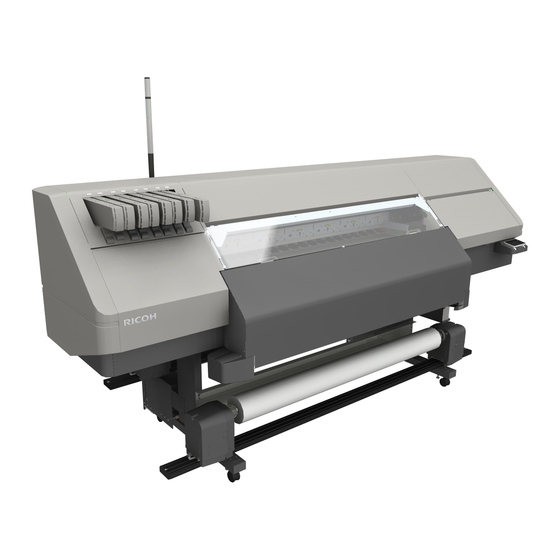Table of Contents
Advertisement
Quick Links
Advertisement
Table of Contents

Summary of Contents for Ricoh L5160
- Page 1 CIP Training L5160/L5130 Operation...
-
Page 3: Basic Operation
CIP Training L5160/L5130 Basic Operation Please refer to CIP Training 1: Input for "Media Setup" before changing any of the follow settings. Changing Print Origin This section explains how to change the position of the print origin. You cannot change the origin when a misfeed error occurs or during maintenance. - Page 4 CIP Training L5160/L5130 Basic Operation Adjusting the Heater Temperature Set the heater temperature to meet the characteristics of the media. Set the temperature of the pre-heater, print heater, post-heater, and cure heater according to the type and characteristics of the media used. Automatic temperature setting can be made on the operation panel by setting the profile on the dedicated RIP.
-
Page 5: Test Feeding
CIP Training L5160/L5130 Basic Operation 5. Press [Close]. • Operate the machine in an environment that is within 15–30°C (59–86°F). The heater temperature may not reach the setting value due to the surrounding temperature conditions. • When you turn the heater temperature down, change the job settings for the RIP software to the following to ensure enough time for drying. -
Page 6: Test Printing
CIP Training L5160/L5130 Basic Operation Press [Execute]. Press [Cancel] to stop test feeding. When you select [Yes] in Step 4, stop test feeding, and then rewind the media to its original position. Check the result of test feeding. Press [Confirm]. - Page 7 CIP Training L5160/L5130 Basic Operation 4. Press [Print Test]. 5. Press [Execute]. The result of the nozzle check is printed. 6. Check the printed result. • For details about the printing result, see "How to Read the Printing Result ".
- Page 8 CIP Training L5160/L5130 Basic Operation Normal printing result CFT168 When there are discharge defects in the heads DVB195 1. Nozzle clogging has occurred. 2. The nozzle check pattern is wave-like. 3. The nozzle check pattern is intermittent. 4. The intervals in the nozzle check pattern are not equal. (Bending lines have occurred.) Check the clogged nozzle number.
-
Page 9: About Head Cleaning
CIP Training L5160/L5130 Basic Operation Cleaning Print Head Nozzles This section explains how to handle print heads. • Head cleaning consumes ink. Perform this function only when necessary. • Perform no other operations during head cleaning. • Cleaning may be incomplete if ink in a cartridge gets too low or runs out during cleaning. -
Page 10: Performing Head Cleaning
CIP Training L5160/L5130 Basic Operation Performing Head Cleaning 1. Press the [Maintenance] key. DWU102 Press [Nozzle Cleaning]. Press [Nozzle Cleaning: Low] or [Nozzle Cleaning: High]. Select which print heads to clean from [Head 1], [Head 2], or [Head 3], and then press [Execute]. - Page 11 CIP Training L5160/L5130 Basic Operation Adjusting the Media Feed Quantity • Never open the center cover or raise the lever during printing. Opening the cover or raising the lever will abort printing. This section explains how to adjust the media feed quantity if image quality defects such as horizontal misalignments or image surface irregularities occur.
- Page 12 CIP Training L5160/L5130 Basic Operation Adjusting the Media Feed Quantity Automatically The machine prints the test pattern of the media feed adjustment, and then adjusts the media feed quantity automatically. 1. Press the [Standard Procedure] key. DWU103 Press [Media Feed Adjustment].
- Page 13 CIP Training L5160/L5130 Basic Operation 2. Press [Media Feed Adjustment]. 3. Press [Manual]. 4. Press [Execute]. 5. Select a print mode from [6 Pass] or [8 Pass / 12 Pass / 16 Pass / 32 Pass]. If using the machine with white ink, select a print mode from [6 Pass], [8 Pass / 12 Pass / 16 Pass], or [32 Pass / 12 Pass (White)].
- Page 14 CIP Training L5160/L5130 Basic Operation 2. If the obliqueness of "+10" and "0" is the same, the adjustment value is +5. EDP018 3. If the obliqueness of "+10" is greater than 0, the adjustment value is between +1 and +4.
- Page 15 CIP Training L5160/L5130 Basic Operation • Printing the test pattern consumes ink. Perform this function only when necessary. • Perform no other operations while the test pattern is printing. • An error will occur and test pattern will not print if: •...
- Page 16 CIP Training L5160/L5130 Basic Operation 2. Press [Drop Position Adjustment]. 3. Press [Auto]. 4. Select a print mode from [6 Pass / 8 Pass], [12 Pass], [16 Pass], or [32 Pass]. If the ink configuration used for the machine is 4C+W, you can select [12 Pass (White)].
- Page 17 CIP Training L5160/L5130 Basic Operation To cut the trailing edge of the test pattern for adjusting the drop position, feed the media to [Base line position on the media guide] by pressing [Feed] or [Rewind]. Press [Cut]. The selection screen for the cutting position is displayed.
-
Page 18: Printing Data
CIP Training L5160/L5130 Basic Operation The optimal adjustment value is the number above the square pattern that has the faintest color closest to gray and aligned verticals on both sides. If the value in row "A" is " 2", the adjustment value of "A"... -
Page 19: Start Printing
CIP Training L5160/L5130 Basic Operation Start Printing • Never open the center cover or raise the lever during printing. Opening the cover or raising the lever will abort printing. • Keep the center cover closed even when the machine is not printing. If not, dust can accumulate on the nozzles in the heads. -
Page 20: Cutting Media
CIP Training L5160/L5130 Basic Operation Interrupt or Abort Printing When you interrupt or abort ongoing printing jobs, perform the following operations. 1. Press the [Off Line/On Line] key during printing. DWU105 Printing is interrupted. 2. Press [Resume] to resume printing or [Abort] to abort printing. - Page 21 CIP Training L5160/L5130 Basic Operation 4. Press [Cut]. • Start cutting at the cut position that you set. • When [Base line position on the media guide] is selected, media is fed to the media cutter position before starting cutting.
- Page 22 CIP Training L5160/L5130 Basic Operation • Before adjusting, ensure that there is no media floating or skewing. If such issues occur, feed the media from the [Origin Setting] screen to reset the media or to resolve the skewing. • Before adjusting, ensure that the heaters reach a temperature appropriate for use.
- Page 23 CIP Training L5160/L5130 Basic Operation Press [On]. Press [Close] twice. Press [End]. Performing the Connection Method for the Print Heads Manually If image quality defects cannot be reduced even after performing the connection method for the print heads automatically or you want to adjust visually, perform the connection method for the print heads manually.
- Page 24 CIP Training L5160/L5130 Basic Operation DWT115 2. Press [Selected Setting for Head Alignment]. 3. Press [Media Feed Correction]. 4. Press [Media Feed Correction]. 5. Press [On]. 6. Press [Close] twice. 7. Press [End]. The connection method for the print heads will be applied to the first printing job after these settings are configured.
- Page 25 CIP Training L5160/L5130 Basic Operation 2. Press [Selected Setting for Head Alignment]. 3. Press [Media Feed Correction]. 4. Press [Level Setting]. 5. Select the print mode to change the media feed correction level to [6 Pass], [8 Pass], [12 Pass], [16 Pass], or [32 Pass].
- Page 26 CIP Training L5160/L5130 Basic Operation Using the Auto Maintenance Function You can prevent nozzle clogging by performing auto maintenance periodically. The auto maintenance function has the following items. The frequency of maintenance will differ depending on each maintenance item. Set the maintenance frequency in accordance with the usage of this machine.
- Page 27 CIP Training L5160/L5130 Basic Operation • If the waste ink bottle is full, a message will appear on the control panel and auto maintenance will not be executed. If the message appears, replace the waste ink bottle. For details, see "Replacing a Waste Ink Bottle".
- Page 28 CIP Training L5160/L5130 Basic Operation Recovering the Clogged Nozzle by Compensating with Another Nozzle Register a clogged nozzle and compensate it with another nozzle. Perform this function when nozzle clogging is not resolved even after performing head cleaning and corrective measures for nozzle clogging.
- Page 29 CIP Training L5160/L5130 Basic Operation 2. Press [ 3. Press [Clogged Nozzle Settings]. 4. Press [Auto Nozzle Check]. 5. Press [Execute]. The nozzle check pattern is printed, and the clogged nozzle is detected. 6. Press [Confirm]. The clogged nozzle is registered.
- Page 30 CIP Training L5160/L5130 Basic Operation DWU102 5. Press [ 6. Press [Clogged Nozzle Settings]. 7. Press [Registering Clogged Nozzle]. 8. Select the print head that you checked in Step 3. 9. Select the nozzle column that you checked in Step 3.
- Page 31 CIP Training L5160/L5130 Basic Operation The clogged nozzle is registered. Press [Close] 3 times. Press [Nozzle Recovery]. Press [On]. The clogged nozzle is compensated with another nozzle. Prints with the compensated nozzle from the first printing job after these settings are configured.
- Page 32 CIP Training L5160/L5130 Basic Operation 2. Press [ 3. Press [Clogged Nozzle Settings]. 4. Press [Registering Clogged Nozzle]. 5. Select the print head to be deleted. 6. Select the nozzle column to be deleted. If you want to delete registration of nozzle A column of Head 1, select [H1-A Delete All].
- Page 33 __________________________________________________________________________________ __________________________________________________________________________________ __________________________________________________________________________________ __________________________________________________________________________________ __________________________________________________________________________________ __________________________________________________________________________________ __________________________________________________________________________________ __________________________________________________________________________________ __________________________________________________________________________________ __________________________________________________________________________________ __________________________________________________________________________________ __________________________________________________________________________________ __________________________________________________________________________________ __________________________________________________________________________________ __________________________________________________________________________________ __________________________________________________________________________________ __________________________________________________________________________________ __________________________________________________________________________________ __________________________________________________________________________________ __________________________________________________________________________________ __________________________________________________________________________________ __________________________________________________________________________________ __________________________________________________________________________________ __________________________________________________________________________________ __________________________________________________________________________________ __________________________________________________________________________________ __________________________________________________________________________________ __________________________________________________________________________________ __________________________________________________________________________________ __________________________________________________________________________________ __________________________________________________________________________________ __________________________________________________________________________________ __________________________________________________________________________________ __________________________________________________________________________________ __________________________________________________________________________________ __________________________________________________________________________________ __________________________________________________________________________________ __________________________________________________________________________________ __________________________________________________________________________________ __________________________________________________________________________________ __________________________________________________________________________________ __________________________________________________________________________________ __________________________________________________________________________________...
- Page 34 __________________________________________________________________________________ __________________________________________________________________________________ __________________________________________________________________________________ __________________________________________________________________________________ __________________________________________________________________________________ __________________________________________________________________________________ __________________________________________________________________________________ __________________________________________________________________________________ __________________________________________________________________________________ __________________________________________________________________________________ __________________________________________________________________________________ __________________________________________________________________________________ __________________________________________________________________________________ __________________________________________________________________________________ __________________________________________________________________________________ __________________________________________________________________________________ __________________________________________________________________________________ __________________________________________________________________________________ __________________________________________________________________________________ __________________________________________________________________________________ __________________________________________________________________________________ __________________________________________________________________________________ __________________________________________________________________________________ __________________________________________________________________________________ __________________________________________________________________________________ __________________________________________________________________________________ __________________________________________________________________________________ __________________________________________________________________________________ __________________________________________________________________________________ __________________________________________________________________________________ __________________________________________________________________________________ __________________________________________________________________________________ __________________________________________________________________________________ __________________________________________________________________________________ __________________________________________________________________________________ __________________________________________________________________________________ __________________________________________________________________________________ __________________________________________________________________________________ __________________________________________________________________________________ __________________________________________________________________________________ __________________________________________________________________________________ __________________________________________________________________________________ __________________________________________________________________________________...
- Page 35 __________________________________________________________________________________ __________________________________________________________________________________ __________________________________________________________________________________ __________________________________________________________________________________ __________________________________________________________________________________ __________________________________________________________________________________ __________________________________________________________________________________ __________________________________________________________________________________ __________________________________________________________________________________ __________________________________________________________________________________ __________________________________________________________________________________ __________________________________________________________________________________ __________________________________________________________________________________ __________________________________________________________________________________ __________________________________________________________________________________ __________________________________________________________________________________ __________________________________________________________________________________ __________________________________________________________________________________ __________________________________________________________________________________ __________________________________________________________________________________ __________________________________________________________________________________ __________________________________________________________________________________ __________________________________________________________________________________ __________________________________________________________________________________ __________________________________________________________________________________ __________________________________________________________________________________ __________________________________________________________________________________ __________________________________________________________________________________ __________________________________________________________________________________ __________________________________________________________________________________ __________________________________________________________________________________ __________________________________________________________________________________ __________________________________________________________________________________ __________________________________________________________________________________ __________________________________________________________________________________ __________________________________________________________________________________ __________________________________________________________________________________ __________________________________________________________________________________ __________________________________________________________________________________ __________________________________________________________________________________ __________________________________________________________________________________ __________________________________________________________________________________ __________________________________________________________________________________...