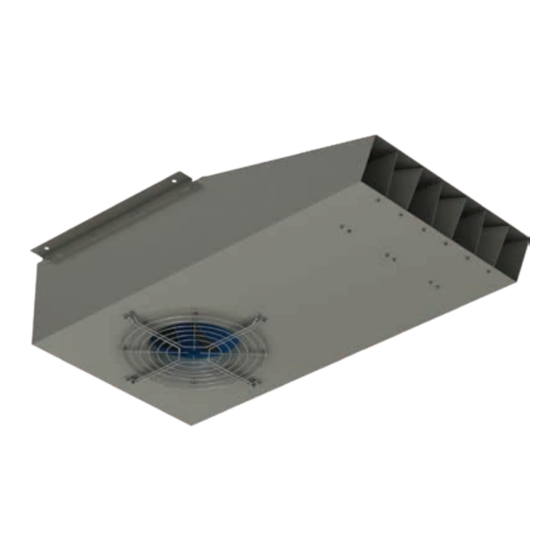Table of Contents
Advertisement
Quick Links
®
Installation, Operation and Maintenance Manual
Please read and save these instructions for future reference. Read carefully before attempting to assemble, install,
operate or maintain the product described. Protect yourself and others by observing all safety information. Failure
to comply with these instructions will result in voiding of the product warranty and may result in personal injury
and/or property damage.
General Safety Information
Only qualified personnel should install this fan.
Personnel should have a clear understanding of these
instructions and should be aware of general safety
precautions. Improper installation can result in electric
shock, possible injury due to coming in contact with
moving parts, as well as other potential hazards. Other
considerations may be required if high winds or seismic
activity are present. If more information is needed,
contact a licensed professional engineer before moving
forward.
1. Follow all local electrical and safety codes, as well as
the National Electrical Code (NEC), the National Fire
Protection Agency (NFPA), where applicable. Follow
the Canadian Electrical Code (CEC) in Canada.
2. The rotation of the wheel is critical. It must be free
to rotate without striking or rubbing any stationary
objects.
3. Motor must be securely and adequately grounded.
4. Do not allow the power cable to kink or come in
contact with oil, grease, hot surfaces, or chemicals.
Replace cord immediately if damaged.
5. Verify the power source is compatible with the
equipment.
Features
Input speed control options:
0-10VDC signal
MODBUS Communications
®
GreenJet
DANGER
Always disconnect, lock and tag power source before
installing or servicing. Failure to disconnect power
source can result in fire, shock or serious injury.
CAUTION
When servicing the fan, motor may be hot enough
to cause pain or injury. Allow motor to cool before
servicing.
CAUTION
Precaution should be taken in explosive atmospheres.
GreenJet – Centrifugal Jet Fan
Document 484147
Model GJI
®
– Centrifugal Jet Fan
1
Advertisement
Table of Contents

Summary of Contents for Greenheck GreenJet GJI
- Page 1 Document 484147 Model GJI GreenJet ® – Centrifugal Jet Fan ® Installation, Operation and Maintenance Manual Please read and save these instructions for future reference. Read carefully before attempting to assemble, install, operate or maintain the product described. Protect yourself and others by observing all safety information. Failure to comply with these instructions will result in voiding of the product warranty and may result in personal injury and/or property damage.
-
Page 2: Removing From Storage
Receiving Remove any accumulations of dirt, water, ice, or snow and wipe dry before moving to indoor storage. To avoid Upon receiving the product, check to ensure all items “sweating” of metal parts, allow cold parts to reach are accounted for by referencing the delivery receipt or room temperature. -
Page 3: General Information
General Information Moving Parts To ensure a successful installation, the instructions in this manual should be read and adhered to. Failure to All moving parts must have guards to protect personnel. comply with proper installation procedures may void the Refer to local codes for requirements as to the warranty. -
Page 4: Typical Installation
Mounting holes are 7/16 inch when isolators are Only qualified technicians should install and maintain provided by others. Mounting holes are cut to the equipment. 1-3/16 inch when isolators are provided by Greenheck. GreenJet – Centrifugal Jet Fan ®... - Page 5 Electrical Figure 4 – Back Panel NOTE Electrical Conduit Knock Outs All field installation and wiring of electrical equipment • Power must be done to meet NEC, CEC and local codes. • Control Wiring Must use appropriately sized wire for the full load amp draw.
- Page 6 BMS Communication & Speed Control Networking via MODBUS-RTU The device comes equipped with a RS-485 interface for networking via MODBUS. Connection at: SI G-, MDBS+1 and MDBS-1. The address must be set in the IO Setup menu. RS-485 - Network Design and Interface Parameter Ensure the correct connection;...
-
Page 7: Controller Setup
Controller Setup MB Holding Register 4, Address: h3 COM Parameter Communication parameters for serial MODBUS communication. Settings made in this register will be made active after a device reset or by entering a PIN code, press h0. Access / necessary PIN protection level RW, NV / 1 Minimal value Maximum value... -
Page 8: Troubleshooting
As a result of our commitment to continuous improvement, Greenheck reserves the right to change specifications without notice. Product warranties can be found online at Greenheck.com, either on the specific product page or in the literature section of the website at Greenheck.com/Resources/Library/Literature.