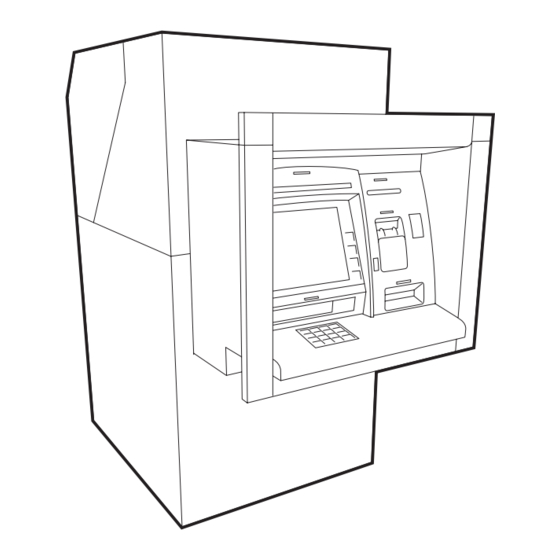
Table of Contents
Advertisement
Advertisement
Table of Contents

Summary of Contents for NCR Personas M Series
- Page 1 Personas M Series 5887 Operator Manual B006-6359-C000 1204...
- Page 2 NCR, therefore, reserves the right to change specifications without prior notice. All features, functions, and operations described herein may not be marketed by NCR in all parts of the world. In some instances, photographs are of equipment prototypes. Therefore, before using this document, consult with your NCR representative or NCR office for information that is applicable and current.
- Page 3 If this equipment does cause interference, which can be determined by turning the equipment off and on, the user is encouraged to consult an NCR service representative immediately. Caution...
- Page 4 NCR Personas M Series 5887 Operator Manual...
- Page 5 Chapter 1 Instructions for accessing new modules. Chapter 11, 12, 13 New chapters for Cash Acceptor, Cheque Acceptor and Coin Dispenser. Dec 04 Chapters 1 and 2 Revision C: Incorporate new PC Core. NCR Personas M Series 5887 Operator Manual...
- Page 6 NCR Personas M Series 5887 Operator Manual...
-
Page 7: Table Of Contents
Locking ................... 1-19 Emergency Opening Procedure..........1-20 How to Unlock and Lock a Controlled Access Electronic Lock ... 1-21 Unlocking the Master Lock ............1-21 Locking the Master Lock.............. 1-23 Unlocking the Sub-Lock............... 1-24 NCR Personas M Series 5887 Operator Manual... - Page 8 Latch Fast Currency Purge Bin .............3-4 How to Clear Currency Dispenser Jams ..........3-7 Chapter 4 Receipt Printer Overview ....................4-1 How to Replenish Your Receipt Printer Paper........4-2 How to Clear Receipt Printer Jams .............4-6 viii NCR Personas M Series 5887 Operator Manual...
- Page 9 How to Clear Paper and Passbook Jams .......... 7-13 How to Remove Captured Statements and Passbooks....7-18 Chapter 8 Page Turn Passbook Printer How to Replace the Ribbon ..............8-1 How to Clear Jams................. 8-5 NCR Personas M Series 5887 Operator Manual...
- Page 10 Between the Reject Unit and the Feed Unit or Main Transport Unit..................... 11-11 Feed Unit ..................11-12 Vertical Feed Transport..............11-12 Recognition Unit .................11-13 Escrow Unit..................11-14 Between Escrow Unit and Main Transport Unit ....11-14 NCR Personas M Series 5887 Operator Manual...
- Page 11 Removing and Replacing the Ribbon Cassette ......12-16 Single Line Endorser ..............12-16 Multiple Line Endorser .............. 12-18 Cleaning and Maintenance .............. 12-20 Chapter 13 Coin Dispenser Replenishing Coin Cassettes.............. 13-1 Clearing Jams ..................13-3 NCR Personas M Series 5887 Operator Manual...
- Page 12 Printer Media Storage..............14-4 Cleaning ....................14-5 Cleaning Materials ................ 14-5 Facia and Exterior Panels............. 14-5 Dip Card Reader ................14-6 Motorised Card Reader ..............14-6 Enhanced Page Turn Passbook Printer........14-6 Cash Acceptor................14-6 Index User Feedback Form NCR Personas M Series 5887 Operator Manual...
-
Page 13: Preface
Preface Purpose and Audience Purpose and Audience This publication is intended for NCR customer personnel who are responsible for the day-to-day operation and maintenance of Personas M Series 5887 Automated Teller Machines (ATMs). The function of this manual is to allow them to maintain an ATM in an operational state by showing them how to replenish the devices which make up the ATM. -
Page 14: What This Manual Contains
“Supervisor Functions” manual, (B006-4718). If your ATM uses APTRA Self-Service Support, it will use the error reporting system and supervisor interface programs described in the “APTRA Self-Service Support System Application User Guide” (B006-6167). NCR Personas M Series 5887 Operator Manual... - Page 15 ATM for which it is to be used. If you decide to remove a chapter, do not destroy it as your ATM may be upgraded later. NCR Personas M Series 5887 Operator Manual...
-
Page 16: Guide To Illustrations Used In This Manual
Black outline indicates Start & End object on which action is to be performed. Movement direction Movement direction Order of sequence Correct Incorrect Not required Light Dotted lines indicate final position of outlined object Dark NCR Personas M Series 5887 Operator Manual... -
Page 17: Getting Started
How to Unlock and Lock a Standard Security Enclosure 1-12 Keylocks 1-13 Combination Locks 1-13 Combination Lock and Separate Keylock 1-15 How to Unlock and Lock an Electronic Lock 1-18 Unlocking 1-18 Locking 1-19 Emergency Opening Procedure 1-20 NCR Personas M Series 5887 Operator Manual... - Page 18 Flex Disk in a Type 1 Core 1-34 CD-ROM in a Type 1 Core 1-36 Flex Disk in a Type 2 Core 1-38 CD or DVD-ROM in a Type 2 Core 1-41 Digital Audio 1-44 NCR Personas M Series 5887 Operator Manual...
-
Page 19: Introduction To The 5887
Getting Started Introduction to the 5887 Introduction to the 5887 The Personas M Series 5887 is a PC-based multi-function Automated Teller Machine (ATM). It is installed through-the-wall and is serviced and replenished from the rear. There are two types of 5887: the 5887 Walk-Up and the 5887 Drive-Up. The procedures contained in this manual are identical for both types. - Page 20 Screen advertising and marketing. Your ATM may not have all the functions in the list, as some are provided by optional features and some are dependent on the application that the ATM runs. NCR Personas M Series 5887 Operator Manual...
-
Page 21: 5887 Module Location
Volume Control Coin Dispenser Receipt / Journal Printer Statement Printer and Card Reader Card Capture Bin Standard Side-Box Cheque Acceptor Side-Box Power On/Off Switch Security Enclosure Door Currency Dispenser Cash Acceptor Power Supply NCR Personas M Series 5887 Operator Manual... -
Page 22: How To Open And Close The Exterior Of Your Atm
To close your ATM, follow the procedure above in reverse, pushing the top-box shut to lock it. To open the coin dispenser door, insert the key and turn it counter- How to Open the Coin clockwise, then open the door. Dispenser Door NCR Personas M Series 5887 Operator Manual... -
Page 23: How To Open The Cheque Acceptor Side-Box
To open the cash acceptor side-box with locking handle only, proceed as follows: Insert the key into the keylock on the locking handle and turn it counterclockwise. Turn the locking handle counterclockwise and open the door. NCR Personas M Series 5887 Operator Manual... -
Page 24: How To Switch Your Atm Power On And Off
Do not attempt to load paper into the printers until the ATM has completed its power up procedures and started displaying either your application or the supervisor menu. Close your ATM. NCR Personas M Series 5887 Operator Manual... -
Page 25: How To Enter Supervisor Mode
ATM into Supervisor Mode. If you do not have the auto-supervisor option, then you will have to enter the Supervisor Mode manually. Open the top-box of your ATM. NCR Personas M Series 5887 Operator Manual... - Page 26 S u p e r v i s o r After you have completed the task, press the switch on the operator panel to the normal position. Close and lock the top-box of your ATM. NCR Personas M Series 5887 Operator Manual...
-
Page 27: In-Service Replenishment
In-service Replenishment. However, other than the entering of the In-service Replenishment Mode, the procedures for replenishing of all devices is exactly the same whether the ATM supports In- service Replenishment or not. NCR Personas M Series 5887 Operator Manual... -
Page 28: How To Use The Enhanced Operator Panel
System Application options are described in the NCR publication ‘APTRA™ Self-Service Support System Application User Guide’, (B006- 6167). State of Health options are described in the NCR publication ‘Supervisor Functions’ manual, (B006-4718). The following illustration shows the layout of the EOP. - Page 29 It is possible to transfer the operator functions from the operator panel to the front of the ATM using the TRANSFER INTERFACE option. This procedure is described in either the NCR publication, ‘APTRA Self-Service Support System Application User Guide’, (B006- 6167) or ‘Supervisor Functions’, (B006-4718) depending on which software system your ATM is running.
-
Page 30: How To Unlock And Lock A Standard Security Enclosure
ATM. The procedures for opening and closing the locks are the same for both makes. The following illustration shows the relative positions of primary and secondary locks. Primary Lock Locking Handle Secondary Lock 1-12 NCR Personas M Series 5887 Operator Manual... -
Page 31: Keylocks
Do not turn the dial back to regain a proper alignment of the number and index, because each time a selected number is aligned with the index, a revolution is counted. NCR Personas M Series 5887 Operator Manual 1-13... - Page 32 Turn the dial clockwise, passing the second number (82) twice, and stop on the second number (82) the THIRD time. Turn the dial counterclockwise, passing the third number (44) once, and stop on the third number (44) the SECOND time. 1-14 NCR Personas M Series 5887 Operator Manual...
-
Page 33: Combination Lock And Separate Keylock
Turn the dial slowly and steadily. If any of the numbers in the combination is turned beyond the index, the entire series of numbers must be re-dialled. NCR Personas M Series 5887 Operator Manual 1-15... - Page 34 The door is now unlocked. Locking To close and lock the security enclosure proceed as follows: Close the door. Turn the locking handle counterclockwise through approximately 45 to the vertical position to engage the door bolt. 1-16 NCR Personas M Series 5887 Operator Manual...
- Page 35 How To Change The Combination Detailed instructions on how to change the combination of a lock are inside the security enclosure. NCR Personas M Series 5887 Operator Manual 1-17...
-
Page 36: How To Unlock And Lock An Electronic Lock
(set to 456789 when shipped from factory). If the sequence is entered correctly, the lock will beep and the led flash. Turn the keypad clockwise to unlock the lock. 1-18 NCR Personas M Series 5887 Operator Manual... -
Page 37: Locking
To lock the security enclosure proceed as follows: Locking Close the security enclosure door and turn the handle clockwise. Turn the keylock counterclockwise Turn the keypad counterclockwise until the keypad is vertical. The door should now be locked. NCR Personas M Series 5887 Operator Manual 1-19... -
Page 38: Emergency Opening Procedure
The larger battery terminal must be against the larger of the lock terminals. The battery must be held in place while carrying out the normal procedures for opening the lock. 1-20 NCR Personas M Series 5887 Operator Manual... -
Page 39: How To Unlock And Lock A Controlled Access Electronic Lock
To open the master lock, proceed as follows: Unlocking the Master Lock Contact the KMC. Give requested details to verify your identity to the KMC. Specify which areas on the ATM you want to access. NCR Personas M Series 5887 Operator Manual 1-21... - Page 40 Home Position Key Reader Dial (Opening/Closing) Turn the dial to the home position. Enter the 6-digit access code provided by the KMC on the keypad. IPI should be displayed on the LCD. 1-22 NCR Personas M Series 5887 Operator Manual...
-
Page 41: Locking The Master Lock
12 Turn the lock dial a quarter turn (90 ) clockwise to release the bolt. 13 Open the security enclosure. To lock the master lock, proceed as follows: Locking the Master Lock Close the security enclosure. NCR Personas M Series 5887 Operator Manual 1-23... -
Page 42: Unlocking The Sub-Lock
Note: The code displayed on the LCD will depend on which area of the ATM you requested access to. Insert the key into the keylock on the locking handle and turn it counterclockwise. 1-24 NCR Personas M Series 5887 Operator Manual... -
Page 43: Locking The Sub-Lock
KMC. Close the exterior of the ATM. Note: Ensure that all the doors and locks on the ATM are closed and locked before contacting the KMC. Contact the KMC. NCR Personas M Series 5887 Operator Manual 1-25... - Page 44 10 Provide the 4-digit close code to the KMC. 11 The KMC will inform you that either the code is correct or give you the correct procedure to follow if the close code is wrong. 1-26 NCR Personas M Series 5887 Operator Manual...
-
Page 45: How To Access The Modules
Note: The position and appearance of the latch handle may differ from that shown. To return the dispenser, simply push it back into the ATM until it clicks into place. NCR Personas M Series 5887 Operator Manual 1-27... -
Page 46: Receipt Printer And Journal Printer
The journal printer is the printer nearest to you, and the receipt printer is the furthest away. To return the printers, simply push the module tray back into the ATM until it clicks into place. 1-28 NCR Personas M Series 5887 Operator Manual... -
Page 47: Statement Printer And Passbook Printer
ATM until its slides are fully extended. Note: The Letter Quality Document Statement printer is shown here. To return the printer, simply push it back into the ATM until it clicks into place. NCR Personas M Series 5887 Operator Manual 1-29... -
Page 48: Motorised Card Reader
To return the card reader, pull out the receipt printer transport locking plunger and then lower the printer transport to its normal operating position, then push the module tray back into the ATM until it clicks into place. 1-30 NCR Personas M Series 5887 Operator Manual... -
Page 49: Coin Dispenser
ATM until its slides are fully extended. To return the cash acceptor, simply push it back into the ATM until it clicks into place. NCR Personas M Series 5887 Operator Manual 1-31... -
Page 50: Cheque Acceptor (Type 3)
ATM until its slides are fully extended. To return the cheque acceptor, simply push it back into the ATM until it clicks into place. 1-32 NCR Personas M Series 5887 Operator Manual... -
Page 51: How To Do A Hardware Reset Of Your Atm
R e s Close and lock the ATM. Note: After you reset your ATM it will take several minutes for the ATM to load all its software and to start displaying your application. NCR Personas M Series 5887 Operator Manual 1-33... -
Page 52: How To Insert And Remove Disks
Note: If your ATM has an enhanced alarm system fitted, the disk drive security cover may be alarmed. If this is the case, you 1-34 NCR Personas M Series 5887 Operator Manual... - Page 53 How to Insert and Remove Disks should follow your organization’s procedures for accessing an alarmed area. To insert a disk, firmly push the disk into the disk drive as shown below until the small button ejects slightly. NCR Personas M Series 5887 Operator Manual 1-35...
-
Page 54: Cd-Rom In A Type 1 Core
Note: If your ATM has an enhanced alarm system fitted, the disk drive security cover may be alarmed. If this is the case, you 1-36 NCR Personas M Series 5887 Operator Manual... - Page 55 Getting Started How to Insert and Remove Disks should follow your organization’s procedures for accessing an alarmed area. To insert a CD-ROM, press the eject button to bring out the motorized tray. NCR Personas M Series 5887 Operator Manual 1-37...
-
Page 56: Flex Disk In A Type 2 Core
Note: If your ATM has an enhanced alarm system fitted, the disk drive security latch may be alarmed. If this is the case, you 1-38 NCR Personas M Series 5887 Operator Manual... - Page 57 How to Insert and Remove Disks should follow your organization’s procedures for accessing an alarmed area. Pull the two spring loaded pins out of their latches and pull open the drive bay cover. NCR Personas M Series 5887 Operator Manual 1-39...
- Page 58 If fitted, close the disk security latch then lock or seal it as required by your organization. Close and lock the ATM. 1-40 NCR Personas M Series 5887 Operator Manual...
-
Page 59: Cd Or Dvd-Rom In A Type 2 Core
Note: If your ATM has an enhanced alarm system fitted, the disk drive security latch may be alarmed. If this is the case, you should follow your organization’s procedures for accessing an alarmed area. NCR Personas M Series 5887 Operator Manual 1-41... - Page 60 Pull the two spring loaded pins out of their latches and pull open the drive bay cover. To insert a CD or DVD-ROM, press the eject button to bring out the motorized tray. 1-42 NCR Personas M Series 5887 Operator Manual...
- Page 61 If fitted, close the disk security latch then lock or seal it as required by your organization. Close and lock the ATM. NCR Personas M Series 5887 Operator Manual 1-43...
-
Page 62: Digital Audio
Getting Started Digital Audio Digital Audio To change the digital audio volume, use the volume control dial, as shown in the ‘Module Location’ section. 1-44 NCR Personas M Series 5887 Operator Manual... -
Page 63: Error Reporting
Error Reporting Chapter 2 Error Reporting How Errors Are Reported System Application Clearing a Device State State of Health How Errors in the PC Module Are Reported How to Read the Remote Status Indicator NCR Personas M Series 5887 Operator Manual... - Page 64 Table of Contents Error Reporting NCR Personas M Series 5887 Operator Manual...
-
Page 65: How Errors Are Reported
You can use the Status ID, together with the product class number, to give to a help desk when reporting faults. For more information refer to NCR publication, ‘APTRA™ Self Service Support, System Application User Guide’ (B006-6167). Clearing a Device State To clear a device state, follow your in-house procedures. -
Page 66: State Of Health
SOH message, and also indicate which VERIFY SOH option should be selected to clear the SOH message. For more information refer to NCR publication, ‘Supervisor Functions’ (B006-4718). Some SOH messages require that you act upon them immediately, while others indicate that you should be prepared to carry out a replenishment/replacement procedure in the near future. -
Page 67: How Errors In The Pc Module Are Reported
Note: In some designs of ATM the PC module is fitted in a horizontal position. If the LED is unlit or illuminated red after power-up or system reset, call your customer engineer. NCR Personas M Series 5887 Operator Manual... -
Page 68: How To Read The Remote Status Indicator
Error Reporting How to Read the Remote Status Indicator How to Read the Remote Status Indicator The meaning of each Light Emitting Diode (LED), when illuminated, is marked clearly on the remote status indicator. NCR Personas M Series 5887 Operator Manual... - Page 69 Currency Dispenser Chapter 3 Currency Dispenser How to Replenish Currency Cassettes How to Empty the Currency Purge Bin Standard Currency Purge Bin Latch Fast Currency Purge Bin How to Clear Currency Dispenser Jams NCR Personas M Series 5887 Operator Manual...
- Page 70 Table of Contents Currency Dispenser NCR Personas M Series 5887 Operator Manual...
-
Page 71: Currency Dispenser
ATM. If the cassette is to be sent to a secure area for refilling, do so in accordance with your institute's rules. Refer to the NCR publication “H-8015-STD1-01/02-08 Currency Cassette Owner's Manual”, B006-1297, for details of how to open and replenish the... - Page 72 10 If your ATM does not have the auto-supervisor option, press the switch on the operator panel to the normal position. 11 Close and lock the exterior of the ATM. NCR Personas M Series 5887 Operator Manual...
-
Page 73: How To Empty The Currency Purge Bin
ATM. Remove the purged currency from the bin. Slide the empty purge bin into the ATM until it clicks into place. Close and lock the security enclosure. NCR Personas M Series 5887 Operator Manual... -
Page 74: Latch Fast Currency Purge Bin
ATM. To empty the purge bin either in or out of the ATM, remove the lock/seal from the bin. NCR Personas M Series 5887 Operator Manual... - Page 75 Press the latch hasp down and pull the bottom of the latch towards you. Lift the latch up to free it from the top block. Pull the top of the latch towards you and hinge it down. NCR Personas M Series 5887 Operator Manual...
- Page 76 17 If your ATM does not have the auto-supervisor option, press the switch on the operator panel the normal position. 18 Close and lock the exterior of the ATM. NCR Personas M Series 5887 Operator Manual...
-
Page 77: How To Clear Currency Dispenser Jams
Bill jam in the main transport Step 9 Bill jam at sensor 2 Step 12 Bill jam at sensor 1 or a purge bin overfill Step 12 Bill jam at sensor 3, 4, or 5 Step 15 NCR Personas M Series 5887 Operator Manual... - Page 78 ATM. Reach inside the hole vacated by the cassette and remove any jammed bills. Push the cassette back into the ATM until the cassette latch clicks into place. Proceed to Step 16. NCR Personas M Series 5887 Operator Manual...
- Page 79 10 If your dispenser has a bill alignment mechanism as shown, move it backwards until it stops. 11 Insert your hand through the hole in the side or the top of the dispenser, and remove any jammed bills. Proceed to Step 18. NCR Personas M Series 5887 Operator Manual...
- Page 80 Remove the door (see latch fast replenishment section) and then remove the jammed cash. Replace the door and go to Step 16. 3-10 NCR Personas M Series 5887 Operator Manual...
- Page 81 Remove the jammed bills. 14 Push the purge bin back into the ATM until it locks in place. Proceed to Step 16. NCR Personas M Series 5887 Operator Manual 3-11...
- Page 82 19 If your ATM does not have the auto-supervisor option, press the switch on the operator panel to the normal position. 20 Close and lock the exterior of the ATM. 3-12 NCR Personas M Series 5887 Operator Manual...
- Page 83 Table of Contents Receipt Printer Chapter 4 Receipt Printer Overview How to Replenish Your Receipt Printer Paper How to Clear Receipt Printer Jams NCR Personas M Series 5887 Operator Manual...
- Page 84 Table of Contents Receipt Printer NCR Personas M Series 5887 Operator Manual...
-
Page 85: Receipt Printer
The paper used in your printer must conform to the specification given in NCR publication B006-4992, Consumable Items for Self- Service . The manual also provides details of the ATM consumables which can be ordered from NCR Systemedia. -
Page 86: How To Replenish Your Receipt Printer Paper
Open the print mechanism cover either by pulling out one of the green locking levers, or by pressing on the lock shaft, depending the type of receipt printer you have. The cover will spring open. NCR Personas M Series 5887 Operator Manual... - Page 87 Pull out any paper from the paper entry slot (you may have to partially close the print mechanism to see this). Discard the paper and paper roll core but retain the spindle. Close the print mechanism cover by pushing it down until it clicks shut. NCR Personas M Series 5887 Operator Manual...
- Page 88 The paper should feed from the top of the roll. Guide the paper into the paper entry slot. Manually feed in about 75 mm (3 in.) of paper until it stops. NCR Personas M Series 5887 Operator Manual...
- Page 89 15 If your ATM does not have the auto-supervisor option, press the switch on the operator panel to the normal position. 16 Close and lock the exterior of the ATM. NCR Personas M Series 5887 Operator Manual...
-
Page 90: How To Clear Receipt Printer Jams
Open the print mechanism cover either by pulling out one of the green locking levers, or by pressing on the lock shaft, depending the type of receipt printer you have. The cover will spring open. NCR Personas M Series 5887 Operator Manual... - Page 91 10 Before reloading the paper, fold and tear off the end of the paper to leave a clean, straight edge. NCR Personas M Series 5887 Operator Manual...
- Page 92 11 Close the print mechanism cover by pushing it down until it clicks shut. 12 Lower the paper roll into the printer so that the spindle drops into the slots. The paper should feed from the top of the roll. NCR Personas M Series 5887 Operator Manual...
- Page 93 The paper will start to feed automatically, and the printer will produce a sample receipt, printed with a test graphic. This confirms that the printer is operating correctly. NCR Personas M Series 5887 Operator Manual...
- Page 94 19 If your ATM does not have the auto-supervisor option, press the switch on the operator panel to the normal position. 20 Close and lock the exterior of the ATM. 4-10 NCR Personas M Series 5887 Operator Manual...
- Page 95 How to Clear Dot-Matrix Journal Printer Paper Jams 5-25 How to Clear a Paper Jam When the Paper Has Torn 5-25 How to Clear a Paper Jam When the Paper Has Not Torn 5-29 NCR Personas M Series 5887 Operator Manual...
- Page 96 Table of Contents Journal Printer NCR Personas M Series 5887 Operator Manual...
-
Page 97: Journal Printer
How to Replenish the Graphics Journal Printer Paper How to Replenish the Graphics Journal Printer Paper ATM consumables can be ordered from the NCR Systemedia ATM Consumables Group. Please contact your NCR account Manager for more information. To replace the journal paper roll proceed as follows: Open the exterior of the ATM. - Page 98 If necessary, tear off the paper against the serrated cutter. Remove the take-up spindle from the paper roll NCR Personas M Series 5887 Operator Manual...
- Page 99 Journal Printer How to Replenish the Graphics Journal Printer Paper Lift one of the green locking levers to open the print mechanism. Remove the paper roll core and any remaining paper from the printer. NCR Personas M Series 5887 Operator Manual...
- Page 100 10 Tear the end of the paper to leave a clean straight edge. 11 Lifting the paper entry cover with one hand, feed the paper through until the end is visible. Release the paper entry cover. NCR Personas M Series 5887 Operator Manual...
- Page 101 Starting with the spindle at an angle will make it easier to fit between the roll guides. The paper should wind over the top of the spindle. NCR Personas M Series 5887 Operator Manual...
- Page 102 17 If nothing is printed on the paper when the print mechanism is closed, the paper has probably been loaded incorrectly. Check the orientation of the paper supply roll as shown in Step 9 and try Steps 10 through to 16 again. NCR Personas M Series 5887 Operator Manual...
- Page 103 21 If your ATM does not have the auto-supervisor option, press the switch on the operator panel to the normal position. 22 Close and lock the exterior of the ATM. NCR Personas M Series 5887 Operator Manual...
-
Page 104: How To Clear Graphics Journal Printer Jams
Access the journal printer as described in Chapter 1, ‘Getting Started’. Inspect the printer to see if you can identify the location of the paper jam. Lift one of the green locking levers to open the print mechanism. NCR Personas M Series 5887 Operator Manual... - Page 105 11 Push the printer back into the ATM until it clicks into place. 12 Follow your in-house procedures to indicate that you have fixed, without replacing, the journal printer mechanism. NCR Personas M Series 5887 Operator Manual...
- Page 106 How to Clear Graphics Journal Printer Jams 13 If your ATM does not have the auto-supervisor option, press the switch on the operator panel to the normal position. 14 Close and lock the exterior of the ATM. 5-10 NCR Personas M Series 5887 Operator Manual...
-
Page 107: How To Replenish The Dot-Matrix Journal Printer
How to Replenish the Dot-Matrix Journal Printer How to Replenish the Dot-Matrix Journal Printer ATM consumables can be ordered from the NCR Systemedia ATM Consumables Group. Please contact your NCR account Manager for more information. To replace the journal paper roll proceed as follows: Open the exterior of the ATM. - Page 108 Step 16. Press down the paper feed switch and hold down until the end of the paper is released from the printer. 5-12 NCR Personas M Series 5887 Operator Manual...
- Page 109 10 Lift the spindle and the remains of the paper roll out of the printer. 11 Discard the remaining paper roll but retain the spindle. 12 Tear off the end of the new journal roll to remove the tape and make a clean straight edge. NCR Personas M Series 5887 Operator Manual 5-13...
- Page 110 14 Lower the paper roll into the printer so that the paper feeds forwards from the bottom of the printer roll. Ensure that the spindle engages in the slots in the sides of the printer. 5-14 NCR Personas M Series 5887 Operator Manual...
- Page 111 16 Push down the paper feed switch and the paper should be fed through the printer. Hold down the switch until approximately 254 mm (10in.) of paper is free of the exit slot. NCR Personas M Series 5887 Operator Manual 5-15...
- Page 112 18 Push the take-up spindle down between the paper guides on the printer until it clicks into position in the centre of the guides. The spindle is spring loaded so you will need to tilt it as you push. 5-16 NCR Personas M Series 5887 Operator Manual...
- Page 113 22 If your ATM does not have the auto-supervisor option, press the switch on the operator panel to the normal position. 23 Close and lock the exterior of the ATM. NCR Personas M Series 5887 Operator Manual 5-17...
-
Page 114: How To Replace The Dot-Matrix Journal Printer Ribbon
Access the journal printer as described in Chapter 1, ‘Getting Started’. Pull down the protective cover on the rear of the printer. 5-18 NCR Personas M Series 5887 Operator Manual... - Page 115 Push the new ribbon cassette into the printer ensuring that the ribbon locates between the print head and the plastic guide NCR Personas M Series 5887 Operator Manual 5-19...
- Page 116 11 If your ATM does not have the auto-supervisor option, press the switch on the operator panel to the normal position. 12 Close and lock the exterior of the ATM. 5-20 NCR Personas M Series 5887 Operator Manual...
-
Page 117: How To Replace The Dot-Matrix Journal Printer Print Head
Switch off the ATM power. Press in the power button at the “0” side. Access the journal printer as described in Chapter 1, ‘Getting Started’. Pull down the protective cover on the rear of the printer. NCR Personas M Series 5887 Operator Manual 5-21... - Page 118 Press gently down on the centre of the print head locking lever, while at the same time lifting the end of the lever until it is clear of its latch. Pull the print head out of the printer. 5-22 NCR Personas M Series 5887 Operator Manual...
- Page 119 Lock the print head in position using the plastic locking lever 10 Push the ribbon cassette into the printer ensuring that the ribbon locates between the print head and the plastic guide. NCR Personas M Series 5887 Operator Manual 5-23...
- Page 120 17 If your ATM does not have the auto-supervisor option, press the switch on the operator panel to the normal position. 18 Close and lock the exterior of the ATM. 5-24 NCR Personas M Series 5887 Operator Manual...
-
Page 121: How To Clear Dot-Matrix Journal Printer Paper Jams
If the journal paper has torn, proceed as follows: How to Clear a Paper Jam Press and hold the paper feed switch until the end of the journal When the Paper Has Torn roll wraps onto the take-up spindle. NCR Personas M Series 5887 Operator Manual 5-25... - Page 122 Lift the take-up spindle with the journal roll out of the printer. Remove the journal roll from the take-up spindle. Press the green lever on the side of the printer and pull any jammed paper from within the printer. 5-26 NCR Personas M Series 5887 Operator Manual...
- Page 123 When the jammed paper is free of the printer, rip the paper on the serrated edge provided. Push and hold down the paper feed switch until approximately 254 mm (10 in.) of paper is free of the exit slot. NCR Personas M Series 5887 Operator Manual 5-27...
- Page 124 3 times. Push the take-up spindle down between the paper guides on the printer until it clicks into position in the centre of the guides. 5-28 NCR Personas M Series 5887 Operator Manual...
-
Page 125: How To Clear A Paper Jam When The Paper Has Not Torn
If the paper has not torn, proceed as follows: How to Clear a Paper Jam Press the green lever on the side of the printer and pull any When the Paper Has Not jammed paper from within the printer Torn NCR Personas M Series 5887 Operator Manual 5-29... - Page 126 If your ATM does not have the auto-supervisor option, press the switch on the operator panel to the normal position. Close and lock the exterior of the ATM. 5-30 NCR Personas M Series 5887 Operator Manual...
-
Page 127: Letter Quality Document Statement Printer
Important Information for the User Overview How to Replenish the Statement Printer Paper Type 1 Type 2 Clearing Printer Jams 6-11 Type 1 6-11 Type 2 6-16 Removing Captured Media 6-19 Adjusting The Contrast 6-21 NCR Personas M Series 5887 Operator Manual... - Page 128 Table of Contents Letter Quality Document Statement Printer NCR Personas M Series 5887 Operator Manual...
-
Page 129: Important Information For The User
Select PRINT SOH with the Statement Printer as the target printer. Select the Statement Printer CCT or VERIFY SOH. NCR Personas M Series 5887 Operator Manual... -
Page 130: Overview
Type 1 Type 2 The paper used in your printer must conform to the specification given in NCR publication B006-4992, Consumable Items for Self- Service. The manual also provides details of the ATM consumables which can be ordered from NCR Systemedia. -
Page 131: How To Replenish The Statement Printer Paper
Note: If the feed button does not function, it could be because there is a fault condition that has not been cleared. Clearing the condition(s) should allow the paper to be unloaded. NCR Personas M Series 5887 Operator Manual... - Page 132 ‘Removing Captured Media’. Place the new paper stack into the hopper. The black dots must be facing downwards and be closer to the leading edge as it loads into the printer. NCR Personas M Series 5887 Operator Manual...
- Page 133 The paper should feed through the printer. 11 If the printer cuts the statement, remove it from the capture bin. 12 Push the printer back into the ATM until it clicks into place. NCR Personas M Series 5887 Operator Manual...
- Page 134 14 If your ATM does not have the auto-supervisor option, press the switch on the operator panel to the normal position. 15 Close and lock the exterior of the ATM. NCR Personas M Series 5887 Operator Manual...
-
Page 135: Type 2
Note: If the feed button does not function, it could be because there is a fault condition that has not been cleared. Clearing the condition(s) should allow the paper to be unloaded. NCR Personas M Series 5887 Operator Manual... - Page 136 ‘Removing Captured Media’. Place the paper stack into the hopper. The black dots must be facing downwards, and be closer to the leading edge as it loads into the printer. NCR Personas M Series 5887 Operator Manual...
- Page 137 The paper should feed through the printer. Paper Guides 11 If the printer cuts the statement, remove it from the capture bin. 12 Push the printer back into the ATM until it clicks into place. NCR Personas M Series 5887 Operator Manual...
- Page 138 14 If your ATM does not have the auto-supervisor option, press the switch on the operator panel to the normal position. 15 Close and lock the exterior of the ATM. 6-10 NCR Personas M Series 5887 Operator Manual...
-
Page 139: Clearing Printer Jams
Access the statement printer as described in Chapter 1, ‘Getting Started’. Paper jams in the printer could occur in the areas identified in the illustration below. Paper Knife Area Top Transport Print Head Assembly Area Front Transport NCR Personas M Series 5887 Operator Manual 6-11... - Page 140 To clear a paper jam in the top transport, push the green handle down and forward, to lift the plate and access the transport area. Remove any crumpled or jammed paper. Lower the plate until it latches into place. 6-12 NCR Personas M Series 5887 Operator Manual...
- Page 141 Remove any crumpled or jammed paper. 10 Replace the knife assembly. The rollers must mesh before the knife assembly latches into place. 11 Press in the two poppers. NCR Personas M Series 5887 Operator Manual 6-13...
- Page 142 12 To clear jams in the print head assembly area, tear the paper across the perforations immediately prior to the paper entering the paper guides. 13 Lift up the latches to open the print head assembly. 6-14 NCR Personas M Series 5887 Operator Manual...
- Page 143 20 If your ATM does not have the auto-supervisor option, press the switch on the operator panel to the normal position. 21 Close and lock the exterior of the ATM. NCR Personas M Series 5887 Operator Manual 6-15...
-
Page 144: Type 2
Front Transport Area To clear a jam in the front transport area, gently free the paper and ease it out. Jams in this area will be clearly visible and can be easily removed. 6-16 NCR Personas M Series 5887 Operator Manual... - Page 145 Lift the knife assembly out. Note: The print head cover must be open when removing the knife assembly. Remove any crumpled or jammed paper. NCR Personas M Series 5887 Operator Manual 6-17...
- Page 146 13 If your ATM does not have the auto-supervisor option, press the switch on the operator panel to the normal position. 14 Close and lock the exterior of the ATM. 6-18 NCR Personas M Series 5887 Operator Manual...
-
Page 147: Removing Captured Media
Access the statement printer as described in Chapter 1, ‘Getting Started’. Remove any captured statements from the capture area. Check that there are no statements stuck to the roof of the area. Type 1 Capture Area Type 2 Capture Area NCR Personas M Series 5887 Operator Manual 6-19... - Page 148 If your ATM does not have the auto-supervisor option, press the switch on the operator panel to the normal position. Close and lock the exterior of the ATM. 6-20 NCR Personas M Series 5887 Operator Manual...
-
Page 149: Adjusting The Contrast
Normal Dark Type 2 Light Normal Dark For both types of printer, to darken the image, set the switch to the Down position. The contrast is increased by applying more heat to NCR Personas M Series 5887 Operator Manual 6-21... - Page 150 To lighten the image, set the contrast switch to the Up position. If the contrast is too light, the print image may fade over time. Note that the ATM must be re-started for the new contrast settings to take effect. 6-22 NCR Personas M Series 5887 Operator Manual...
- Page 151 Statement/Passbook Printer How to Replace the Paper How to Replace the Ribbon How to Replace the Print Head How to Clear Paper and Passbook Jams 7-13 How to Remove Captured Statements and Passbooks 7-18 NCR Personas M Series 5887 Operator Manual...
- Page 152 Table of Contents Statement/Passbook Printer NCR Personas M Series 5887 Operator Manual...
-
Page 153: Statement/Passbook Printer
Statement/Passbook Printer How to Replace the Paper How to Replace the Paper ATM consumables can be ordered from the NCR Systemedia ATM Consumables Group. Please contact your NCR account Manager for more information. Note: It is very important to the operation of the printer that all paper used is free of tears and creases, and that the paper lies flat in the paper hopper. - Page 154 Check that the paper is free of tears, folds and creases. Make sure that the black marks on the paper are positioned as shown, and then place the paper stack in the hopper. NCR Personas M Series 5887 Operator Manual...
- Page 155 How to Replace the Paper Slide the hopper forward to its operating position Slide the end of the paper between the guides on top of the printer and down into the slot as shown NCR Personas M Series 5887 Operator Manual...
- Page 156 13 If your ATM does not have the auto-supervisor option, press the switch on the operator panel to the normal position. 14 Close and lock the exterior of the ATM. NCR Personas M Series 5887 Operator Manual...
-
Page 157: How To Replace The Ribbon
Access the statement/passbook printer as described in Chapter 1, ‘Getting Started’. Pull up the green levers on either side of the printer to raise the print head and ribbon cassette carrier. NCR Personas M Series 5887 Operator Manual... - Page 158 Push apart the clips securing the ribbon cassette in the printer and pull the cassette out of the printer. Insert the new ribbon cassette into the printer. Make sure that the ribbon passes between the print head and the ribbon guide. NCR Personas M Series 5887 Operator Manual...
- Page 159 11 If your ATM does not have the auto-supervisor option, press the switch on the operator panel to the normal position. 12 Close and lock the exterior of the ATM. NCR Personas M Series 5887 Operator Manual...
-
Page 160: How To Replace The Print Head
Switch off the ATM. Press the power button in at the “0” side. Access the statement/passbook printer as described in Chapter 1, ‘Getting Started’. NCR Personas M Series 5887 Operator Manual... - Page 161 Pull up the green levers on either side of the printer to raise the print head and ribbon cassette carrier. Push apart the clips which secure the ribbon cassette in the printer and pull the cassette out of the printer. NCR Personas M Series 5887 Operator Manual...
- Page 162 Statement/Passbook Printer How to Replace the Print Head Push apart the clips which hold the print head in the printer and then pull the print head out of the printer 7-10 NCR Personas M Series 5887 Operator Manual...
- Page 163 Insert the ribbon cassette into the printer. Make sure that the ribbon passes between the print head and the ribbon guide. NCR Personas M Series 5887 Operator Manual 7-11...
- Page 164 16 If your ATM does not have the auto-supervisor option, press the switch on the operator panel to the normal position. 17 Close and lock the exterior of the ATM. 7-12 NCR Personas M Series 5887 Operator Manual...
-
Page 165: How To Clear Paper And Passbook Jams
Remove any jammed paper or passbooks and then press down the top of the transport. Proceed to Step 16. If there was nothing jammed in the transport proceed to Step 6 to locate the jam. NCR Personas M Series 5887 Operator Manual 7-13... - Page 166 Release the flap. Push down the print head and ribbon cassette carrier until it clicks into position. The printer will be reset when the carrier is pushed down. 7-14 NCR Personas M Series 5887 Operator Manual...
- Page 167 10 Push down the paper feed switch on the top of the printer as shown below. When paper stops moving, pull the end of the paper out of the printer. 11 Push down the paper hopper lever and slide the hopper backwards as indicated. NCR Personas M Series 5887 Operator Manual 7-15...
- Page 168 How to Clear Paper and Passbook Jams ift up the flap located below the printer paper guides and remove any paper/passbooks. Release the flap. 13 Slide the hopper forward to its operating position. 7-16 NCR Personas M Series 5887 Operator Manual...
- Page 169 19 If your ATM does not have the auto-supervisor option, press the switch on the operator panel to the normal position. 20 Close and lock the exterior of the ATM. NCR Personas M Series 5887 Operator Manual 7-17...
-
Page 170: How To Remove Captured Statements And Passbooks
If your ATM does not have the auto-supervisor option, press the switch on the operator panel to the normal position. Close and lock the exterior of the ATM. 7-18 NCR Personas M Series 5887 Operator Manual... -
Page 171: Page Turn Passbook Printer
Table of Contents Page Turn Passbook Printer Chapter 8 Page Turn Passbook Printer How to Replace the Ribbon How to Clear Jams How to Remove Captured Passbooks NCR Personas M Series 5887 Operator Manual... - Page 172 Table of Contents Page Turn Passbook Printer NCR Personas M Series 5887 Operator Manual...
-
Page 173: How To Replace The Ribbon
Access the passbook printer as described in Chapter 1, ‘Getting Started’. Press down the green tabs on either side of the ribbon carrier and then raise the ribbon carrier. NCR Personas M Series 5887 Operator Manual... - Page 174 Gently squeeze on each side of the ribbon carriage mount and pull the mount off the print head as shown. Press down the green clip on the top of the ribbon cassette carrier and lift the ribbon off the carrier as shown. NCR Personas M Series 5887 Operator Manual...
- Page 175 10 Close the ribbon carrier by lifting it up slightly and then lowering it to its closed position. Press down on the carrier until it clicks into place. NCR Personas M Series 5887 Operator Manual...
- Page 176 13 If your ATM does not have the auto-supervisor option, press the switch on the operator panel to the normal position. 14 Close and lock the exterior of the ATM. NCR Personas M Series 5887 Operator Manual...
-
Page 177: How To Clear Jams
If the passbook is jammed in the rear section of the transport, turn the green knob clockwise to move the book towards the rear of the printer. Remove the book from the capture tray. NCR Personas M Series 5887 Operator Manual... - Page 178 Push the printer back into the ATM until it clicks into place. 10 Follow your in-house procedures for indicating that you have fixed, without replacing, the passbook printer mechanism. NCR Personas M Series 5887 Operator Manual...
- Page 179 How to Clear Jams 11 If your ATM does not have the auto-supervisor option, press the switch on the operator panel to the normal position. 12 Close and lock the exterior of the ATM. NCR Personas M Series 5887 Operator Manual...
-
Page 180: How To Remove Captured Passbooks
Push the printer back into the ATM until it clicks into place. If your ATM does not have the auto-supervisor option, press the switch on the operator panel to the normal position. Close and lock the exterior ATM top-box. NCR Personas M Series 5887 Operator Manual... - Page 181 How to Replace the Ribbon How to Clear Jams How to Clear a Jam in the Printer Transport How to Clear a Jam in the Page Turning Unit How to Remove Captured Passbooks NCR Personas M Series 5887 Operator Manual...
- Page 182 Table of Contents Enhanced Page Turn Passbook Printer NCR Personas M Series 5887 Operator Manual...
-
Page 183: Overview
The following illustration shows the main components of the printer. Page Turning Unit Print Head Carrier Capture Bin Ribbon Cartridge Rear Transport Cover Transport Knob Entry Slot Ribbon Feed Knob Front Transport Cover NCR Personas M Series 5887 Operator Manual... -
Page 184: How To Replace The Ribbon
The ribbon character life has been exceeded (an error message will report when the ribbon character life has almost expired or has already expired). Note Please refer to NCR publication “Consumable Items for Self Service, B006-4992” for ordering details and specification of the printer cartridge. - Page 185 Attach the new ribbon cartridge by threading the ribbon through the ribbon guide of the print head carrier, then push the cartridge down to its home position. Print Head Ribbon Guide Ink Ribbon NCR Personas M Series 5887 Operator Manual...
- Page 186 12 Follow your in-house procedures for indicating that you have replaced the printer ribbon. 13 If you terminal does not have auto-supervisor, press the switch on the operator panel to the normal position. 14 Close and lock the exterior of the ATM. NCR Personas M Series 5887 Operator Manual...
-
Page 187: How To Clear Jams
Lift the print head carrier until it locks in the upward position. Remove the ribbon cartridge by holding both ends and slowly lifting upwards, ensuring the ribbon also comes out of the ribbon guides. Ribbon Cartridge NCR Personas M Series 5887 Operator Manual... -
Page 188: How To Clear A Jam In The Printer Transport
Once the jam has been removed, proceed to Step 7 to close the transport covers and place the terminal in-service. NCR Personas M Series 5887 Operator Manual... -
Page 189: How To Clear A Jam In The Page Turning Unit
Close the rear transport cover by firmly pushing down. Make sure the green levers at each side click into their home positions. You should not be able to move the cover at this stage. NCR Personas M Series 5887 Operator Manual... - Page 190 15 If you terminal does not have auto-supervisor, press the switch on the operator panel to the normal position. 16 Close and lock the exterior of the ATM. NCR Personas M Series 5887 Operator Manual...
-
Page 191: How To Remove Captured Passbooks
Follow your in-house procedures for indicating that you have removed the captured passbook(s). If you terminal does not have auto-supervisor, press the switch on the operator panel to the normal position. Close and lock the exterior of the ATM. NCR Personas M Series 5887 Operator Manual... -
Page 192: Cleaning
The terminal and printer should be in-service whilst this activity is conducted. Note: Refer to NCR publication Consumable Items for Self Service, B006-4992 for ordering details of the cleaning sheet. To clean the magnetic head, proceed as follows: Apply the correct size of cleaning sheet to the printer entry slot and allow the printer to perform the read operation. - Page 193 How to Remove Captured Cards from a Motorised Card Reader 10-5 Standard Card Capture Container 10-5 Latch Fast Card Capture 10-6 Cleaning 10-8 For ATMs with APTRA Self-Service Support system software 10-8 For ATMs with S4I system software 10-8 NCR Personas M Series 5887 Operator Manual...
-
Page 194: Motorised Card Reader
Table of Contents Motorised Card Reader NCR Personas M Series 5887 Operator Manual... -
Page 195: How To Clear Motorised Card Reader Jams
The jam clearance procedures are identical for both types of card reader, except that the MCRW can require jams to be cleared from the optional smart block. NCR Personas M Series 5887 Operator Manual... - Page 196 Turning it towards the front of the card reader will drive the card out of the entry slot. Turning it backwards will drive the card into the card capture bin 10-2 NCR Personas M Series 5887 Operator Manual...
- Page 197 Check that the stopper pin has not jammed by moving the pin backwards and forwards as shown below. Use your fingers to turn the belt pulleys and move the card through the transport into the capture bin. NCR Personas M Series 5887 Operator Manual 10-3...
- Page 198 11 If your ATM does not have the auto-supervisor option, press the switch on the operator panel to the normal position. 12 Close and lock the ATM door or facia. 10-4 NCR Personas M Series 5887 Operator Manual...
-
Page 199: How To Remove Captured Cards From A Motorised Card Reader
Remove the cards from the card capture container, which is positioned behind the card reader, and slide the card reader back into the ATM. Follow your in-house procedures for indicating that you have emptied the card capture container. NCR Personas M Series 5887 Operator Manual 10-5... -
Page 200: Latch Fast Card Capture
Access the card reader as described in ‘Getting Started’. Push down the latch on the side of the card capture cradle, which is positioned behind the card reader, and pull the card capture container out of the cradle. 10-6 NCR Personas M Series 5887 Operator Manual... - Page 201 11 If your ATM does not have the auto-supervisor option, press the switch on the operator panel to the normal position. 12 Close and lock the exterior of the ATM. NCR Personas M Series 5887 Operator Manual 10-7...
-
Page 202: Cleaning
For ATMs with S4I system Open the exterior of your ATM. software If your ATM does not have the auto-supervisor option, press the switch on the operator panel to the Supervisor position. 10-8 NCR Personas M Series 5887 Operator Manual... - Page 203 The control TRANSFER INTERFACE will be transferred to the rear operator panel with no password necessary. The menu will be displayed. UTILITIES 16 Select the FDK to and return to the menu. EXIT NCR Personas M Series 5887 Operator Manual 10-9...
- Page 204 Motorised Card Reader Cleaning 17 If your ATM does not have the auto-supervisor option, press the switch on the operator panel to the Normal position. 18 Close and lock the ATM. 10-10 NCR Personas M Series 5887 Operator Manual...
-
Page 205: Cash Acceptor
Main Transport Unit (Area One) 11-23 Main Transport Unit (Area Two) 11-24 Recognition Unit (Area Three) 11-25 Recognition Unit (Area Four) 11-26 Reject Unit - Cleaning Lever 11-27 Completing the Sensor Cleaning Procedures 11-27 NCR Personas M Series 5887 Operator Manual... - Page 206 Table of Contents Cash Acceptor NCR Personas M Series 5887 Operator Manual...
- Page 207 The short infeed transport is designed for use in front access terminals only. This chapter contains the following sections: Removing cash from the cassettes and the capture bin Clearing jams. NCR Personas M Series 5887 Operator Manual...
-
Page 208: Removing Cash From The Cassette(S) And Capture Bin
Open the garage unit door by pulling the top of the green metal latch. Do not pull out the main module at this time. 11-2 NCR Personas M Series 5887 Operator Manual... - Page 209 Do not place any items on top of the cassettes. Additionally, to avoid damage to the electronic parts/circuits, the cassettes should not be dropped - handle with NCR Personas M Series 5887 Operator Manual 11-3...
- Page 210 Release the lever for locking the stage and then lower the stage as shown below. Stage Lock Lever Stage Remove all of the cash. Take care not to damage the stage or internal mechanical parts. 11-4 NCR Personas M Series 5887 Operator Manual...
- Page 211 11 To replace a cassette, carefully lower it onto the correct section of the cassette tray. Ensure that the bottom edges of the cassette are held securely within the restriction guide. Restriction Guide Cassette Tray NCR Personas M Series 5887 Operator Manual 11-5...
- Page 212 Note ) will be displayed. Bin Removed 13 If cash has been sent to the capture bin, open the capture bin door, remove the cash and close the door. Capture Bin Door 11-6 NCR Personas M Series 5887 Operator Manual...
- Page 213 17 If your terminal does not have the auto-supervisor option, press the switch on the operator panel to the normal position. 18 Close and lock the exterior of the terminal. NCR Personas M Series 5887 Operator Manual 11-7...
-
Page 214: Clearing Jams In The Cash Acceptor
Open the exterior of the terminal. If your terminal does not have the auto-supervisor function, press the switch on the operator panel to the supervisor position. Access the module as described in Chapter 1, ‘Getting Started’. 11-8 NCR Personas M Series 5887 Operator Manual... - Page 215 Escrow Jam Between Escrow And Main Transport Unit Transport Jam Reject Unit Jam Between Reject Unit And Feed Unit Or Main Feed Unit Jam Transport Unit Transport Jam NCR Personas M Series 5887 Operator Manual 11-9...
-
Page 216: Infeed Transport (Long Or Mid)
If the jam is located at the rear section of the short infeed transport, the cash can be removed by opening the reject unit door as described in reject unit section. 11-10 NCR Personas M Series 5887 Operator Manual... -
Page 217: Reject Unit
Push down on the latch and then push forward the reject unit. It can move forward by approximately 10 cm (4 in.). Turn the green knob to move the jammed cash backwards or forwards. NCR Personas M Series 5887 Operator Manual 11-11... -
Page 218: Feed Unit
Note: The illustration above shows where the pin-latch is located on the module. In some terminal variants the pin-latch may not be clearly visible because of the rails and slides which support the cash acceptor. 11-12 NCR Personas M Series 5887 Operator Manual... -
Page 219: Recognition Unit
To do this, open the vertical transport as described in the vertical feed transport section, then pull out the escrow unit until it rests on top of the opened vertical transport. NCR Personas M Series 5887 Operator Manual 11-13... -
Page 220: Escrow Unit
If the jam is located in the main transport unit, use the green Main Transport Unit latch to open the main transport unit door. Note: Do not try to remove jammed cash from bent or curved paths as this may cause belt misalignment. 11-14 NCR Personas M Series 5887 Operator Manual... - Page 221 Close the main transport door and push the cash acceptor back in to the terminal. Proceed to next section to clear the jam in the garage unit. NCR Personas M Series 5887 Operator Manual 11-15...
-
Page 222: Between The Main Transport And The Garage Unit Or Cash Cassettes
Using the handle at the end of the garage inner unit, fully pull out the cassette tray until the lock release lever clicks and locks it open. Warning: To avoid injury, take special care when handling the cassettes as they can be heavy. 11-16 NCR Personas M Series 5887 Operator Manual... - Page 223 Central transport area Remove the jammed cash from the central transport area. Exit Slot Turn the green knob to manually drive the cash out of the transport. NCR Personas M Series 5887 Operator Manual 11-17...
- Page 224 To replace a cassette, carefully lower it onto the correct section of the cassette tray (front or rear). ensure the bottom edges of the cassette are held securely within the restriction guide. Restriction Guide Cassette Tray 11-18 NCR Personas M Series 5887 Operator Manual...
- Page 225 10 Slide the cassettes inwards until they stop in their correct home positions. Make sure the handle drops down after replacing the cassettes. Note: The cassette should push in easily without excessive force. If not, remove, re-align and try again. NCR Personas M Series 5887 Operator Manual 11-19...
-
Page 226: Completing The Jam Clearance Procedures
Follow your in-house procedures for indicating that a jam has been cleared. If your terminal does not have the auto-supervisor option, press the switch on the operator panel to the normal position. Close and lock the exterior of the terminal. 11-20 NCR Personas M Series 5887 Operator Manual... -
Page 227: Cleaning Sensors
Additionally, certain error messages, incorrect error reporting or an increase in the cash rejection rate can indicate that sensor cleaning is required. You must take care not to damage the sensors during cleaning. NCR Cleaning Materials recommends that compressed air is used but a soft, thin brush or cotton-bud could be used to gently clear away any dust or debris. -
Page 228: Locating The Sensors
Open the exterior of the terminal. If your terminal does not have the auto-supervisor function, press the switch on the operator panel to the supervisor position. Access the cash acceptor as described in Chapter 1, ‘Getting Started’. 11-22 NCR Personas M Series 5887 Operator Manual... -
Page 229: Main Transport Unit (Area One)
Apply compressed air to the four sensor lenses under the top bracket. Apply compressed air to the four sensor lenses along the top surface of the lower bracket. There are eight lenses to clean in total. NCR Personas M Series 5887 Operator Manual 11-23... - Page 230 Apply compressed air to the four sensor lenses along the top surface of the lower bracket. There are eight lenses/prism ends to clean in total. Close the main transport unit door. 11-24 NCR Personas M Series 5887 Operator Manual...
-
Page 231: Recognition Unit (Area Three)
10 cm (4 in.) into the areas shown below. Clean four lenses under the top bracket Clean four prism ends on lower bracket Apply compressed air to the four sensor lenses under the top bracket. NCR Personas M Series 5887 Operator Manual 11-25... -
Page 232: Recognition Unit (Area Four)
Apply compressed air to the four sensor lenses along the top surface of the lower bracket. There are eight lenses/prism ends to clean in total. Close the vertical feed transport, ensuring it locks into place. 11-26 NCR Personas M Series 5887 Operator Manual... -
Page 233: Reject Unit - Cleaning Lever
Follow your in-house procedures for indicating that the sensors have been cleaned. If your terminal does not have the auto-supervisor option, press the switch on the operator panel to the normal position. Close and lock the exterior of the terminal. NCR Personas M Series 5887 Operator Manual 11-27... - Page 234 Cash Acceptor Cleaning Sensors 11-28 NCR Personas M Series 5887 Operator Manual...
- Page 235 12-11 Cheque Bins 12-12 Transport Jam at Outfeed 12-14 Completing Jam Clearance Procedures 12-15 Removing and Replacing the Ribbon Cassette 12-16 Single Line Endorser 12-16 Multiple Line Endorser 12-18 Cleaning and Maintenance 12-20 NCR Personas M Series 5887 Operator Manual...
-
Page 236: Cheque Acceptor
Table of Contents Cheque Acceptor NCR Personas M Series 5887 Operator Manual... -
Page 237: Introduction
Receiving Bin Side Access Door Open Bin Variant This guide contains the following sections: Emptying the cheque bin (capture bin, cheque receiving bins or open bin Clearing jams Removing and replacing the ribbon cassette. NCR Personas M Series 5887 Operator Manual... -
Page 238: Emptying The Cheque Bins
Open the exterior of the terminal. If your terminal does not have the auto-supervisor option, press the switch on the operator panel to the supervisor position. Access the module as described in ‘Getting Started’. 12-2 NCR Personas M Series 5887 Operator Manual... - Page 239 Follow your in-house procedures for indicating that the open bin has been emptied. If your terminal does not have the auto-supervisor option, press the switch on the operator panel to the normal position. 10 Close and lock your terminal. NCR Personas M Series 5887 Operator Manual 12-3...
-
Page 240: Power Pockets
To access the areas in the bin module only, push down the bin module latch as shown below, and pull out the entire bin module until the slides are fully extended. Latch Bin Module 12-4 NCR Personas M Series 5887 Operator Manual... - Page 241 To close, push up the access door ensuring the latch clicks into the home position. Rack in the module and/or power pocket bin module ensuring the latch clicks into the home position. NCR Personas M Series 5887 Operator Manual 12-5...
- Page 242 10 If your terminal does not have the auto-supervisor option, press the switch on the operator panel to the normal position. 11 Close and lock your terminal. 12-6 NCR Personas M Series 5887 Operator Manual...
-
Page 243: Clearing Jams In The Cheque Acceptor
Open the exterior of the terminal. If your terminal does not have the auto-supervisor option, press the switch on the operator panel to the supervisor position. Access the module as described in ‘Getting Started’. NCR Personas M Series 5887 Operator Manual 12-7... -
Page 244: Infeed Transport (Long Or Mid)
If a cheque is jammed in the infeed transport (long infeed Infeed Transport (long or shown), pull up the green latches on the top of the transport. mid) Fully pull up and hold the infeed transport. 12-8 NCR Personas M Series 5887 Operator Manual... -
Page 245: Infeed Transport (Short)
Main Transport and pull up the transport. Main Transport Handle Latch While holding up the transport, remove any jammed cheque(s). To close, push down the transport ensuring it clicks into the home position. NCR Personas M Series 5887 Operator Manual 12-9... -
Page 246: Corner Belt Assembly
Clearing Jams in the Cheque Acceptor If a cheque is jammed in the corner belt assembly, and cannot be Corner Belt Assembly accessed or removed, call your local NCR Customer Engineer. Corner Belt Assembly If a cheque is jammed in the endorser track guide, push in the Endorser Track Guide latch and open the guide. -
Page 247: Capture Bin Track Guide
Capture Bin Track Guide latch and open the guide. Capture Bin Track Guide Latch Remove any jammed cheque(s). To close, push in the track guide ensuring the latch clicks into the home position. NCR Personas M Series 5887 Operator Manual 12-11... -
Page 248: Cheque Bins
Rear access: Push up the open bin until the lock-plunger holds the bin in its home position or close the side access door as above. Close the endorser track guide if required. 12-12 NCR Personas M Series 5887 Operator Manual... - Page 249 Capture Bin Plastic Plate Actuator Wires Cheque Receiving Bins To close, lift up access door ensuring the latch clicks into the home position. Close the capture bin track guide if required. NCR Personas M Series 5887 Operator Manual 12-13...
-
Page 250: Transport Jam At Outfeed
Side Access Door Track Guide Open Bin Variant Power Pocket Variant Remove any jammed cheques. Close the endorser track guide, the capture bin track guide and the cheque bin as described in previous steps. 12-14 NCR Personas M Series 5887 Operator Manual... -
Page 251: Completing Jam Clearance Procedures
Follow your in-house procedures to indicate that a jam has been cleared. If your terminal does not have the auto-supervisor option, press the switch on the operator panel to the normal position. Close and lock your terminal. NCR Personas M Series 5887 Operator Manual 12-15... -
Page 252: Removing And Replacing The Ribbon Cassette
Open the exterior of the terminal. If your terminal does not have the auto-supervisor option, press the switch on the operator panel to the supervisor position. Access the module as described in ‘Getting Started’. 12-16 NCR Personas M Series 5887 Operator Manual... - Page 253 10 Follow your in-house procedures to indicate that the ribbon cassette has been replaced. 11 If your terminal does not have the auto-supervisor option, press the switch on the operator panel to the normal position. 12 Close and lock your terminal. NCR Personas M Series 5887 Operator Manual 12-17...
-
Page 254: Multiple Line Endorser
Ensure ribbon is around the print head. Make sure the ribbon feeds through the guides correctly and does not feed along the outside edge of the guides. 12-18 NCR Personas M Series 5887 Operator Manual... - Page 255 13 Follow your in-house procedures to indicate that the ribbon cassette has been replaced. 14 If your terminal does not have the auto-supervisor option, press the switch on the operator panel to the normal position. 15 Close and lock your terminal. NCR Personas M Series 5887 Operator Manual 12-19...
-
Page 256: Cleaning And Maintenance
Cheque Acceptor Cleaning and Maintenance Cleaning and Maintenance The cheque acceptor sensors are self-cleaning. No other cleaning or maintenance is required by the operator. 12-20 NCR Personas M Series 5887 Operator Manual... -
Page 257: Coin Dispenser
Table of Contents Coin Dispenser Chapter 13 Coin Dispenser Replenishing Coin Cassettes 13-1 Clearing Jams 13-3 NCR Personas M Series 5887 Operator Manual... - Page 258 Table of Contents Coin Dispenser NCR Personas M Series 5887 Operator Manual...
-
Page 259: Replenishing Coin Cassettes
If your ATM does not have the auto-supervisor option, press the switch on the operator panel to the supervisor option. Access the coin dispenser as described in Chapter 1, ‘Getting Started’. Remove the empty coin cassette. NCR Personas M Series 5887 Operator Manual... - Page 260 Push the coin dispenser back into the ATM. Follow your in-house procedure for indicating that you have replenished the coin dispenser. Close and lock the coin dispenser door. 13-2 NCR Personas M Series 5887 Operator Manual...
-
Page 261: Clearing Jams
Check for, and remove, any bent or mis-aligned coins in the cassette. Check for any spills or foreign matter in the cassette. If necessary, clean the cassette with a soft, damp cloth. NCR Personas M Series 5887 Operator Manual 13-3... - Page 262 Push the coin dispenser back into the ATM. 10 Follow your in-house procedure for indicating that you have cleared a jam in the coin dispenser. 11 Close and lock the coin dispenser door. 13-4 NCR Personas M Series 5887 Operator Manual...
- Page 263 Cash dispenser 14-4 Printer Media Storage 14-4 Cleaning 14-5 Cleaning Materials 14-5 Facia and Exterior Panels 14-5 Dip Card Reader 14-6 Motorised Card Reader 14-6 Enhanced Page Turn Passbook Printer 14-6 Cash Acceptor 14-6 NCR Personas M Series 5887 Operator Manual...
-
Page 264: Cleaning And Maintenance
Table of Contents Cleaning and Maintenance NCR Personas M Series 5887 Operator Manual... -
Page 265: What Is Required To Maintain An Atm
Cleaning and Maintenance What is Required to Maintain an ATM? What is Required to Maintain an ATM? NCR ATMs need very little maintenance after installation on your site. The following daily activities are required, depending on configuration: Check that there are sufficient supplies in the ATM and perform replenishment activities as indicated in the section ‘Replenishment’... -
Page 266: Replenishment
Refer to the relevant module chapter in this operator manual for detailed instructions on how to replenish your ATM. Refer to the NCR publication Consumable Items for Self Service, B006-4992 for details of consumables, specifications and ordering information. Receipt printer... - Page 267 Ribbon cassette for multiple line endorser * Note: These consumable items should not need to be replaced in the life of the module. If you get an error message for these items, contact your local NCR representative. NCR Personas M Series 5887 Operator Manual 14-3...
-
Page 268: Printer Media Storage
To get the best results from your printer, store spare paper supplies Printer Media Storage and ribbon cassettes in a cool, dry, dust-free place away from air vents or fans. Leave the articles in their original packing material until required for use. 14-4 NCR Personas M Series 5887 Operator Manual... -
Page 269: Cleaning
Motorised card reader - magnetic heads Enhanced page turn passbook printer - magnetic print heads Cash acceptor - sensors Cleaning materials are available from NCR Systemedia. Refer to the Cleaning Materials NCR publication Consumable Items for Self Service, B006-4992 for contact and ordering details. -
Page 270: Dip Card Reader
Paint stripper of any kind. Keyboards vandalized by paint should not be cleaned. The keyboard should be replaced. To clean the heads you will require a cleaning card (NCR part Dip Card Reader number 998-0052929 or equivalent). To clean the dip card reader heads, proceed as follows: Open the exterior of the ATM. -
Page 271: Index
11-11 escrow unit 11-14 feed unit 11-12 infeed transport (long or mid) 11-10 infeed transport (short) 11-10 main transport unit 11-14 recognition unit 11-13 NCR Personas M Series 5887 Operator Manual Index... - Page 272 13-3 replenishing coin cassettes 13-1 Combination locks customer setting combination 1-14, 1-17 factory setting 1-14 Currency dispenser jams 3-7 replenish 3-1 Currency purge bin emptying 3-3 Customer setting combination 1-14 NCR Personas M Series 5887 Operator Manual Index-2...
- Page 273 3-7 dot matrix journal printer 5-25 enhanced page turn passbook printer 9-5 graphics journal printer 5-8 page turn passbook printer 8-5 receipt printer 4-6 statement printer 6-11 statement/passbook printer 7-13 NCR Personas M Series 5887 Operator Manual Index-3...
- Page 274 4-6 Remote status indicator 2-4 Removing and replacing the ribbon cassette cheque acceptor 12-16 Removing disks 1-34 Replenishing coin cassettes 13-1 Replenishment currency dispenser 3-1 dot-matrix journal printer paper 5-11 NCR Personas M Series 5887 Operator Manual Index-4...
- Page 275 Statement printer printer jams 6-11 removing captured media 6-19 replenish paper 6-3 Statement/passbook printer captured media 7-18 clearing jams 7-13 replace print head 7-8 replace ribbon 7-5 replenish paper 7-1 Supervisor mode 1-7 NCR Personas M Series 5887 Operator Manual Index-5...
- Page 276 Index Switching the power on and off 1-6 System Application 2-1 Unlocking/locking controlled access electronic lock 1-21 electronic lock 1-18 standard security enclosure 1-12 NCR Personas M Series 5887 Operator Manual Index-6...
- Page 277 B006-6359-C000 Date: 1204 NCR welcomes your feedback on this publication. Your comments can be of great value in helping us improve our information products. You may send your comments to us electronically. See over for details. Circle the numbers below that best represent your opinion of this publication.
- Page 278 Thank you for your evaluation of this publication. Fold the form where indicated, tape (please do not staple), and drop in the mail. F 8763-0695 Fold Affix Postage Stamp Here NCR Financial Solutions Group Ltd. Information Solutions Feedback Discovery Centre, 3 Fulton Road Dundee Scotland DD2 4SW...


