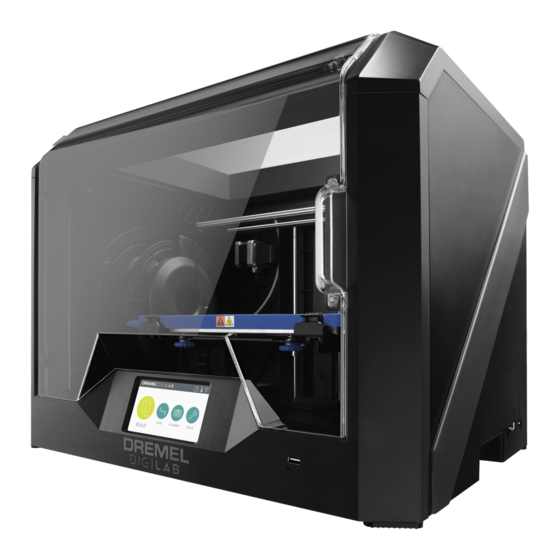
Dremel 3D45 Quick Start Manual
Hide thumbs
Also See for 3D45:
- Original instructions manual (396 pages) ,
- Operating and safety instructions manual (112 pages) ,
- Operating/safety instructions manual (37 pages)
Advertisement
Quick Links
READ ALL OPERATING/SAFETY INSTRUCTIONS IN THE MANUAL AND FAMILIARIZE YOURSELF WITH THE
WARNING
WARNING
DREMEL 3D45 BEFORE SETUP AND USE. FAILURE TO COMPLY WITH THE WARNINGS AND INSTRUCTIONS
MAY RESULT IN FIRE, EQUIPMENT DAMAGE, PROPERTY DAMAGE, OR PERSONAL INJURY.
UNBOXING
1
3
5
KNOW YOUR DREMEL 3D45
15
1
2
14
13
12
11
10
9
8
7
27
28
29
GETTING READY TO BUILD
TURN ON YOUR PRINTER
1. Follow the instructions to select your country, language, and read/accept the
End User License Agreement (EULA).
1
2. Tap "Start" to begin.
Note: If you tap "Skip" or exit out of the quick start configuration, please go to
DremelDigiLab.com/GetStarted or read the 3D45 manual to configure your
printer from the Home page.
English
3D45 Quick Start Guide
2
4
17
18 19
20 21
16
3
4
5
15
24
6
25
Model 3D45 F0133D450
0
47–63Hz 0.8–1.8A
100V–240V ~
Ø1.75mm (0.069")
MM/YYYY
XXXXXXX XX
SN
LISTED
3D PRINTER
E469311
KONIJNENB ERG
60,
Dremel
IL
4825BD BREDA-NL
Mount Prospect,
1U1
Made in China
30
31
SIDE 1
KIT CONTENTS
IMPORTANT
IMPORTANT
Read Before Using
Lire avant usage
Operating / Safety Instructions
Consignes d'utilisation/de sécurité
Instrucciones de funcionamiento y seguridad
3D45
P.O. Box 081126 Racine, WI 53408-1126
Call Toll Free for Consumer Information & Service Locations
Pour obtenir des informations et les adresses de nos centres de service après-vente, appelez ce numéro gratuit
Llame gratis para obtener información para el consumidor y ubicaciones de servicio
1-844-4DRML3D (1-844-437-6533) www.dremel.com
For English Version
Version française
See page 2
Voir page 37
Dremel 3D45
Instruction Manual
1 Filament Spool
Power Cable
Glue Stick
Object Removal Tool
TIP:
Save your Dremel 3D45 packaging for future transportation
and storage.
1. Lid
2. Extruder
3. Z-Axis Guide rail
4. Door
22
5. Build Platform Tabs
6. Gripping Handles
7. USB A Port
23
8. Leveling Knobs
9. Build Platform
10. Touch Screen
11. Build Platform Clips
12. Filament Spool Holder
13. RFID Reader
14. Filament Spool
15. Camera
16. Y-Axis Guide Rail
17. Stepper motor
18. Filament Guide Tube
26
19. Extruder Lever
20. Filament Guide Clip
21. Extruder Intake
22. Chamber Fan
(With optional filtration
hook-up)
23. Ribbon Cable
24. X-Axis Guide Rail
25. Leveling Sensor
26. Extruder Tip
27. Power Switch
28. USB B Port
WIFI
3. Connect your printer to your wireless network so you can build from anywhere.
1
3
ENGLISH
IMPORTANTE
Leer antes de usar
Quick Start Guide
WARNING
WARNING
READ ALL OPERATING/SAFETY INSTRUCTIONS IN THE MANUAL AND FAMILIARIZE YOURSELF WITH THE
DREMEL 3D40 BEFORE SETUP AND USE. FAILURE TO COMPLY WITH THE WARNINGS AND INSTRUCTIONS
MAY RESULT IN FIRE, EQUIPMENT DAMAGE, PROPERTY DAMAGE, OR PERSONAL INJURY.
Versión en español
Ver la página 73
Quick Start Guide
USB Cable
USB Flash Drive
Unclog Tool
29. Ethernet Port
30. Nameplate
31. Power Input
2
4
Advertisement

Summary of Contents for Dremel 3D45
- Page 1 READ ALL OPERATING/SAFETY INSTRUCTIONS IN THE MANUAL AND FAMILIARIZE YOURSELF WITH THE WARNING WARNING DREMEL 3D45 BEFORE SETUP AND USE. FAILURE TO COMPLY WITH THE WARNINGS AND INSTRUCTIONS MAY RESULT IN FIRE, EQUIPMENT DAMAGE, PROPERTY DAMAGE, OR PERSONAL INJURY. UNBOXING...
- Page 2 2. Tap “Level” on your Dremel 3D45’s touch screen. 3. 3D45 will first check the level at the back of the build platform, then move to the first leveling position. 4. The touchscreen will indicate if your build platform is too high or too low.















