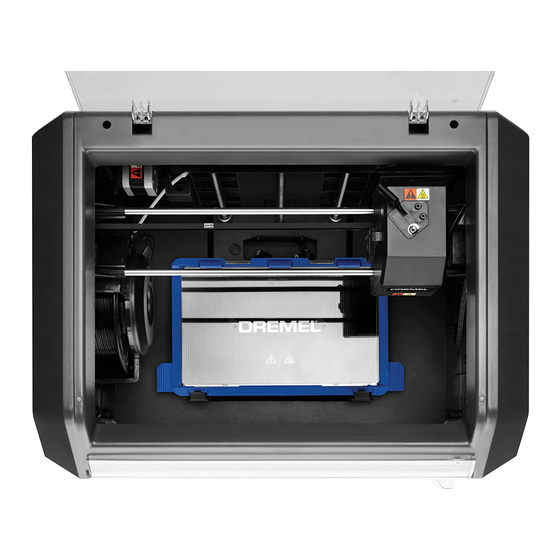
Dremel DigiLab 3D45 Instruction Manual
Print removal
Hide thumbs
Also See for DigiLab 3D45:
- Original instructions manual (396 pages) ,
- Operating and safety instructions manual (112 pages) ,
- Operating/safety instructions manual (37 pages)
Advertisement
Quick Links
Read the Dremel 3D45 manual and
these instructions. Failure to comply
with the warnings and instructions may result in fire,
equipment damage, property damage, or personal injury.
Always unplug Dremel 3D45 from its power before per-
forming any service procedures. Failure to do so may re-
sult in personal injury and equipment damage.
Use only Dremel approved materials and components.
Use of object materials, or 3D objects other than Dremel
approved object materials and genuine Dremel components
may void warranty.
Repairs on the Dremel 3D45 may require the use of special
tools (pulling devices and bearing press). Authorized repair
centers have trained repair technicians and equipment
necessary to perform these repairs.
Do not touch the extruder tip or heated build platform during Dremel 3D45 operation or until it
has cooled down to at least 60ºC (140ºF). Contact with the extruder tip or build platform during or after
operation before tip and build platform has cooled may result in personal injury.
Use personal protective equipment. The use of protective equipment such as heat resistant gloves
and safety glasses will reduce personal injuries.
Be aware of your body position when using hand tools to remove objects from the build platform.
Sudden tool slip and improper body position during object removal from build platform may result in
personal injury.
Do not drop the build platform. Tempered glass plate may break and result in personal injury.
Do not twist or bend the build platform while removing objects. Tempered glass plate may separate
from plastic holder and result in personal injury.
Avoid scratching the build platform when removing objects. Scratches in the build platform will result in
improper object creation.
Ensure there are no by-standers when the instructions are being executed.
Tools Required:
• Object removal tool
Removing the printed part from the build platform can be
performed in different ways. Be cautious when removing the
part as injuries can occur when using the objet removal tool.
Below is the suggested way to remove a part from the build
plate:
3D45 Print Removal
PRINT REMOVAL INSTRUCTIONS
For the location of the repair center near you, please call
1-844-4DRML3D (1-844-437-6533) Monday thru Friday,
8AM to 6PM CST. Or, look on our web site at
www.Dremel3D.com and follow the link for 'Support'.
CONTINENTAL UNITED STATES
Dremel Service Center
4915 21st Street
Racine, WI 53406
Phone: 1-844-4DRML3D
Step 1: Bring Printer to Safe State
Allow the build plate and nozzle to cool down below 60°C
before handling. To ensure this, using the touchscreen go to
tools, preheat, then select pause on both nozzle tempera-
ture, and platform temperature icons, check the temperature,
allow it to drop below 60°C on both nozzle and platform. The
build platform may take up to 20 minutes to cool down before
it is safe for you to get in contact with it.
CANADA
Giles Tool Agency
47 Granger Ave,
Scarborough, ON
M1K 3K9, Canada
Phone:1-416-287-3000
West Coast Tool
4008 Myrtle Street
Burnaby, B.C. V5C 4G2
Phone: 1-604-873-5394
Advertisement

Summary of Contents for Dremel DigiLab 3D45
- Page 1 Do not touch the extruder tip or heated build platform during Dremel 3D45 operation or until it has cooled down to at least 60ºC (140ºF). Contact with the extruder tip or build platform during or after operation before tip and build platform has cooled may result in personal injury.
- Page 2 Step 2: Remove build plate from printer Step 3: Remove the printed part a. Remove the build plate from the printer using the tabs on a. Place the tip of the object removal tool where the print is right and left side of build plate (shown in picture 1). Place attached to the build plate (shown in the figure below).















