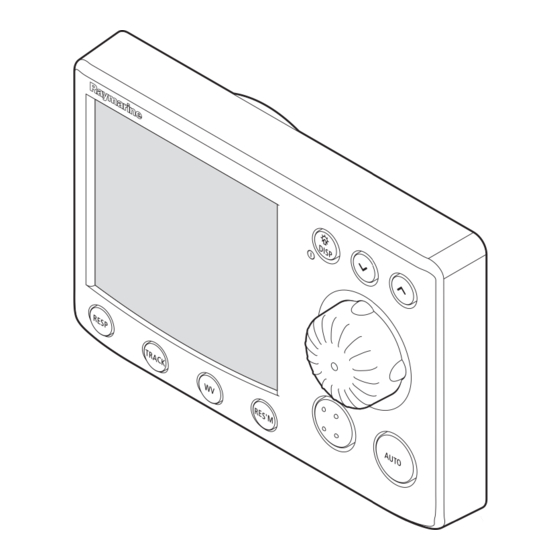Summary of Contents for Raymarine ST8002
- Page 1 ST8002 SmartPilot Controller Operating Guide Document reference: 81271-1 Date: December 2005...
- Page 2 Autohelm, HSB (High Speed Bus), SailPilot, SeaTalk and SportPilot are registered trademarks of Raymarine Ltd. Raymarine, AST (Advanced Steering Technology), AutoAdapt, AutoLearn, AutoRelease, AutoSeastate, AutoTack, AutoTrim, FastTrim, GyroPlus, RayGyro, RayPilot and WindTrim are trademarks of Raymarine Ltd. Raymarine and SeaTalk are trademarks of Raymarine Ltd...
-
Page 3: Important Information
SmartPilot’s features and functions. Warranty To register your new Raymarine product, please take a few minutes to fill out the warranty card. It is important that you complete the owner information and return the card to us to receive full warranty benefits. You can also register online at www.raymarine.com... -
Page 4: Product Disposal
The WEEE Directive requires the recycling of waste electrical and electronic equipment. Whilst the WEEE Directive does not apply to some of Raymarine's products, we support its policy and ask you to be aware of how to dispose of this product. -
Page 5: Handbook Information
Handbook information To the best of our knowledge, the information in this handbook was correct when it went to press. However, Raymarine cannot accept liability for any inaccuracies or omissions it may contain. In addition, our policy of continuous product improvement may change specifications without notice. - Page 6 ST8002 SmartPilot Controller Operating Guide...
-
Page 7: Table Of Contents
Contents Important Information ... i About the documentation provided ... i Warranty ... i Safety notices ... i WARNING: Calibration ... i WARNING: Navigation aid ... i Product disposal ... ii EMC Conformance ... ii Handbook information ... iii Contents ... v Chapter 1: SmartPilot Operation ... - Page 8 How do I access User Calibration settings? ...22 User Calibration pages...23 AutoTack angle (SAILBOAT only) ... 23 Gybe inhibit (SAILBOAT only)... 23 Wind selection (SAILBOAT only)... 23 WindTrim (SAILBOAT only)... 23 Response level ... 23 ST8002 SmartPilot Controller Operating Guide...
- Page 9 Product support ... 29 World wide web... 29 Telephone help line... 29 Help us to help you ... 30 Product details table ... 31 Specifications ... 33 ST8002 control unit ... 33 SmartPilot computer functions ... 33 Glossary ... 34 Index ... 37...
- Page 10 ST8002 SmartPilot Controller Operating Guide...
-
Page 11: Chapter 1: Smartpilot Operation
Chapter 1: SmartPilot Operation 1.1 Introduction The SmartPilot controller is a SeaTalk® compatible autopilot control unit. It is designed as the main controller for the SmartPilot system. The SmartPilot controller operates in the following modes: • Standby: SmartPilot off. You have manual control of the boat. •... -
Page 12: Extended Systems
Equipped with AutoLearn, Raymarine’s self-learning calibration system Extended systems You can connect the SmartPilot controller to other Raymarine SeaTalk equipment so it can send and receive SeaTalk data: • it can use waypoint information from a SeaTalk navigation instrument to pro- vide track control. -
Page 13: Start-Up Mode
Chapter 1: SmartPilot Operation When the power supply is switched off, the SmartPilot controller buttons have no effect. Each time power to the SmartPilot controller is switched on, the control- Notes: (1) ler is initially in the on condition. You do not need to use the button to switch the controller on. -
Page 14: What Does The Display Tell Me
Rudder position indicator The bar graph at the bottom of the screen indicates the current position of the rudder, as measured by the rudder position sensor. ST8002 SmartPilot Controller Operating Guide Autopilot mode indicators GyroPlus indicator (appears if a yaw sensor is connected to the autopilot) -
Page 15: Using The Smartpilot To Steer Your Boat
Chapter 1: SmartPilot Operation 1.3 Using the SmartPilot to steer your boat CAUTION: Maintain a permanent watch Automatic course control makes it easier to sail a boat, but it is NOT a substitute for good seamanship. ALWAYS maintain a permanent watch by the helm. How do I automatically steer to a heading? 1. -
Page 16: Can I Dodge An Obstacle And Then Resume Course
This offers huge benefits over conventional steering. You can set the rudder at a particular angle and the autopilot drive system will keep the rudder at that angle until commanded ST8002 SmartPilot Controller Operating Guide Obstacle Original... -
Page 17: How Do I Activate Power Steering
Chapter 1: SmartPilot Operation otherwise. Power Steer mode includes Quick Center, which will center the rudder at any time, in one simple operation. How do I activate power steering? To activate Power Steer mode: 1. Press mode. 2. The display will show PWR STEER, indicating power steer mode is active. PWR STEER D6410-1 3. -
Page 18: How Do I Adjust The Performance Of My Smartpilot
The RESPONSE screen is set as a default data page (see SmartPilot Commis- Note: sioning Guide) so you can also access it by pressing disp and then scrolling through the data pages. 2. Press the up or down arrow buttons to change the response level. ST8002 SmartPilot Controller Operating Guide... - Page 19 Chapter 1: SmartPilot Operation 3. Press disp or wait for 5 seconds to return to the previous display. Adjusting performance – Non-G systems Non-G SmartPilot systems have three different response levels: • Response Level 1: AutoSeastate on (Automatic deadband) The SmartPilot will gradually ignore repetitive boat movements and only react to true variations in course.
-
Page 20: Off Course Warning
LAMP 2, LAMP 3 and so on: • as you change the setting, the illumination on any other SeaTalk instru- ments or control units will also change. ST8002 SmartPilot Controller Operating Guide = deviation to port = deviation to starboard... -
Page 21: How Do I Adjust The Contrast
Chapter 1: SmartPilot Operation 1 second 3. The display automatically returns to the previous mode if you do not press a button for 10 seconds: • if you press another mode button within 10 seconds you will select the mode assigned to that button (for example: auto selects Auto mode, standby Notes: (1) How do I adjust the contrast? - Page 22 ST8002 SmartPilot Controller Operating Guide...
-
Page 23: Chapter 2: Advanced Operation
Chapter 2: Advanced Operation Chapter 2: Advanced Operation 2.1 How do I follow a route set on a Chartplotter? CAUTION: Safety in Track mode Track mode provides accurate track keeping even in complex navigational situations. However, it is still the skipper’s responsibility to ensure the safety of their boat at all times through careful navigation and frequent position checks. -
Page 24: How Do I Leave Track Mode
If the cross track error is greater than 0.3 nm, the SmartPilot will sound the Large Cross Track Error warning and show whether you are to the port (Pt) or starboard (Stb) of the planned track. ST8002 SmartPilot Controller Operating Guide Automatic track acquisition Waypoint at 270˚... -
Page 25: Tidal Stream Compensation
Chapter 2: Advanced Operation Waypoint 1 Tidal stream compensation Under most conditions, the SmartPilot will hold the selected track to within ±0.05 nm (300 ft) or better. It takes account of the boat’s speed when computing course changes to ensure optimum performance. How do I dodge an obstacle in Track mode? In Track mode you still have full control from the keypad.You can make a dodge maneuver by using the rotary control to select the desired course change. -
Page 26: What Happens When I Arrive At A Waypoint
ST8002 SmartPilot Controller Operating Guide What happens when I arrive at a waypoint? As the boat arrives at the target waypoint the chartplotter will select the next target waypoint and transmit this to the SmartPilot. It will then detect the new target waypoint name, sound a Waypoint Advance warning and display the Waypoint Advance (NEXT WPT) screen. -
Page 27: Warning: Ensure Navigation Safety17
Chapter 2: Advanced Operation WARNING: Ensure navigation safety Skipping a waypoint will take you straight to the next waypoint. Check your navigation before making the turn. What is the Waypoint Advance warning? The SmartPilot activates the Waypoint Advance warning (NEXT WPT?) in Track mode whenever the target waypoint name changes. -
Page 28: Using Wind Vane Mode - Sail Boats
• SeaTalk wind instrument connected to the autopilot via SeaTalk • NMEA wind instrument • Raymarine pushpit wind vane connected via a SeaTalk interface True and apparent wind SmartPilots can maintain a course relative to either an apparent or true wind angle in Wind Vane mode The default setting is apparent wind. -
Page 29: How Do I Leave Wind Vane Mode
Chapter 2: Advanced Operation • if the SmartPilot does not enter Wind Vane mode, it is not receiving wind data - check the instrument and connections 3. In Wind Vane mode, the SmartPilot will then adjust the boat’s heading to maintain the locked wind angle. -
Page 30: What Is A Wind Shift Warning
The direction-to-steer arrows relate to the data page information. Most data pages show repeated data so you cannot adjust them: the exceptions are the RESPONSE and RUDDER GAIN data pages, which you can adjust using the up/down arrow buttons ST8002 SmartPilot Controller Operating Guide SmartPilot Commissioning Guide... -
Page 31: Can I Display Waypoint Names
Chapter 2: Advanced Operation Default data pages Data page 4 Data page 3 Can I display Waypoint names? If waypoints have been given names, the SmartPilot controller will display them on the Cross Track Error (XTE), Bearing To Waypoint (BTW) and Distance To Waypoint (DTW) data pages: •... -
Page 32: Warning Messages
5. When you reach an item you wish to adjust, use the rotary control to change the value. 6. When you have made all the changes you want to make, press and hold standby for two seconds to exit calibration mode and save changes. ST8002 SmartPilot Controller Operating Guide SHALLOW SmartPilot Commissioning Guide. -
Page 33: User Calibration Pages
Chapter 2: Advanced Operation User Calibration pages AutoTack angle (SAILBOAT only) This calibration setting has no effect on ST8001 or ST8002 systems Gybe inhibit (SAILBOAT only) This calibration setting has no effect on ST8001 or ST8002 systems Wind selection (SAILBOAT only) This screen determines whether the boat steers to apparent or true wind in Wind Vane mode. - Page 34 Non-G SmartPilot systems Screen Text RESPONSE 1 RESPONSE 2 RESPONSE 3 ST8002 SmartPilot Controller Operating Guide Options Range = 1 to 9 levels 9 to 7 gives the tightest course keeping and great- est rudder activity (and power consumption). This can lead to a rough passage in open waters as the SmartPilot may ‘fight’...
-
Page 35: Chapter 3: Fault Finding & Maintenance
Chapter 3: Fault Finding & Maintenance All Raymarine products are designed to provide many years of trouble-free operation. We also put them through comprehensive testing and quality assurance procedures before shipping. This chapter provides information about identifying problems, interpreting alarm messages, maintaining your SmartPilot and obtaining product support. -
Page 36: Smartpilot Alarm Messages
Check that the clutch fuse is in the correct position. E.g. 24 V position for 24 V clutches. The Autopilot is connected to a Raymarine Pathfinder unit with the “Bridge NMEA Heading” option switched on. Disable this feature on the Pathfinder unit. - Page 37 Chapter 3: Fault Finding & Maintenance ALARM MESSAGE AUTO RELEASE CURRENT LIMIT DRIVE STOPPED LOW BATTERY LRN FAIL 1 MOT POW SWAPPED NO DATA NO PILOT POSSIBLE CAUSE and SOLUTION Possible fault with rudder position sensor – check connections. Stern (I/O) drives only – you have taken manual control of steering with AutoRelease on.
-
Page 38: General Maintenance
POSSIBLE CAUSE and SOLUTION GyroPlus yaw sensor has failed: • If you have a S1G, S2G or S3G course computer with internal GyroPlus sensor – call a Raymarine service agent. • If you have a Non-G course computer with external GyroPlus yaw sensor –... -
Page 39: Emc Advice
Please visit the Customer Support area of our web site at: www.raymarine.com As well as providing a comprehensive Frequently Asked Questions section and servicing information, the web site gives e-mail access to the Raymarine Technical Support Department and a details of the locations of Raymarine agents, worldwide. -
Page 40: Help Us To Help You
• press disp again to display the total number of hours the SmartPilot has been used in Auto mode. Software Information 1 second Time autopilot used in Auto ST8002 SmartPilot Controller Operating Guide 4 seconds standby standby Control unit 1 second... -
Page 41: Product Details Table
Chapter 3: Fault Finding & Maintenance Product details table For future reference, you may want to use this table to record serial and software information for your SmartPilot: SmartPilot Controller SmartPilot Computer Hours Used Serial Number Software Version hours... - Page 42 ST8002 SmartPilot Controller Operating Guide...
-
Page 43: Specifications
89/336/EC (EMC), EN60945:1997 SmartPilot computer Non-G systems • Full basic functionality • Improved track-keeping • Steers to true and apparent wind in Wind Vane mode • Improved calibration access, but without AutoLearn • Uses Raymarine steering algorithm without AST • No FastTrim... -
Page 44: Glossary
Standard Raymarine compass supplied with course computer core pack. Global Positioning System. GyroPlus Raymarine’s GyroPlus yaw sensor that measures the boat’s rate of turn. It is built into the S1G, S2G and S3G course computers. I/O drive Inboard/Outboard or stern drive. - Page 45 Rudder gain is a measure of how much helm the autopilot will apply to correct course errors. The higher the setting the more rudder will be applied. SeaTalk SeaTalk is Raymarine’s proprietary communication system. It links the prod- ucts to provide a single, integrated system sharing power and data. SeaTalk bus This refers to the continuous SeaTalk system connecting together a series of Raymarine units.
- Page 46 ST8002 SmartPilot Controller Operating Guide...
-
Page 47: Index
Index Alarms AUTO RELEASE CURRENT LIMIT DRIVE STOPPED LARGE XTE LOW BATT LRN FAIL MOT POW SWAPPED NEXT WPT NO DATA NO PILOT OFF COURSE RG FAIL SEATALK FAIL 1 or 2 SEATALK/STLK FAIL SHALLOW WINDSHIFT Auto mode AutoTack Changing course Dodging obstacles Off course warning AutoRelease... - Page 48 User calibration Wind type WindTrim Shallow alarm SmartPilot Disengaging Engaging Functions Specifications Standby Mode Switching on/off ST8002 SmartPilot Controller Operating Guide Technical support Track mode Cross track error Dodge Next waypoint Route completed Safety Tidal compensation Waypoint names User Calibration...