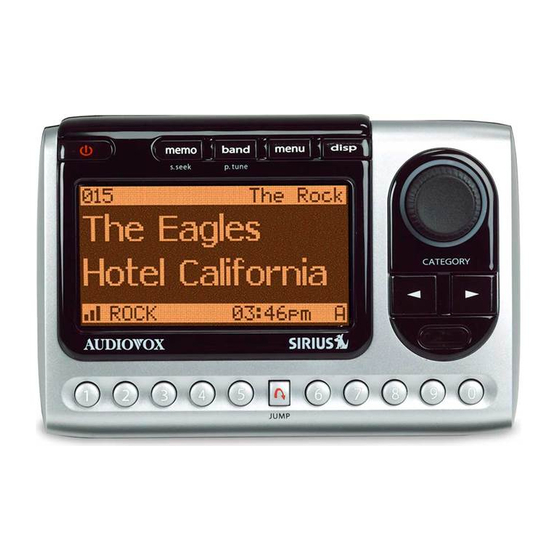
Summary of Contents for Audiovox sir-pnp3
- Page 1 Audiovox SIR-PnP3 Draft manual JUN. 15, 2004...
-
Page 2: Default Lcd Display
Default LCD Display 3-DIGIT STREAM NUMBER STREAM NAME AUTO SIZING/SCROLLING SONG TITLE AUTO SIZING/SCROLLING ARTIST NAME 8-CHARACTER BAND/PRESET BANK CATEGORY NAME NUMBER SIGNAL STRENGTH CLOCK INDICATOR Front Button description Channel up/down Encoder Knob and Select Button: The Channel up/down encoder knob is the primary control for navigating through the various lists and option menus available on the unit. - Page 3 Menu (MENU) Button: The MENU Button is used to access Menu Options which displays the user setup menu, plus other feature/ function adjustments. BAND Button (BAND)/Preset Tune (P. TUNE): Each momentary press of the BAND Button allows the user to switch between 3 bands of Stream presets (10 presets each A, B and C).
-
Page 4: Basic Operation
Basic Operation With the unit properly installed, activated and connected to your home or vehicle audio system, proceed as follows: 1. Press the Power button; the Shuttle turns on and the Sirius logo appears for 2 seconds followed by the default display for the stream and tuning mode in effect prior to turnoff. 2. - Page 5 Setting/Using Stream Preset Buttons The unit contains 10 preset buttons. There are three banks of preset memory locations offering a total of 30 presets. These banks are designated A, B and C and can be selected using the BAND button. The display in the lower right hand side changes to show the corresponding Preset bank.
- Page 6 Display Button Pressing the Display button from the Default display toggles between the artist name/song title screen or large letter format. When the letter size changes, the field will scroll. This feature is useful when viewing the display at a distance. NOTE: The field will scroll only if the length of the artist or title cannot be viewed in its entirety.
- Page 7 3. Momentarily pressing the Select button while in memory recall mode results in a pop-up screen displaying two selectable options: Delete S-Seek Turning Channel knob highlights the options and pushing the knob selects the option. The delete option allows the user to delete the currently featured artist/ song title selection from S- Seek memory.
- Page 8 No stored match alert is provided for the currently selected stream. To ensure that no duplicate entries are stored in memory, the receiver will check the stored input data to ensure the information about to be stored is not already in memory. a.
- Page 9 Menu Display Operations To enter the Menu Options page, press the MENU Button. The Menu Options list will appear on the LCD display. Using the Channel encoder knob, highlight the option you wish to adjust and then press the Select button. The following options are available: Sirius ID Display Settings...
- Page 10 To enter any of these modes, use the Channel knob to highlight the option you wish to adjust and press the select button. SIR-PnP3 has a FM transmitter. FM transmitter is designed to operate on frequency in the 88.1 ~ 91.3 MHz range into 200KHz step.
- Page 11 list). Upon adding a stream, the text Lock is removed from alongside the stream number/name. Lock/Unlock Default Code Function The first time the Lock/Unlock function is accessed, the user must enter the default lock code. The default lock code is 0000 .
- Page 12 Are You Sure? Select and press the Select button. Time Based Features The following adjustments are possible: Clock Alarm Clock Program Alert Auto Shutdown Sleep Mode Upon entering this mode, turn Channel knob to highlight the desired function and press the Select button. NOTE: No button activity for 10 seconds will also exit the desired (highlighted) function.
- Page 13 Set Alarm (Default-Off) Use the Channel knob to toggle between Alarm On or Alarm Off and press the Select Button for desired alarm status. When the alarm is on the time will be displayed on the default screen in reverse image.
- Page 14 The following options are available in this mode: Enabled Disabled (Default) Turn Channel knob to toggle between Enabled and Disabled. When the desired shut down status is highlighted, press the Select button. Sleep Mode: In this mode, you have the capability of program ming the unit to shut off after a selected period of time. The screen displays Sleep Mode on the top line, with optional time settings as follows: Sleep Off 15 minute...


