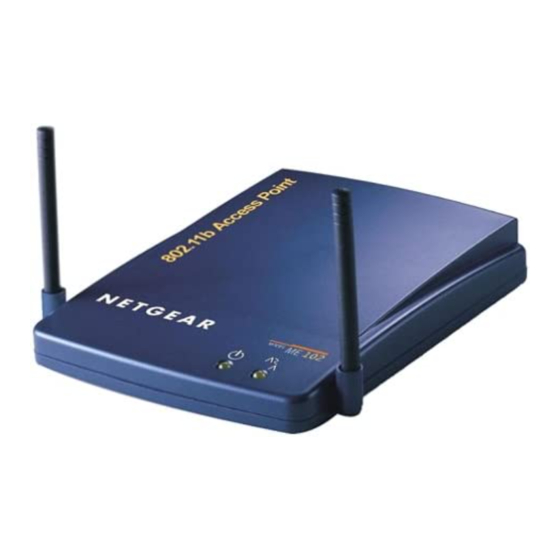Table of Contents
Advertisement
Quick Links
Advertisement
Table of Contents

Summary of Contents for NETGEAR ME 102
- Page 2 In the interest of improving internal design, operational function, and/or reliability, NETGEAR reserves the right to make changes to the products described in this document without notice. NETGEAR does not assume any liability that may occur due to the use or application of the product(s) or circuit layout(s) described herein.
-
Page 3: Table Of Contents
CONTENTS CHAPTER 1: INTRODUCTION ........................1 ............................... 1 EATURES NETGEAR ........................1 ELATED PRODUCTS CHAPTER 2: WIRELESS NETWORK FUNDAMENTALS..............2 ......................2 IRELESS ETWORK ONFIGURATION Ad-hoc Mode (Peer-to-Peer Workgroup)....................2 Infrastructure Mode............................ 2 (SSID)......................3 ERVICE DENTIFICATION WEP E ..................... 3... -
Page 4: Chapter 1: Introduction
Configurable through USB and Ethernet ports. Power and wireless activity LED indicators. Dual External antennas supporting diversity. Related NETGEAR products MA401 – 802.11b 11 Mbps Wireless PC Card MA301 – 802.11b 11 Mbps Wireless PCI Adapter (requires the MA401 wireless PC Card) MA101 –... -
Page 5: Chapter 2: Wireless Network Fundamentals
CHAPTER 2: WIRELESS NETWORK FUNDAMENTALS Wireless Network Configuration Ad-hoc Mode (Peer-to-Peer Workgroup) The Institute of Electrical and Electronics Engineers (IEEE) standard for wireless LANs (WLANs), 802.11, offers two methods for configuring a wireless network — ad hoc and infrastructure. In an ad hoc network, computers are brought together as needed;... -
Page 6: Service Set Identification (Ssid)
Service Set Identification (SSID) The Service Set Identification (SSID) is a thirty-two alphanumeric character (maximum) string identifying the wireless local area network. Some vendors refer to the SSID as network name. For stations to communicate with each other, all stations must be configured with the same SSID. A wireless LAN consisting of nodes operating in ad hoc configuration without an access point is called a Basic Service Set (BSS). -
Page 7: Wireless Channel Selection
Wireless Channel Selection IEEE 802.11 wireless nodes communicate with each other using radio frequency signals in the ISM (Industrial, Scientific, and Medical) band between 2.4Ghz and 2.5Ghz. Neighboring channels are 5Mhz apart. However, due to spread spectrum effect of the signals, a node sending signals using a particular channel will utilize frequency spectrum12.5Mhz above and below the center channel frequency. -
Page 8: Chapter 3: Hardware Installation
Support Information Card, along with the original packing materials. Use the packing materials to repack the Model MA401 Wireless PC Card if you need to return it for repair. To qualify for product updates and product warranty registrations, register online on the NETGEAR Web page at: http://www.NETGEAR.com. -
Page 9: Led Indicators
Additionally, the ME102 Wireless Access Point supports the following wireless features: Distributed coordinated function (CSMA/CA, Back off procedure, ACK procedure, retransmission of unacknowledged frames RTS/CTS handshake Duplicate detection and Recovery Beacon generation Fragmentation and reassembly Authentication Algorithm (Open System, Shared Key) Short or long preamble Roaming among access points on the same subnet LED Indicators... -
Page 10: Determine The Configuration Of Your Wireless Network
Determine the Configuration of your Wireless Network Before installing the ME102 Wireless Access Point, you should make sure that your Ethernet network is up and working with a computer. You’ll be connecting the access point to the Ethernet network so that computers with the 802.11b Wireless PC Card will be able to communicate with computers on the Ethernet network. - Page 11 3. Connect the Power Cable. Connect the power cord of the ME102 Wireless Access Point power adapter to the 5.0V DC power socket on the rear panel of the access point. Then, plug the power adapter into an A/C power outlet. Note: Use only the power adapter supplied with the ME102 Wireless Access Point, otherwise the ME102 may be damaged.
-
Page 12: Chapter 4: Access Point Configuration
CHAPTER 4: Access Point Configuration The ME102 Wireless Access Point is configurable through its USB interface or using the SNMP utility through the Ethernet or wireless interface. Configure Using USB Port The installation example below illustrates the Wireless Access Point configuration through its USB interface from a connected PC. -
Page 13: Installing Usb Configuration Utility
Configuring Access Point with ME102 USB Manager The ME102 USB Manager allows you to further customize the ME102 Wireless Access Point and your wireless network through the USB port. Start ⇒ Program ⇒ NETGEAR ME102 AP ⇒ Access Point USB From the Windows desktop, select Manager . -
Page 14: The General Tab
CONFIGURATION DESCRIPTION Access Point Name Assign a unique name to the access point. Default: NETGEAR ESSID Enter a 32-character (maximum) extended service set ID in this field. The characters are case sensitive. With an access point, the wireless network always functions in infrastructure mode. -
Page 15: The Ip Setting Tab
Rate Auto rate: Enable or disable automatic negotiation of wireless transmit data rate. 1,2Mbps: Force the wireless transmits data rate to 1 or 2 Mbps. Default: Auto Auto Rate Fall Enable for the transmission rate being the optimum rate. In case of obstacles or Back interference, the system will automatically fall back. -
Page 16: The Encryption Tab
The following table explains each of the configurable parameters of the ME102 Wireless Access Point in IP Setting screen. CONFIGURATION DESCRIPTION IP Address Assign Internet Protocol (IP) address to the access point. Default: 192.168.0.5 IP Mask Assign IP Subnet Mask to the access point. Default: 255.255.255.0 Gateway Set the Default Gateway (0.0.0.0). - Page 17 2. Specify your configuration settings. When you are done, click Apply or OK button for the changes to take effect. The following table explains each of the configurable parameters of the ME102 Wireless Access Point in Encryption screen. CONFIGURATION DESCRIPTION WEP Key Mode The ME102 Wireless Access Point supports 64 or 128-bit WEP data encryption.
-
Page 18: The Operational Setting Tab
The Operational Setting Tab Operational Setting tab displays more advanced configurations of ME102 Wireless Access Point. Operational Setting 1. Click the Tab option from the ME102 AP USB Management window. 2. Specify your configuration settings. When you are done, click Apply or OK button for the changes to take effect. - Page 19 CSMA/CD mechanism or the CSMA/CA mechanism for packet transmission. With the CSMA/CD transmission mechanism, the transmitting station sends out the actual packet as soon as it has waited for the silence period. With the CSMA/CA transmission mechanism, the transmitting station sends out a RTS packet to the receiving station, waits for the receiving station to send back a CTS packet before sending the actual packet data.
-
Page 20: The About Tab
The About Tab About tab displays the current firmware version of the ME102 Wireless Access Point and the software revision of the HE102 USB Configuration Utility. -
Page 21: Configure Using Ethernet/Wireless Port
The ME102 SNMP Manager allows you to further customize the ME102 Wireless Access Point and your wireless network through the Ethernet or wireless. Start ⇒ Program ⇒ NETGEAR ME102 AP ⇒ Access Point SNMP From the Windows desktop, select Manager . -
Page 22: The General Tab
Select the access point, and click on “Login”. The default password is “private”. The SNMP management General IP Setting Encryption Operational Setting Authorized MAC window is divided into seven tabs: Statistics About General . The default tab is To modify the access point parameters, first click on the intended tab button to select the related configuration screen. - Page 23 CONFIGURATION DESCRIPTION Access Point Name Assign a unique name to the access point. Default: NETGEAR ESSID Enter a 32-character (maximum) extended service set ID in this field. The characters are case sensitive. With an access point, the wireless network always functions in infrastructure mode.
-
Page 24: The Ip Setting Tab
The IP Setting Tab IP Setting tab displays the current IP address related configurations of ME102 Wireless Access Point. IP Setting 1. Click the Tab option from the ME102 Access Point SNMP Manager. 2. Specify your configuration settings. When you are done, click Apply or OK button for the changes to take effect. -
Page 25: The Encryption Tab
The Encryption Tab Encryption tab displays the current Security related configurations of ME102 Wireless Access Point. Encryption 1. Click the Tab option from the ME102 Access Point SNMP Manager window. 2. Specify your configuration settings. When you are done, click Apply or OK button for the changes to take effect. -
Page 26: The Operational Setting Tab
does not support WEP Passphrase Default: Key2 One of the four data encryption keys defined in the access point. Default: Key3 One of the four data encryption keys defined in the access point. Default: Key4 One of the four data encryption keys defined in the access point. Default: The Operational Setting Tab Operational Setting... - Page 27 The following table explains each of the configurable parameters of the ME102 Wireless Access Point in Operational Setting screen. CONFIGURATION DESCRIPTION Password Setting This option allows you to change a new password and confirm password in Administrator mode and User mode. Default: private for Administrator, public for User Preamble Type A long transmit preamble allows the receiver to lock into the received bit patterns...
-
Page 28: The Authorized Mac Tab
The Authorized MAC Tab The ME102 Wireless Access Point enhances the wireless network security with an Authorized MAC Address Table. It provides user the ability to associate the ME102 with authorized MAC address stations if the Authorization Table option is enabled. Authorized MAC 1. -
Page 29: The Statistics Tab
3. Click on the desired action button. When you are done, click Apply or OK button for the changes to take effect. The following table explains each of the configurable parameters of the ME102 Wireless Access Point in Authorized MAC Addresses screen. CONFIGURATION DESCRIPTION Authorization... -
Page 30: The About Tab
The following table explains each of the field displayed in the Statistics screen of the ME102 Wireless Access Point. Field DESCRIPTION Ethernet – Received Packets Total Bytes The number of bytes in the frames that have received Total Packets The number of packets received CRC Errors The number of packets received with CRC Errors Ethernet –... -
Page 31: Appendix A: General Specification
APPENDIX A: GENERAL SPECIFICATION Model ME102 802.11 Wireless Access Point Radio Data Rate 1, 2, 5.5, 11Mbps (Auto Rate Sensing) Frequency 2.4Ghz to 2.5Ghz Direct Sequence Spread Spectrum (DSSS) Range Outdoor environment Indoor environment 1Mbps - 1650 ft (503 m) 1Mbps - 500 ft (152 m) 2Mbps - 1320 ft (402 m) 2Mbps - 400 ft (122 m)