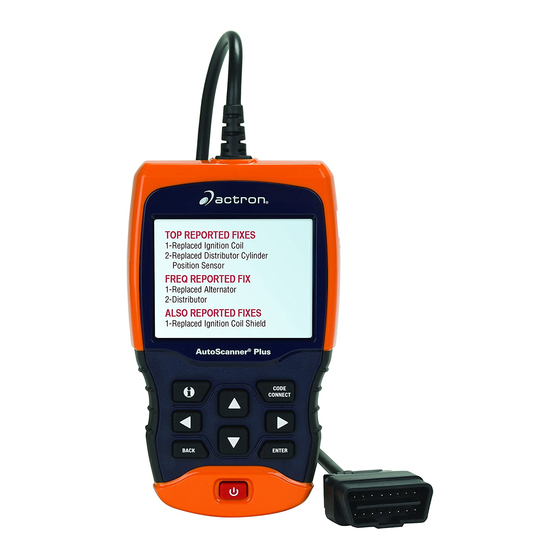
Table of Contents
Advertisement
Quick Links
Advertisement
Table of Contents

Summary of Contents for Actron CP9680
- Page 1 CP9680 AutoScanner® Plus en User guide...
- Page 2 | 2 | User guide | CP9680 AutoScanner® Plus Serial No: __________________________________ SW ID: _____________________________________ HW Ver: ____________________________________ Boot Ver: ___________________________________ Prod ID: ____________________________________ Board ID: ___________________________________ Burn Date: _________________________________ Record the above information about your tool. The information is available at Main Menu -->...
-
Page 3: Table Of Contents
CP9680 AutoScanner® Plus | User guide | 3 | en Table of Contents (DLC) . . . . . . . . . . . . . . . . . . . . . . . . . . . . . . . . 20 4 .9... - Page 4 | 4 | User guide | CP9680 AutoScanner® Plus 573102 | REV. A | 07.2015 Bosch Automotive Service Solutions Inc.
-
Page 5: Safety Precautions
CP9680 AutoScanner® Plus | User guide | 5 | en Safety Precautions Important Safety Warnings and Instructions For your safety, read this manual thoroughly before operating your scan tool. Always refer to and follow WARNING safety messages and test procedures provided by the manufacturer of the vehicle or equipment being tested. - Page 6 | 6 | User guide | CP9680 AutoScanner® Plus WARNING WARNING Risk of poisoning. Risk of flying particles. • Use this scan tool in locations with • Safety goggles and protective gloves must mechanical ventilation providing at be worn by the operator and any bystand- least 4 air changes per hour.
- Page 7 CP9680 AutoScanner® Plus | User guide | 7 | en WARNING CAUTION Engine compartment contains electrical Risk of equipment or circuit damage. connections and hot or moving parts. • Unless specifically directed by manufac- • Keep yourself, test leads, clothing and...
-
Page 8: Getting Started
| 8 | User guide | CP9680 AutoScanner® Plus Getting Started Beginning in 1996, most new vehicles sold in the United States were fully OBDII compliant. Introduction Technicians can now use the same tool to test any OBDII The scan tool was developed by experts in the automo- compliant vehicle without special adapters. -
Page 9: Obd Ii Data Link Connector (Dlc) Pins
CP9680 AutoScanner® Plus | User guide | 9 | en more information on OBDII connectors, go to http:// • DTCs consist of a five-digit alphanumeric code. www.obdclearinghouse.com/oemdb. • The DTCs format and general code types are shown below. Bx = Body... -
Page 10: Using The Scan Tool
| 1 0 | User guide | CP9680 AutoScanner® Plus vides power to the scan tool when reprogramming Using the Scan Tool from a personal computer or off-vehicle reviewing of codes and printing. The Scan Tool Specifications Display Color, backlit, QVGA resolution Operating Temperature 0 to 50°C (32 to 122°F) -
Page 11: Power
CP9680 AutoScanner® Plus | User guide | 11 | en CAUTION • Quick Test to be turned ON, OFF, or set to the Do not soak keypad as water might find its desired method. way inside the scan tool. •... -
Page 12: Changing Auto-Power Off
| 1 2 | User guide | CP9680 AutoScanner® Plus Quick Test Measurement Units Quick Test is a feature of the tool that occurs the first English time the tool establishes communication with the vehi- Metric cle after vehicle selection. Quick Test will display the results of I/M Monitors and Read Codes. -
Page 13: Language Setup
CP9680 AutoScanner® Plus | User guide | 13 | en Language Setup • Press English System Setup Español Francais English/Metric Auto-Power Off Quick Test Print Header Language Setup Long PID Names Pre-Trigger Setup Tool Information Display Test Save Language Setup setting. -
Page 14: Pre-Trigger Setup
| 1 4 | User guide | CP9680 AutoScanner® Plus System Setup Pre-Trigger Setup This function is used to configure how many Pre-Trigger English/Metric frames are stored prior to beginning a recording. Pre-Trig- Auto-Power Off Quick Test ger frames are the negative frames when you are playing Print Header back a recording. -
Page 15: Keypad Test
CP9680 AutoScanner® Plus | User guide | 15 | en System Setup English/Metric Auto-Power Off Quick Test Print Header Language Setup Long PID Names Pre-Trigger Setup Tool Information Display Test Start Display Test. • Press Look for missing spots. •... -
Page 16: Memory Test
| 1 6 | User guide | CP9680 AutoScanner® Plus System Setup – If no problems were detected, then “Passed” is displayed. Quick Test – If RAM fails, an error message is shown. Print Header Language Setup – If FLASH fails, a checksum is shown. -
Page 17: Recording
CP9680 AutoScanner® Plus | User guide | 17 | en tool can be powered from vehicle or PC using USB to This function is very similar to View Data. The only differ- use the Review Data function. ence is that View Data is real-time viewing of PIDs, while Select Review Data. -
Page 18: Print Data
| 1 8 | User guide | CP9680 AutoScanner® Plus ABSLT TPS(%) Print Data CALC LOAD(%) The Print Data function allows the printing of diagnostic COOLANT(°F) information stored in the Scan Tool. ENG SPEED(RPM) FUEL SYS 1 OPEN •... -
Page 19: Code Lookup
CP9680 AutoScanner® Plus | User guide | 19 | en • Use the UP and DOWN keys. Vehicle? • Press OBDII/EOBD • The Print Data menu shows a check mark next to the items that have data. Europe Asia •... -
Page 20: Locating The Obd Ii Data Link Connector
| 2 0 | User guide | CP9680 AutoScanner® Plus Press again to return to the Diagnostic Menu. Main Menu Locating the OBD II Data Link Connec- Vehicle Diagnostics Acronyms tor (DLC) Review Data Print Data • The OBDII data link connector (DLC) is usually Code Lookup located under the driver’s side dash. -
Page 21: Codeconnect® Feature
CP9680 AutoScanner® Plus | User guide | 21 | en • If NO is selected, the Tool proceeds to manual Turn Key Off selection. • Press VIN 1GCFG15T541238036 Please turn the key off for 10 seconds then turn the key... -
Page 22: Code Criteria
| 2 2 | User guide | CP9680 AutoScanner® Plus CodeConnect® information . The power of CodeCon- 2-Replaced Evaporative nect® is that repair information is vehicle and trouble Emissions (EVAP) Canister Vent Solenoid/Valve code specific and is based on the largest experience- 3-Replaced Ignition Switch based database available . -
Page 23: Component Locator
CP9680 AutoScanner® Plus | User guide | 23 | en From the Main Menu or Diagnostic Menu. # Of Emiss Select Acronyms. Number Of Emission Related DTC • Use the UP and DOWN keys until Acro- nyms is highlighted. •... -
Page 24: Diagnostic Menu
| 2 4 | User guide | CP9680 AutoScanner® Plus Select the component. The Diagnostic Menu is broken down into the following • Use the UP and DOWN keys until the selections: desired component is highlighted. • Datastream •... - Page 25 CP9680 AutoScanner® Plus | User guide | 25 | en During normal driving conditions, the vehicle computer I/M Monitors scans the emission system. After a specific amount of Since DTCs Cleared drive time (each monitor has specific driving conditions This Drive Cycle...
-
Page 26: Read Codes
| 2 6 | User guide | CP9680 AutoScanner® Plus PM Filter Mon Particulate matter filter monitor Read Codes Return to Special Tests Menu. • Press Read Codes No codes found The Read Codes function allows the scan tool to read the DTCs from the vehicle’s control modules. - Page 27 CP9680 AutoScanner® Plus | User guide | 27 | en Confirmed codes are reported when a P2270 component, sensor, or other part of the Confirmed Eng $10 vehicle is indication a malfunction is pres- ent. Torque Converter Clutch Codes transmitted through the PCMs da-...
-
Page 28: Erase Codes
| 2 8 | User guide | CP9680 AutoScanner® Plus Diagnostic Codes ----- Read Codes Erase Codes EGR Position High View Freeze Data Component Locator Acronyms MIL CODE 213 Review Data Print Data Code Lookup System Setup Active is a DTC that was present at the time of scan tool •... -
Page 29: Mil Status
CP9680 AutoScanner® Plus | User guide | 29 | en Select Module MIL is OFF OBDII/EOBD Engine Airbag MIL lamp should be OFF engine is running Press ENTER to continue Observe “Command sent” message is displayed. State OBD Check •... -
Page 30: View Data
| 3 0 | User guide | CP9680 AutoScanner® Plus State OBD Check • If one or more control module stops responding, the scan tool displays a message. MIL Status Codes Found – If continuing, dashes will replace data in Monitors OK right-hand column. -
Page 31: Custom List Select
CP9680 AutoScanner® Plus | User guide | 31 | en Select Data to View ABS LOAD(%) Entire Data List ABSLT TPS($01) ABSLT TPS($07) Custom Data List ACC POS D(%) English/Metric BARO PRS(”HG) 29.2 CALC LOAD(%) CALC LOAD(%) CAT TEMP11(°F) CLR DIST(mi) -
Page 32: Record Data
| 3 2 | User guide | CP9680 AutoScanner® Plus ABS TPS B(%) Validating PIDs MIL STATUS Validating PID List PID 116/329 Please Wait Throttle Position B If the icon displays while a PID is selected press Refer to View Data to setup Custom List or View to view graph. -
Page 33: View Freeze Data
CP9680 AutoScanner® Plus | User guide | 33 | en Record Data TROUB CODE P2122 FUEL SYS 1 FUEL SYS 2 CALC LOAD(%) COOLANT (°F) Playback data? ST FTRM1(%) LT FTRM1(%) MAP(”HG) 28.1 ENG SPEED(RPM) VEH SPEED(MPH) Definition that caused Freeze Fra View Freeze Data •... - Page 34 | 3 4 | User guide | CP9680 AutoScanner® Plus • Vehicle computer module losing power (on some This Drive Cycle vehicles). Catalyst Mon From Special Tests Menu: Oxygen Sens Mon Select Drive Cycle Monitor. Oxygen Sens Htr •...
-
Page 35: O2 Monitor Tests
CP9680 AutoScanner® Plus | User guide | 35 | en 5.10 O2 Monitor Tests • Use the UP and DOWN keys until the OBDII regulations require applicable vehicles monitor and desired O2 monitor is highlighted. test oxygen (O2) sensors to determine problems related •... -
Page 36: On-Board Systems
| 3 6 | User guide | CP9680 AutoScanner® Plus Test $03 Special Tests I/M Monitors Drive Cycle Monitor ---- State OBD Check MEAS MIL Status O2 Monitor Tests Diagnostic Monitor Tests On-Board Systems Vehicle Information Charging System Monitor •... -
Page 37: Vehicle Information
CP9680 AutoScanner® Plus | User guide | 37 | en • The CVN calculation may take several minutes. Special Tests • CVNs are reported to determine if emission-related I/M Monitors calibrations have been changed. Multiple CVNs may Drive Cycle Monitor State OBD Check be reported for a control module. - Page 38 | 3 8 | User guide | CP9680 AutoScanner® Plus VIN (MOD $09) Vehicle Information 1HGCM56866A018504 Retrieving CVN data. It may take up to 1.5 minutes. Press BACK to exit CVN (MOD $09) Vehicle Information 00 5C 02 52 Retrieving CALID data.
-
Page 39: Oil Light Reset
CP9680 AutoScanner® Plus | User guide | 39 | en O2 Sensor Monitor Completion Counts O2SCOMPX Bank x Oil Service Reset O2 Sensor Conditions Encountered O2SCONDX Cycle key, Turn engine off, Key Counts Bank x EGR Monitor Completion Condition EGRCOMP... -
Page 40: Charging System Monitor
| 4 0 | User guide | CP9680 AutoScanner® Plus Battery Reset battery) or a battery with a different capacity (mAh), the vehicle may require reprogramming to the new battery type in addition to performing the battery reset. Repro- gramming is not a function of the tool. -
Page 41: Modules Present
CP9680 AutoScanner® Plus | User guide | 41 | en Test Results Charging System Monitor DLC KOEO Voltage 12.2 DLC Cranking Voltage 10.4 DLC KOER Voltage 14.7 DLC KOEO Voltage: 12.2V Please start the engine Press BACK to exit ess ENTER to view the data plot. -
Page 42: Troubleshooting
| 4 2 | User guide | CP9680 AutoScanner® Plus Special Tests Modules Present O2 Monitor Tests ID Protocol Diagnostic Monitor Tests $01 CAN*7e9 On-Board Systems $00 CAN*7e8 Vehicle Information Oil Light Reset Charging System Monitor Modules Present Component Locator... -
Page 43: Scan Tool Does Not Power Up
CP9680 AutoScanner® Plus | User guide | 43 | en Battery Replacement • Verify the control module is not defective. Refer to the service manual to diagnose the control module. The Scan Tool requires 4-AAA alkaline batteries to oper- ate without vehicle power. - Page 44 | 4 4 | User guide | CP9680 AutoScanner® Plus PID Description PID Description AECD10_TIME1, Total Run Time with EI-AECD #10 CLR TRPS Warmups Since Erase TIME 2 Timer 1 Active, #2 Timer Active CMD EQ RAT Commanded Equivalence Ratio...
- Page 45 CP9680 AutoScanner® Plus | User guide | 45 | en PID Description PID Description FRT_A, B Fuel Rail Temperature A, B Total Run Time by the Engien whicle NWI_TIME NOx warning mode is activated FUEL LEVEL Fuel Level Input O2 Voltage or Current indicates...
-
Page 46: Appendix B-Glossary
| 4 6 | User guide | CP9680 AutoScanner® Plus PID Description TAC_A_REL, B_ Appendix B—Glossary Relative Throttle A Position, B Position TCA_CINP, TCB_ Turbocharger Compressor Inlet Pres- A/C: CINP sure Sensor A, Pressure Sensor B Air conditioner TCA_CINT, TCB_... - Page 47 CP9680 AutoScanner® Plus | User guide | 47 | en A solenoid that is energized by the PCM, in order to Connector providing access and/or control of the vehicle control turbo/supercharger boost pressure. information, operating conditions, and diagnostic infor- Brake switch signal: mation.
- Page 48 | 4 8 | User guide | CP9680 AutoScanner® Plus ESC: KAM: Electronic spark control. An ignition system function that Keep alive memory warns the PCM when knock is detected. The PCM then Knock sensor (KS): retards spark timing to eliminate the knocking condition.
- Page 49 CP9680 AutoScanner® Plus | User guide | 49 | en Oxides of nitrogen. The system EGR and Camshafts Programmable read-only memory. The PROM contains injects exhaust gases into the intake manifold to reduce programming information the PCM needs to operate a these gases at the tailpipe.
- Page 50 | 5 0 | User guide | CP9680 AutoScanner® Plus A device consisting of an electrical coil which when TTS: energized, produces a magnetic field in a plunger, which Transmission temperature sensor. A resistance sensor is pulled to a central position. A solenoid may be used as mounted in the transmission housing in contact with the an actuator in a valve or switch.
-
Page 51: Limited Warranty
BOSCH. Unit software may not be copied except in ordinary backup procedures. TECHNICAL SUPPORT If you have any questions on the operation of the product, please call 1-800-228-7667 or email tech@actron.com. REPAIR SERVICE • Please contact Technical Support for troubleshooting and service options prior to sending any unit in for repair. - Page 52 Bosch Automotive Service Solutions Inc . 3000 Apollo Drive Brook Park, OH 44142 Telephone 1-800-228-7667 www .actron .com...