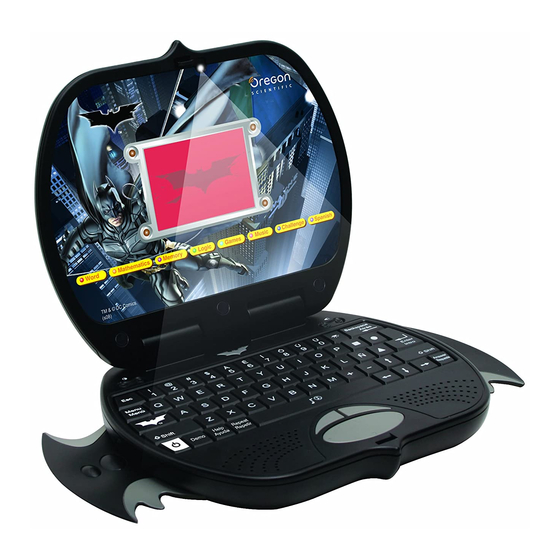Table of Contents
Advertisement
Quick Links
Advertisement
Table of Contents

Summary of Contents for Oregon Scientific Batman Power Wing Laptop
- Page 1 Age 5+ Train your brain with the help of Batman ™...
- Page 2 Power Wing Laptop is packed full of educational fun, ™ and offers stimulating games and activities that make an invaluable contribution to your child’s development. The activities cover word, mathematics, memory, logic, games, music, and Spanish activities. The Batman Power Wing Laptop provides a dependable and realistic ™...
-
Page 3: Table Of Contents
16 Memory Magic 17 Shape Caper 18 Passwords 19 The Joker Dance LOGIC 20 Collector 21 Sequence 22 Identify 23 Code Cracker GAMES 24 River Cross 25 Trap 26 The Joker Challenge MUSIC 27 Melody 28 The Cave Music 29 Composer CHALLENGE... -
Page 4: About Your Batman
Please contact your retailer if any • Word parts are missing. • Mathematics • Memory 1 - Learning Computer • Logic 2 - Instruction Manual • Games • Music • Challenge • Spanish Multimedia • Digital sound and Instruction animation... - Page 5 Exterior Features Battery Cover...
-
Page 6: Getting Started
Chapter 2 Chapter 2 Getting Started Your Batman Power Wing Laptop operates on 3 “AA” batteries. ™ Battery Installation 1. Make sure the unit is turned off. 2. Using a small Phillip’s head screwdriver unscrew the battery cover on the back of the unit. 3. -
Page 7: Cleaning And Maintenance
Your Batman Power Wing Laptop features a full computer keyboard. ™ Arrow Keys keys can be used to move the cursor arrow, to select an answer, and in games. Settings 1. Contrast Press on the top left hand side of the keyboard. - Page 8 Help Button Help Ayuda Press key to get a clue for the question. Not all games have help. Using a hint will reduce the total score available for the current question. Repeat Button Repeat Repetir Press key to hear the game instructions again.
-
Page 9: Activity Rules
Power Wing Laptop comes with a cursor pad below the keyboard. The cursor pad can be used in ™ most games. The large oval button can be pushed up, down, left or right; this will move the highlight or the cursor arrow. By pressing the left or right button above will submit the answer. -
Page 10: Activities Word
Time Limit For most games you have three minutes to answer each question. If you are unable to answer the question in the allotted time period, it is counted as an incorrect attempt. The clock resets after each incorrect attempt. -
Page 11: Word Hunt
(BAT02) Word Hunt Vocabulary Practice 1. The game will show an animation and asks you to choose which word you saw animated out of a choice of three. 2. Decide which word you think it was. 3. Scroll through the words by using down cursor pad keys. -
Page 12: Maze
(BAT06) A-MAZE 1. The game shows an animation of the word and says the word aloud. 2. The screen then shows a grid of letters with the word hidden inside and the first letter highlighted. 3. Navigate through the maze to spell the word, using the arrow keys or cursor keys. (BAT07) Type Attack 1. -
Page 13: Division
(BAT11) Division 1. The Batman Power Wing Laptop shows a division question. ™ 2. Type the answer with the number keys in the space provided. 3. The answer will automatically submit when the final digit of the answer is typed. (BAT12) Scales of Justice Find the larger equation value. -
Page 14: Memory
MEMORY (BAT15) Double Trouble Find the matching shape pairs. 1. The Batman Power Wing Laptop shows a set of shapes in pairs. ™ 2. Square tiles cover the shapes. Try to remember the positions of the shapes. 3. Highlight the tile you want to uncover using the arrow keys or the cursor pad. Enter 4. -
Page 15: Passwords
(BAT18) Passwords Copy the melody sequence. 1. The screen shows the number buttons from 1 – 4. The buttons represent four sequential tones. 2. Watch the buttons highlight and listen to the tones. Each time the tone sequence increases by one. 3. -
Page 16: Sequence
(left and right arrow keys) or the cursor pad keys to select the set of code. 4. Press or press a cursor pad button to submit your answer. Enter Intro GAMES (BAT24) River Cross Help Batman across the frozen river using the moving ice. ™... -
Page 17: Trap
2. You control Batman with the arrow keys or cursor pad. ™ 3. Try to reach the end point at the top of the screen in the middle by moving Batman along the ice. Try not to fall in the freezing water. (BAT25) Trap Trap the villain by blocking him off. -
Page 18: Music 27 Melody
(BAT30) Ultimate Challenge This game will have three levels of difficulty and be selectable at the start of the game. You have to answer one question each from relevant games randomly, to test the player's ability across all subject areas. -
Page 19: Spanish
SPANISH (BAT31) Mira y Aprende Select a word in English and learn how to say and spell it in Spanish. 1. Choose a topic and learn new vocabularies. Press choose a topic. Enter 2. Press or press a cursor pad button to confirm the selected topic. Intro 3. -
Page 20: Palabra Bomba
(BAT34) Palabra Bomba The player selects the correct Spanish word corresponding to the English one given. 1. Listen to the Batman instruction, “What is the Spanish word for ___?” ™ 2. Wait for the correct Spanish word to move above the arrow on top of the bomb. Enter 3. -
Page 21: Murciélagos
(BAT38) Murciélagos Rearrange the letters and move them to the empty spaces line to spell the word correctly - avoid the bats! 1. Move and rearrange the scrambled vocabulary. 2. Press the arrow keys to move the letters around the screen until the last letter has been placed on the remaining empty space. -
Page 22: Troubleshooting
In an environment prone to static discharge, the unit may malfunction. Developing learning aids is a responsibility that we at Oregon Scientific take very seriously. Our goal is to provide you with products of the highest quality and best value. We take every step to ensure that the information in our products is accurate and appropriate. - Page 23 “ It may contains small parts due to abuse and/or damage to the unit.” “ Not suitable for children under 3 years.” 2008 Oregon Scientific, USA, Distributed by Oregon Scientific, Inc. 19861 SW 95th Avenue, Tualatin, OR 97062, USA. BATMAN and all related characters and elements are trademarks of and © DC Comics.