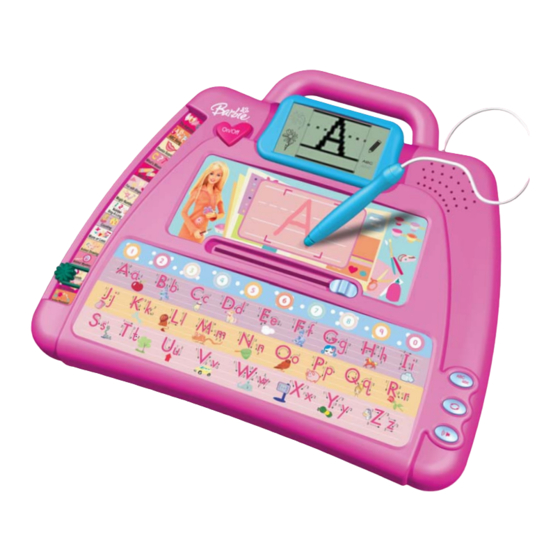Table of Contents
Advertisement
Quick Links
Advertisement
Table of Contents

Summary of Contents for Oregon Scientific School Writing Tablet 086-003875-034
- Page 2 For Ages 4 & Up For Ages 4 & Up -School Writing Tablet Electronic Learning Aid Product does not have INTERNET or data storage capabilities...
- Page 3 Designed and engineered with extreme precision, the -School Writing Tablet is packed full of learning, offering stimulating writing games and activities that make an invaluable contribution to your child’s development. The activities aim to further your child’s skills in letter writing, number writing, counting, music, shape and animal drawings, as well as memory and logical reasoning.
-
Page 4: Table Of Contents
able of Contents able of Contents Chapter 1 Product Features Chapter 2 Starting the -School Writing Tablet Deactivating the Try-me mode Changing the Battery Cleaning and Maintenance Chapter 3 Activity Rules Special Keys Function Recognition Feature Chapter 4 Activities Chapter 5 Troubleshooting... -
Page 5: Product Features
Chapter 1 Chapter 1 Product Features The Barbie -School Writing Tablet supplied with the following parts. Please contact 15 Writing -focused Activities your retailer should any parts be missing. • 5 Letter / Vocabulary / Phonics / Spelling 1 - Unit •... - Page 6 Unit Handle Battery Cover Tilting Stand Pen Storage Compartment Try–me Tag (Remove the tag before playing) Reset Button...
-
Page 7: Deactivating The Try-Me Mode
Deactivating the Try-me mode Before switching on the unit, remove the “Try-me” tag to end the “Try-me” mode to gain full access to the games. (See diagram on page 2.) Turn on the -School Writing Tablet using the on/off button located on the upper left of the unit. -
Page 8: Cleaning And Maintenance
Battery Cautions • Different types of batteries or new and used batteries are not to be mixed. • Only batteries of the same or equivalent type as recommended are to be used. • Remove all batteries when replacing. • Remove batteries from the unit if the unit is not going to be used for long periods. •... -
Page 9: Activity Rules
Select one of the 15 games by sliding the activity selector over the chosen game name. A list of the games is given in Chapter 4. A game can be changed at any point by sliding the game selector to a new game. -
Page 10: Recognition Feature
On/Off Recognition Feature Writing Pad Area The writing pad area features recognition technology that can recognize a player's written attempt. The player's On/Off On/Off attempt will appear on the writing pad area as it is being drawn. To clear the writing pad area, use the eraser and slide it to the other end. -
Page 11: Activities
Chapter 4 Chapter 4 Activities The Alphabet Teaches how to read and write letters: 1. Select and press a letter on the keyboard to learn how to write a letter. 2. The -School Writing Tablet will teach letter writing one stroke at a time. 3. - Page 12 Phonics Surprise Teaches what sound each letter makes: 1. An animation of a vocabulary word will be played on screen. 2. The voice of Barbie ® will ask the player which letter gives the sound of a word. 3. Write the correct letter on the writing pad or press the keyboard to answer. 4.
- Page 13 Spell Time Teaches how to spell and write: 1. Select and press a letter on the keyboard to learn how to write and spell a word. 2. The voice of Barbie ® will say the chosen letter and then teach a word that begins with the same letter.
- Page 14 Lessons: Circle Diamond Square Triangle House Heart Camera 5. Rectangle Flower Magic Number Teaches how to read and write numbers: 1. Select and press a number on the keyboard to learn how to write a number. 2. The -School Writing Tablet will teach number writing one stroke at a time.
- Page 15 Number Sing-A-Long Teaches the concept of before and after with the “Number Song”: 1. The voice of Barbie ® will sing the “Number Song”. 2. The song will stop at a certain point to ask the player to write out the next number in the song.
- Page 16 More or Less Teaches number values: 1. Two numbers will appear on screen on a balance. 2. The voice of Barbie ® will ask the player to find the bigger or smaller number. 3. Write the correct number on the writing pad or press the keyboard to answer. 4.
- Page 17 Lessons: Bird Lion Mouse Fish Horse Whale Animal Mystery Develops logical reasoning by identifying an object from a partial view: 1. The object of this game is for the player to guess which animal is being drawn on screen from as few clues/lines as possible. 2.
- Page 18 Fun Sounds Teaches animal sounds and reinforces memory skills: 1. An animal sound is played. The player needs to identify the correct animal that makes that sound. The player will be given three possible answer choices to pick from. 2. Write down the number that represents the correct animal or press the correct number on the keyboard to answer.
-
Page 19: Troubleshooting
Chapter Troubleshooting Developing learning products is a responsibility that we at Oregon Scientific take very seriously. We make every effort to ensure the accuracy and appropriateness of the information which forms the value of our products. However, errors can sometimes occur. It is important for you to know that we stand behind our products and we encourage you to call our Consumer Services Department with any problems and/or suggestions that you might have. - Page 20 Oregon Scientific, Inc. 19861 SW 95th Place Tualatin, OR 97062, USA Hotline: 1-800-853-8883 Warning: Changes or modifications to this unit not expressly approved by the party responsible for compliance could void the user’s authority to operate the equipment. NOTE: This equipment has been tested and found to comply with the limits for a Class B digital device, pursuant to Part 15 of the FCC Rules.