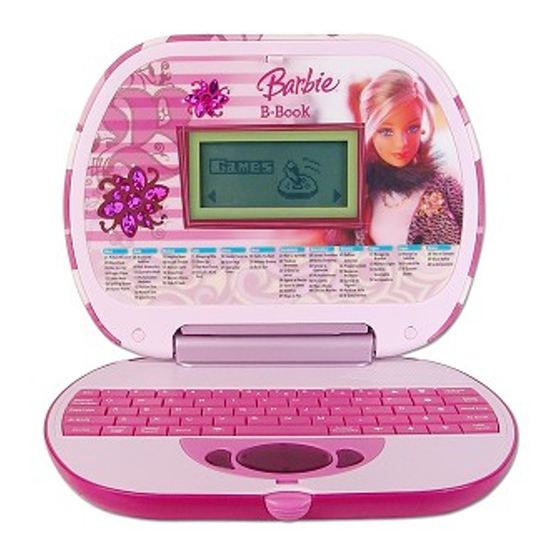
Oregon Scientific Barbie B-Book Manual
Learning laptop
Hide thumbs
Also See for Barbie B-Book:
- User manual (28 pages) ,
- Manual (2 pages) ,
- Instruction (28 pages)
Summary of Contents for Oregon Scientific Barbie B-Book
- Page 1 BP68 Manual fr 6/7/06 5:17 PM Page 1 A Partir de 5 Ans Ce produit ne peut pas être connecté à INTERNET et n'a pas de capacité mémoire.
- Page 2 BP68 Manual fr 6/7/06 5:17 PM Page 2 Chers Parents, Merci pour votre achat de l'Ordinateur Educatif Barbie B-Book Conçu en vue de permettre aux enfants d'apprendre tout en s'amusant, l'Ordinateur Educatif Barbie B-Book offre des tas d'activités stimulantes qui contribueront grandement au développement de votre enfant.
-
Page 3: Table Of Contents
BP68 Manual fr 6/7/06 5:17 PM Page 3 able des Matièr able des Matièr 11 Multiplication Chapitre 1 12 Division Concernant l'Ordinateur Educatif Barbie B-Book 13 Plus ou Moins 14 Compte à Rebours Chapitre 2 Mémoire Pour commencer 15 Aide-Mémoire 16 Les Deux Font la Paire Chapitre 3 17 Test Mémoire... -
Page 4: B-Book Tm
BP68 Manual fr 6/7/06 5:17 PM Page 4 Chapitr Chapitr Concernant l'O O r r d d i i n n a a t t e e u u r r E E d d u u c c a a t t i i f f B B a a r r b b i i e e B B - - B B o o o o k k Ordinateur Educatif Loquet de Sûreté... - Page 5 BP68 Manual fr 6/7/06 5:17 PM Page 5 Unité Piles et adaptateur requis Trappe du compartiment à piles Fiche de branchement pour écouteurs Fiche de branchement pour adaptateur AC...
-
Page 6: Pour Commencer
BP68 Manual fr 6/7/06 5:17 PM Page 6 Chapitr Chapitr Attention: • Ne pas mélanger différents types de piles ou des piles Pour Commencer neuves avec des piles usées. L'Ordinateur Educatif Barbie B-Book est alimenté • Utiliser uniquement des piles du type recommandé ou par 3 piles «... - Page 7 BP68 Manual fr 6/7/06 5:17 PM Page 7 Entretien et Maintenance Afin de prolonger la durée de vie de ce produit, suivez les quelques conseils suivants: Examinez régulièrement l'appareil afin de vous assurer que le cordon d'alimentation, la prise, le boîtier ou toute autre partie de l'appareil n'est pas endommagé.
-
Page 8: Règles Des Jeux Et Modes De Sélection
BP68 Manual fr 6/7/06 5:17 PM Page 8 Chapitr Chapitr Règles des Jeux et Modes de Sélection Règles des Jeux et Modes de Sélection Sélectionner un Jeu Il y a 6 catégories dans ton Ordinateur Educatif Barbie B-Book : Vocabulaire, Mathématiques, Mémoire, Logique, Jeux et Musique. - Page 9 BP68 Manual fr 6/7/06 5:17 PM Page 9 Temps Limite Pour la plupart des activités, tu as une minute pour répondre à chaque question. Langue Les activités de l'Ordinateur Educatif Barbie B-Book sont disponibles en français et en anglais. Appuie sur la touche Langue pour passer d’une langue à...
- Page 10 BP68 Manual fr 6/7/06 5:17 PM Page 10 Touche Démo Démo La touche permet d’avoir une démonstration des activités amusantes de l'Ordinateur Demo Educatif Barbie B-Book Touche Aide Aide Appuie sur la touche à tout moment pendant le jeu pour obtenir un indice à une question. Un point Help est déduit du score total pour la question.
-
Page 11: Activités
BP68 Manual fr 6/7/06 5:17 PM Page 11 Chapitr Chapitr Activités Vocabulaire (01) Animations Enrichis ton vocabulaire avec Barbie. 1. A l’écran de sélection d’une catégorie, utilise les touches directionnelles pour sélectionner une catégorie parmi les cinq catégories disponibles: Animaux, (01) Transports, Vêtements &... -
Page 12: Chasse Aux Lettres
BP68 Manual fr 6/7/06 5:17 PM Page 12 2. Le mot correspondant à l’animation apparaît en haut de l’écran avec les lettres dans le désordre. 3. Remets les lettres dans l’ordre pour épeler le mot correctement en utilisant les touches alphabétiques. -
Page 13: Mathématiques
BP68 Manual fr 6/7/06 5:17 PM Page 13 Mathématiques (08) Addition Résouds l’équation. (08) 1. Une addition apparaît à l’écran. Effectue l’opération et tape ta réponse dans l’espace prévu en utilisant les touches numériques au clavier. 2. La réponse est soumise de gauche à droite par défaut (dizaines puis unités). Utilise les touches directionnelles pour changer l’ordre d’entrée. -
Page 14: Division
BP68 Manual fr 6/7/06 5:17 PM Page 14 2. La réponse est soumise de gauche à droite par défaut (dizaines puis unités). Utilise les touches directionnelles pour changer l’ordre d’entrée. (12) Division Résouds l’équation. 1. Une division apparaît à l’écran. Effectue l’opération et tape ta réponse dans l’espace (12) prévu en utilisant les touches numériques au clavier. -
Page 15: Les Deux Font La Paire
BP68 Manual fr 6/7/06 5:17 PM Page 15 2. Mémorise la séquence de nombres et entre les nombres dans le bon ordre dans les espaces prévus. 3. Ta réponse est soumise automatiquement lorsque tu entres le dernier nombre de la série. (16) Les Deux Font la Paire Trouve les paires. -
Page 16: Pas De Danse
BP68 Manual fr 6/7/06 5:17 PM Page 16 (19) Pas de Danse Répète les pas de danse. 1. Barbie te montre un pas de danse. Répète le pas de danse en appuyant sur la touche (19) directionnelle correspondante au clavier. 2. -
Page 17: Suite Logique
BP68 Manual fr 6/7/06 5:17 PM Page 17 (23) Suite Logique Trouve la lettre, la forme ou le nombre manquant. 1. Une rangée de lettres, de formes ou de nombres apparaît en haut de l’écran. Ces (23) lettres, formes ou nombres forment une suite logique. 2. -
Page 18: Traversée Périlleuse
BP68 Manual fr 6/7/06 5:17 PM Page 18 (26) Traversée Périlleuse Aide le petit chien à traverser la rivière. 1. Le petit chien est symbolisé par la petite croix en bas de l’écran. (26) 2. Aide le petit chien à franchir la rivière en le faisant sauter sur les rondins au moyen des touches directionnelles. -
Page 19: Juke-Box
BP68 Manual fr 6/7/06 5:17 PM Page 19 (29) Juke-Box Choisis une chanson et fais danser Barbie. 1. Utilise les touches directionnelles pour choisir une chanson et appuie Entrée sur la touche pour confirmer ton choix. (29) Enter 2. Lorsque la chanson commence, appuie sur les touches numériques, alphabétiques, géométriques, touches + et - ou touches directionnelles pour faire danser Barbie. -
Page 20: Guide En Cas De Problèmes
Chapitr Guide en Cas de Problèmes Développer des jeux éducatifs est une responsabilité que, chez Oregon Scientific, nous prenons très au sérieux. Notre ambition est de fournir des produits de première qualité et nous concentrons nos efforts sur une actualisa- tion permanente de l’information. - Page 21 BP68 Manual fr 6/7/06 5:17 PM Page 21 Oregon Scientific France 3 Avenue Francis de Pressensé 93218 Saint-Denis Tél: (33) 1 5593 2688 Fax: (33) 1 5593 2698 email: info@oregonscientific.fr Avertissement: Toute modification apportée à ce produit qui n’est pas expressément approuvée par la partie responsable des conformités peut retirer à...
- Page 22 BP68 uk(fr) manual 6/7/06 5:16 PM Page 1 For Ages 5 & Up Product does not have INTERNET or data storage capabilities.
- Page 23 BP68 uk(fr) manual 6/7/06 5:16 PM Page 2 Dear Parent/Guardian, Thank you for choosing the Barbie B-Book Learning Laptop. Designed with fun in mind, the Barbie B-Book Learning Laptop is packed with stimulating games and activities that will make an invaluable contribution to your child’s development. The activities used to help further your child’s skills cover word, memory, logic, mathematics, games and music.
- Page 24 BP68 uk(fr) manual 6/7/06 5:16 PM Page 3 able of Contents able of Contents 41 Multiplication Madness Chapter 1 42 Division Diva About the Barbie B-Book Learning Laptop 43 More or Less 44 Speed Sums Chapter 2 Memory Getting Started 45 Dolphin Daze 46 Double Trouble Chapter 3...
-
Page 25: Tm Tm
BP68 uk(fr) manual 6/7/06 5:16 PM Page 4 Chapter 1 Chapter 1 About the Barbie B-Book Learning Laptop Unit Safety catch Features The Barbie B-Book Learning Laptop is supplied with the following parts. 30 activities in franch + Please contact your retailer should 30 activities in english: •... - Page 26 BP68 uk(fr) manual 6/7/06 5:16 PM Page 5 Unit Battery and adaptor requirements Battery cover Headphone jack AC adaptor jack...
-
Page 27: Getting Started
BP68 uk(fr) manual 6/7/06 5:16 PM Page 6 Chapter 2 Chapter 2 Caution • Do not mix different types of batteries or old and Getting Started new batteries together. The Barbie B-Book Learning Laptop • Only use batteries of the same or equivalent type operates on 3 “AA”... -
Page 28: Game Rules And Selection
BP68 uk(fr) manual 6/7/06 5:16 PM Page 7 Storage & Care To ensure that the product enjoys a long life, please follow these simple rules: Regularly examine the unit for damage to the cord, plug, enclosure and other parts. In the event of such damage, the unit must not be used with the adaptor until the damage has been repaired. - Page 29 BP68 uk(fr) manual 6/7/06 5:16 PM Page 8 The category selection menu will scroll to the next one every 5 seconds. Press Entrée Enter to select the category you would like to play. You can also use the arrow keys to scroll through the selections. All the games under a category are listed in the game selection menu, use the arrow keys to scroll through the selections Entrée...
-
Page 30: Useful Features And Controls
BP68 uk(fr) manual 6/7/06 5:16 PM Page 9 Chapter 4 Chapter 4 Useful Features and Controls The Keyboard Your Barbie B-Book Learning Laptop features a fully functional computer keyboard. The Arrow Keys Use the arrow keys to make a selection or to navigate in the games. Directional Cursor Pad The Barbie B-Book... -
Page 31: Activities
BP68 uk(fr) manual 6/7/06 5:16 PM Page 10 Repeat Répéter Press the button to repeat a question or an instruction. Repeat Press Echap to exit the game and return to the previous menu. Backlight Button Press the button to cycle through the 3 states of the LCD backlight: Bright, Dim and Off. The LCD backlight is off by default. -
Page 32: Word Seek
BP68 uk(fr) manual 6/7/06 5:16 PM Page 11 1. From the topic selection screen, use the arrow keys to choose from one of the five different topics: Animal, Transportation, Clothing and Accessories, Occupation, Body Parts and Movement. (31) Entrée 2. Press the button to confirm your topic choice. -
Page 33: Letter Maze
BP68 uk(fr) manual 6/7/06 5:16 PM Page 12 (35) Letter Maze Find the word in the maze. (35) 1. After the animation of a word, a grid of letters is displayed. 2. The first letter in the word will flash. Use the arrow keys to move the flashing highlight through the grid to spell out the word correctly. -
Page 34: Fab Subtraction
BP68 uk(fr) manual 6/7/06 5:16 PM Page 13 (39) Fab Subtraction Complete the equation. 1. Work out the answer to the equation and type it in using the number keys. (39) 2. The answer is submitted from left to right by default. You can use arrow keys to change the direction of entry. -
Page 35: Speed Sums
BP68 uk(fr) manual 6/7/06 5:16 PM Page 14 2. Select the equation with the arrow keys and submit the answer with the button. Entrée Enter (44) Speed Sums (44) Answer as many questions as you can before the time runs out. 1. -
Page 36: Shape Race
BP68 uk(fr) manual 6/7/06 5:16 PM Page 15 2. Listen carefully to the instruction prompt that tells you to select one of the words depending on when it appeared. 3. Select the word with the arrow keys and press Entrée to answer. -
Page 37: Logic
BP68 uk(fr) manual 6/7/06 5:16 PM Page 16 Logic (51) Shopping Blitz Select the shortest path to pick up all the clothing items. (51) 1. Pick up all the clothing items without repeating your step or hitting the hangers. 2. Use the arrow keys to move. (52) Cheer Up! Fill in the missing number in the sequence. -
Page 38: Games
BP68 uk(fr) manual 6/7/06 5:16 PM Page 17 Games (55) Dazzlin' Surprise Break the block to reveal a hidden picture. (55) 1. Move the paddle on the bottom of the screen to guide the bouncing ball. 2. Use the arrow keys to control the direction of the paddle. 3. -
Page 39: Melody Groove
BP68 uk(fr) manual 6/7/06 5:16 PM Page 18 3. Press the corresponding letters- H: Hi Hat, C: Cymbal when they reach the middle of the line and catch the beat! (59) Melody Groove Choose a melody to listen to and make Barbie ®... -
Page 40: Troubleshooting
BP68 uk(fr) manual 6/7/06 5:16 PM Page 19 Chapter 6 Chapter 6 Troubleshooting No display Are the batteries installed properly? Do the batteries need replacing? Black-out screen or abnormal display Disconnect the power supply by removing batteries for at least 10 seconds before connecting the power supply again. In an environment prone to static discharge, the unit may malfunction. - Page 41 BP68 uk(fr) manual 6/7/06 5:16 PM Page 20 Oregon Scientific France 3 Avenue Francis de Pressensé 93218 Saint-Denis Tél: (33) 1 5593 2688 Fax: (33) 1 5593 2698 email: info@oregonscientific.fr Warning: Changes or modifications to this unit not expressly approved by the party responsible for compliance could void the user's authority to operate the equipment.










