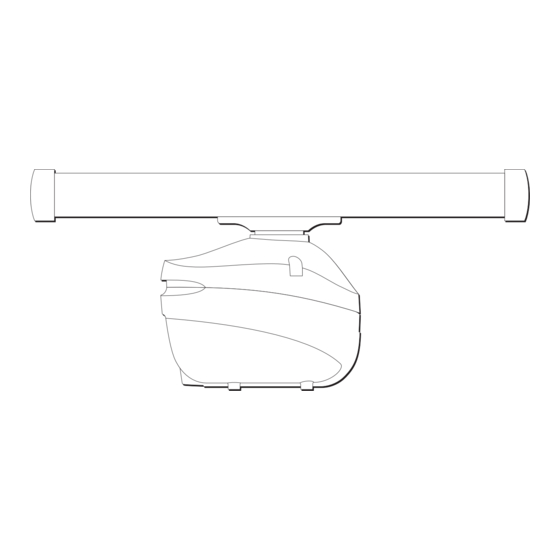
Summary of Contents for Raymarine VCM100
- Page 1 HD / SHD Digital Open Array radar Installation instructions ENGLISH Date: 12-2009 Document number: 87087-5 © 2009 Raymarine UK Limited...
- Page 3 Trademarks and registered trademarks Autohelm, HSB, RayTech Navigator, Sail Pilot, SeaTalk and Sportpilot are UK registered trademarks of Raymarine UK Limited. Pathfinder and Raymarine are UK registered trademarks of Raymarine Holdings Limited. 33STV, 45STV, 60STV, AST, Autoadapt, Auto GST, AutoSeastate, AutoTrim, Bidata, G Series, HDFI, LifeTag, Marine Intelligence, Maxiview, On Board, Raychart, Raynav, Raypilot, RayTalk, Raystar, ST40, ST60+, Seaclutter, Smart Route, Tridata, UniControl, Hybridtouch, and Waypoint Navigation are trademarks of Raymarine UK Limited.
-
Page 5: Table Of Contents
EMC installation guidelines ..........8 3.9 VCM100 power cable extension ......... 27 Suppression ferrites ............8 3.10 VCM100 screen (drain) wire extension ..... 27 Declaration of conformity..........8 3.11 Circuit breaker and fuse ratings ........ 28 Product disposal ............. 9 3.12 Sharing a breaker............ - Page 6 Chapter 7 Technical support ........51 7.1 Raymarine technical support........52 Chapter 8 Technical specification......53 8.1 Technical specification..........54 HD and SuperHD Digital Open Array Installation instructions...
-
Page 7: Chapter 1 Important Information
Raymarine recommends certified installation by a Raymarine approved installer. A certified installation qualifies for enhanced Warning: Radar scanner safety product warranty benefits. Contact your Raymarine dealer for further details, and refer to the separate warranty document packed Before rotating the radar scanner, ensure all personnel with your product. -
Page 8: Water Ingress
Correct installation is required to ensure that EMC performance is be replaced in the original position before the product is used. not compromised. Use only ferrites of the correct type, supplied by Raymarine For optimum EMC performance we recommend that wherever authorized dealers. -
Page 9: Product Disposal
Directive requires the recycling of waste electrical and electronic equipment. Whilst the WEEE Directive does not apply to some Raymarine products, we support its policy and ask you to be aware of how to dispose of this product. Multifunction display software version... - Page 10 All SuperHD All SuperHD Feature All HD variants variants Feature All HD variants variants Gain presets: Dual Range — Buoy Scanner rotation speed: — Harbor 24 RPM — Coastal 48 RPM — Offshore — Bird Mode Antenna Boost Power Boost Enhance echoes: —...
-
Page 11: Chapter 2 Planning The Installation
Chapter 2: Planning the installation Chapter contents • 2.1 Handbook information on page 12 • 2.2 Installation checklist on page 12 • 2.3 Typical system examples on page 13 • 2.4 Pack contents on page 15 • 2.5 Tools on page 16 Planning the installation... -
Page 12: Handbook Information
2.2 Installation checklist 2.1 Handbook information This handbook contains important information regarding the HD and Installation includes the following activities: SuperHD Digital Open Array range of radar scanners. Installation Task The handbook is for use with the following models: Plan your system •... -
Page 13: Typical System Examples
2.3 Typical system examples 3. GPM400 G-Series processor 4. VCM100 power converter The Digital Open Array radar scanner can be connected to a variety of equipment as part of your marine electronics system. 5. Power supply 6. G-Series display Radar connected using SeaTalk... - Page 14 Radar connected directly to multifunction display 1. Digital Open Array radar scanner 2. Multifunction display 3. Crossover coupler 4. VCM100 power converter 5. Power supply D11772-1 HD and SuperHD Digital Open Array Installation instructions...
-
Page 15: Pack Contents
2.4 Pack contents Item Description Quantity Pedestal Mounting template Denso paste VCM100 Voltage Converter Module VCM100 cable clamp Lifting eye Stud Plain washer Spring washer VCM100 mounting screw VCM100 cable clamp mounting screw D11774-1 Planning the installation... -
Page 16: Tools
2.5 Tools Item Description Power drill Tools required for installation 13 mm socket 17 mm socket Screwdriver (“Pozidrive” head) Adhesive tape 11 mm drill bit 3 mm drill bit 17 mm spanner 13 mm spanner Torque wrench D11775-1 HD and SuperHD Digital Open Array Installation instructions... -
Page 17: Chapter 3 Cables And Connections
3.8 VCM100 power connections on page 25 • 3.9 VCM100 power cable extension on page 27 • 3.10 VCM100 screen (drain) wire extension on page 27 • 3.11 Circuit breaker and fuse ratings on page 28 • 3.12 Sharing a breaker on page 28... -
Page 18: General Cabling Guidance
• Unless otherwise stated use only standard cables of the correct type, supplied by Raymarine. Strain relief • Ensure that any non-Raymarine cables are of the correct quality Ensure adequate strain relief is provided. Protect connectors from and gauge. For example, longer power cable runs may require strain and ensure they will not pull out under extreme sea conditions. -
Page 19: Radar Scanner Connection
Grounding requirements Do NOT use a wrench or any other tool. These grounding requirements are applicable for Raymarine equipment supplied with a separate drain wire or screen. • The product power cable drain conductor (screen) must be connected to a common ground point. - Page 20 RF ground system (alternative) Important: Do NOT connect this product to a positively-grounded power system. References • ISO10133/13297 • BMEA code of practice • NMEA 0400 1. Power cable to product. 2. Drain (screen). 3. Bonded (preferred) or non-bonded RF ground. 4.
-
Page 21: Radar Scanner Power Connections
The digital radar system is intended for use on ships’ DC power systems operating from 12 to 24 Volts DC. • All power connections must be made via the VCM100 Voltage Converter Module. • The radar scanner must NOT be connected directly to a battery. -
Page 22: Radar Scanner Data Connections
• The radar scanner must be connected to a SeaTalk switch or crossover coupler, as appropriate. crossover coupler using the official Raymarine power and data digital cable (purchased separately). • Additional SeaTalk cables may be required for connections... -
Page 23: Digital Radar Cable Extension
3.6 Digital radar cable extension If required you can use a Raymarine digital radar extension cable. D11687-1 D11687-2 1. Extension cable Note: The extension cable connects to the radar scanner. 2. Power and data digital scanner cable (a SeaTalk switch or crossover coupler is also required between this cable and the display). -
Page 24: Digital Radar Cables
3.7 Digital radar cables Cable Part number Notes 2.5 m (8.2 ft) extension A92141 For longer cable runs, a range of extensions is available for cable SeaTalk and radar scanner power and data digital cables. 5 m (16.4 ft) extension A55080 Note: The maximum length for the radar power and data digital cable... -
Page 25: Vcm100 Power Connections
12 to 24 Volts DC. E55060 SeaTalk coupler Coupler for connection • The VCM100 must be connected to a battery isolator switch, or of a single SeaTalk a DC distribution panel. device. • The battery isolator switch or DC distribution panel must be connected to the POWER IN terminals of the VCM100. - Page 26 EMERGENCY STOP (Screen) — if you have the optional VCM100 emergency stop button, remove the wire bridging link from the VCM100 EMERGENCY STOP terminals, and connect the emergency stop button SCREEN (drain) wire to the VCM100 EMERGENCY STOP SCREEN terminal. D11779-1 Item Description POWER OUT (Positive) —...
-
Page 27: Vcm100 Power Cable Extension
3.10 VCM100 screen (drain) wire extension The power cable can be extended for longer cable runs between the VCM100 and your vessel’s DC distribution panel or battery The screen (drain) wire can be extended for longer cable runs isolator switch. -
Page 28: Circuit Breaker And Fuse Ratings
+VE bar -VE bar VCM100 to the digital radar does not require a fuse or circuit breaker. If you do not have a thermal circuit breaker or fuse in your power circuit (fitted to the DC distribution panel, for example), you MUST fit Where possible, connect individual items of an in-line breaker or fuse to the positive wire of the power cable. -
Page 29: Chapter 4 Location And Mounting
Chapter 4: Location and mounting Chapter contents • 4.1 Selecting a location on page 30 • 4.2 Mounting on page 34 Location and mounting... -
Page 30: Selecting A Location
Magnetic compass VCM100 location requirements Mount the VCM100 at least 3 ft (1 m) away from a magnetic When selecting a mounting location it is important to consider a compass. number of factors. - Page 31 • Surrounding large objects, in the same horizontal plane, can of the radar scanner under seagoing conditions. The platform interfere with the radar signal and cause blind areas or shadow should not twist (causing bearing errors) or be subject to excessive sectors and false targets on the radar display (see below).
- Page 32 Radar scanner dimensions into contact with the radar scanner or mounting platform. Without a proper radar guard the mounting platform and the radar scanner could be severely damaged. The following diagram illustrates suitable mounting surfaces for the radar scanner: - 1306 mm (51.4 in), - 1918 mm (75.5 in) 111 mm 150 mm 151 mm...
- Page 33 12.5° 12.5° D11359-1 Planing hull vessels, and some displacement hull vessels, adopt a higher bow angle when the vessel is at cruising speed. This may raise the radar’s main radiation angle, and can cause poor detection of nearby targets. It may be necessary to compensate for the bow rise to ensure optimum target detection.
-
Page 34: Mounting
Note: Do NOT connect any cables to the power supply until the following steps have been completed. 1. Check the selected location for the unit. The VCM100 requires a clear, flat area with suitable space for routing the cables below the unit. - Page 35 – 48" Radar - 25 kg (55.1 lb) – 72" Radar - 29 kg (63.9 lb) For safety reasons it is recommended that the unit is not lifted by one person. The unit is supplied with lifting eyes (maximum Safe Working Load (SWL) = 40 kg) to facilitate the use of standard lifting accessories, such as a rope, chain or strop.
- Page 36 7. The pedestal unit has a cap fitted over the open array mounting shaft to protect the protruding coaxial pin. This cap must be left in place until the open array antenna is fitted to the pedestal. 8. Grease the 4 metal studs with the supplied Denso paste. D10491-2 3.
- Page 37 which may be used as temporary locking nuts to aid insertion of the studs into the pedestal. If the supplied studs are not long enough for the mounting surface thickness, use M10 stainless steel, grade A4-70 studding of a suitable length. 10.
- Page 38 12. Referring to the following illustration, use the 4 nuts and associated washers to secure the pedestal to the platform. Tighten each nut to 30 Nm (22.1 lb ft) torque. 6 mm D11780-1 14. Retain the 4 spare nuts (which may have been used as a temporary measure during Step 9).
- Page 39 • The pedestal base is securely fixed to the platform. • The cable is NOT attached. • The pedestal power switch is in the OFF position. • The pedestal unit has a cap fitted over the open array mounting shaft to protect the protruding co-axial pin. This cap must remain in place until you’re ready to fit the antenna to the pedestal unit.
- Page 40 HD and SuperHD Digital Open Array Installation instructions...
-
Page 41: Chapter 5 System Checks
Chapter 5: System checks Chapter contents • 5.1 Radar scanner initial power on test on page 42 • 5.2 Radar check on page 42 System checks... -
Page 42: Radar Scanner Initial Power On Test
5.1 Radar scanner initial power on test 5.2 Radar check With all cables correctly and securely connected to the radar Warning: Radar scanner safety scanner, and access to a multifunction display (power OFF): Before rotating the radar scanner, ensure all personnel 1. - Page 43 Typical HD digital radar screen Example misaligned radar Note: The example above is representative of the enhanced output provided by a HD digital radar scanner. Points to check: • Radar sweep with echo responses are shown on screen. • Radar status icon rotating in top right hand corner. Check and adjust bearing alignment D11590-2 Bearing alignment...
- Page 44 2. Select the PARKING OFFSET option, then adjust the offset angle required to park the radar so that the antenna comes to rest facing forward (you should see the Raymarine logo wording HD and SuperHD Digital Open Array Installation instructions...
-
Page 45: Chapter 6 Troubleshooting
• 6.2 Power up troubleshooting on page 47 • 6.3 Radar troubleshooting on page 48 • 6.4 System data troubleshooting on page 49 • 6.5 VCM100 LED indications on page 50 • 6.6 SeaTalk LED indications on page 50 Troubleshooting... -
Page 46: Troubleshooting
All Raymarine products are, prior to packing and shipping, subjected to comprehensive test and quality assurance programs. However, if you experience problems with the operation of your HD and... -
Page 47: Power Up Troubleshooting
6.2 Power up troubleshooting Problems at power up and their possible causes and solutions are described here. Problem Possible causes Possible solutions The display does not start up. Problem with power to the unit. Check relevant fuses and breakers. Check that the power supply cable is sound and that all connections are tight and free from corrosion. -
Page 48: Radar Troubleshooting
Switch. Check that SeaTalk cables are free from damage. Software mismatch between equipment Contact Raymarine technical support. may prevent communication. Switch at scanner pedestal in OFF position Ensure scanner pedestal switch is in ON position. Radar will not initialize (Voltage control Intermittent or poor power connection Check power connection at VCM. -
Page 49: System Data Troubleshooting
Check the power to the SeaTalk bus. Refer to the manufacturer’s handbook for the equipment in question. Software mismatch between equipment Contact Raymarine technical support. may prevent communication. Instrument or other system data is missing SeaTalk network problem Check that all required equipment is connected to the SeaTalk switch. -
Page 50: Vcm100 Led Indications
6.5 VCM100 LED indications LED indications associated with the VCM100. LED name LED color / state Possible causes Green / solid Radar operating normally. Fault Red / solid Fault condition. Sleep Yellow / flashing Radar scanner in standby. Yellow / solid Fault condition, unit self-recovers after 20 seconds. -
Page 51: Chapter 7 Technical Support
Chapter 7: Technical support Chapter contents • 7.1 Raymarine technical support on page 52 Technical support... -
Page 52: Raymarine Technical Support
Please visit the customer support area of our website at: (software version). www.raymarine.com This contains Frequently Asked Questions, servicing information, e-mail access to the Raymarine Technical Support Department and details of worldwide Raymarine agents. Telephone support In the USA call:... -
Page 53: Chapter 8 Technical Specification
Chapter 8: Technical specification Chapter contents • 8.1 Technical specification on page 54 Technical specification... -
Page 54: Technical Specification
26 kg (with antenna) 29 kg (with antenna) Supply voltage 10.8 to 32 volts (using 10.8 to 32 volts (using 10.8 to 32 volts (using 10.8 to 32 volts (using VCM100) VCM100) VCM100) VCM100) Power consumption (typical) < 70 watts < 70 watts <... - Page 55 48” 12kW HD or 72” 12kW HD or 48” 4kW HD or SuperHD 72” 4kW HD or SuperHD SuperHD SuperHD Warm-up time 75 seconds 75 seconds 75 seconds 75 seconds Standby to transmit 2.5 seconds 2.5 seconds 2.5 seconds 2.5 seconds Environmental: Waterproof rating IPX6...
- Page 56 Transmitter 48” 12kW HD or 72” 12kW HD or 48” 4kW HD or SuperHD 72” 4kW HD or SuperHD SuperHD SuperHD 9405 MHz ±20 MHz 9405 MHz ±20 MHz 9405 MHz ±20 MHz 9405 MHz ±20 MHz Transmitter frequency Peak power output 4 kW 4 kW 12 kW...
- Page 58 www.raymarine.com...







