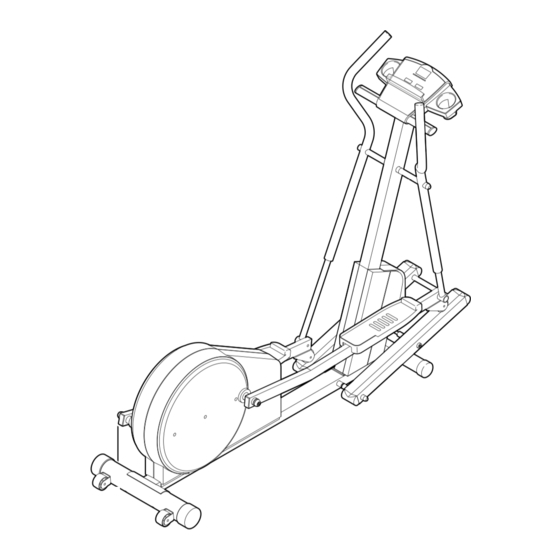Advertisement
Table of Contents
- 1 Table of Contents
- 2 Important Precautions
- 3 Before You Begin
- 4 Assembly
- 5 How to Use the Elliptical Crosstrainer
- 6 Calibrating the Resistance and Incline Systems
- 7 Maintenance and Troubleshooting
- 8 Conditioning Guidelines
- 9 Part List
- 10 Exploded Drawing
- 11 How to Order Replacement Parts
- 12 Limited Warranty
- Download this manual
Model No. NTEL12900
Serial No.
Serial Number
Decal
QUESTIONS?
As a manufacturer, we are com-
mitted to providing complete
customer satisfaction. If you
have questions, or if there are
missing parts, we will guarantee
complete satisfaction through
direct assistance from our factory.
TO AVOID UNNECESSARY
DELAYS, PLEASE CALL DIRECT
TO OUR TOLL-FREE CUSTOMER
HOT LINE. The trained techni-
cians on our customer hot line
will provide immediate assis-
tance, free of charge to you.
CUSTOMER HOT LINE:
1-888-825-2588
Mon.–Fri., 6 a.m.–6 p.m. MST
CAUTION
Read all precautions and instruc-
tions in this manual before using
this equipment. Keep this manual
for future reference.
__
USER'S MANUAL
Visit our website at
www.nordictrack.com
new products, prizes,
fitness tips, and much more!
Advertisement
Table of Contents

Summary of Contents for NordicTrack VGR990 NTEL12900
- Page 1 Mon.–Fri., 6 a.m.–6 p.m. MST CAUTION Read all precautions and instruc- tions in this manual before using this equipment. Keep this manual for future reference. USER’S MANUAL Visit our website at www.nordictrack.com new products, prizes, fitness tips, and much more!
-
Page 2: Table Of Contents
LIMITED WARRANTY ............Back Cover NordicTrack ®... -
Page 3: Important Precautions
IMPORTANT PRECAUTIONS WARNING: To reduce the risk of serious injury, read the following important precau- tions before using the elliptical crosstrainer. 1. Read all instructions in this manual before using the elliptical crosstrainer. 2. It is the responsibility of the owner to ensure that all users of the elliptical crosstrainer are adequately informed of all precautions. -
Page 4: Before You Begin
BEFORE YOU BEGIN Congratulations for selecting the new NordicTrack VGR990 elliptical crosstrainer. The NordicTrack VGR990 is an incredibly smooth exerciser that moves your feet in a natural elliptical path, minimizing the impact on your knees and ankles. And the unique NordicTrack ®... -
Page 5: Assembly
ASSEMBLY Assembly requires two people. Place all parts of the elliptical crosstrainer in a cleared area and remove the packing materials. Do not dispose of the packing materials until assembly is completed. In addition to the included allen wrenches, assembly requires a phillips screwdriver , an adjustable wrench , and a rubber mallet... - Page 6 1. Identify the Rear Stabilizer (59), which has Wheels (45) attached to it. Attach the Rear Stabilizer (59) to the rear of the Frame (1) with the two Rear Stabilizer Bolts (60) and two M10 Nylon Locknuts (26). Make sure that the Rear Stabilizer is turned so the Wheels (45) are not touching the floor.
- Page 7 5. Identify the Left Pedal Arm (3), which has an “L” sticker attached to it. Next, identify the Left Pedal (41), which has the letter “L” molded onto the bottom. Turn over the Left Pedal Arm (3) as shown. Insert the three plastic posts on the Left Pedal (41) into the three indicated holes in the Left Pedal Arm.
- Page 8 9. Remove the four Console Screws (35) and the four Console Washers (101) from the Console (87). Connect the console wire to the Extension Harness (99). Attach the Console (87) to the Upright (2) with the four Console Screws (35) and the four Console Washers (101) removed previously.
-
Page 9: How To Use The Elliptical Crosstrainer
HOW TO USE THE ELLIPTICAL CROSSTRAINER HOW TO PLUG IN THE POWER CORD Locate the power cord on the elliptical crosstrainer. Plug the power cord into an electrical outlet. Note: When the power cord is plugged in, the resistance sys- tem may automatically calibrate itself. - Page 10 DESCRIPTION OF THE CONSOLE The advanced console offers a variety of features to help you get the most from your workouts. When the manual mode of the console is selected, the angle of the ramp and the resistance of the pedals can be changed with a touch of a button.
- Page 11 Begin exercising and adjust the resistance of the pedals as desired As you exercise, change the resis- tance of the ped- als by pressing the RESISTANCE buttons. There are ten resistance levels; level 1 is the easiest. Note: After a RESISTANCE button is pressed, it will take a moment for the pedals to reach the selected resistance level.
- Page 12 When your pulse is detected, the heart rate indi- cator above the right LED display will light, one to three dashes will appear in the display, and then your heart rate will be shown. For the most accu- rate heart rate reading, continue to hold the con- tacts for about 15 seconds.
- Page 13 HOW TO USE PRESET PROGRAMS Make sure that the power cord is plugged in Refer to page 9. Press any button on the console or move the pedals to turn on the power Refer to step 2 on page 10. Select one of the five preset programs When the power is Preset Program Indicator...
- Page 14 HOW TO CONNECT THE ELLIPTICAL CROSSTRAINER TO YOUR CD PLAYER, VCR, OR COMPUTER To use iFIT.com CD’s, the elliptical crosstrainer must be connected to your portable CD player, portable stereo, home stereo, or computer with CD player. See pages 14 and 15 for connecting instructions. To use iFIT.com videocassettes, the elliptical crosstrainer be connected to your VCR.
- Page 15 HOW TO CONNECT YOUR HOME STEREO Note: If your stereo has an unused LINE OUT jack, see instruction A below. If the LINE OUT jack is being used, see instruction B. A. Plug one end of the audio cable into the jack beneath the console of the elliptical crosstrainer.
- Page 16 HOW TO CONNECT YOUR VCR Note: If your VCR has an unused AUDIO OUT jack, see instruction A below. If the AUDIO OUT jack is being used, see instruction B. If you have a TV with a built-in VCR, see instruction B. If your VCR is connected to your home stereo, see HOW TO CONNECT YOUR HOME STEREO on page 15.
- Page 17 If the resistance or ramp angle setting is too high or too low, you can manually override the setting at any time by pressing the RESISTANCE or RAMP ANGLE buttons on the console. However, when the next “chirp” is heard, the resistance and/or ramp angle will change to the next setting for the program.
- Page 18 Imagine on-line compe- titions, personal train- ing sessions via the internet, and the ability to use your computer to track your workouts. For information about purchasing the optional iFIT.com module, see your local NordicTrack dealer or call toll-free 1-800-884-0620.
-
Page 19: Calibrating The Resistance And Incline Systems
MAINTENANCE AND TROUBLESHOOTING For smooth operation of the elliptical crosstrainer, the incline ramp should be kept clean. Using a soft cloth and mild detergent, clean dust and other residue from the incline ramp where the wheels make contact with it. Other parts of the elliptical crosstrainer can also be cleaned in this manner. -
Page 20: Conditioning Guidelines
CONDITIONING GUIDELINES The following guidelines will help you to plan your exercise program. Remember that proper nutrition and adequate rest are essential for successful results. WARNING: Before beginning this or any exercise pro- gram, consult your physician. This is espe- cially important for persons over the age of 35 or persons with pre-existing health problems. - Page 21 SUGGESTED STRETCHES The correct form for several basic stretches is shown below. Move slowly as you stretch—never bounce. 1. Toe Touch Stretch Stand with your knees bent slightly and slowly bend forward from your hips. Allow your back and shoulders to relax as you reach down toward your toes as far as possible.
-
Page 22: Part List
PART LIST—Model No. NTEL12900 Key No. Qty. Description Frame Upright Left Pedal Arm Right Pedal Arm Incline Ramp Crank Arm Power Cord Large Pulley Frame Bearing Plastic Crank Spacer Flat Delrin Washer Idler Bracket M10 Split Washer Front Stabilizer Left Upper Body Arm Idler Arm Screw M8.5 Flat Washer Right Upper Body Arm... -
Page 23: Exploded Drawing
EXPLODED DRAWING—Model No. NTEL12900 R1200A... -
Page 24: How To Order Replacement Parts
• The MODEL NUMBER of the product (NTEL12900) • The NAME of the product (NordicTrack • The SERIAL NUMBER of the product (see the front cover of this manual) • The KEY NUMBER and DESCRIPTION of the part(s) (see page 22 of this manual).