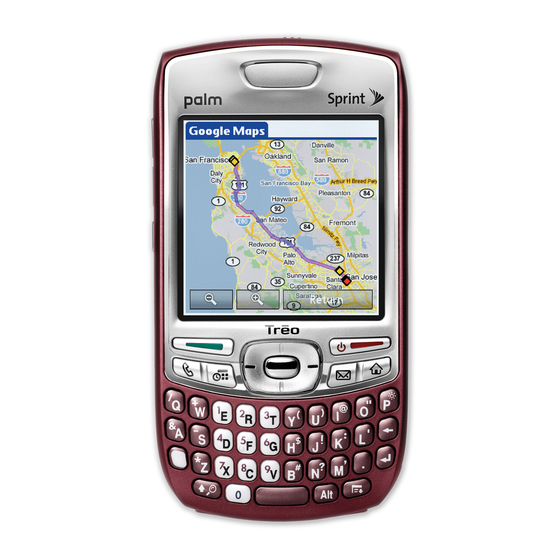
Palm Treo 755p Manual
Quick and easy tips and tricks
Hide thumbs
Also See for Treo 755p:
- User manual (390 pages) ,
- Getting started manual (130 pages) ,
- Quick reference (60 pages)
Summary of Contents for Palm Treo 755p
- Page 1 Quick and easy tips and tricks for your Palm Treo smartphone ® ™...
-
Page 2: Getting Started
Getting started To wake up your screen: Press Power/End To dismiss Keyguard: Press Center To turn your phone on: Press and hold Power/End To turn your phone off Press and hold Power/End (flight mode): Camera (back) Speaker (back) Volume Infrared port Memory Customizable expansion slot... -
Page 3: Getting To Know Your Treo
All screen images are simulated. © 2007 Palm, Inc. All rights reserved. Palm, Treo, and the Palm and Treo logos are among the trademarks or registered trademarks owned by or licensed to Palm, Inc. All other brand and product names are or may be trademarks of, and are used to identify products or services of, their respective owners. -
Page 4: Managing Calls
Managing calls To make a call from Contacts: Type the initials of a person you want to dial, highlight the number, and press Send. To create a speed-dial favorite: From the Phone application’s Main View, highlight and select a blank speed-dial button, select Lookup, and then enter the contact’s phone number. -
Page 5: Sending Messages
Sending messages To address an email or text message to multiple recipients: Separate names with a semicolon. To access predefined phrases when text messaging: Select the QuickText button. To include emoticons in a text message: Select the emoticons button. To view the next or previous message within your VersaMail Inbox: ®... -
Page 6: Moving Around
Moving around To jump to Calculator in Applications View: Press C. To bring up a menu of additional options inside an application (such as Contacts): Press Menu. To create a new event in Calendar: Press Menu + N. To delete an item in Tasks: Press Menu + D.










