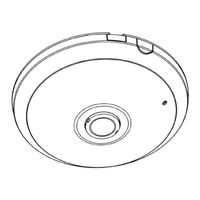Vivotek SF8172V Manuals
Manuals and User Guides for Vivotek SF8172V. We have 3 Vivotek SF8172V manuals available for free PDF download: User Manual, Quick Installation Manual, Specification
Vivotek SF8172V User Manual (223 pages)
Fixed Dome Network Camera, 5MP, 360 Surround View, IP66, Vandal Proof
Brand: Vivotek
|
Category: Security Camera
|
Size: 20 MB
Table of Contents
Advertisement
Vivotek SF8172V Quick Installation Manual (13 pages)
Fixed Dome Network Camera
Brand: Vivotek
|
Category: Security Camera
|
Size: 4 MB
Table of Contents
Vivotek SF8172V Specification (6 pages)
Brand: Vivotek
|
Category: Security Camera
|
Size: 2 MB
Advertisement