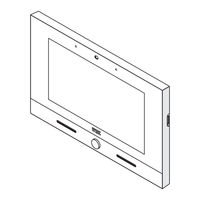urmet domus 1760/32A Manuals
Manuals and User Guides for urmet domus 1760/32A. We have 6 urmet domus 1760/32A manuals available for free PDF download: Configuration Booklet, User Booklet, Manual, Installation Handbook
urmet domus 1760/32A Configuration Booklet (148 pages)
Call Me SET
Brand: urmet domus
|
Category: Intercom System
|
Size: 23 MB
Table of Contents
Advertisement
urmet domus 1760/32A User Booklet (44 pages)
VIDEO DOOR PHONE 7'' USA
Brand: urmet domus
|
Category: Intercom System
|
Size: 4 MB
Table of Contents
urmet domus 1760/32A User Booklet (44 pages)
7'' USA
Brand: urmet domus
|
Category: Intercom System
|
Size: 4 MB
Table of Contents
Advertisement
urmet domus 1760/32A Manual (36 pages)
7" Video door phone USA
Brand: urmet domus
|
Category: Intercom System
|
Size: 7 MB
Table of Contents
urmet domus 1760/32A Installation Handbook (33 pages)
Video door phone 7" USA
Brand: urmet domus
|
Category: Intercom System
|
Size: 2 MB
Table of Contents
urmet domus 1760/32A Configuration Booklet (27 pages)
CallMe Set app
Brand: urmet domus
|
Category: Intercom System
|
Size: 22 MB