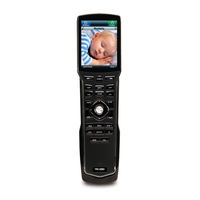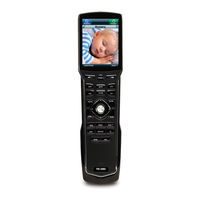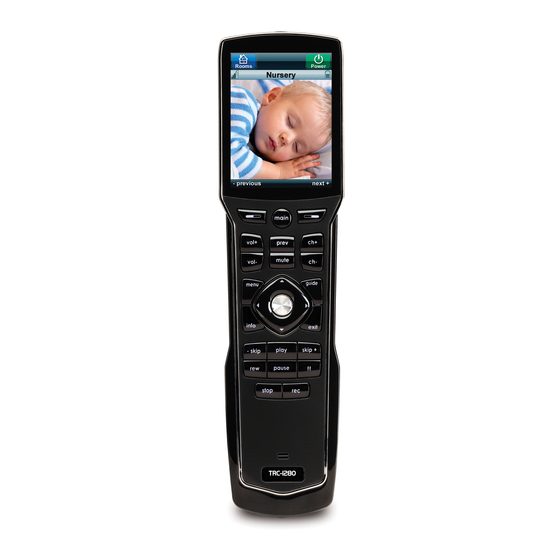
URC Total Control TRC-1280 Manuals
Manuals and User Guides for URC Total Control TRC-1280. We have 2 URC Total Control TRC-1280 manuals available for free PDF download: Owner's Manual, Installation Manual
URC Total Control TRC-1280 Owner's Manual (21 pages)
TOUCH SCREEN Network remote
Brand: URC
|
Category: Remote Control
|
Size: 0 MB
Table of Contents
Advertisement
URC Total Control TRC-1280 Installation Manual (8 pages)
Brand: URC
|
Category: Remote Control
|
Size: 0 MB
Table of Contents
Advertisement