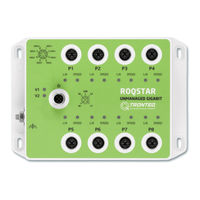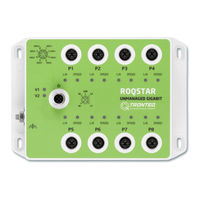TRONTEQ ROQSTAR Manuals
Manuals and User Guides for TRONTEQ ROQSTAR. We have 4 TRONTEQ ROQSTAR manuals available for free PDF download: Installation Manual
Advertisement
TRONTEQ ROQSTAR Installation Manual (16 pages)
Ethernet Switch with PoE
Brand: TRONTEQ
|
Category: Network Router
|
Size: 0 MB
Table of Contents
Advertisement
Advertisement