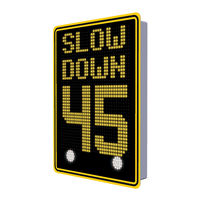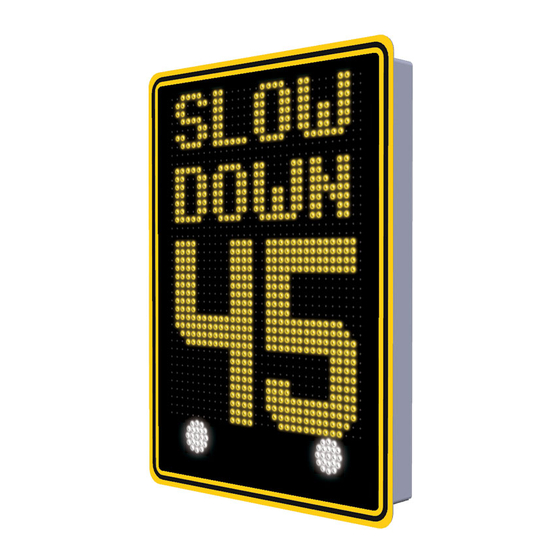
Traffic Logix SafePace 700 Manuals
Manuals and User Guides for Traffic Logix SafePace 700. We have 2 Traffic Logix SafePace 700 manuals available for free PDF download: Installation Manual
Traffic Logix SafePace 700 Installation Manual (17 pages)
Variable Message Radar Speed Sign
Brand: Traffic Logix
|
Category: Digital Signage
|
Size: 2 MB
Table of Contents
Advertisement
Traffic Logix SafePace 700 Installation Manual (16 pages)
Variable Message Radar Speed Sign
Brand: Traffic Logix
|
Category: Radar
|
Size: 2 MB
Table of Contents
Advertisement
Related Products
- Traffic Logix SafePace 100 Series
- Traffic Logix SafePace 100 AC Powered
- Traffic Logix SafePace 100 3 Cell Battery
- Traffic Logix SafePace 100 4 Cell Battery
- Traffic Logix SafePace 100 Solar Powered
- Traffic Logix SafePace 650
- Traffic Logix SafePace 500
- Traffic Logix SafePace Evolution 18FM
- Traffic Logix SafePace EV18FM
- Traffic Logix SAFEPACE GUARDIAN STANDALONE CAMERA